Exit Pages in GA4: How to Create a Exit Pages Report in GA4

Exit Pages in GA4 displays the webpages from which your website users leave. Obtaining this data enables you to gain insights into how users interact with your website and identify opportunities for improving the user experience on specific pages. For instance, if you discover that 90% of your website users leave from a particular page, you can investigate the page to identify any issues that might be driving visitors away. Here is a step-by-step guide on how to locate the Exit Pages report in GA4.
At the time of writing this article (March 2023), we can’t see exit pages in the Pages and screens section.
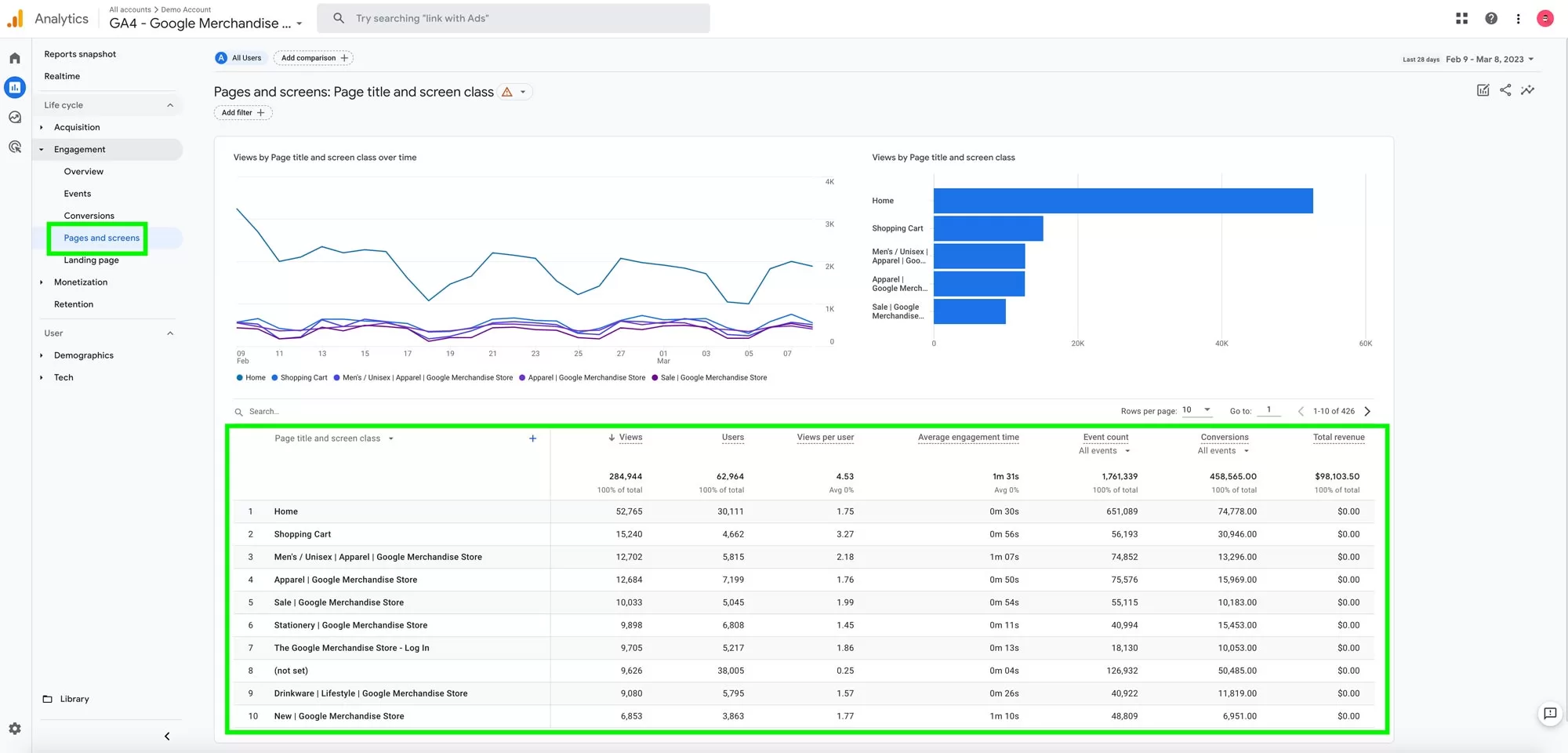
To see exit pages, we have to build an Exploration report.
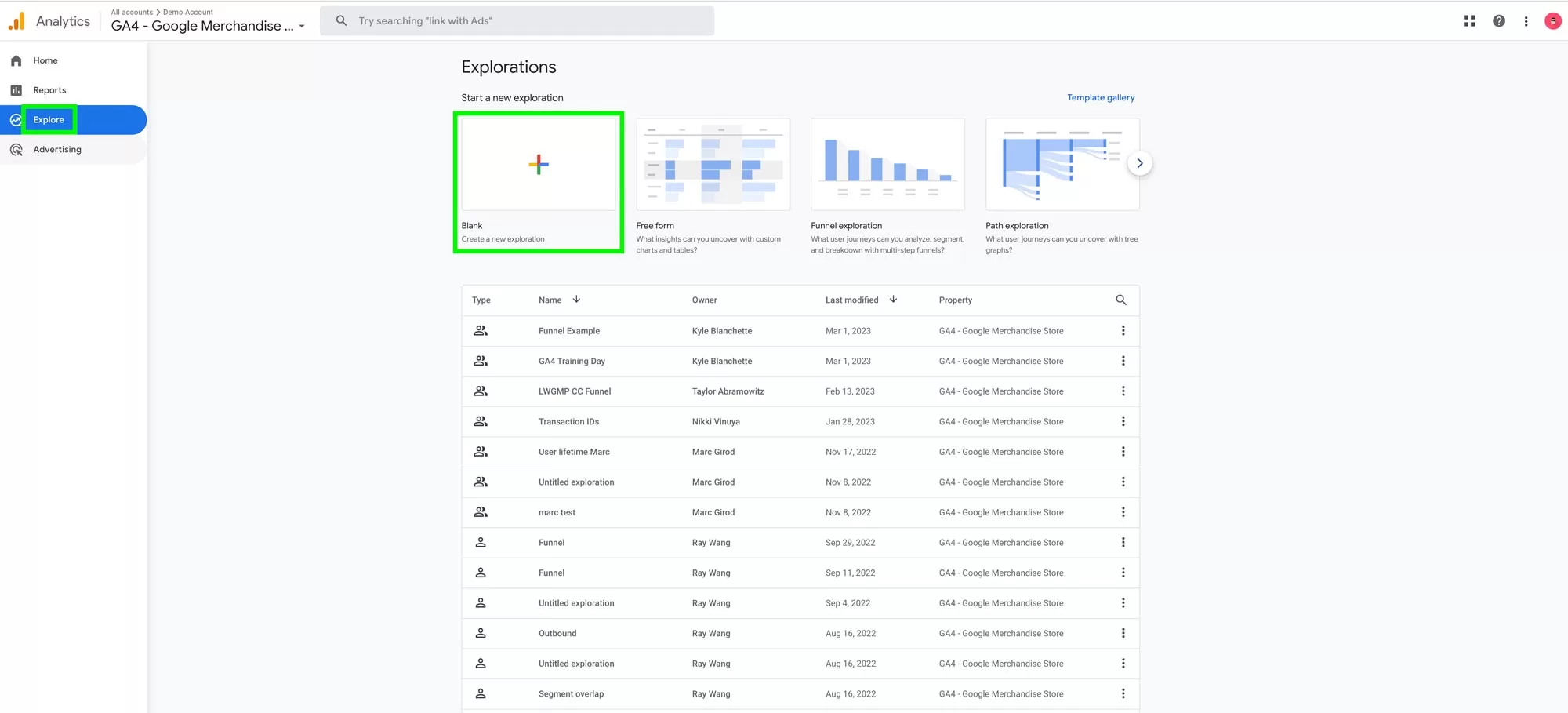
To create an Exit Pages report, follow these steps: select Page Title under Dimensions and Exits under Metrics. Then, drag and drop Page Title under Rows and Exits under Values. By doing so, you’ll generate an Exit Pages report that shows which webpages on your website that visitors are leaving from.
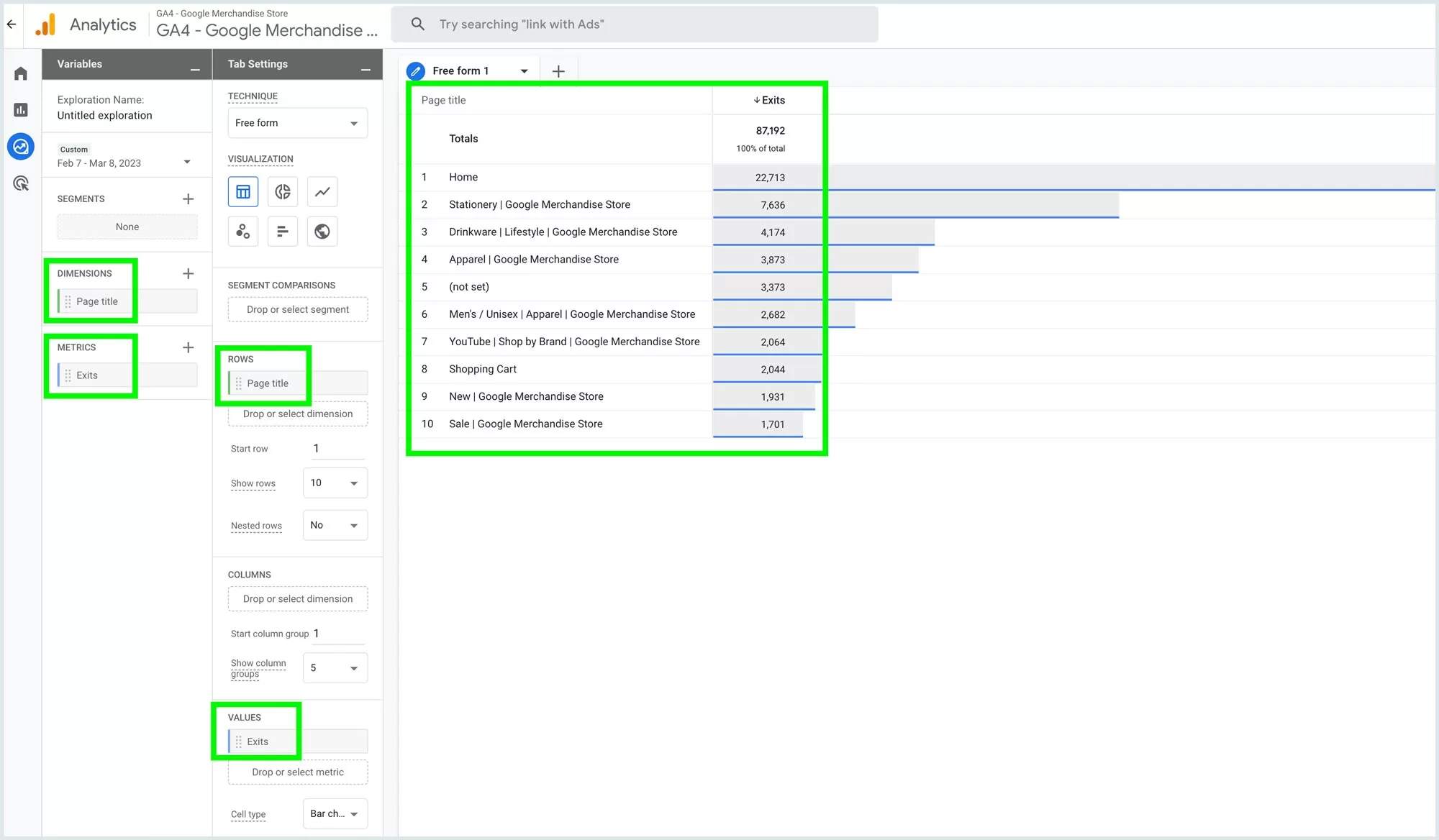
Once the report is complete, you can see which webpages are causing visitors to leave your website.

