5 Simple SEO Tips for a Smooth Website Migration
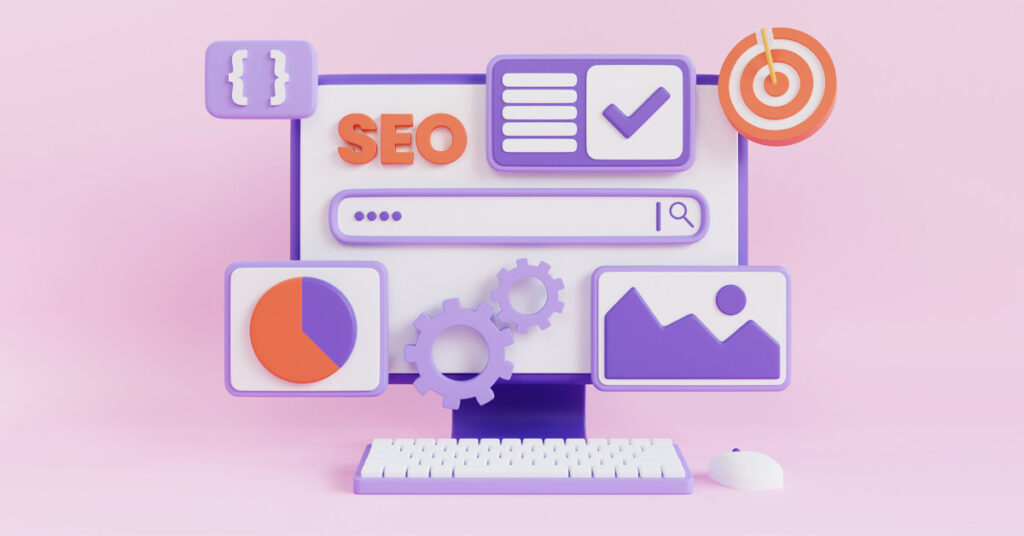
Site migrations can be a bit nerve-wracking, especially for those unfamiliar with the process. Whether you’re moving to a new template, changing web hosts, or upgrading your site’s architecture, it’s important to approach the task with care so that your website doesn’t get impacted adversely for SEO. Here are five easy tips to help ensure your site migration goes off without a hitch.
Back Up Everything
Before implementing a site migration, back up all your website files and databases. It’s a good idea to store these backups in multiple locations to safeguard against any potential mishaps. Additionally, consider crawling your site to generate a comprehensive list of URLs, or a sitemap. This will come in handy post-migration for identifying any missing or incorrectly redirected pages.
Perform a Thorough Site Crawl
Once your backup is complete, conduct a thorough site crawl. This process will help you identify any existing indexing or technical SEO issues that need to be addressed before the migration. Tools like Screaming Frog can be incredibly helpful for this task, allowing you to generate detailed reports of your site’s current status.
Tips for Template Changes
If you’re migrating to a new template, there are a few key considerations to keep in mind. First and foremost, ensure that all images maintain the same URLs, alt text, and titles, especially if you’re using new images. Double-check that heading elements are properly styled with CSS, rather than hard-coded into the template. And don’t forget to review all image sizes and heading tags post-migration to ensure everything looks as it should.
Advice for Changing Web Hosts
Switching web hosts can be a bit trickier, but with the right approach, it can be relatively smooth. Be sure to maintain your site’s URL structure if possible, as changing it can confuse search engines and impact your link equity. Implement 301 redirects from old URLs to their new counterparts to preserve link equity and avoid 404 errors. And don’t forget to benchmark server response times post-migration to ensure optimal performance.
Accepting Limitations
It’s essential to accept that there may be limitations beyond your control during a site migration. Whether it’s legal restrictions or internal business realities, it’s important to work around these challenges as best you can. Set honest expectations for how these limitations may impact performance post-migration, and stay vigilant with monitoring your site’s data to advocate for any necessary resources or adjustments.
Site migrations can be complex undertakings, but with careful planning and execution, they can be completed successfully. By following these simple tips and staying adaptable in the face of challenges, you can ensure a smooth transition to your new site without impacting your website’s SEO.

