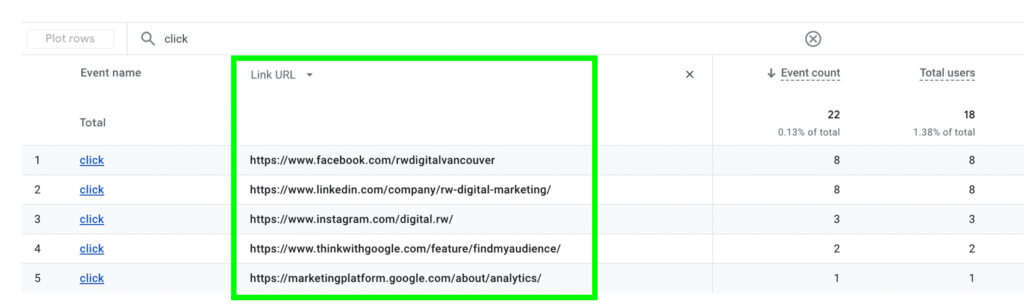What is GA4 Outbound Links Tracking?
You can use Google Analytics 4 (GA4)’s outbound links tracking feature to track clicks on external links from your website.
You can use GA4‘s outbound links tracking feature to track clicks on external links from your website. Just for your reference, an external link is a URL that leads to another domain. For example, if your website is www.abc.com, an external link could be www.xyz.com.
How to Enable GA4 Outbound Links Tracking?
To use GA4 outbound links tracking, enable Outbound clicks under Enhanced Measurement.
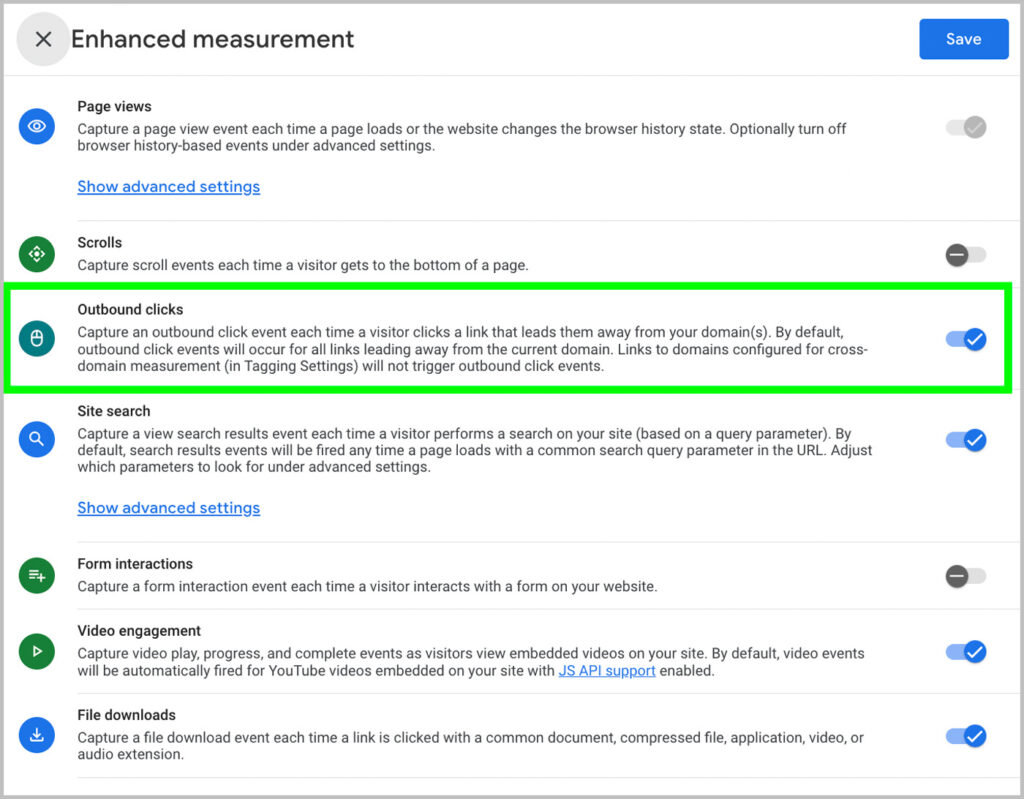
After you turn on Enhanced Measurement Tracking in GA4, each time someone clicks an external link on your website, GA4 records it as a “click” event.
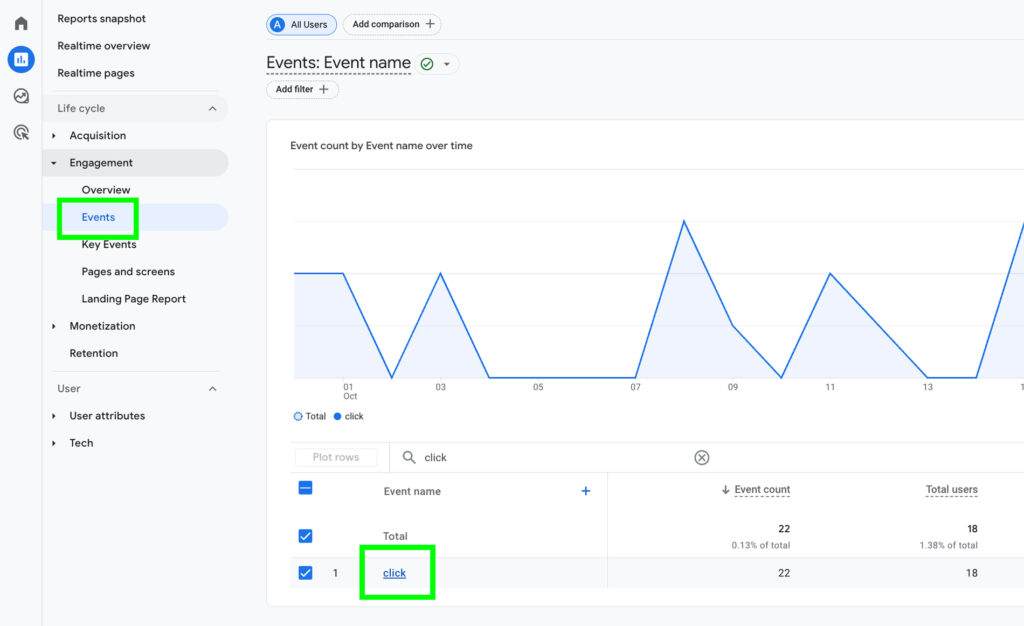
However, GA4 will not show the URLs that have been clicked on. To see the URLs, you have to first setup a Link URL custom definition.
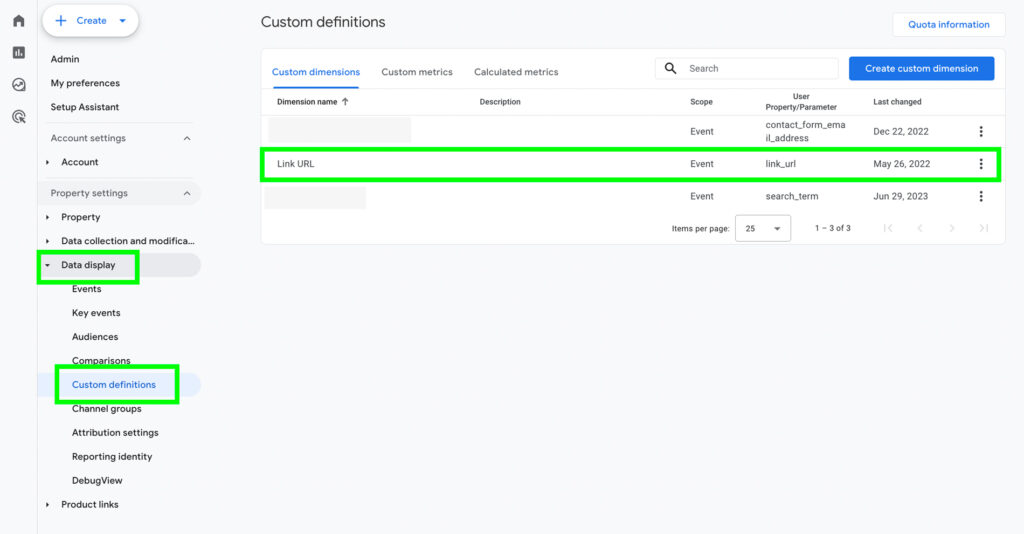
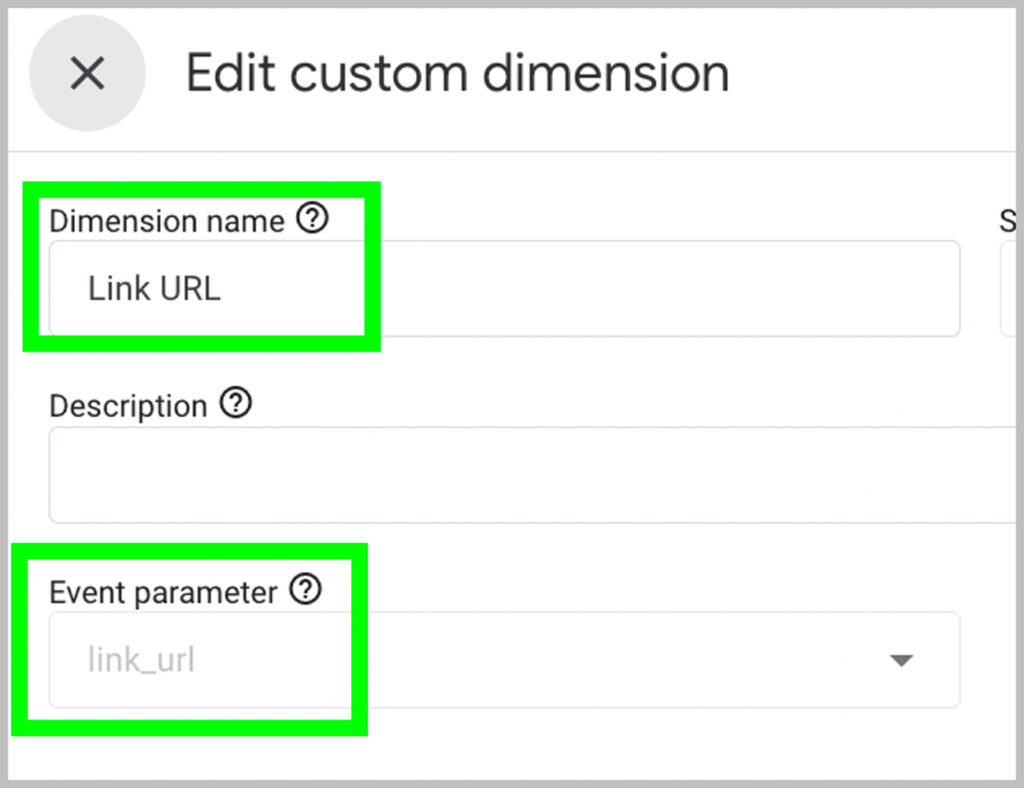
Once a link URL custom definition has been created, you can start seeing link URLs that have been clicked on in GA4.