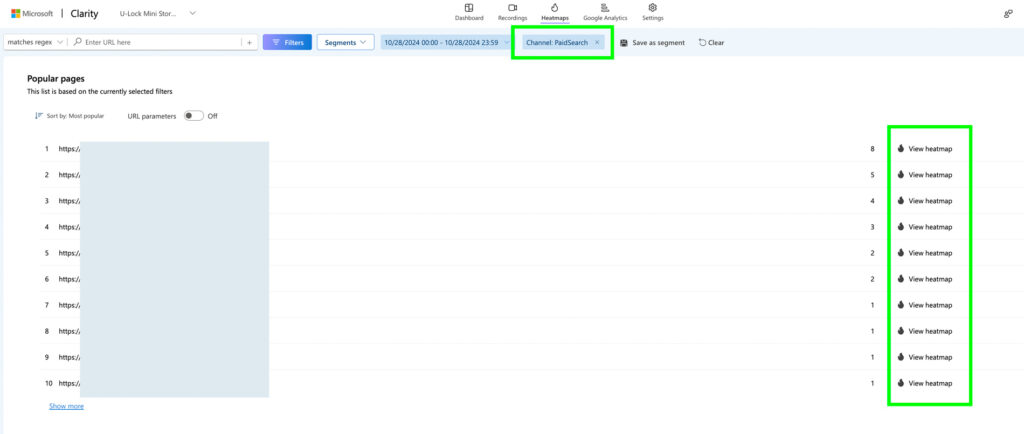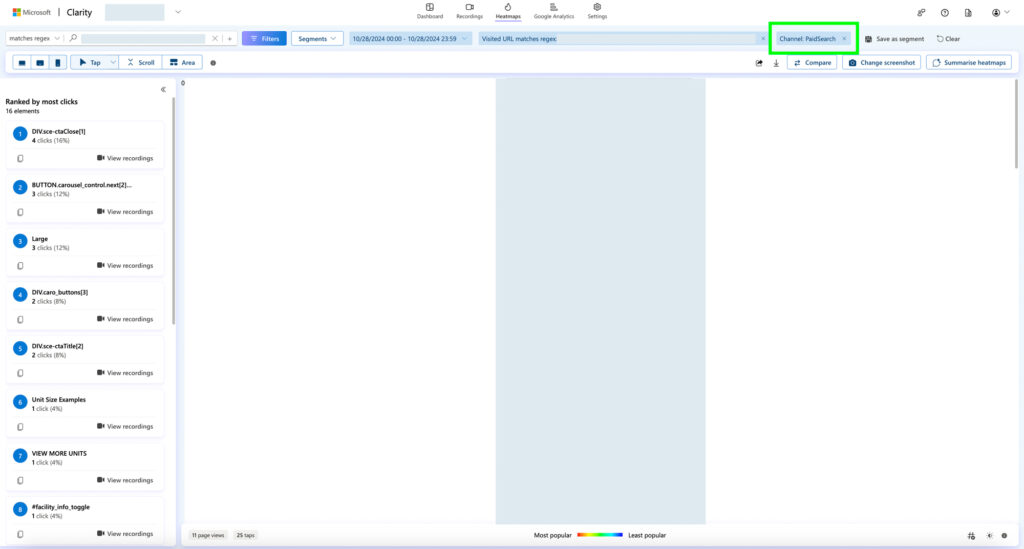What is Microsoft Clarity?
Microsoft Clarity is a free Microsoft-powered analytics tool that helps you understand how people use your website by showing heatmaps and session recordings.
Microsoft Clarity Heatmaps
Heatmaps show where users click the most on your website and how far down they scroll. This helps you see which parts of your page get the most attention.
Session Recordings
Session recordings let you watch videos of how each visitor interacts with your site, giving you a clear idea of how people move around and what they click on.
Other tools, like Hotjar and Mouseflow, also offer similar features, but Microsoft Clarity is simple and focused just on heatmaps and session recordings, making it quick and easy to use. Plus, it’s entirely free, which makes it a great choice for beginners.
Microsoft Clarity and Google Analytics 4 Integration
You can integrate Microsoft Clarity with Google Analytics 4 to get deeper insights into your website’s behavior. (Need help? Our GA4 consultant is happy to assist with the integration!)
To integrate, start by selecting the Microsoft Clarity project you want to link with your Google Analytics 4 property. Then, go to Setup in Microsoft Clarity and choose Google Analytics 4 Integration.
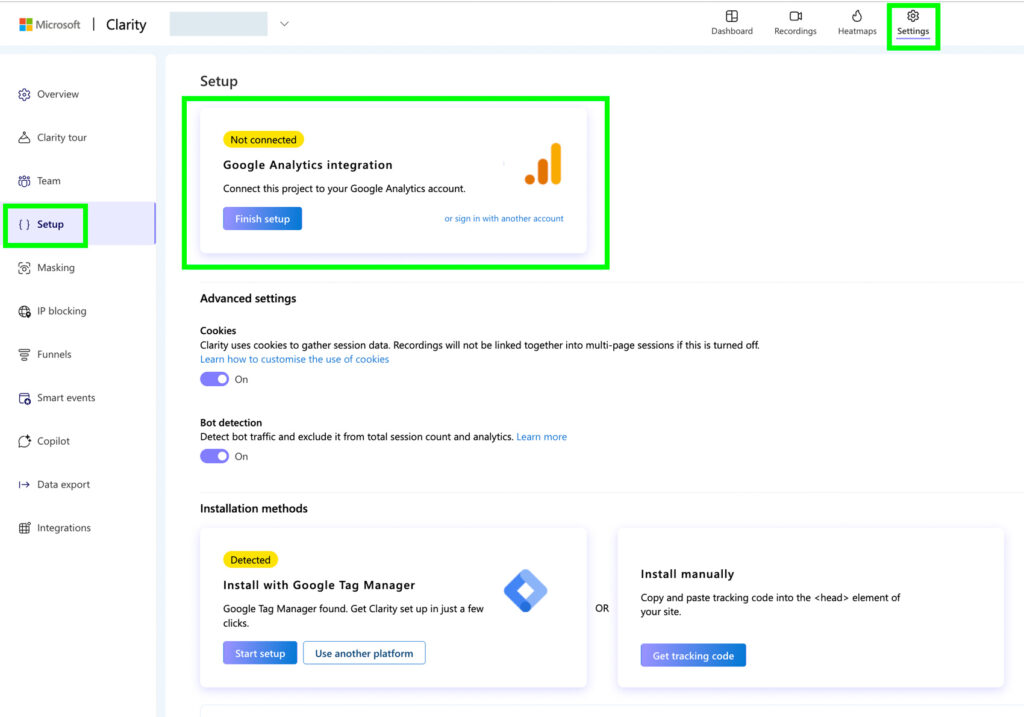
Once integrated, you can click on the Google Analytics tab.
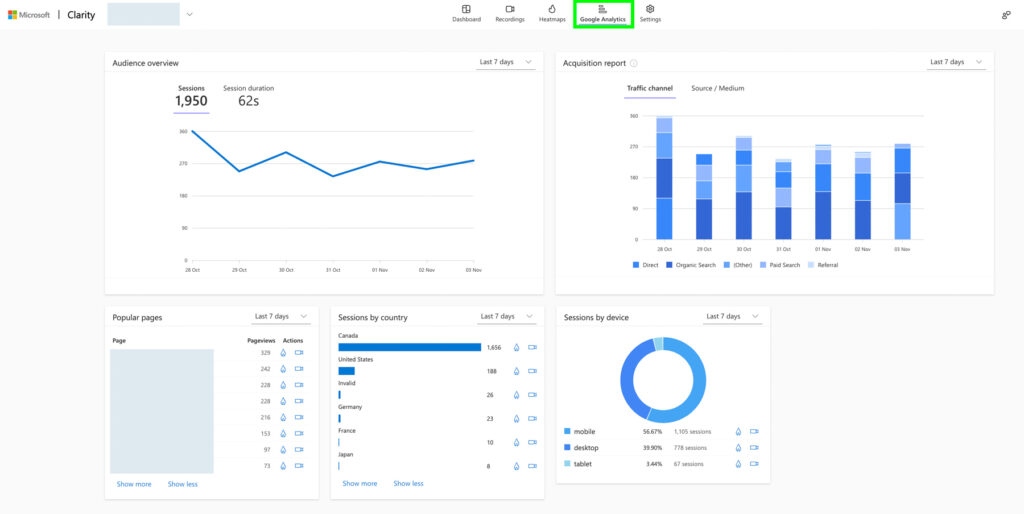
In the Google Analytics tab, double-click on a traffic channel, like Paid Search, to view the pages this channel has driven traffic to. Once you’re on this report, you can click View Heatmap for a specific webpage to see heatmap data and insights for that page.