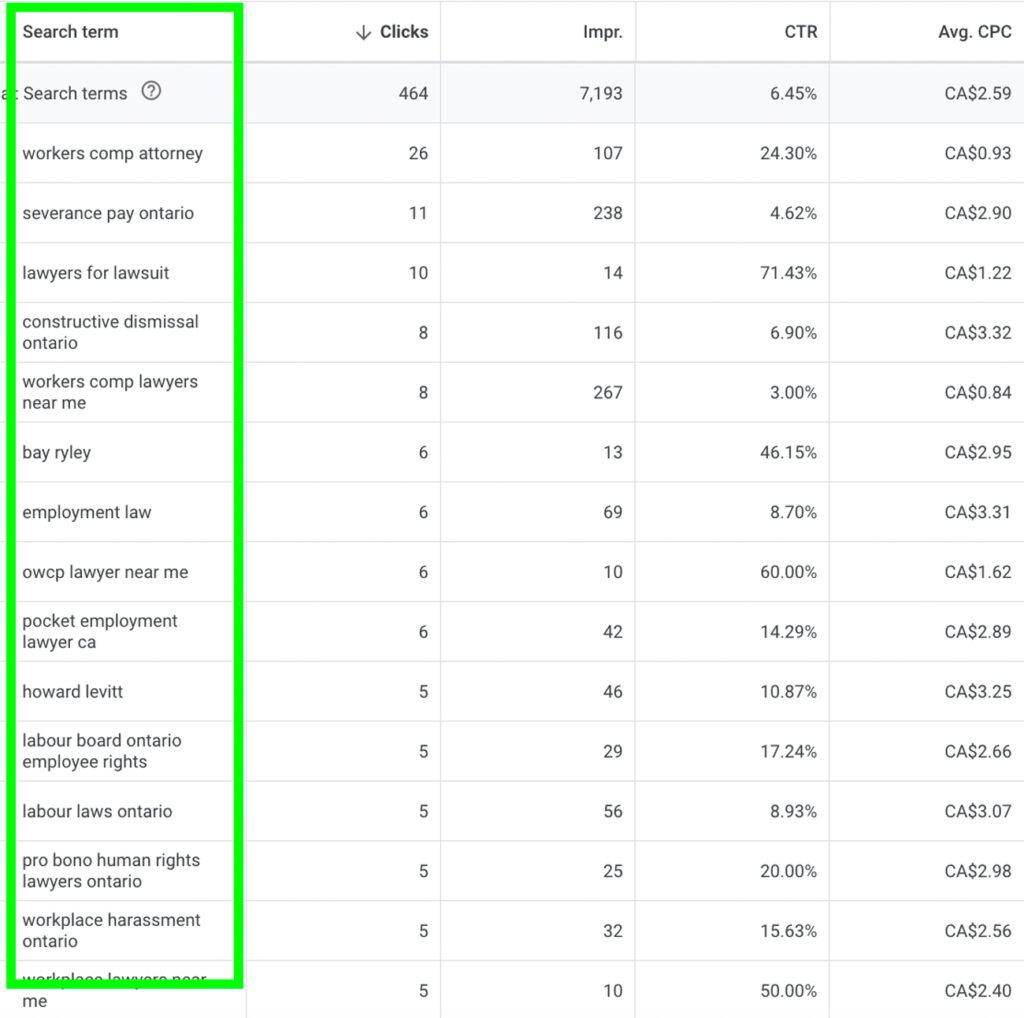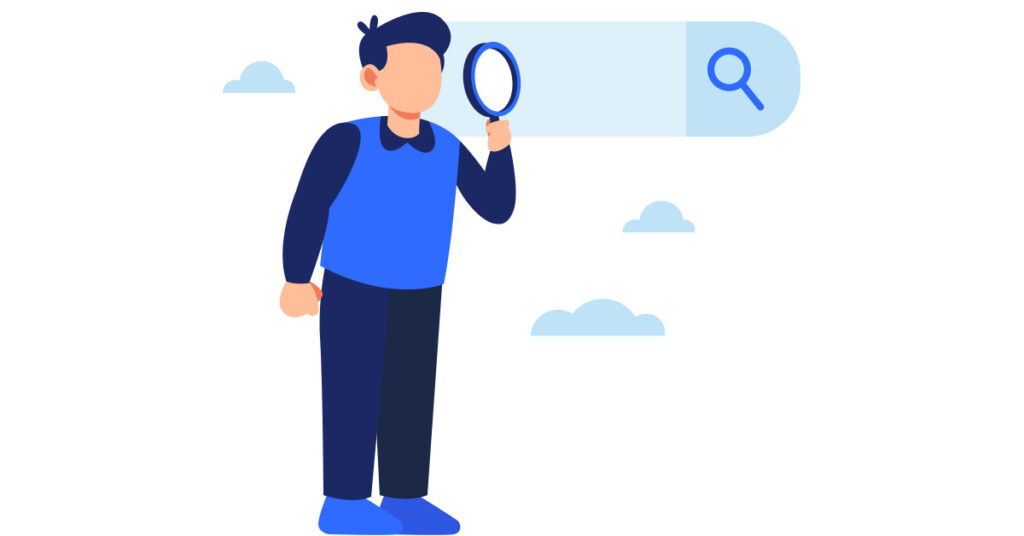One of the major of benefits of Google Ads is that the advertising platform lets you serve ads based on specific search terms. For example, if you’re a hotel in Calgary you want to serve ads to prospects who are looking for hotels in Calgary, you can bid on relevant search terms such as “Calgary hotels” or “hotels in Calgary”. You can also check and see whether your bidding strategy is targeting these specific search terms within Google Ads.
To do so, select the campaign that you want to analyze.

Then, hover your cursor over to the Campaign in the navigation menu on the left-hand side and select Insights and reports > Search terms.
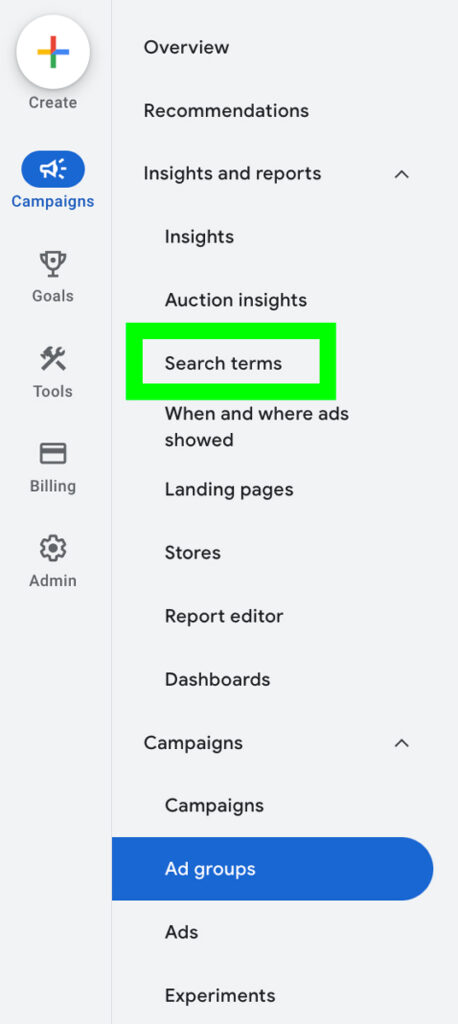
Once selecetd the Search terms report, you can see which search queries are generating traffic to your website. If you find out that some search queries aren’t relevant to your business or product or service, you can add the search queries to your negative keyword list. If you want help with setting up negative keyword list for your Google Ads marketing campaign, please contact us and we will be happy to help!