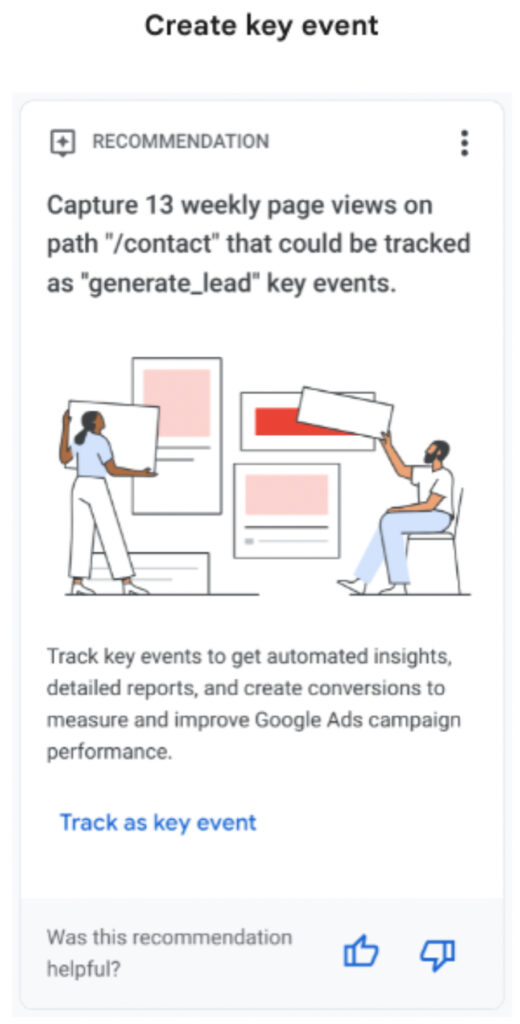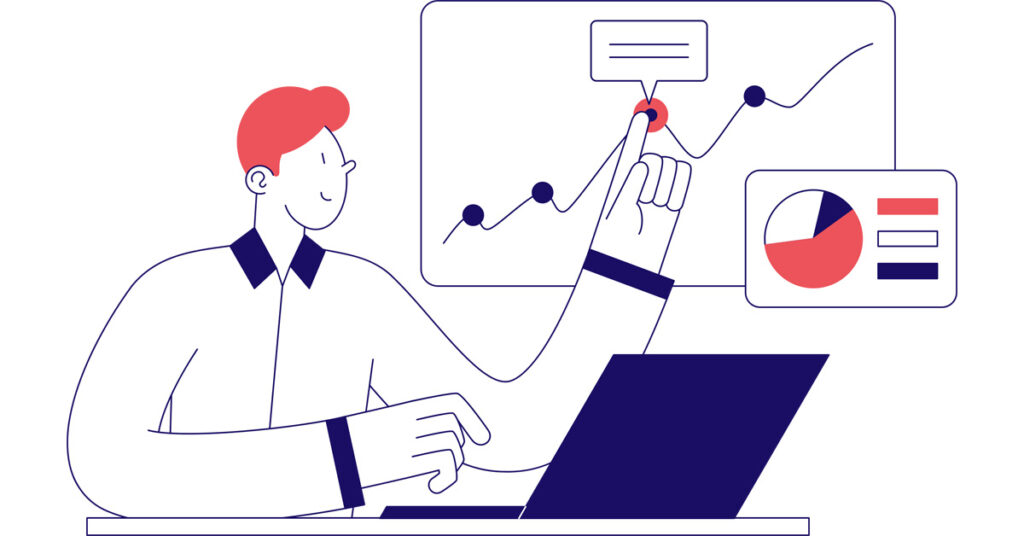Google Analytics 4 (GA4) leverages machine learning to automatically identify significant website events and offers two new one-click recommendations: ‘Mark as key event’ and ‘Create key event.’
These recommendations are designed to help you quickly identify and track your site’s most important user interactions.
What Are Key Events?
Key events, previously known as conversions, allow you to:
- Gain automatic insights and access detailed event reports
- Measure important user actions and trends
- Improve Google Ads campaign performance
With the new one-click feature, GA4 makes tracking some key events easier. However, more complex key events still require setup through Google Tag Manager or manual implementation. If you want help with GA4 key event setup, please contact us and our GA4 consultant will be more than happy to help!
What Is Mark Existing Events As Key Events?
The “Mark as Key Event” feature identifies existing events that could be set as key events based on your property’s existing data.
You can easily review these suggestions in GA4. With just one click, you can mark an event as key, which allows for better tracking and reporting.
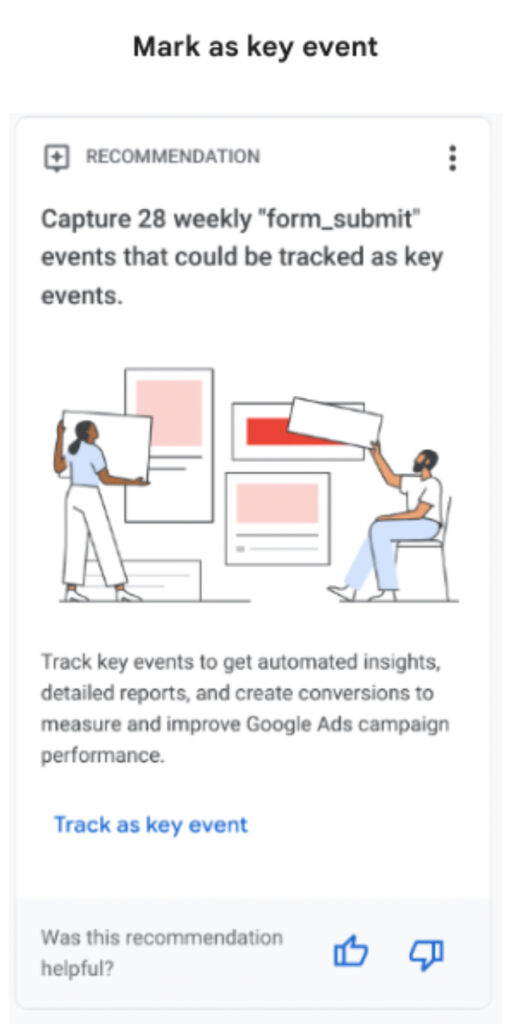
Create New Key Events
“The ‘Create Key Event’ feature allows you to create events based on specific page views, such as visits to a ‘Contact Us’ page.
When you accept the suggestion, Google will automatically create the event and label it as a key event. However, as mentioned above, more complex key events still need to be implemented through Google Tag Manager.” If you want help with key event setup,