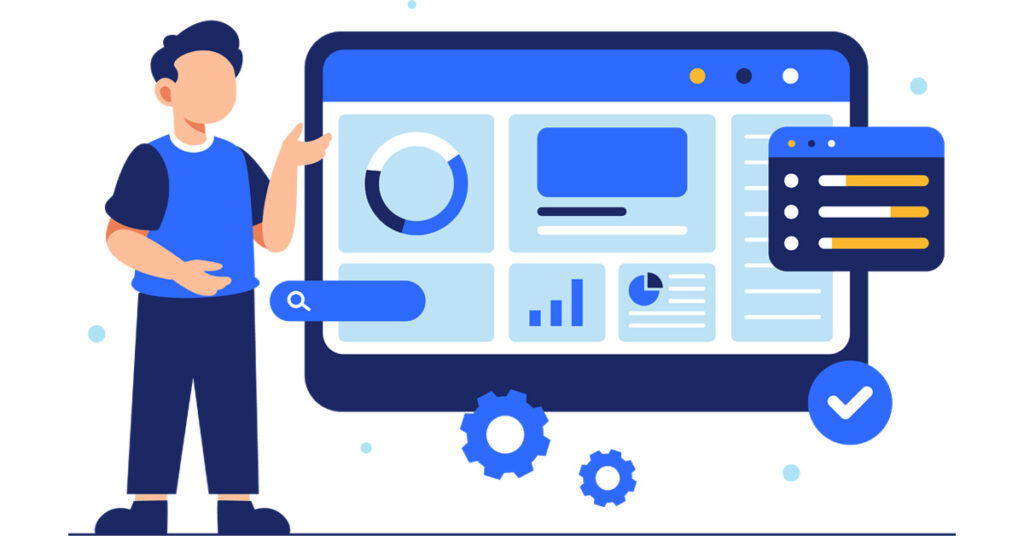Regularly reviewing your Google Analytics 4 (GA4) property settings is important for maintaining data integrity and security. It’s also useful for ensuring that your reporting remains aligned with your business objectives. By focusing on four key areas—Property Access Management, Property Change History, Scheduled Emails, and Analytics Intelligence Search History—you can safeguard your GA4 property and optimize its performance. Here’s a closer look at why these settings matter and how to review them each quarter.
Property Access Management
Property Access Management governs who can access your GA4 properties and what permissions they have. It’s essential to ensure that only authorized users have access to your data, and that each user’s permissions are up-to-date.
Why Review It Quarterly:
- Security: By regularly checking access levels, you reduce the risk of unauthorized access or accidental data changes.
- Efficiency: Managing permissions ensures that team members only have access to the features they need, which can streamline workflows.
- Audit Trail: Reviewing access periodically allows you to spot any discrepancies in who has access and whether those permissions align with your organization’s needs.
How to Review:
- Go to Admin > Account > Property > Property Access Management.
- Verify each user’s role (Viewer, Editor, Analyst, etc.) and adjust as necessary.
- Remove any users who no longer require access to avoid security risks (e.g. past team members or external agencies or consultants who you don’t work with anymore)
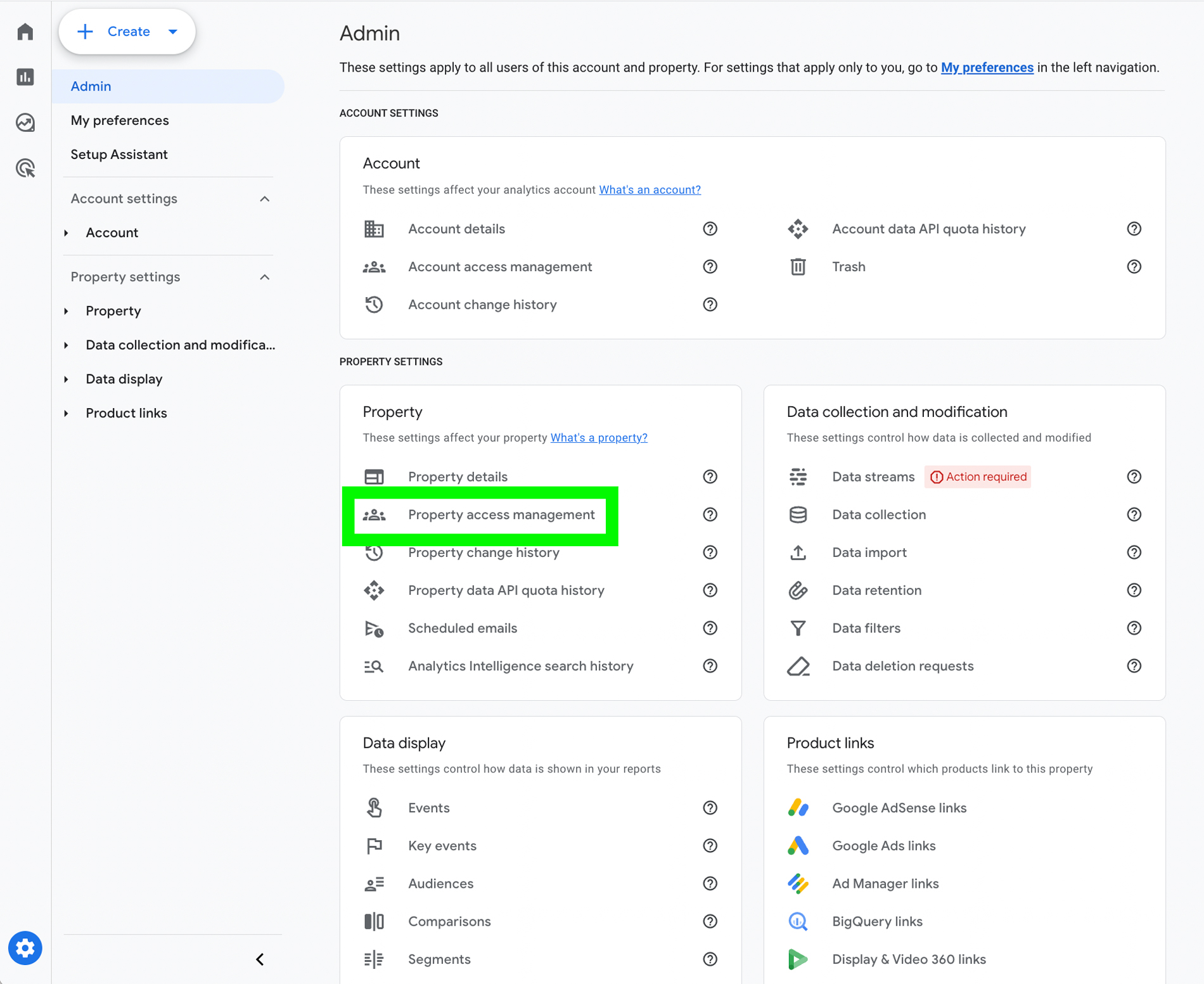
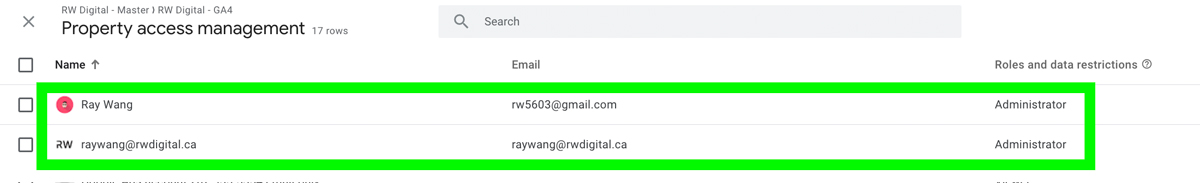
Property Change History
The Property Change History feature lets you track any changes made to your GA4 property, such as edits to tags, configurations, or filters. Understanding what changes have been made—and by whom—can help you troubleshoot issues or understand how your data has evolved over time.
Why Review It Quarterly:
- Traceability: You can quickly identify what was altered if you notice a sudden change in your data reporting.
- Accountability: It ensures that all modifications are tracked, which can be useful for team accountability.
- Consistency: Regularly reviewing changes helps you stay aligned with your tracking setup, ensuring there are no discrepancies.
How to Review:
- Go to Admin > Property > Property Change History.
- Look for any significant changes, especially if they correspond with shifts in data reporting.
- If changes were made without proper documentation or reasoning, consider implementing a change-tracking process within your team.
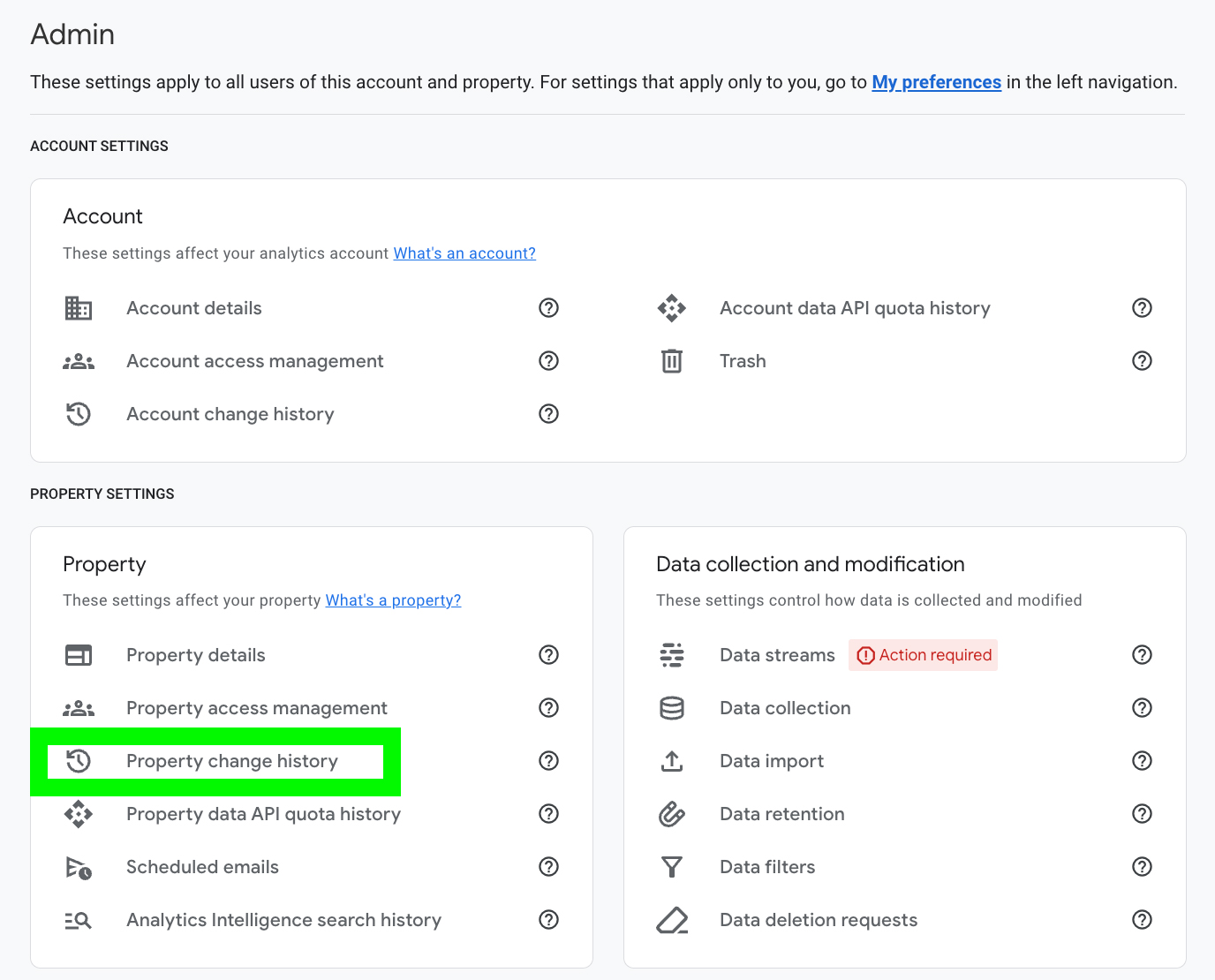
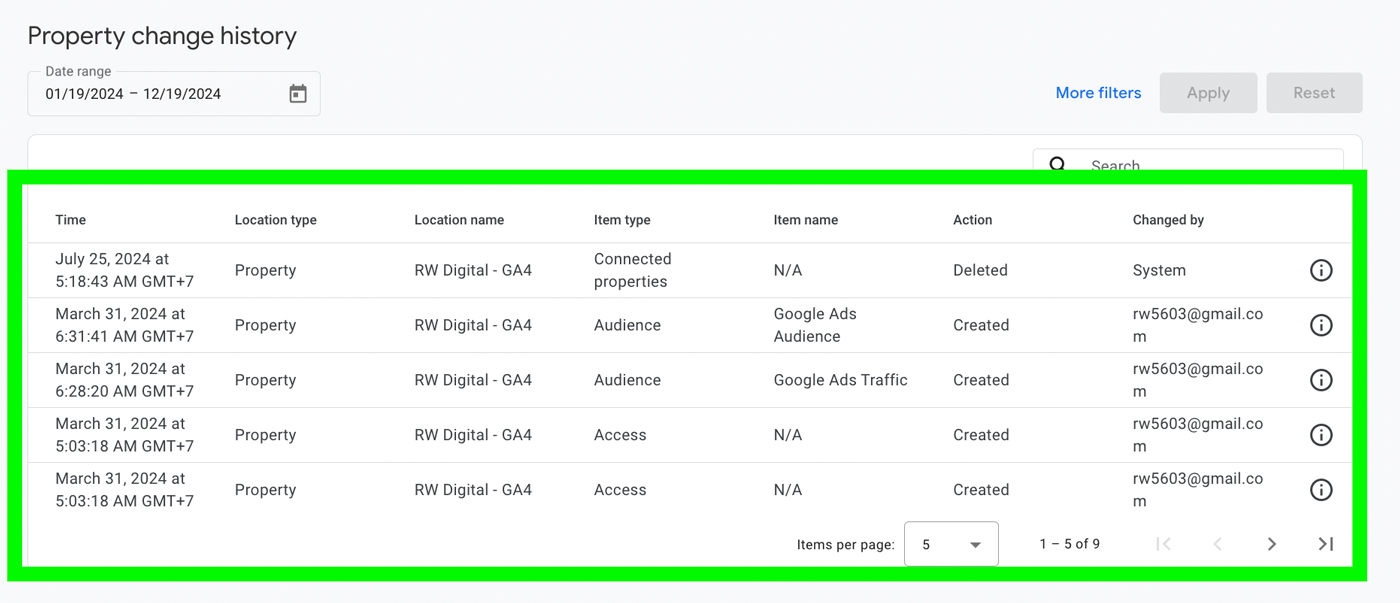
Scheduled Emails
Scheduled emails in GA4 are used to send reports to stakeholders automatically. Reviewing this setting ensures that the right people are receiving the right reports, and that the frequency and timing of the emails align with business needs.
Why Review It Quarterly:
- Relevance: Ensure that stakeholders are receiving up-to-date and relevant reports based on their needs.
- Consistency: Regular checks ensure emails are sent as intended and contain accurate data.
- Optimization: You may find opportunities to refine the reporting process, such as adjusting frequencies or adding new recipients.
How to Review:
- Go to Admin > Property > Scheduled Emails.
- Verify the recipients and the reports being sent.
- Adjust the frequency or content of the reports to ensure stakeholders receive the most relevant information.
Analytics Intelligence Search History
Analytics Intelligence in GA4 uses machine learning to help you analyze trends and anomalies in your data. The search history feature allows you to track what you or other users have been searching for within GA4. This can give you insights into how you’re interacting with the tool and highlight areas that might need closer attention.
Why Review It Quarterly:
- Insights: Reviewing search history can reveal any patterns or frequently asked questions that indicate areas of concern or opportunity.
- Optimization: By seeing what data or reports your team members are searching for, you can create custom reports catered to these searches.
- Training: It can help identify if there’s a need for additional training on GA4 features for team members.
How to Review:
- Go to Admin > Property > Analytics Intelligence.
- Review the search history to understand which queries are being made frequently.
- Use this data to adjust reporting or explore areas of GA4 that may need improvement.
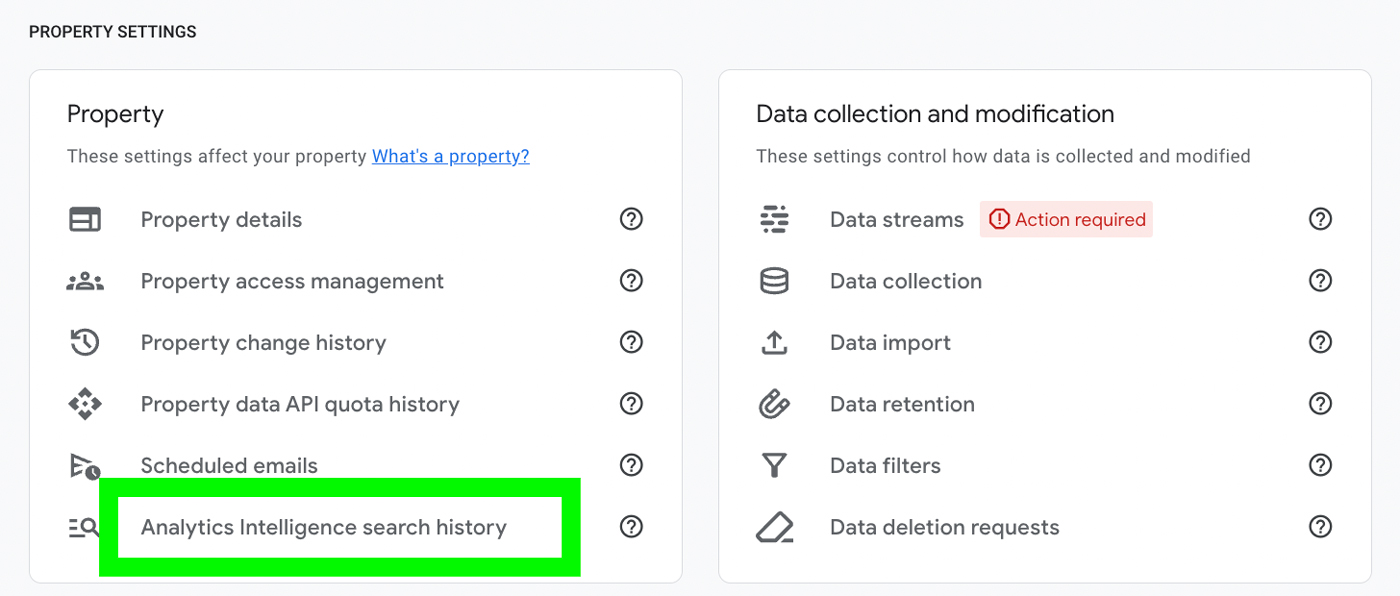
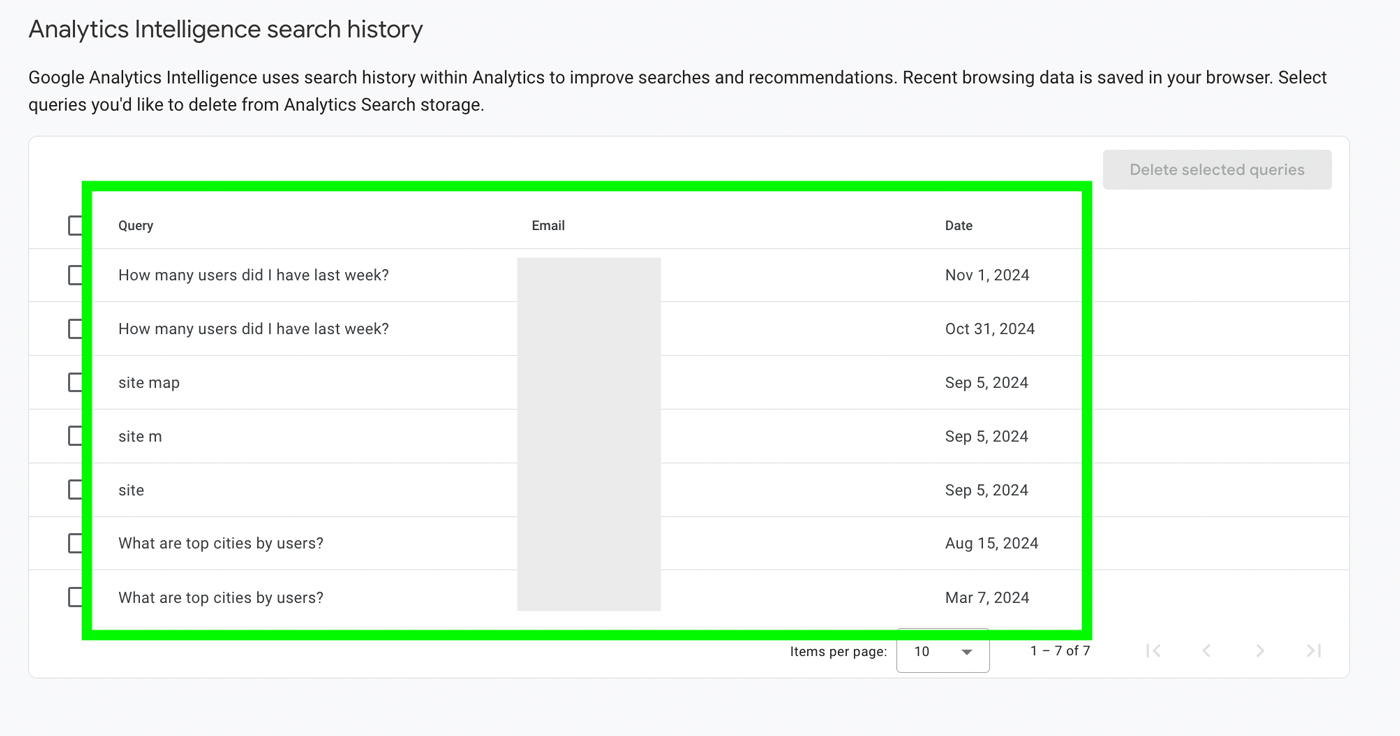
Quarterly reviews of your GA4 settings—Property Access Management, Property Change History, Scheduled Emails, and Analytics Intelligence Search History—help ensure that your analytics environment remains secure, efficient, and aligned with your business goals. By proactively checking these settings, you can avoid potential issues, optimize your workflows, and ensure your team has the right access to the right data.
Make these reviews a part of your regular process, and you’ll have a more effective, reliable, and secure Google Analytics 4 setup.