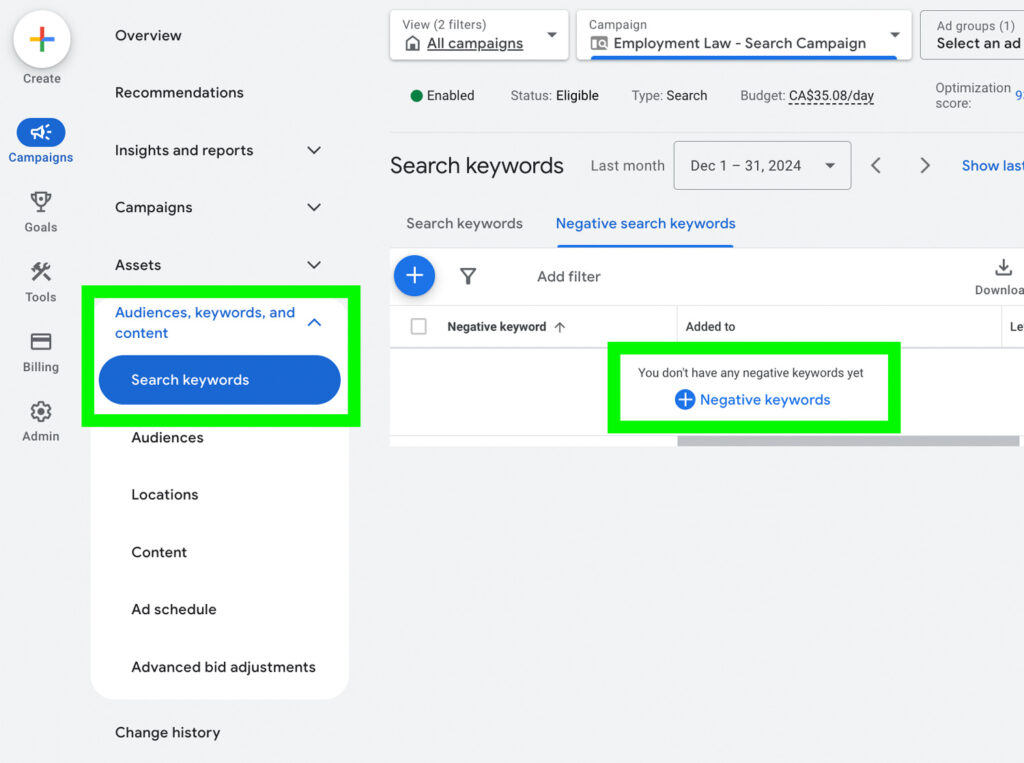Negative keywords in Google Ads allow you to prevent your search ads from appearing in search results when specific keywords or phrases are included in a query. For example, if you run a fine dining restaurant or luxury hotel, you might add terms like “cheap” or “affordable” as negative keywords. This ensures your ads won’t appear for search queries such as “cheap restaurants Vancouver” or “affordable hotels Calgary.” By using negative keywords, you can target a more relevant audience, improving both the efficiency and ROI of your campaigns.
Most businesses review and update their negative keywords weekly or monthly as their Google Ads campaigns collect more search term data. By analyzing this data, they can identify irrelevant search terms and add them to their negative keywords list.
To increase the efficiency of this process, businesses can use AI tools like ChatGPT to help identify and manage negative keywords. Here’s how:
Export a Google Ads Campaign’s Search Terms Report as a CSV File
Select a campaign, and click on Insights and reports and Search terms. Then, click on Download and .csv.
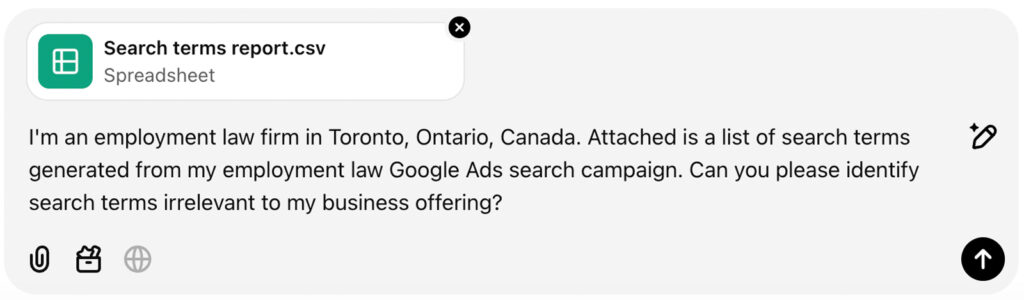
Download the ChatGPT Results
Once the prompt is entered, ChatGPT will generate a spreadsheet of potentially irrelevant search terms, which you can download for further review.
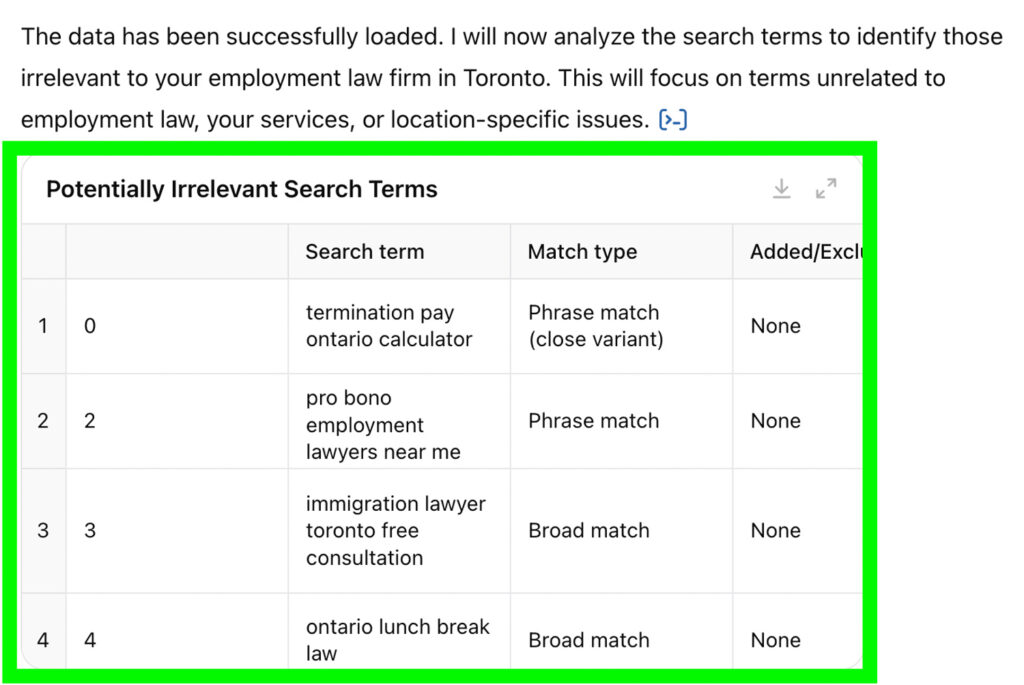
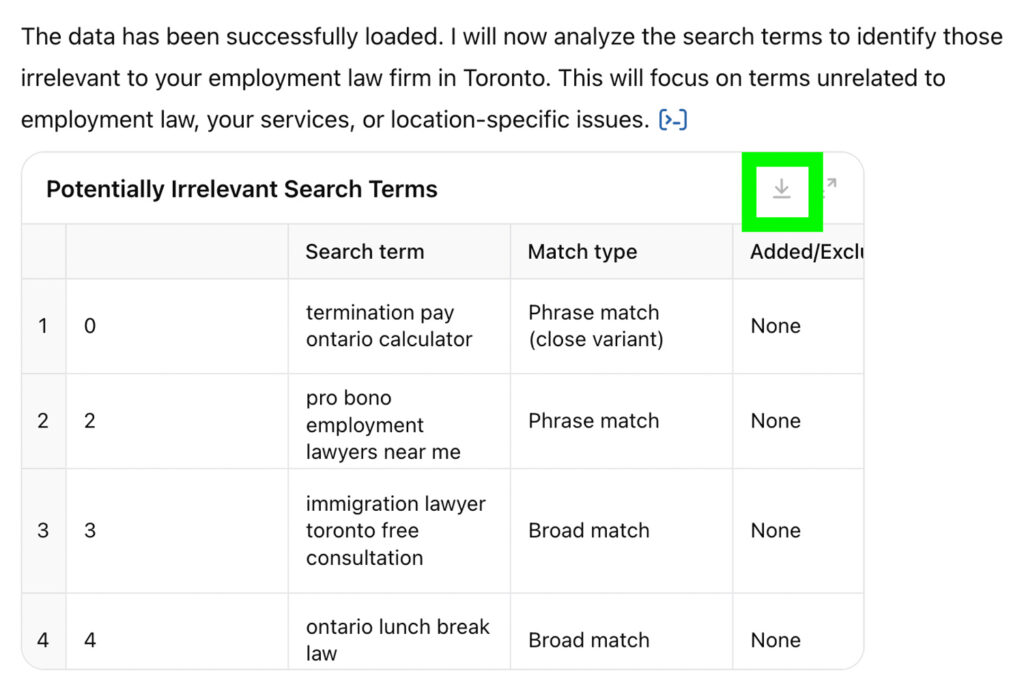
Review the Potentially Irrelevant Search Terms Table
Review the list of potentially irrelevant search terms to identify negative keywords, and add them to your Google Ads search campaign.
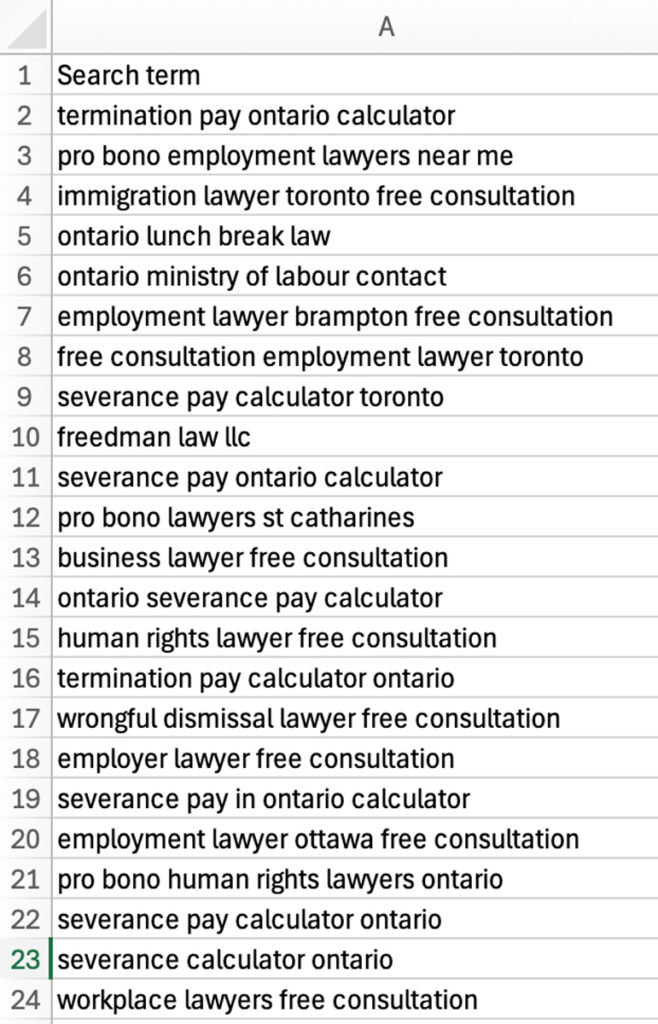
Upload Negative Keywords in Google Ads
Select a campaign, navigate to ‘Audiences, Keywords, and Content,’ and choose ‘Search Keywords.’ Next, click on the ‘Negative Search Keywords’ tab.