4 Google My Business Features Every Business Should Know About

Google My Business (GMB) has a variety of features that lets businesses to accept online appointments, provide project quotes or estimates, and allow and respond to mobile messages. These features help companies improve their abilities to accept online transactions or provide customer service online, which are incredible benefits to businesses in the current global health situation.
Here are four GMB features every business should know about:
Online Booking
If you’re using a provider to help manage your bookings, you can now integrate the provider with your GMB account and accept bookings directly from your GMB listing. For example, if you’re a restaurant that’s using Bookatable, an online restaurant reservation service, you can integrate Bookatable with your GMB account and accept online reservation directly from your GMB listing.Here’s how you can enable online booking in your GMB account:- Sign in to Google My Business. If you have multiple locations, open the location you’d like to manage.
- From the menu, click Bookings.Note: If you don’t see this tab, then bookings isn’t available for your profile.
- Choose and sign up with the provider of your choice.
- Within one week, your scheduling account is automatically linked to your Google My Business account. After you link your accounts, you can receive bookings through Google.
Online Messaging
You can install Google My Business app on your Android or Apple phone and you can reply to customers directly via the mobile app.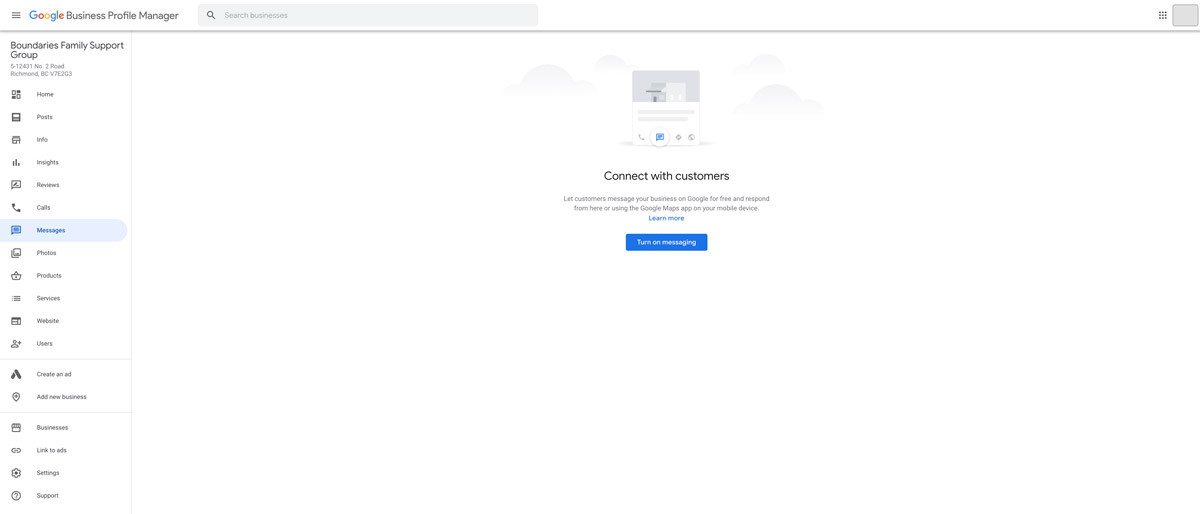 After you’ve installed the app, go to the Messages tab and click on Turn on Messaging.
After you’ve installed the app, go to the Messages tab and click on Turn on Messaging.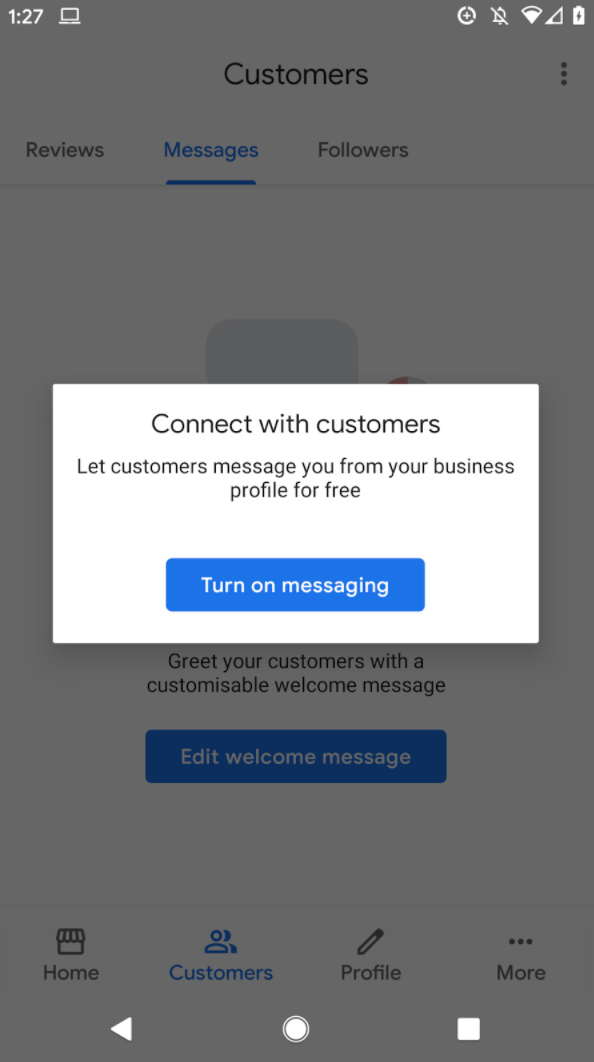 Once clicked, the GMB will show a notification stating that you can now receive messages.
Once clicked, the GMB will show a notification stating that you can now receive messages.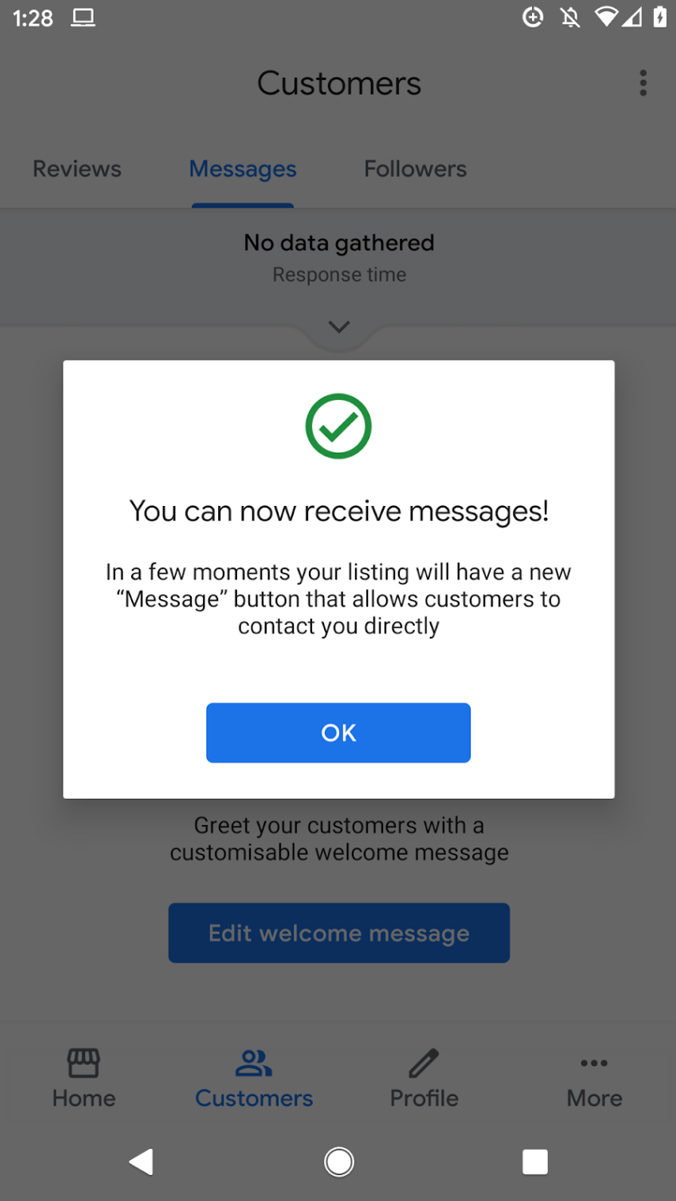 Shortly, GMB will send a confirmation message that you’re now able to exchange messages with customers via the GMB app.
Shortly, GMB will send a confirmation message that you’re now able to exchange messages with customers via the GMB app.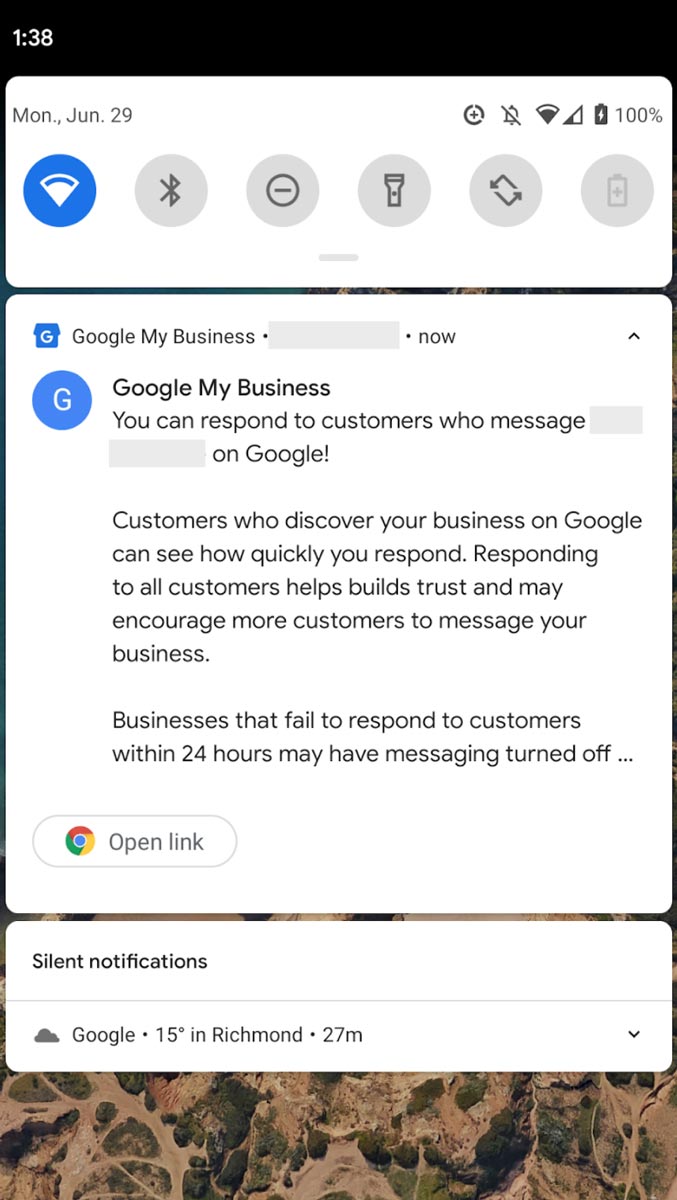 Here are best practices for responding to GMB messages:
Here are best practices for responding to GMB messages:Personal and confidential information
Make sure that you don’t provide or request sensitive information during a chat with customers. Sensitive information includes, but is not limited to:- Credit card numbers
- Social Security, passport, or other government identification numbers
- Login credentials, like passwords
- Avoiding sensitive content during chats keeps your and your customers’ information safe. Lastly, using personal information in ways that the other party has not consented to is strictly not allowed.
Unacceptable responses
Slow or unreasonable response times to messages received from users represent a bad user experience for your customer. For example:Failure to respond to the user
It is also unacceptable to send irrelevant or unwanted messages to users who have contacted you. For example:- Messaging about a product or service unrelated to the original request
- Repeated messaging with no response
- Excessively long message or excessive use of emoticons and URLs
- Misrepresentation and misleading claims
- Do not impersonate an organization or individual. Do not make false statements about your identity or qualifications, such as falsely claiming to be an authorized representative of a company. Please also refer to our overall guidelines on representing your business on Google.
- Do not provide inaccurate promotion information that omits or obfuscates how the user will be billed or charged.
Timely Response
To help build a better experience for your customers, you should reply to your messages within 24 hours of receiving them. This can promote trust and encourage engagement with your business.Inappropriate content
Conversations should be focused on the business and services offered, avoiding any inappropriate content, including:- Content that promotes or condones hatred or violence against individuals or groups based on race or ethnic origin, religion, disability, gender, age, nationality, veteran status, or sexual orientation/gender identity
- Harassing, bullying, or threatening content towards individuals or groups
- Graphic or violent materials for the sake of disgusting others
- Sexually explicit or pornographic images or videos
- Content that exploits or abuses children
- Spam, Malware, and Phishing
- Chat is intended for quality conversations between merchants and users.
- Do not spam, including sending unsolicited messages or unwanted promotional or commercial content.
- Do not share content or engage in behaviors that harm or interfere with users’ devices, network operations, or other infrastructure.
- Do not use this service for phishing scams.
- Illegal activities
- Do not use this service to engage in illegal activities or promote dangerous and illegal acts. Fraudulent or illegal activities aren’t tolerated on Google and may result in account suspension and removal of business information from search results. In those cases we may report you to the relevant authorities.
Product Listing
You can add products in your GMB account and display the products on Google search results.To add the products, click on Products in the Menu and select the product type under the question “What type of product would you like to showcase?”Once selected, you can add product details of the product listing you want to showcase.Data Insights
By clicking on Insights in the Menu section, you’ll gain access to a myriad of customer data related to your GMB account. For example, you can find out which search queries customers use to search on Google and click on your website. You can also find out the number of customer views you’re garnering on Google search results and Google Maps.These insights help you understand your shoppers’ online shopping behaviours or interests or seasonality changes in interest for your products or services. You can use these interests to increase your marketing efficiency or allocate your marketing budget more effectively. For example, if you discover that the number of GMB listing views or website traffic from GMB and overall sales are lower during spring, you can either reduce your marketing budget for spring and allocate it for a busier season. Alternatively, you can increase the budget for spring to launch creative campaigns and bolster the sales revenue during a slow season.

