8 Google Analytics 4 Best Practices You Should Use
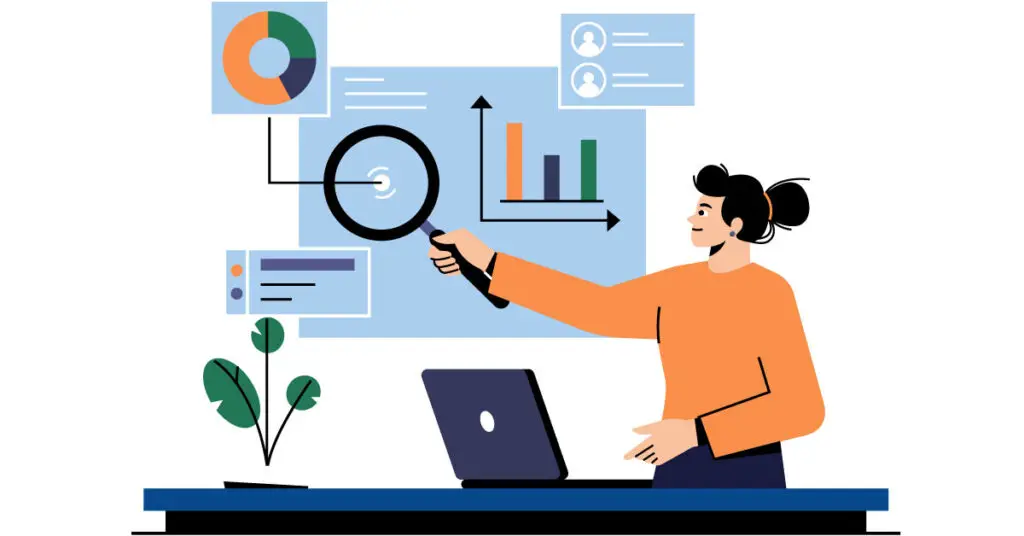
Assuring your Google Analytics 4 (GA4) property is setup properly is instrumental in collecting accurate website data (as much as possible) and having the flexibility to analyze website data. Here are the top eight GA4 best practices businesses should use.
Adjust Data Retention Settings
By default, GA4 retains data for only two months, which limits the scope of your data analysis. It’s recommended to change the data retention period to 14 months for more comprehensive insights. To extend this period:
- Go to the Admin panel of your property.
- Select Data Retention under Property Settings.
- Change the retention period from 2 months to 14 months.
- Click Save.
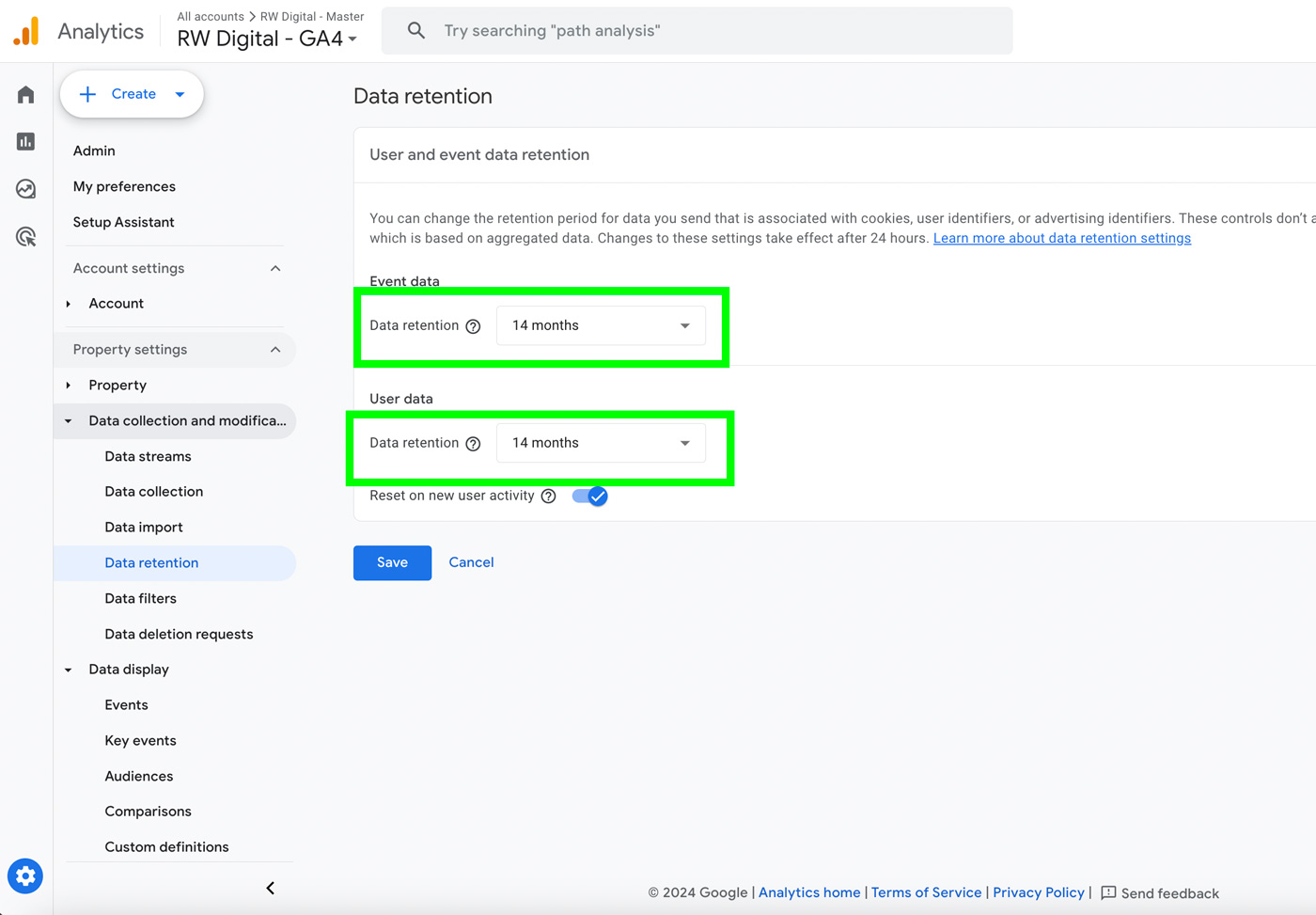
Filter Internal Traffic
To ensure your data reflects actual user behavior, it’s important to exclude internal traffic from your reports. Here’s how:
- Navigate to Admin > Data Streams, and select your website data stream.
- Go to Configure Tag Settings and click Show More.
- Define internal traffic by creating rules that include the IP addresses of your office, home, and colleagues.
- Name and save this filter.
Return to the Admin panel, go to Data Filters, and activate the internal traffic filter.
By doing this, you’ll exclude data from your internal IP addresses, making your reports more accurate.
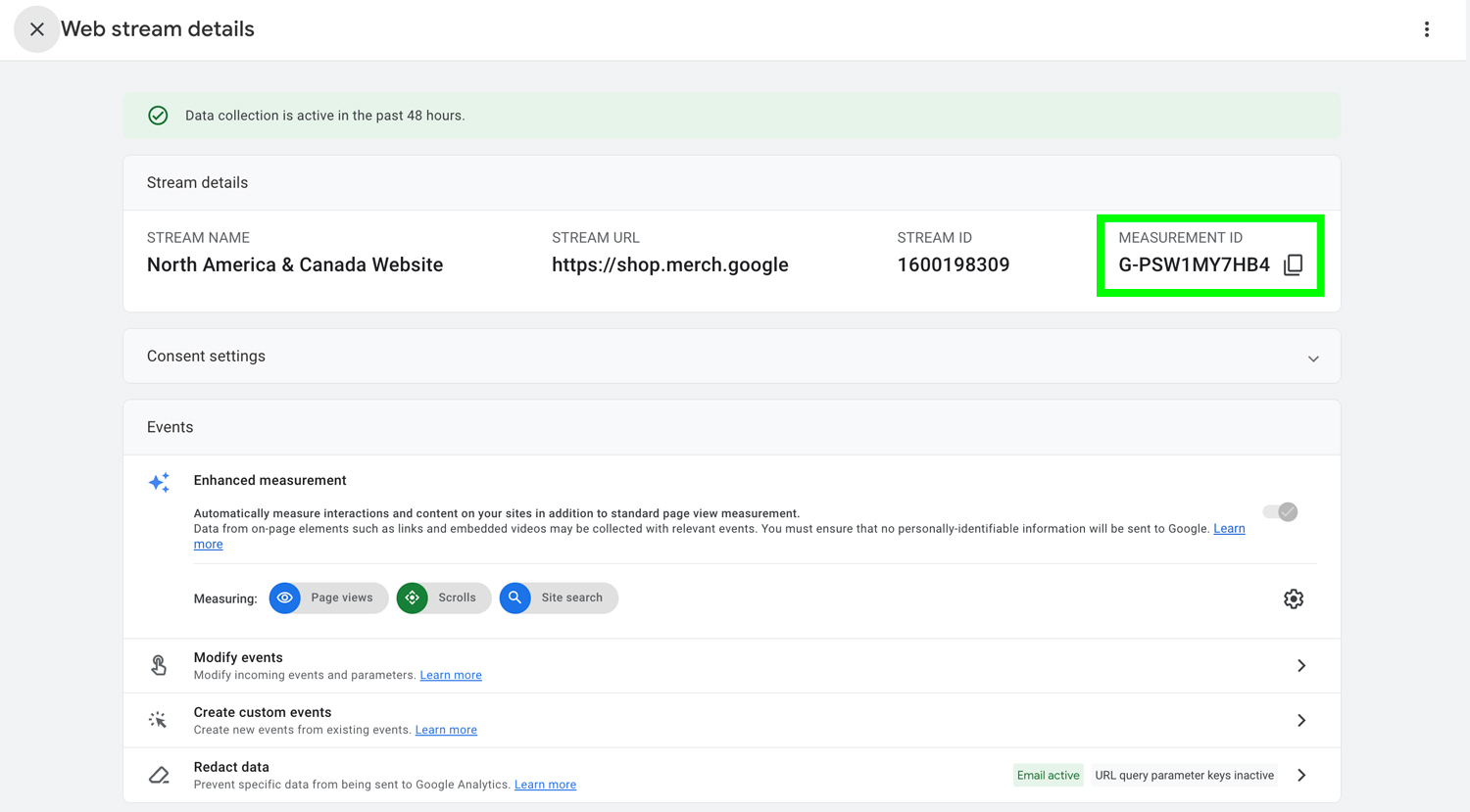
Manage Unwanted Referrals
If you’re generating unwanted referral traffic from sources such as paypal.com, stripe.com, or other payment gateways, it’s recommended to set these sources as unwanted referrals so that this traffic can be attributed properly to their original sources such as organic search.
Exclude unwanted referrals to ensure that traffic sources are correctly attributed:
- In Data Stream Settings, go to Configure Tag Settings and click Show More.
- List unwanted referrals, typically payment gateway domains like paypal.com or stripe.com.
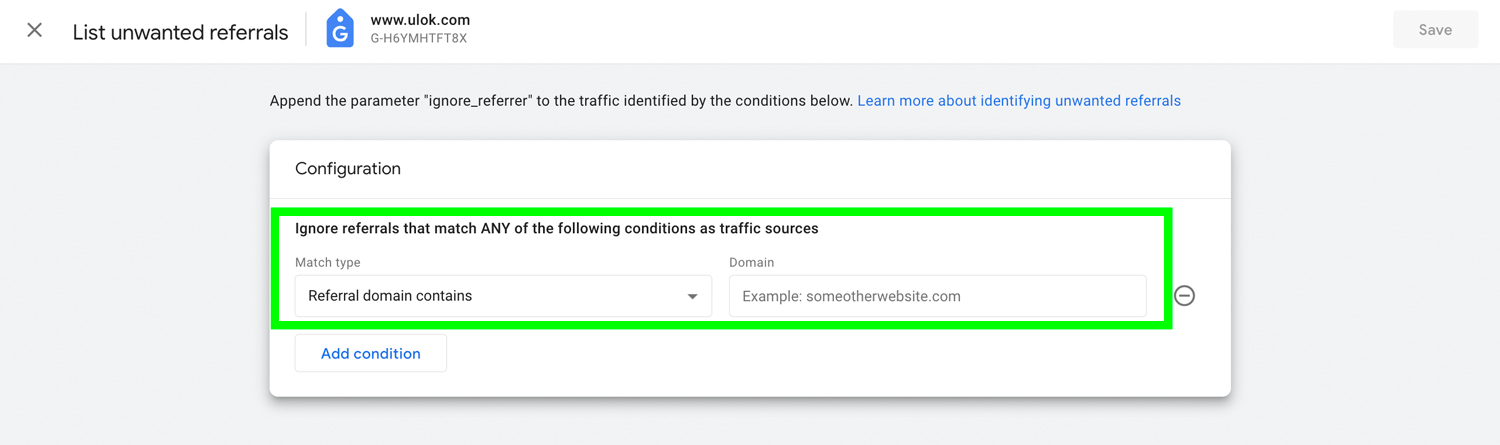
Use Reporting Identity
GA4 offers different options for reporting identity (e.g., observed, blended, device-based):
- Experiment with these settings to see which gives you the most accurate reports.
- Go to Admin > Reporting Identity to make adjustments.
Changing this setting is retroactive and affects how data is calculated and displayed, not how it’s stored.
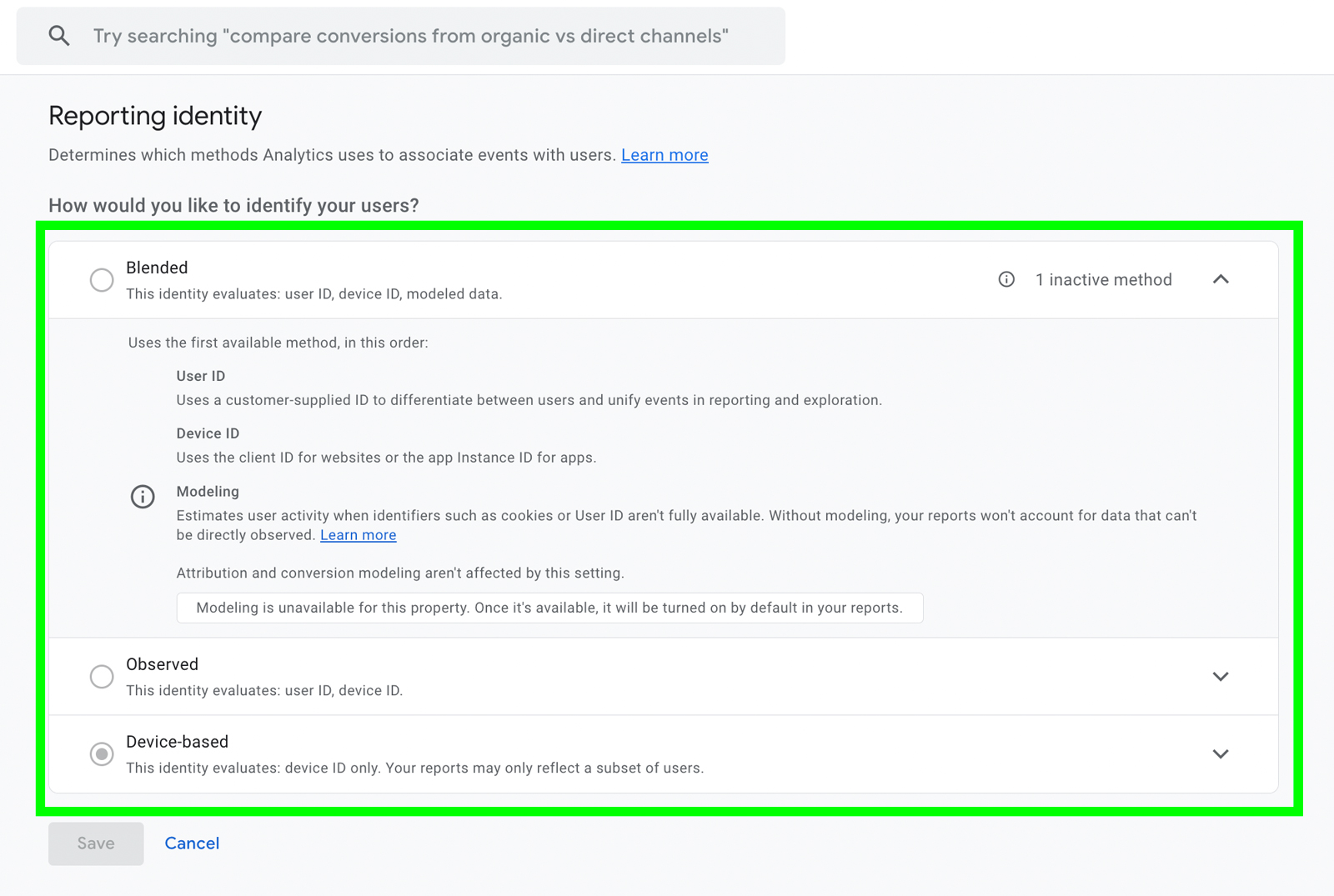
Customize Standard Reports
While the default GA4 reports offer a wide range of data and information, it’s ideal to customize and build additional reports to suit your needs:
- Use the Library section to create and add reports to the sidebar.
- Ensure that all users of the property can access these custom reports.
To access the Library section, click on the Report section in the left navigation bar and then select Library in the bottom left.
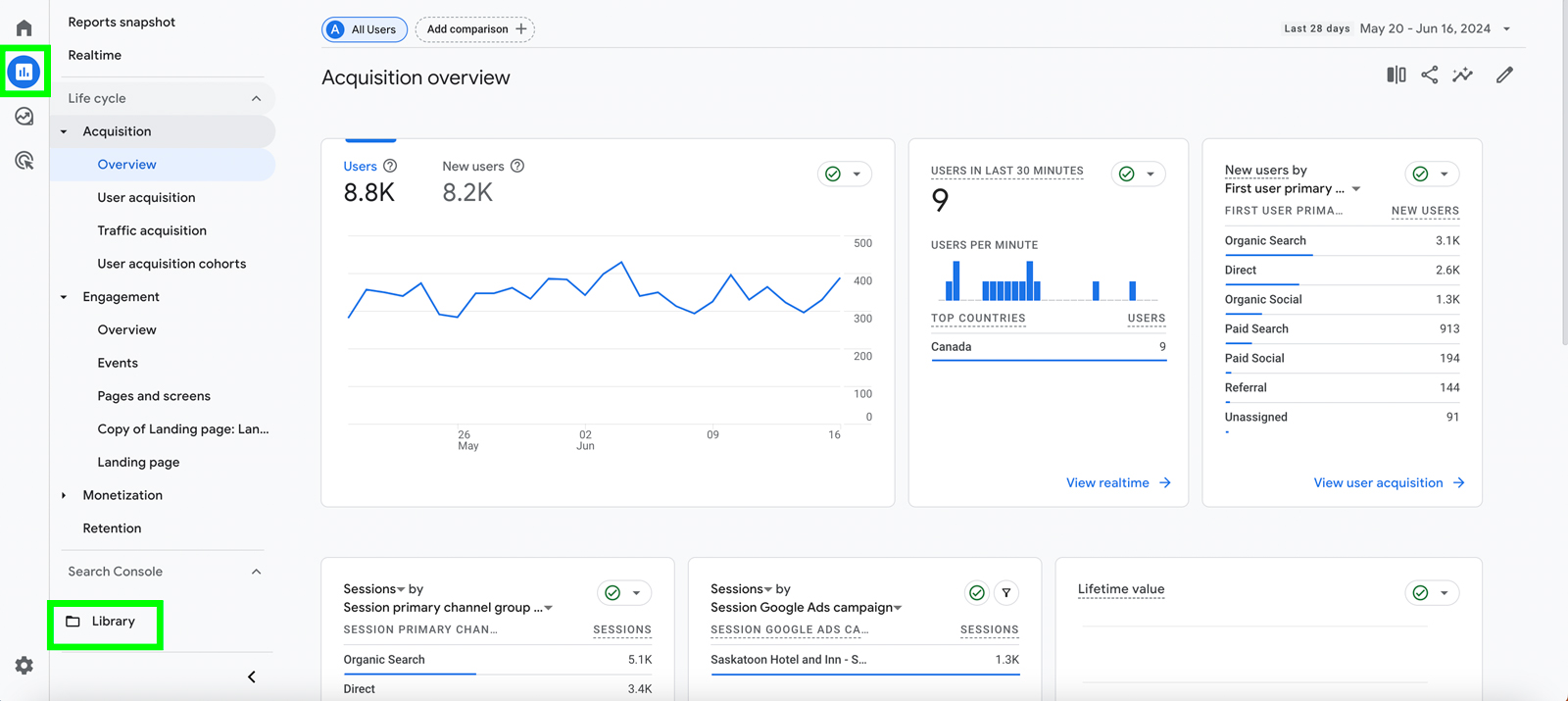
Click on Create New Report and select one of the two drop-down options.
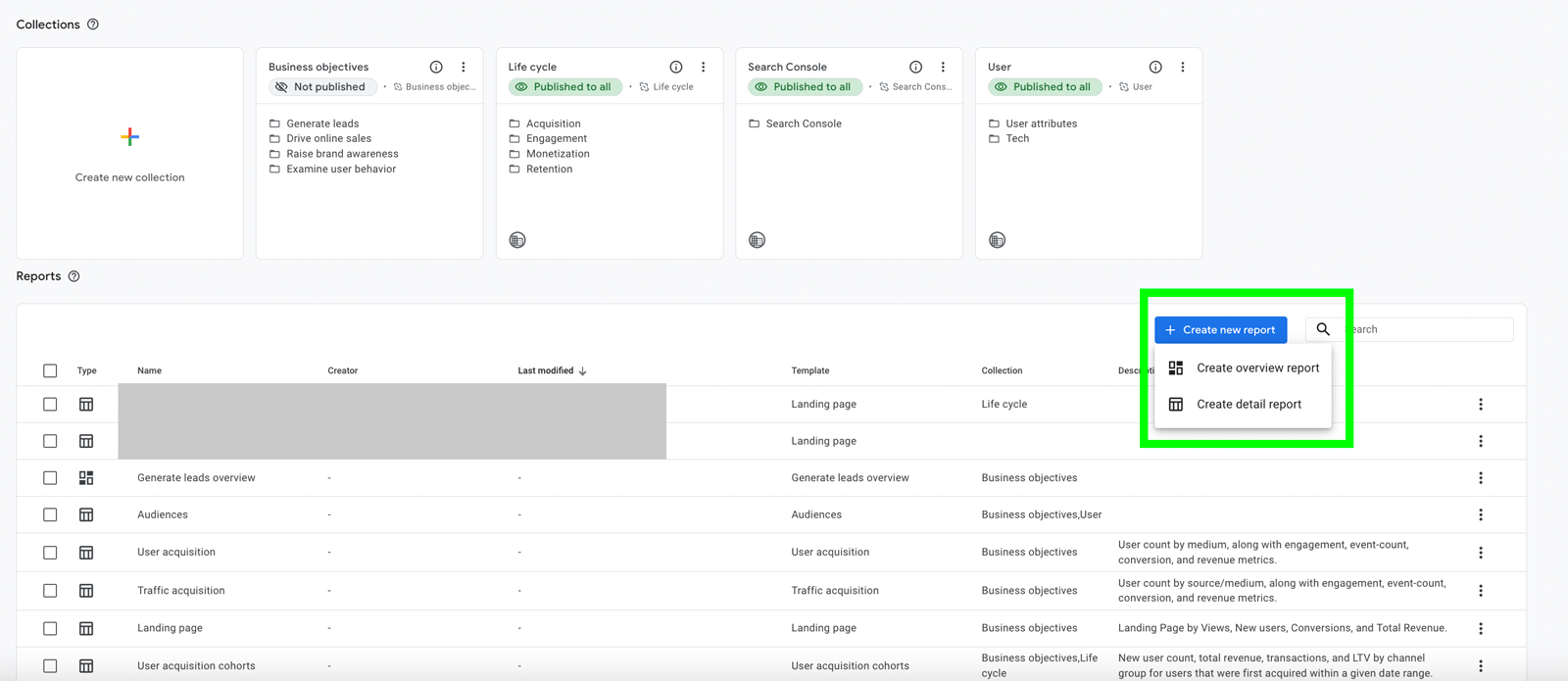
Build your own custom report.
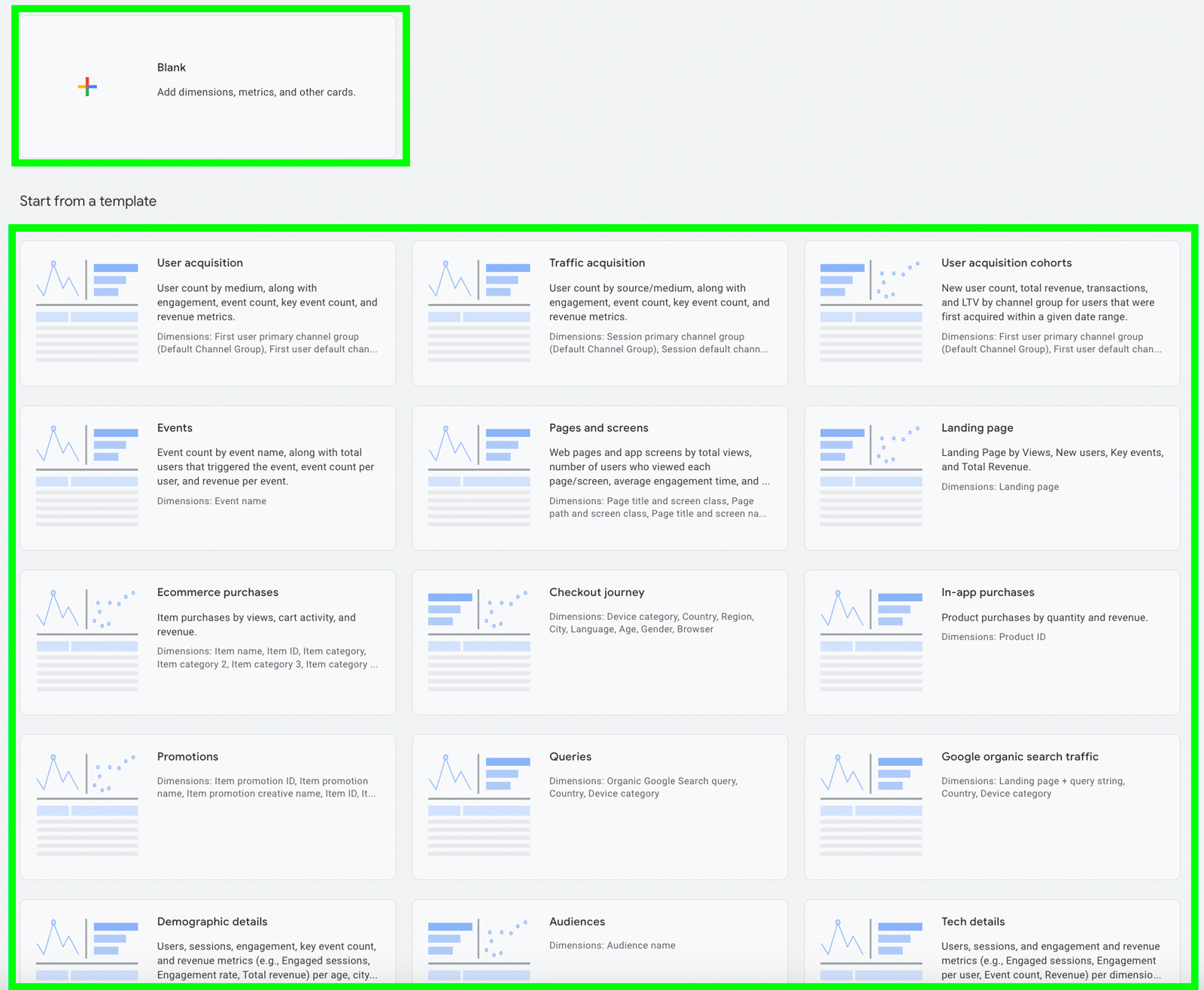
Focus on Key Events
Track only the most important events to avoid data overload. To measure only the most critical events or data, please implement the following:
- Identify key business events and focus on tracking those first.
- Implement additional event tracking as needed to answer specific questions.
This approach helps maintain a clean and manageable data set.
To create key events, you can do so with Google Tag Manager and integrate the key events with GA4. Once the key events have been integrated, data for the key events will appear in the Key Events section in GA4.
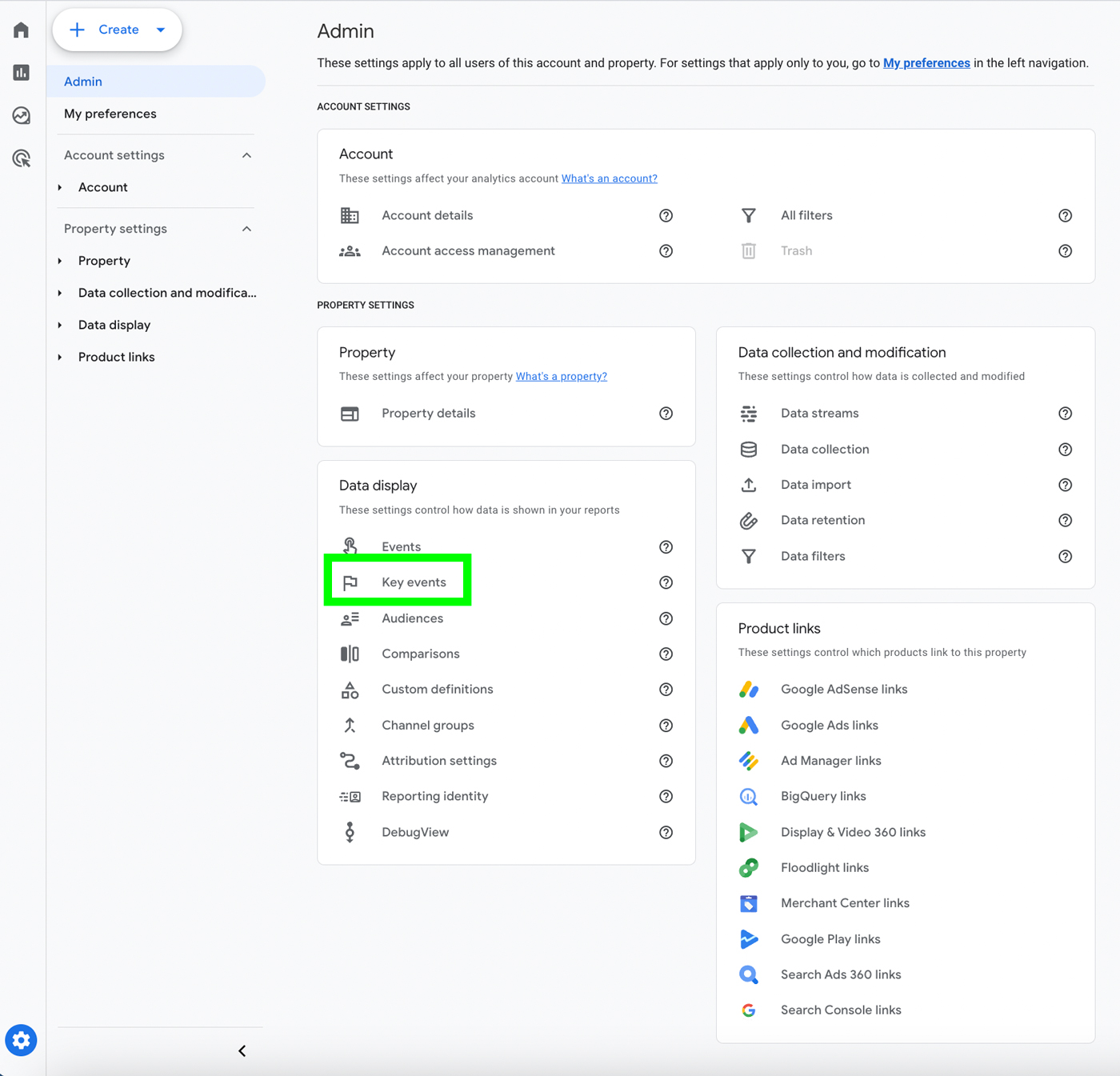
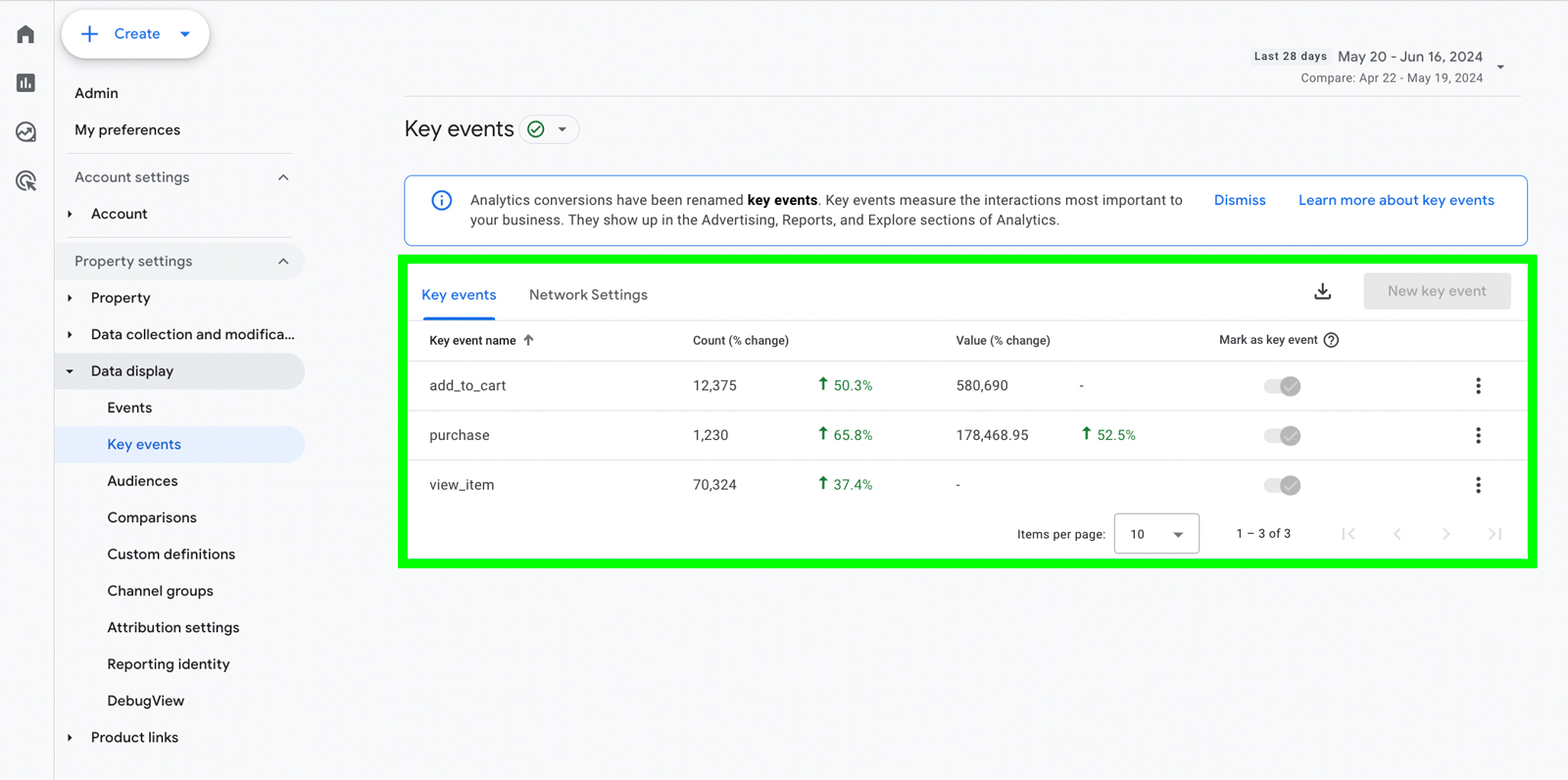
Build Custom Audiences
An unique feature in Google Analytics 4 is its capability of letting you create custom audiences. You can build custom audiences based on specific conditions so that you can serve remarketing ads or perform data analysis on these audiences.
To build custom audiences, take these steps:
- Admin > Data Display > Audiences
- Click on New audience
- Create conditions for the audience you want to build
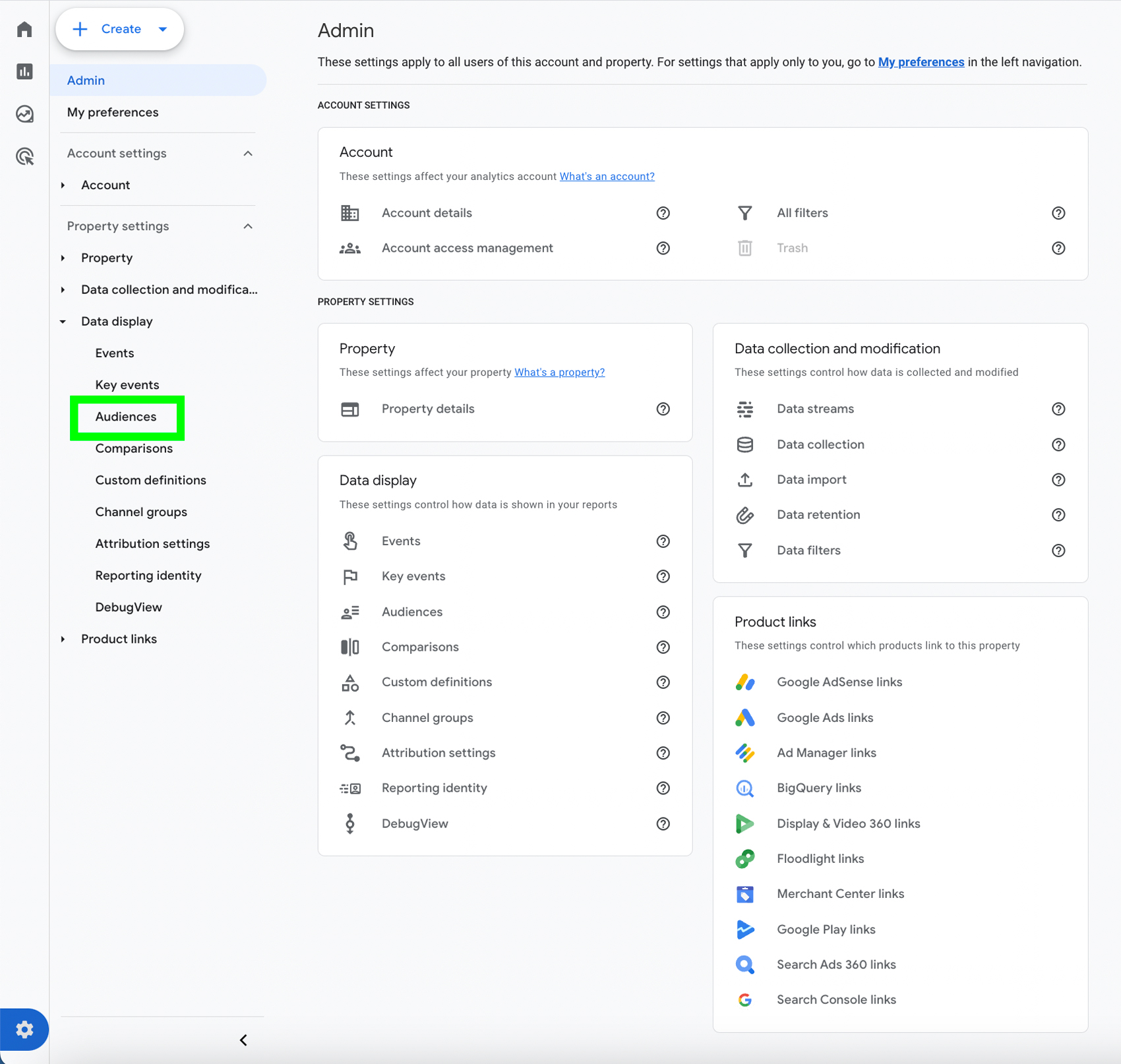
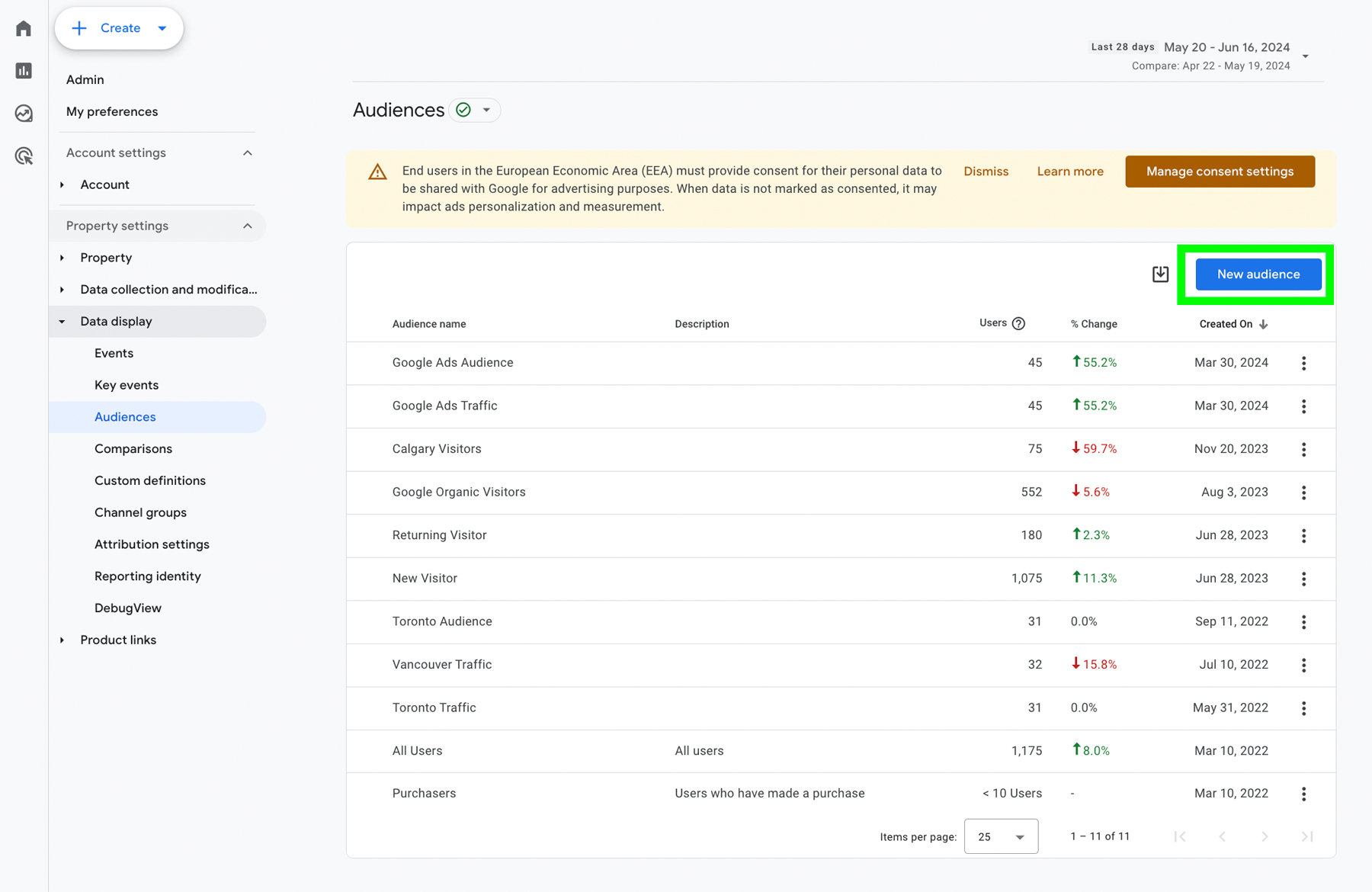
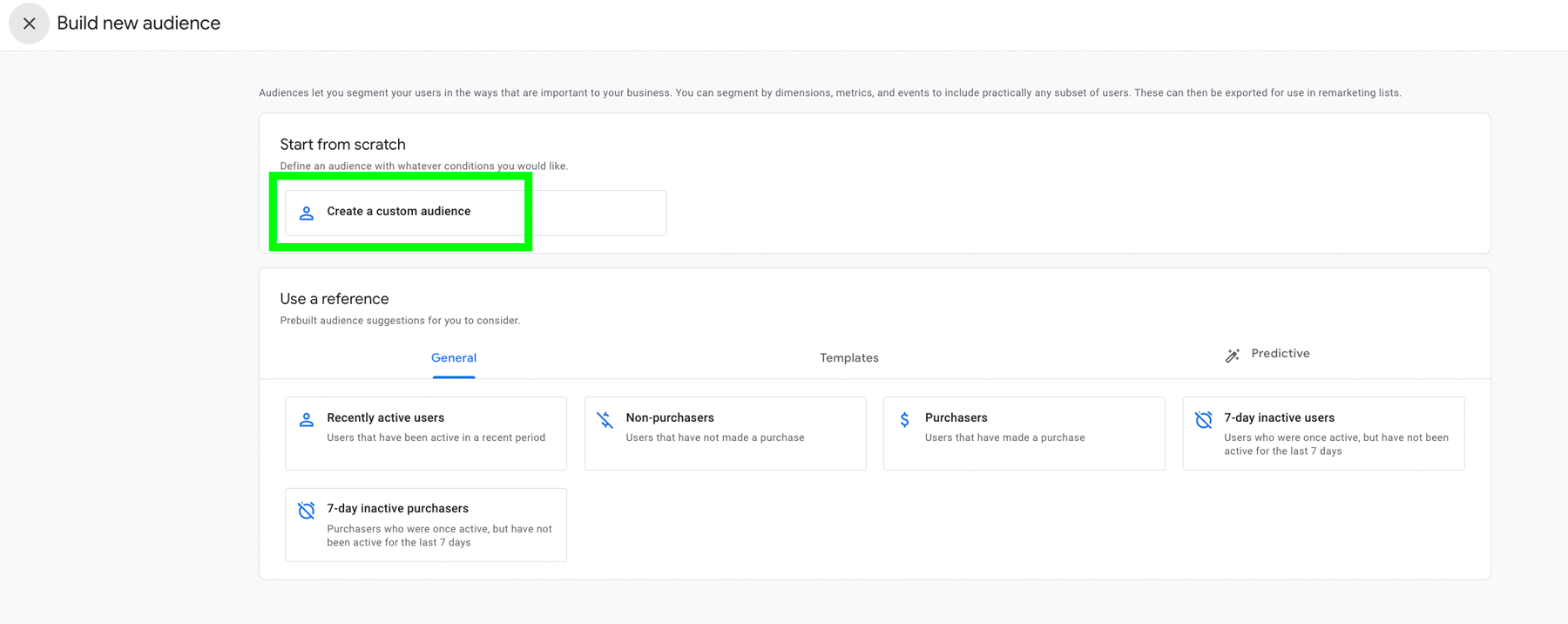
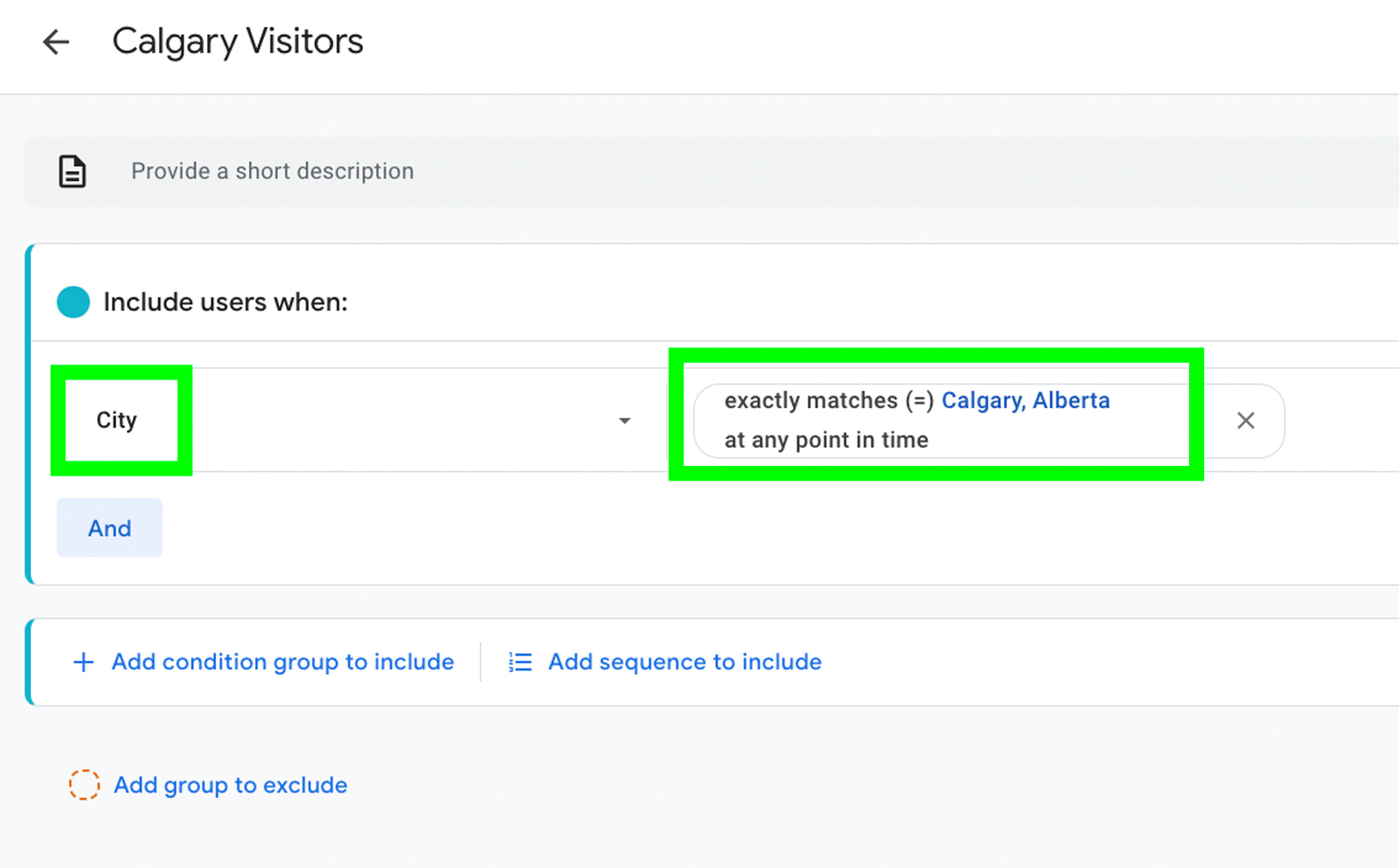
Implementing these eight Google Analytics 4 (GA4) best practices can significantly enhance your data collection and analysis capabilities. By adjusting data retention settings, filtering internal traffic, consolidating web streams, managing unwanted referrals, using reporting identity options, customizing standard reports, focusing on important metrics, and building custom audiences, businesses can ensure they have accurate, comprehensive, and actionable insights. These strategies not only improve the quality of your analytics but also provide a more nuanced understanding of user behavior, enabling more effective decision-making and targeted marketing efforts in 2024 and beyond.

