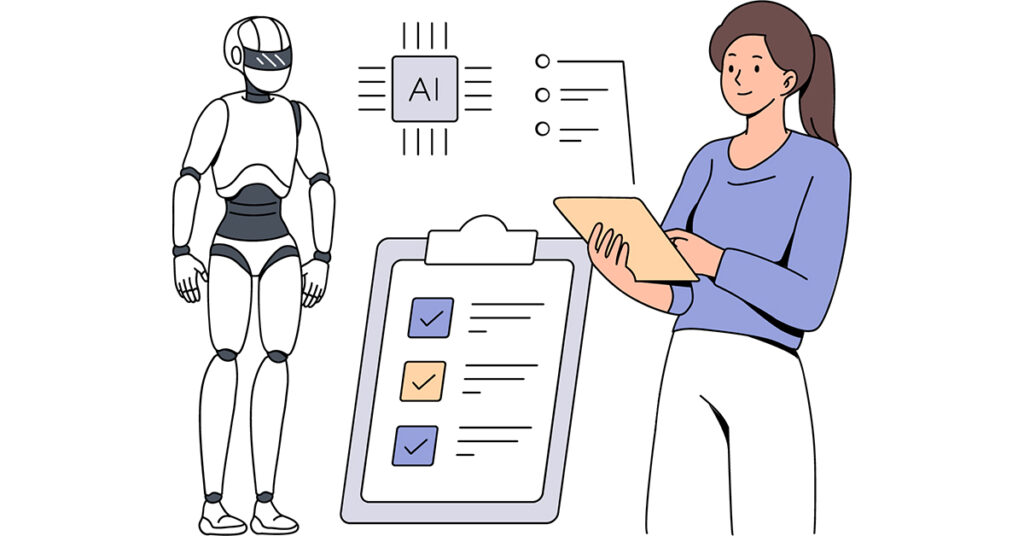What is a GA4 attribution model?
A GA4 attribution model is a set of rules or a data-based method used to decide how to give credit to different marketing steps that lead to a conversion. If you have any questions about GA4, please feel free to book a consultation session with our GA4 consultant and we will be happy to help!
A conversion path, also called an “Attribution Path,” is the route a user takes to make a conversion on your website or mobile app.
This path can include steps on both the website and the app.
What are touchpoints?
To understand “conversion paths,” you first need to know what “touchpoints” are.
A touchpoint is any time a person interacts with your brand—whether before, during, or after they do something important, like making a purchase, on your website.
For example, a visitor came across your brand six times through different marketing channels like social media, email, and Google Ads before making a purchase would have had six touchpoints.
By identifying these touchpoints before and during important actions, you can see the steps customers take to make a purchase. Looking at touchpoints after the purchase helps you understand how happy they are with their experience.
The following are examples of touchpoints that can occur before a key event:
- Social media content (posts, influencer endorsements).
- Email newsletters.
- Search engine results (organic SEO).
- Display ads (banner ads on websites).
- Comparison websites (product comparisons).
- Blog articles or reviews (third-party content).
- Free trials or samples.
- Events or webinars (informational sessions).
- Referral programs.
The following are examples of touchpoints that can occur during a key event:
- Live chat support (on your website).
- Checkout process (online or in-store).
- Customer reviews (displayed on product pages).
- Mobile app interface.
- In-store displays (product placement).
- Interactive kiosks (in physical stores).
- Demo videos (on product pages).
- Payment options (available payment methods).
The following are examples of touchpoints that can occur after a key event:
- Feedback surveys (asking for reviews or satisfaction scores).
- Customer loyalty programs.
- Post-purchase thank-you messages.
- Community forums or user groups (for product support).
- Warranty services (if applicable).
- Social media engagement (following up with customers).
- Unboxing experiences (content encouraging customers to share).
- Subscription renewal reminders (for subscription-based services).
To really understand your customer’s behavior, you need to find, measure, and improve all of these touchpoints.
If a user saw six marketing channels before buying, there were six touchpoints in their path to purchase.
If a user saw three channels before buying, there were three touchpoints in their path.
What are Conversion Paths?
A Conversion Path (also called a “key event path” or “Attribution path”) is the sequence of marketing touchpoints that lead to an important action, like a purchase, over 1 to 90 days.
Here’s an example of a conversion path: a user sees these six marketing channels before they make a purchase.
- View a display ad.
- Read a blog post via Twitter.
- Click on a paid search ad.
- View a display ad.
- Click on an organic search listing.
- Visit your website directly.
- Make a purchase.
GA4 will show this conversion path as:
- Display → Social Network → Paid Search → Display → Organic Search → Direct
Where can you find attribution models in a GA4 property?
You can find attribution models in a GA4 property by clicking on ‘Advertising’ from the left menu and then selecting one of the following attribution reports: Attribution Paths report or Attribution Models report.
Finding attribution models in GA4 via the Attribution Paths report:
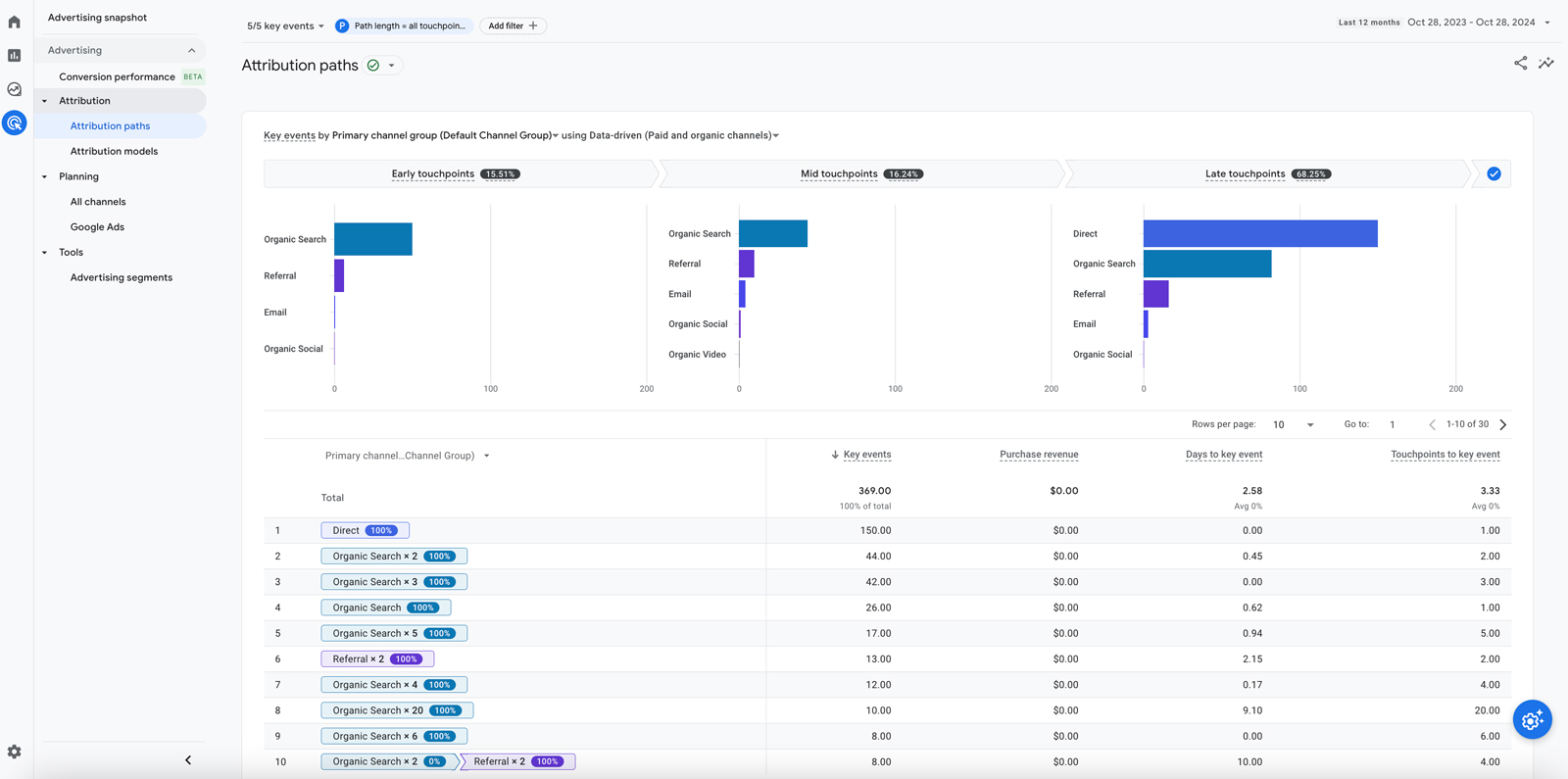
What are the various types of GA4 attribution models?
The GA4 attribution models can be broadly classified into the following two categories:
- Paid and organic channels – This category includes ‘Data-driven’ and ‘Paid and organic last click’ attribution models.
- Google paid channels – This category includes the ‘Google paid channels last click’ attribution model.
What is the Data-Driven (DDA) attribution model in GA4?
The data-driven attribution (DDA) model assigns conversion credit to various marketing touchpoints, or interactions, based on how they influence key events.
Unlike other GA4 attribution models, the DDA model uses an advertiser’s unique data to determine the actual contribution of each click interaction to a key event.
Here is how DDA models work
The DDA model analyzes both converting and non-converting user paths to learn how different touchpoints might affect outcomes. It factors in timing, device, ad order, and ad type.
The model estimates what might have happened without certain ad interactions, identifying which touchpoints most likely drove the key events.
The model assigns conversion credit based on how adding each touchpoint changes the probability of a key event.
What is the ‘Paid and organic last click’ attribution model?
The “Paid and organic last click” attribution model (also called “Last non-direct click”) gives full credit for a conversion to the last touchpoint or engaged YouTube view in the conversion path.
In this attribution model, direct visits don’t receive conversion credit unless the entire conversion path consists only of direct visits.
Here are some examples of conversion paths showing how the “Paid and organic last click” attribution model assigns credit to touchpoints:
- Organic Search > Display > Social > Paid Search – 100% credit goes to Paid Search
- Email > Affiliate > Organic Search > Direct – 100% credit goes to Organic Search (ignoring Direct)
- Paid Search > Social > Display > Organic Search > Affiliate – 100% credit goes to Affiliate
- Affiliate > Display > Social > Direct – 100% credit goes to Social (ignoring Direct)
- Organic Search > Direct > YouTube (Engaged View) – 100% credit goes to YouTube (Engaged View)
- YouTube (Engaged View) > Paid Search > Direct > Affiliate – 100% credit goes to Affiliate
- Direct > Direct > Direct – 100% credit goes to Direct (as the conversion path is made up entirely of direct visits)
What is the ‘Google paid channels last click’ attribution model?
The “Google paid channels last click” attribution model (formerly known as the “Ads-preferred Last Click model”) assigns 100% conversion credit to the last Google Ads click in a conversion path.
If there’s no Google Ads click in the path, then the last non-direct touchpoint receives full credit for the conversion.
This model does not give credit to direct visits unless the entire conversion path consists only of direct visits.
Here are some examples of conversion paths showing how the “Google paid channels last click” model assigns credit to touchpoints:
- Direct > Organic Search > Paid Search > Conversion.Here, ‘paid search’ gets 100% credit for the conversion.
- Organic Search > Paid Search > Direct > Conversion.Here, ‘paid search’ gets 100% credit for the conversion. The ‘Direct’ touchpoint is ignored.
- Paid Search > Direct > Social > Conversion.Here, ‘paid search’ gets 100% credit for the conversion. The ‘Direct’ touchpoints are ignored.
- Direct > Direct > Direct > Conversion.Here, ‘Direct’ gets 100% credit for the conversion as the conversion path is made up entirely of direct visits.
- Email > Paid Search > Organic Search > Conversion.Here, ‘paid search’ gets 100% credit for the conversion.
- Email > Social > Organic Search > Direct > Conversion.Here, ‘organic search’ gets 100% credit for the conversion as it is the last non-direct touchpoint on the conversion path.
Which attribution model is used for conversions imported from GA4 into Google Ads?
When conversions are imported from GA4 into Google Ads, the Data-Driven attribution model is used by default.
If data is insufficient for the Data-Driven model, Google Ads may fall back to Paid and organic last click attribution.
Note: Google deprecated the first-click, linear, time decay, and position-based attribution models in November 2023. They are no longer available in GA4 properties.
Changing attribution settings in GA4:
Through attribution settings, you can change the following settings:
- The reporting attribution model.
- Marketing channels that can receive conversion credit.
- Key event lookback window.
How to change the reporting attribution model in GA4?
GA4 uses a “reporting attribution model” to calculate conversion credit in all your GA4 reports and in the conversion reports for any linked Firebase projects.
By default, GA4 uses the “data-driven” model for this.
Google also recommends using the data-driven model as the reporting attribution model.
However, you can change the reporting attribution model to any one of the following models:
- Paid and organic last click.
- Google paid channels last click.
To change the reporting attribution model in GA4, follow the steps below:
Step 1: Navigate to the Admin area of your GA4 property. Step 2: Navigate to Data Display Attribution Settings. Step 3: Click on the “Reporting Attribution Model” drop-down menu and select the attribution model you want to use.
Marketing Channels that can receive conversion credit.
Under “Attribution Settings”, you get the option to select one of the following attribution models:
- Google paid channels
- Paid and organic channels
Note(1): “Paid and organic channels” only applies to web conversions and not app conversions.
Note(2): In GA4, all app conversions (key events from mobile apps) always use the “Google paid channels” attribution model.
All app conversions always use the “Google paid channels” attribution model.
This means that only Google Ads paid channels can get credit for conversions.
If there’s no Google Ads interaction in a conversion path, then other channels like organic search or email can receive conversion credit.
The “Google paid channels” attribution model leans heavily toward Google Ads, which can make it seem like they have a bigger impact on app conversions than they actually might.
So, if you run Google Ads campaigns, this model will give most of the credit for app conversions to Google Ads, taking it away from other marketing channels.