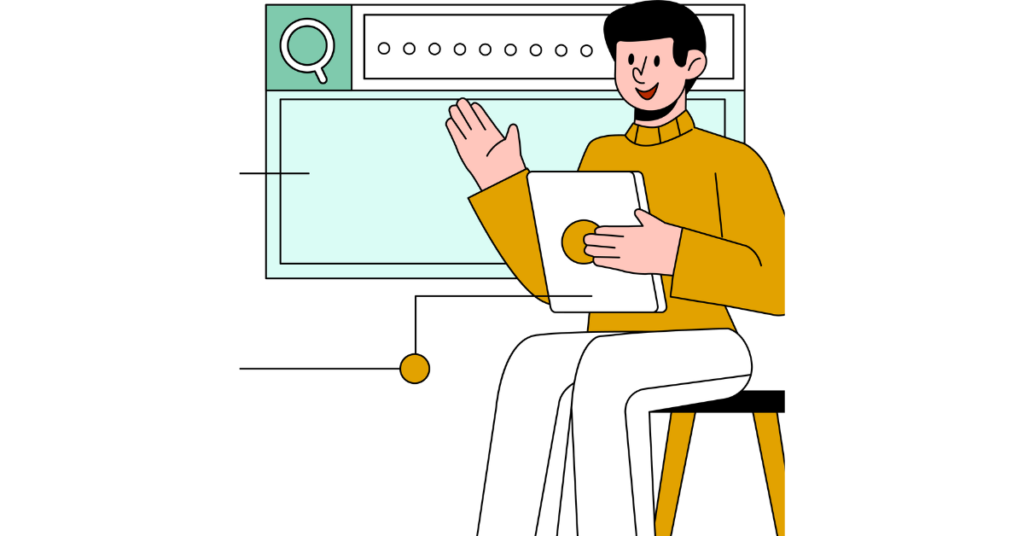If you’ve come across the “Crawled – Currently Not Indexed” error in Google Search Console, you’re not alone. Many website owners encounter this issue, and it can be frustrating when you don’t know how to resolve it and know that this issue can impact your SEO performance. But don’t worry—there are several steps you can take to get your pages indexed.
Why Isn’t Google Indexing My Page?
There are a few reasons why Google might crawl a page but not index it. Here are some common causes:
- Error Codes: A page might have a 404 error, which means it’s not found.
- Noindex Tags: If a page has a “noindex” tag, Google won’t index it.
- Duplicate Content: Google might skip indexing a webpage if Google finds similar content elsewhere on Google search results.
- Ineffective Content: Google might decide not to index a page if Google doesn’t find the content helpful or relevant.
How to Fix the ‘Crawled – Currently Not Indexed’ Error
Here are some steps you can take to resolve this issue:
- Review the Affected Pages: Start by manually reviewing the pages flagged in the Google Search Console report and seeing if there are any patterns amongst the pages. Check each page to see if it’s working and is allowing Google to index the webpage.
- Improve Internal Links: Make sure your content is well-linked within your site. If a page isn’t linked from other pages, it might not be getting the attention it deserves. Use a sitemap or a internal linking strategy to assure all your webpages are linked between each other so Googlebot can find, crawl, and index the pages.
- Add Canonical Tags: To avoid duplicate content issues, add self-referencing canonical tags to your pages. This helps Google understand which version of a page it should index.
- Audit Your XML Sitemap and Regular Sitemap: Review your XML sitemap and regular sitemap to ensure all the pages listed are up-to-date and correctly configured. You might also create a temporary sitemap focused on the pages with indexing issues to help Google prioritize them.
- Submit Your XML Sitemap to Google Search Console: Submit your XML sitemap to Google Search Console so Google can crawl all the webpages on your website and index the webpages.
- Submit Not Indexed URLs to Google Search Console: Manually submit webpages that aren’t indexed in Inspection Tool in Google Search Console. This will prompt Google to recrawl the pages and hopefully index them.
Focus on Quality Content
The best way to avoid the “Crawled – Currently Not Indexed” error is by ensuring your content is high quality. Remember, even if a page is indexed today, it might not be tomorrow if Google finds something better. Always look for ways to improve your content and stay on top of SEO best practices.
By following these steps, you can increase the chances of getting your pages indexed and improving your website’s performance in search results.