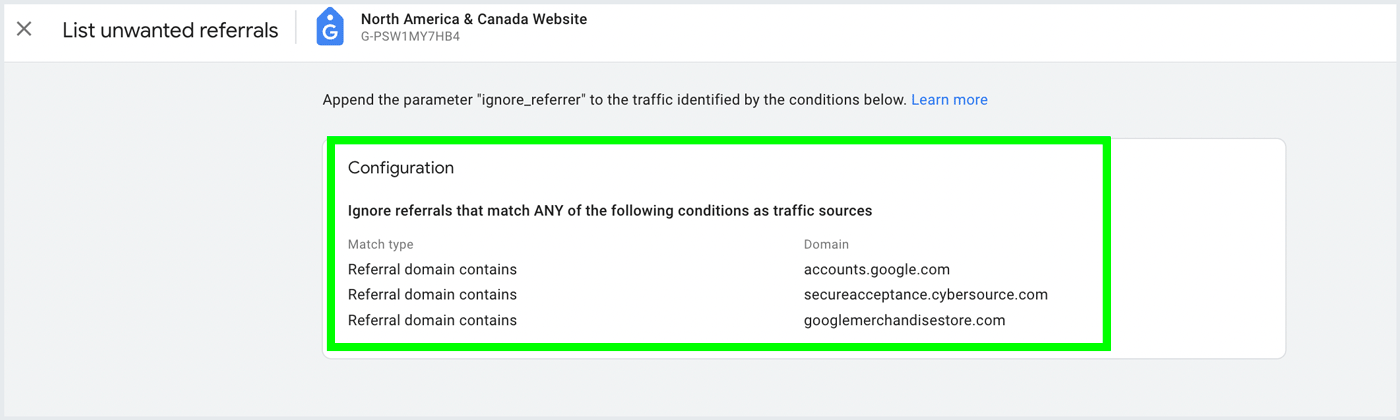Exclude Referral Traffic in GA4: How to Guide
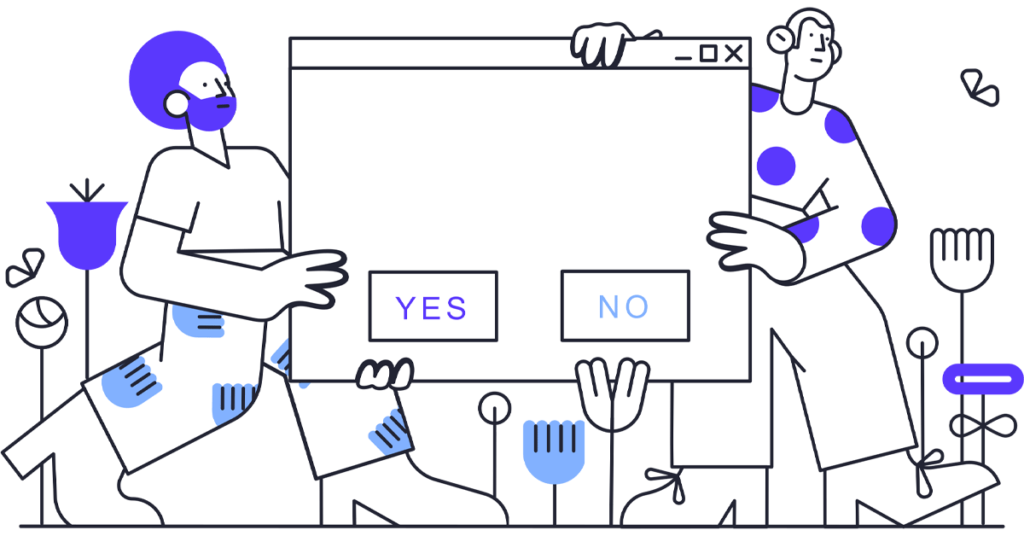
Google Analytics 4, commonly referred to as GA4, offers useful capabilities for website data collection, including tracking the sources and mediums responsible for driving traffic to a website. For example, GA4 can accurately attribute traffic from platforms like Facebook or YouTube. While this functionality is invaluable, it’s essential to manage the data effectively to prevent skewing analytics data.
Occasionally, GA4 may capture irrelevant or undesirable traffic, such as spam, which can distort the accuracy of the property’s data. Moreover, for eCommerce websites, excluding certain referral traffic is necessary to maintain data integrity. For example, traffic originating from online payment platforms like PayPal, where users are redirected back to the website post-payment, can be misinterpreted as referral traffic. However, these users were already engaged with the site before the payment process began.
To address these inaccuracies and ensure data reliability in GA4, you can exclude specific referral traffic domains. Here’s how.
Go to the Admin Section and Select Data Streams
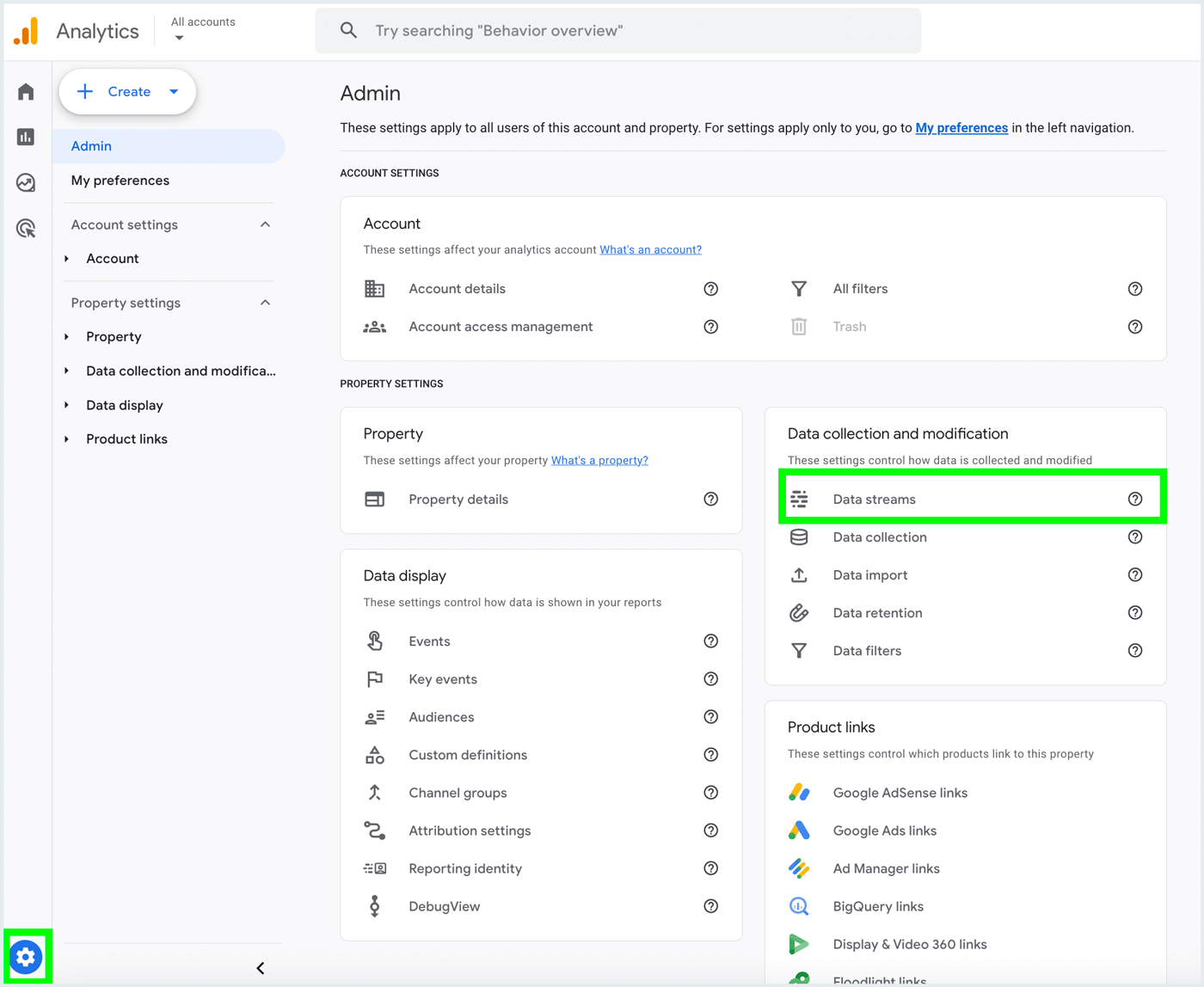
Select Your Website’s Data Stream
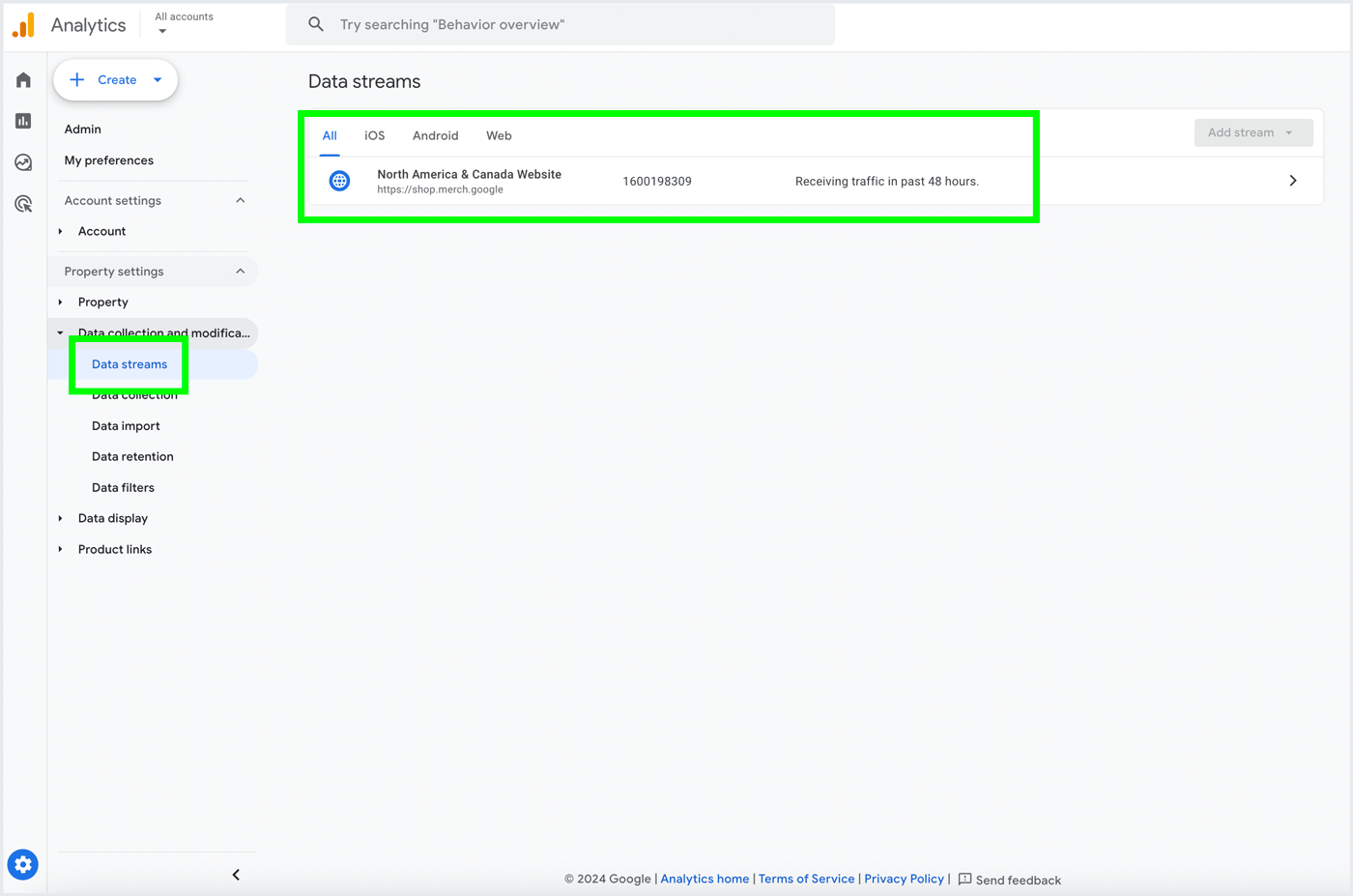
Select List Unwanted Referrals
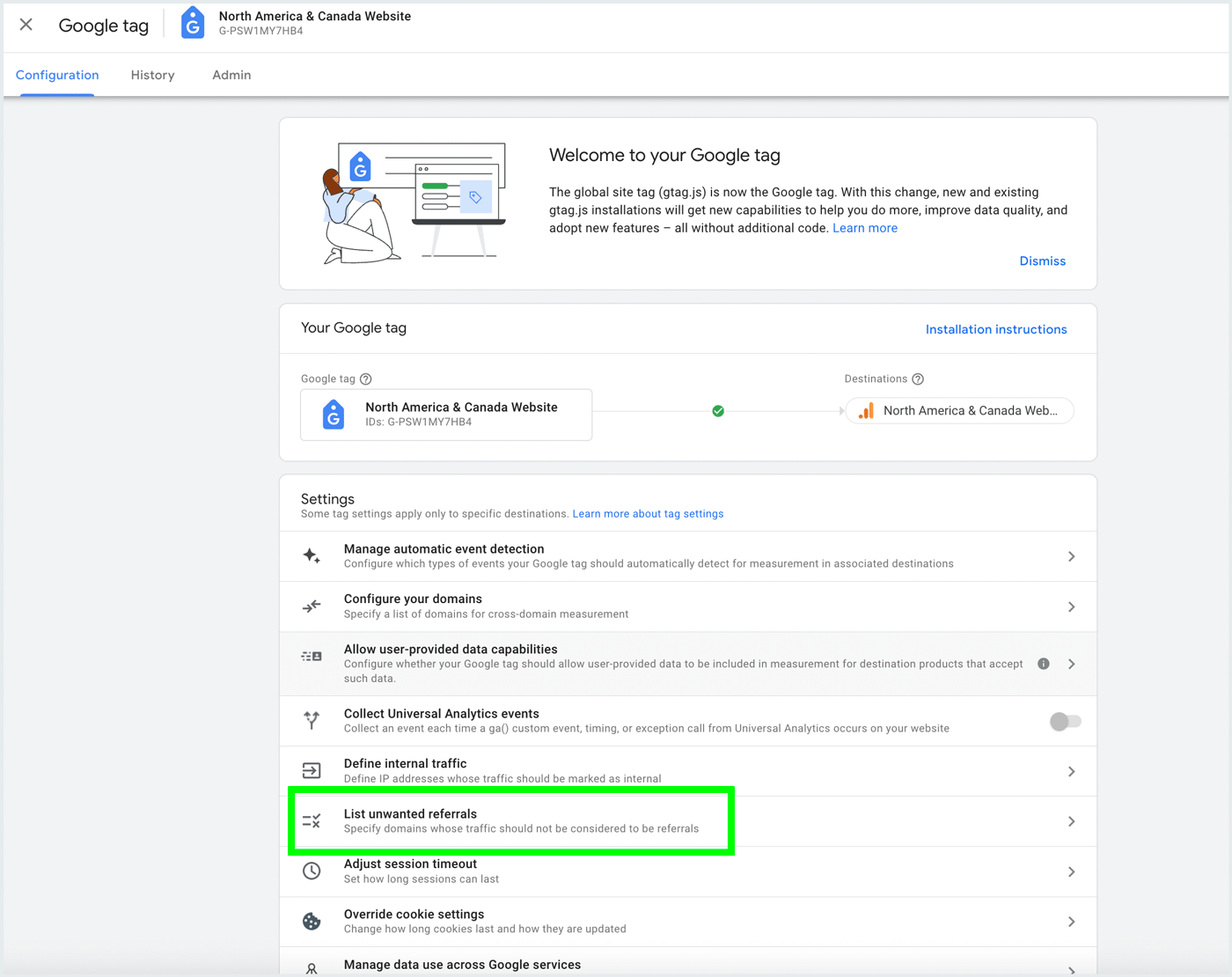
Enter Domains that You Want to Exclude Traffic From