GA4 and Shopify Integration with Now Here

If you run an online business, you likely know the importance of analyzing your website’s traffic and customer behavior. That’s where Google Analytics comes in. Google Analytics is a free web analytics service that helps you track your website’s traffic, audience behavior, and other key metrics. However, recently Google launched its latest version, Google Analytics 4 (GA4), which has many new features and improvements. In this blog post, we’ll discuss how to migrate from the old Google Analytics version to the new GA4.
The new Google Analytics 4 (GA4) provides businesses with more in-depth insights into customer behavior and how they interact with your website or app. This includes advanced machine learning capabilities that help you to understand your customers’ journeys better. Some of the benefits of migrating to GA4 include:
- Advanced Machine Learning: With GA4, you can enjoy advanced machine learning features that help you analyze and predict customer behavior better. The machine learning model also helps you identify customer segments and target them with customized marketing campaigns.
- Enhanced Data Tracking: GA4 tracks user behavior more accurately, providing you with more comprehensive data on your customers’ interactions with your website or app.
- Improved Cross-Device Tracking: GA4 allows you to track user interactions across different devices, giving you a more complete picture of your customer journey.
- Simplified Configuration: Setting up GA4 is simpler than the old version. You can set up a new GA4 property alongside your existing properties, allowing you to continue tracking data on both the old and new versions.
How to Migrate to GA4
Migrating to GA4 is a simple process. Here’s a step-by-step guide on how to do it:
Step 1: Create a new GA4 property: Sign in to your Google Analytics account and click on the Admin button. Under the Property column, click on “Create Property” and select “GA4 Property.”
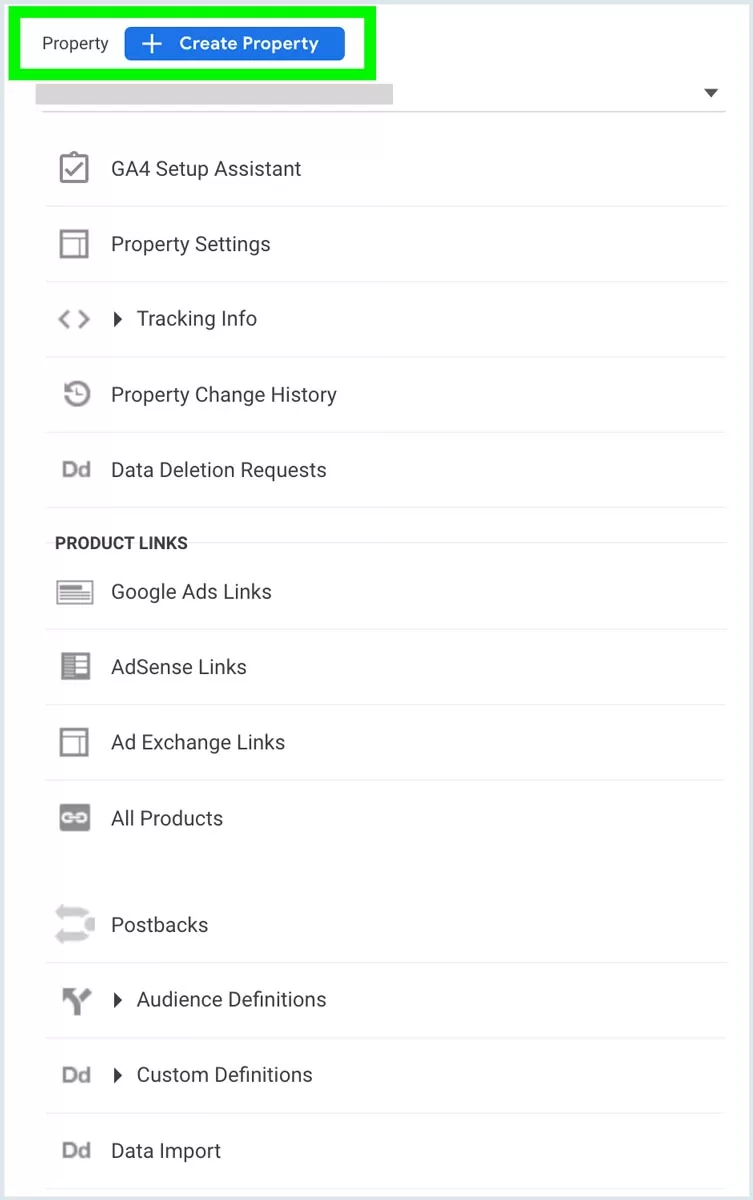
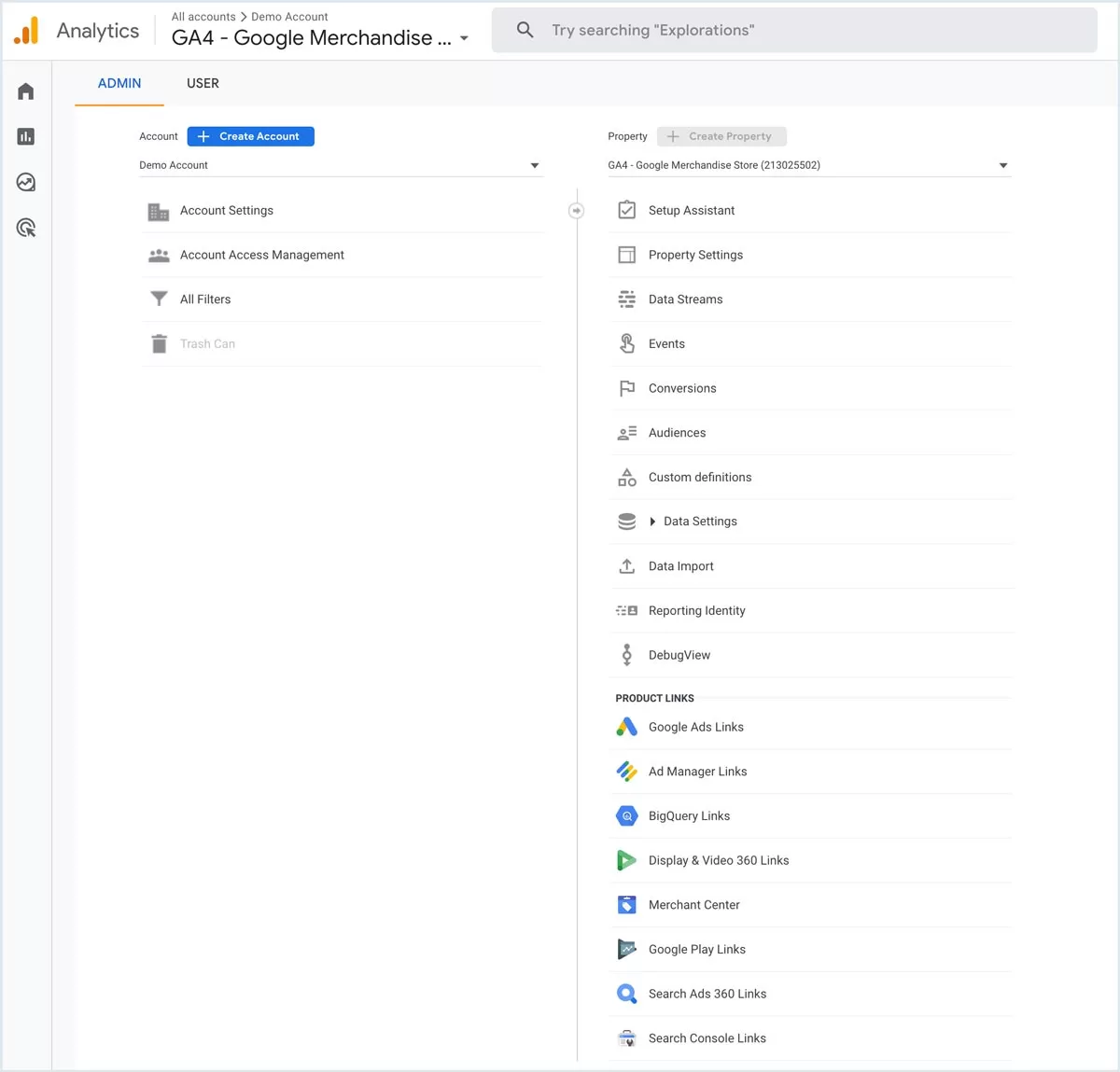
Step 2: Provide information about your website: Enter your website’s details such as website name, URL, and time zone.
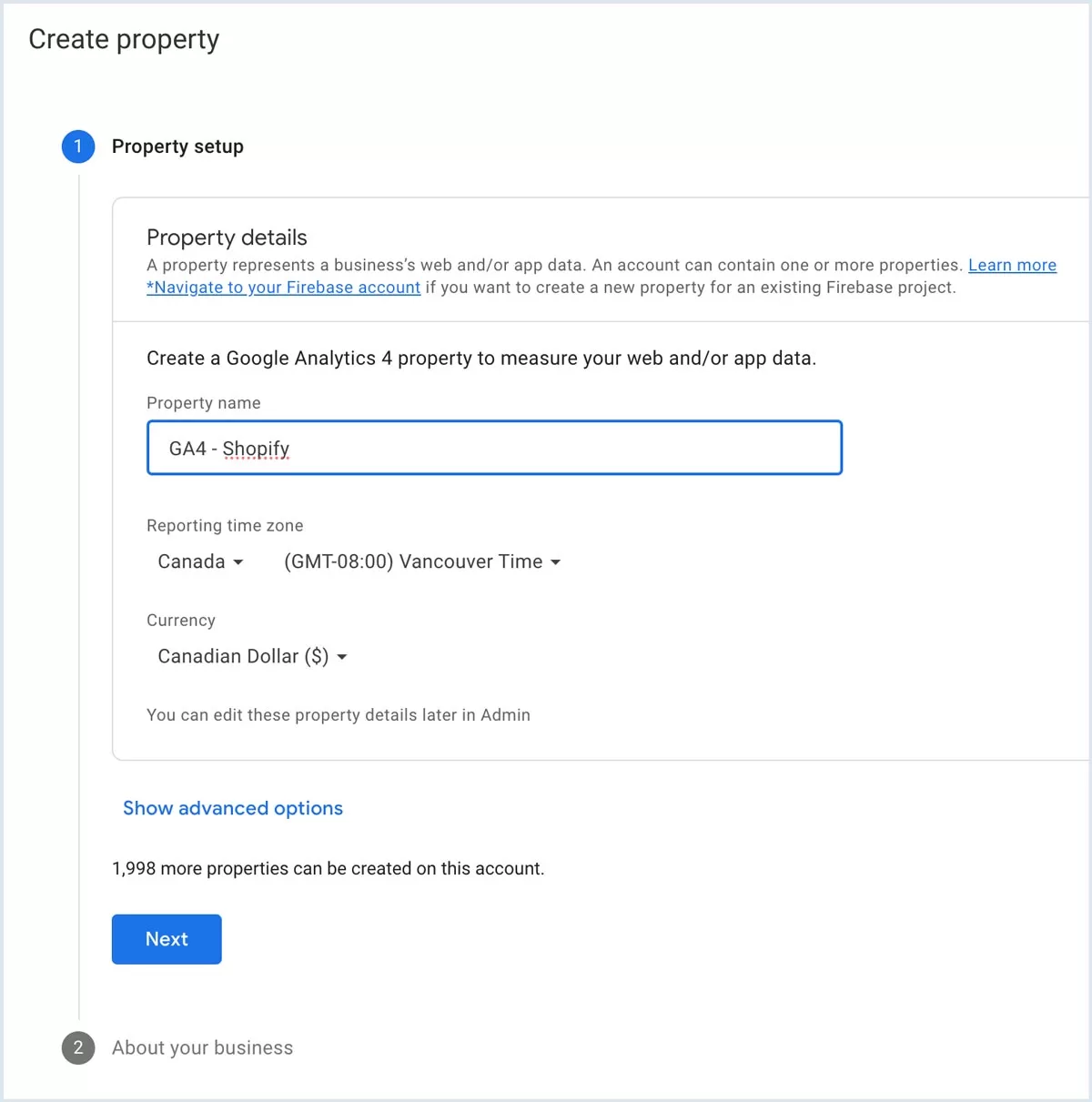
Step 3: Once all the information is filled, your GA4 property will be created.
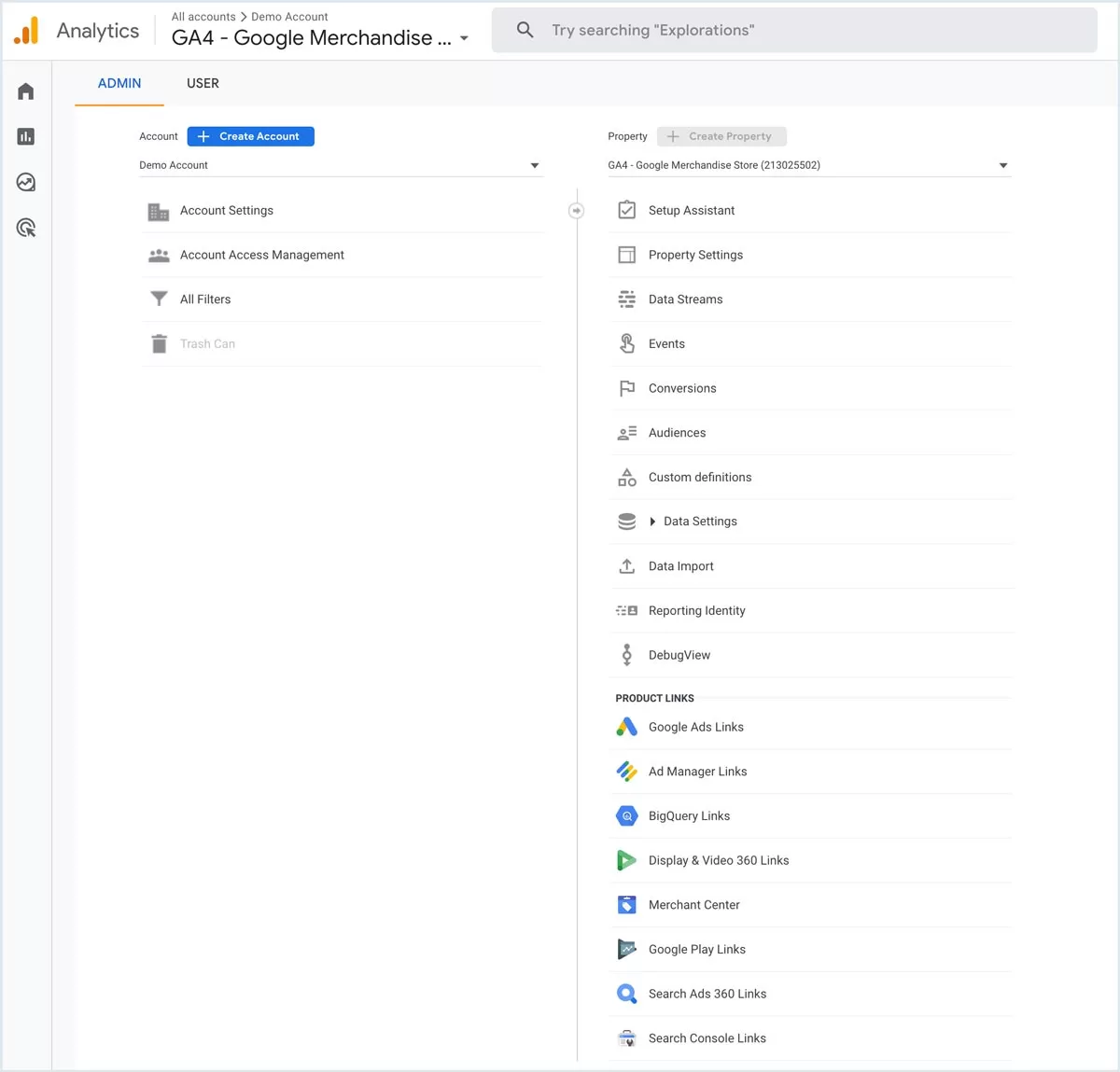
Step 4: Set up data streams: Set up data streams for your website and app, if applicable. Data streams allow you to collect data from different sources such as your website and app.
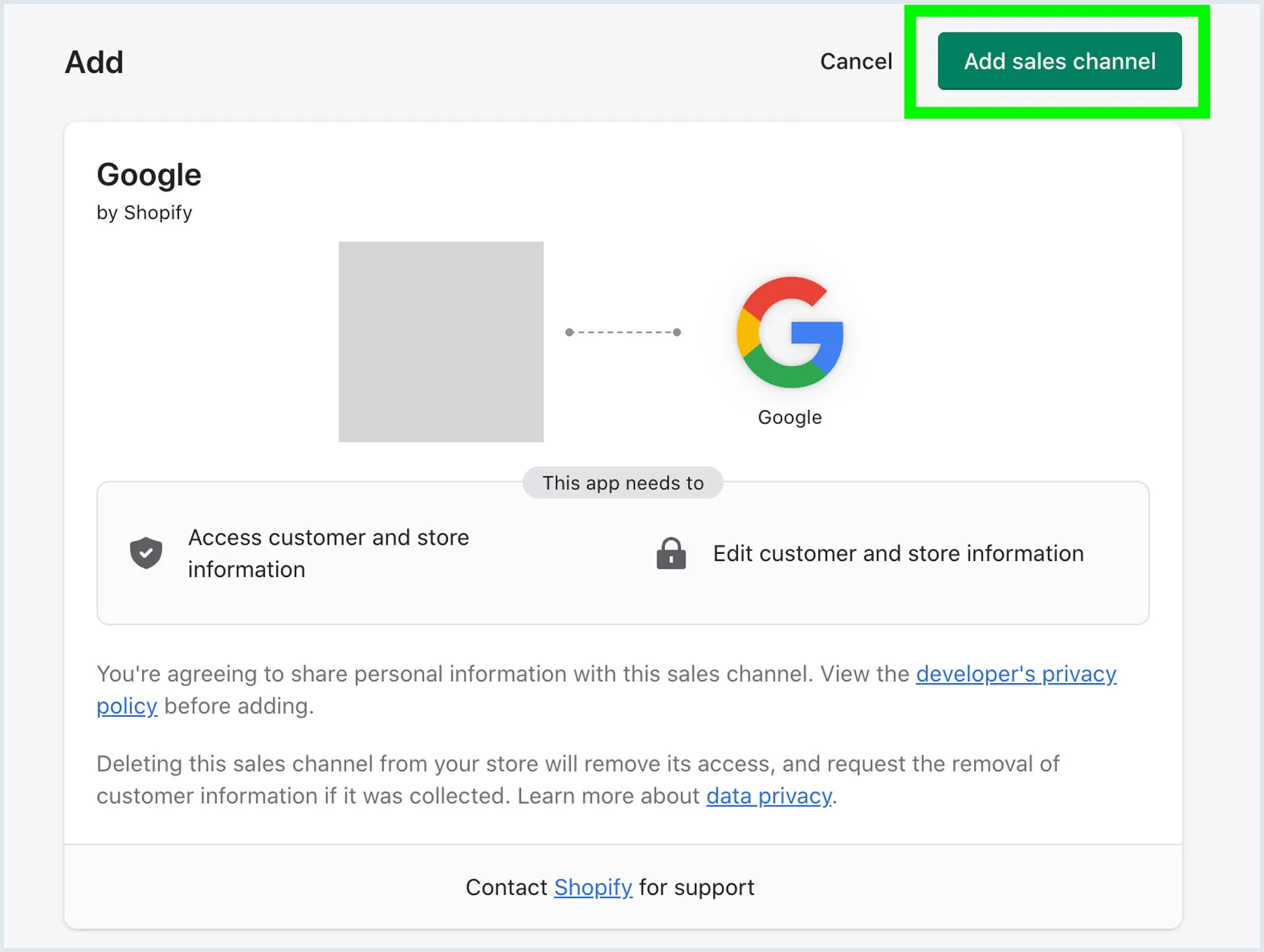
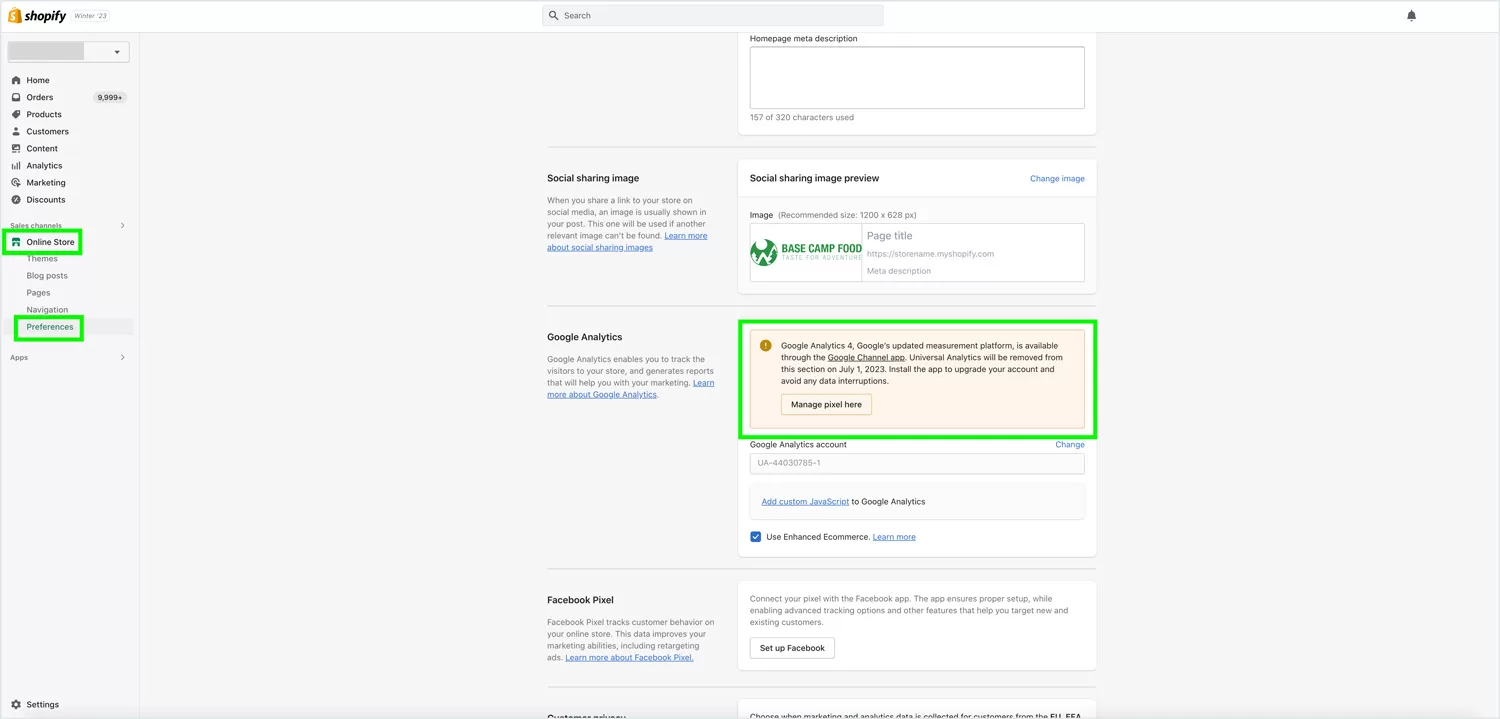
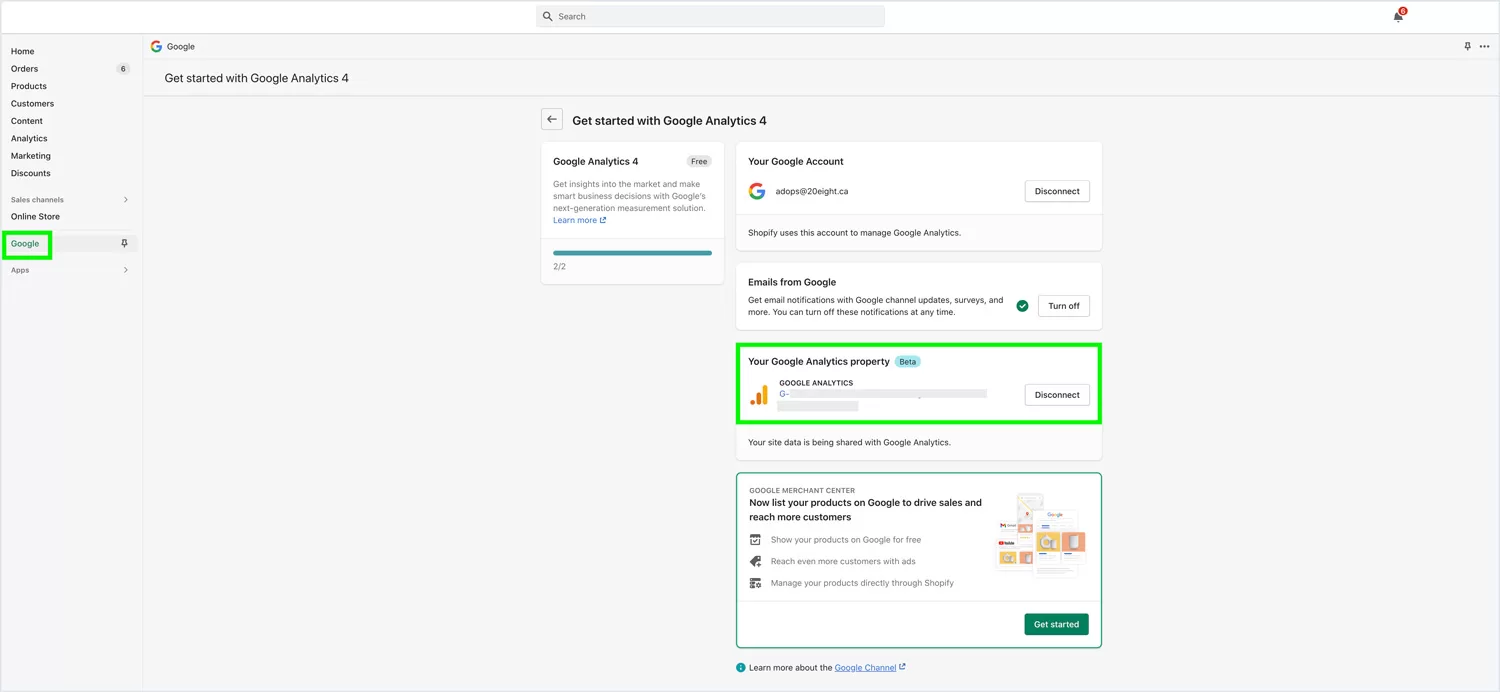
Step 5: Review your settings: Review your settings and make any necessary changes before publishing your property.
Step 6: Publish your property: Once you are satisfied with your settings, publish your GA4 property. Note that it may take up to 24 hours for data to start appearing in your reports.
Conclusion
Migrating to Google Analytics 4 is a smart move for any online business. The new features and improved tracking capabilities provide more in-depth insights into your customers’ behavior, helping you make more informed decisions about your marketing and advertising strategies. With the step-by-step guide outlined above, you can easily migrate to GA4 and start taking advantage of its advanced capabilities.

