GA4 Anomaly Detection: Tips and Tricks

An anomaly is a departure from the standard, normal, or expected state of things. In the context of websites, anomalies can manifest as sudden surges in website traffic or significant declines in conversions over a short period. Detecting these anomalies is made possible through the use of Google Analytics 4 (GA4). Allow us to guide you through the process!
Google Analytics 4 Insights
The most straightforward method for identifying anomalies is by setting up alerts using Google Analytics 4 Insights. GA4 Insights is designed to notify you via email or display pertinent statistics whenever unusual activities occur on your website. For example, if there is an 80% week-over-week decrease in organic traffic to your website, GA4 Insights will promptly send you an alert, enabling you to investigate this significant change further.
To access GA4 Insights, simply follow these steps: Click on Reports, then navigate to Reports Snapshot, and finally, select View All Insights.
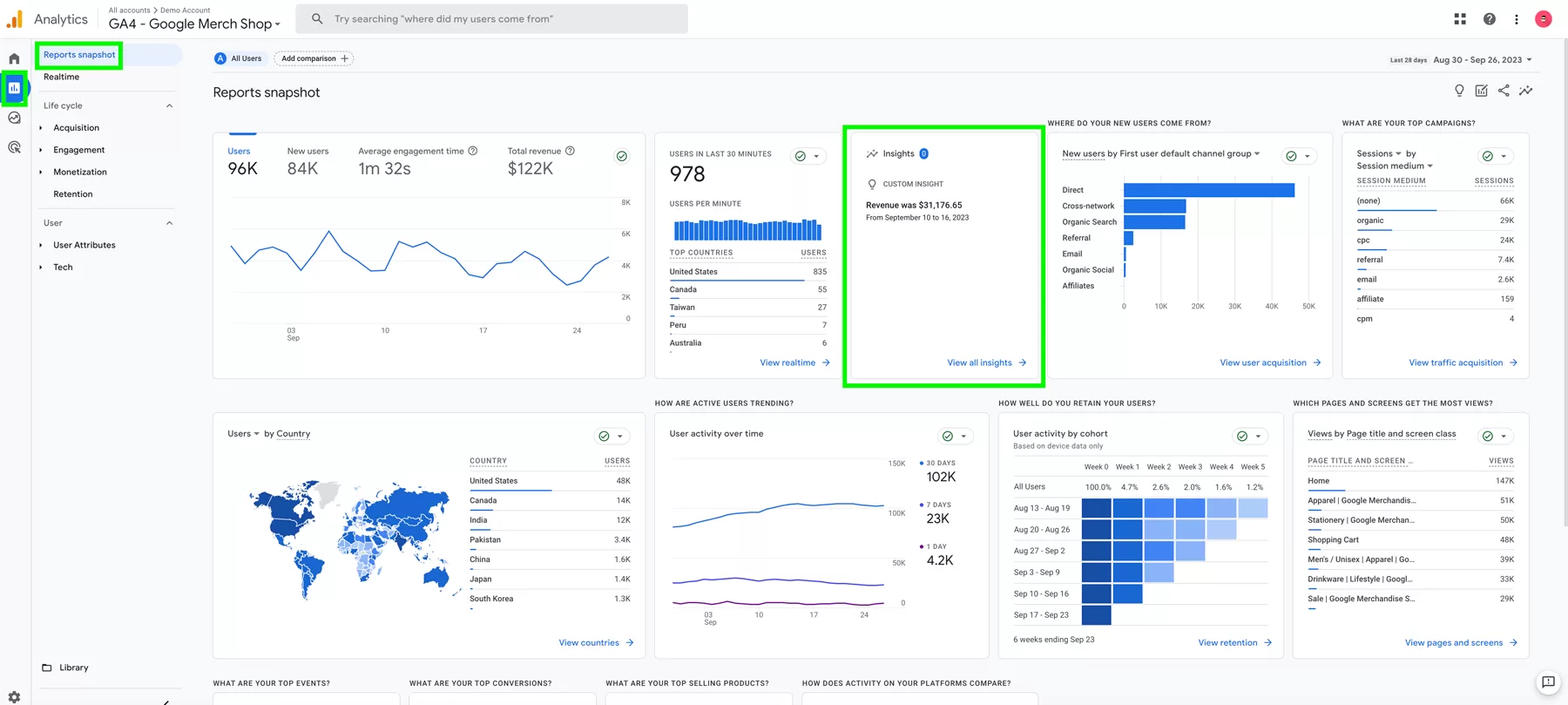
If you have any insights setup, click on Create on the top right-hand side.
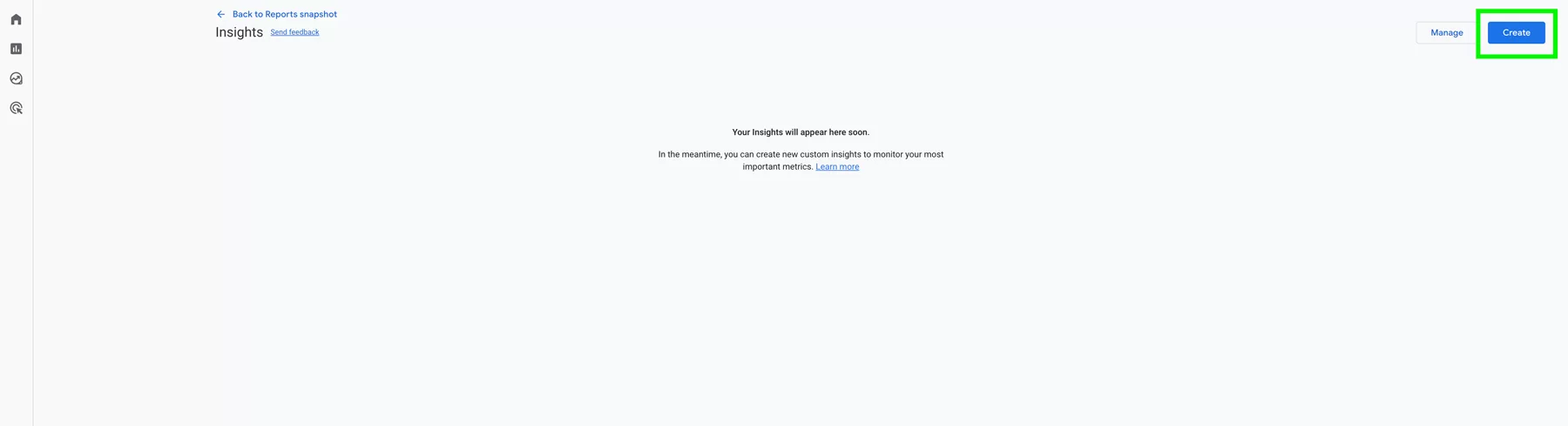
For starters, you can create alerts using suggested custom insights that GA4 offers.
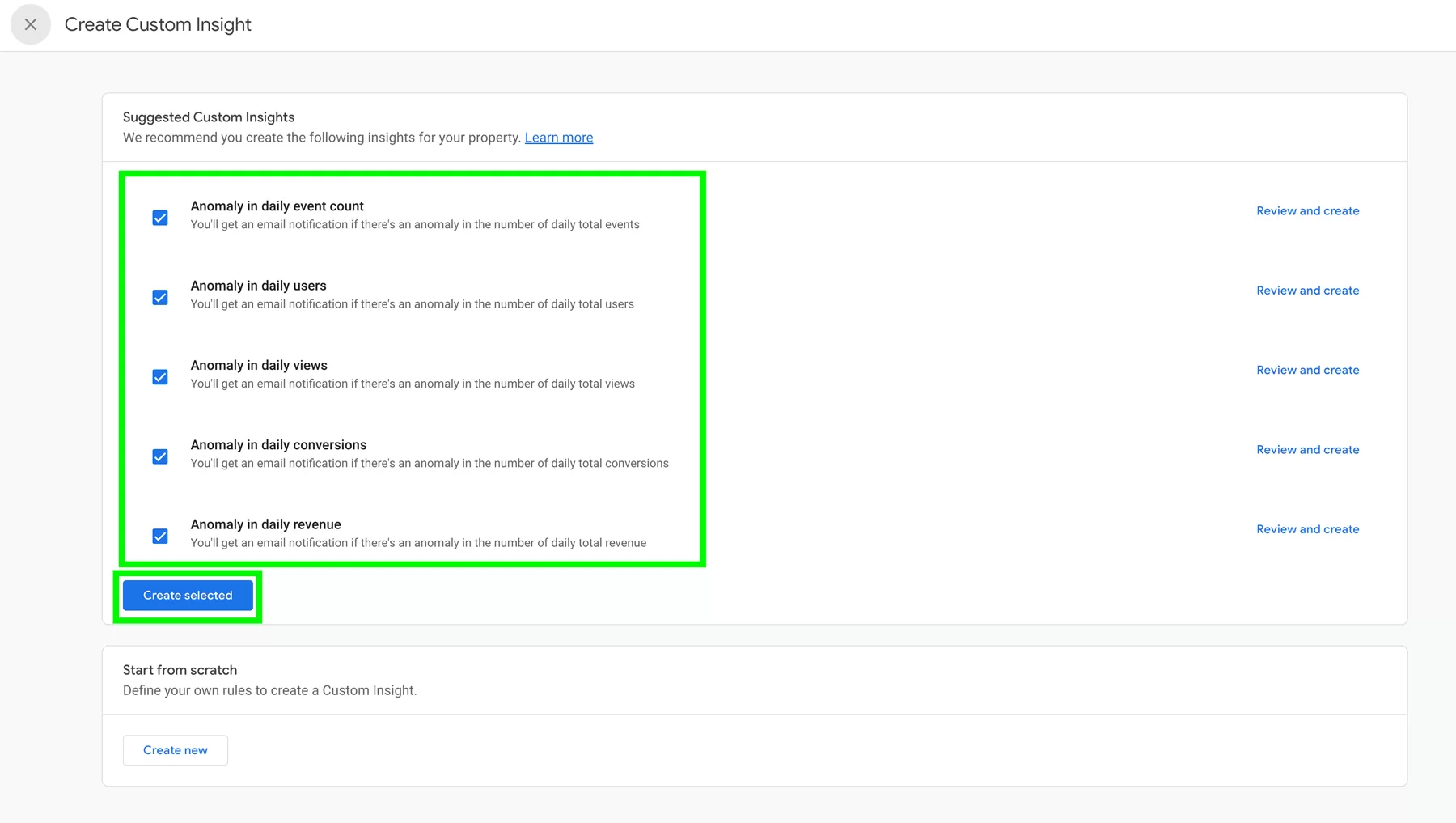
If you want to create a custom alert from scratch, select Create new at the bottom.
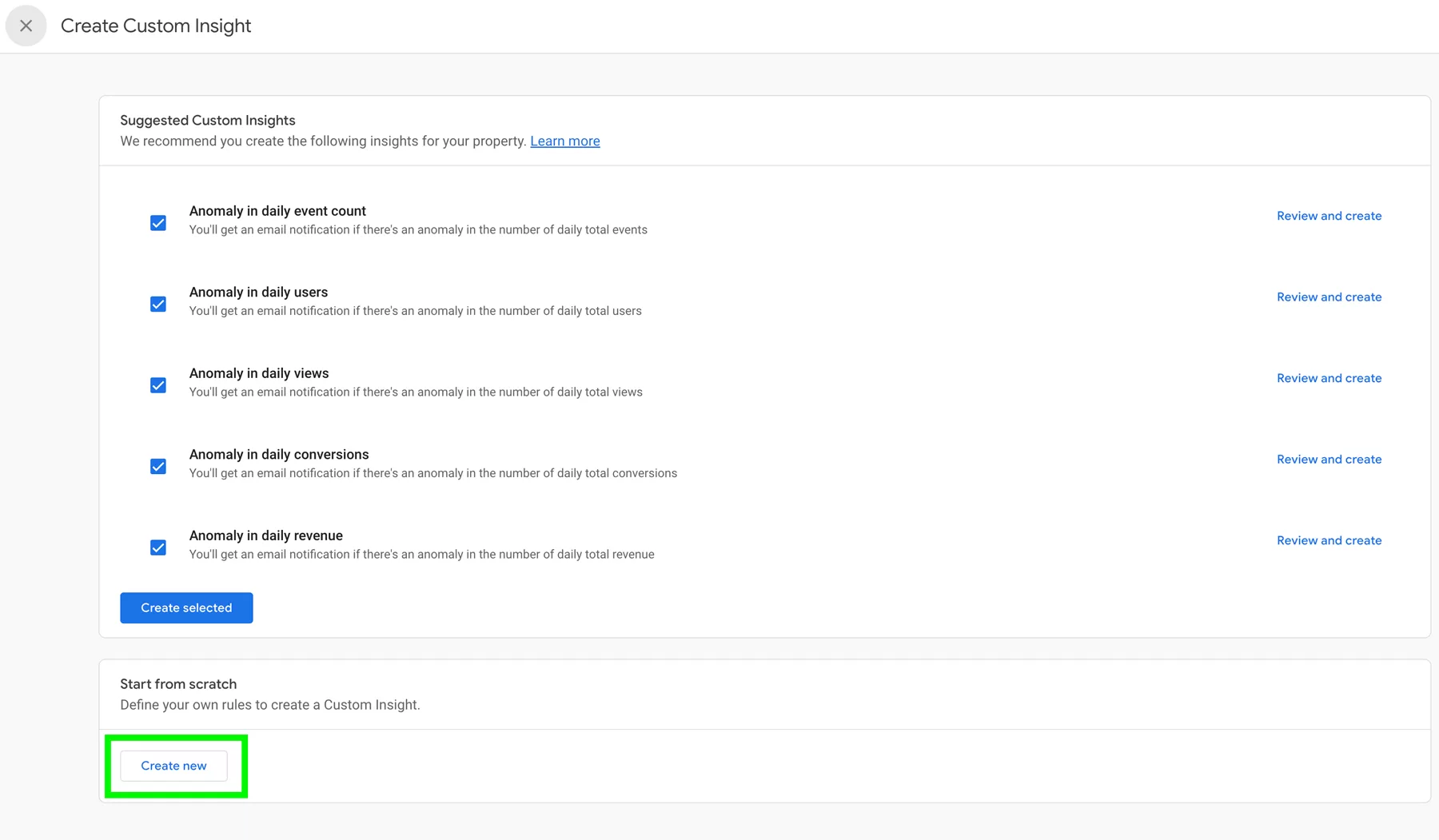
You can set conditions on your own.
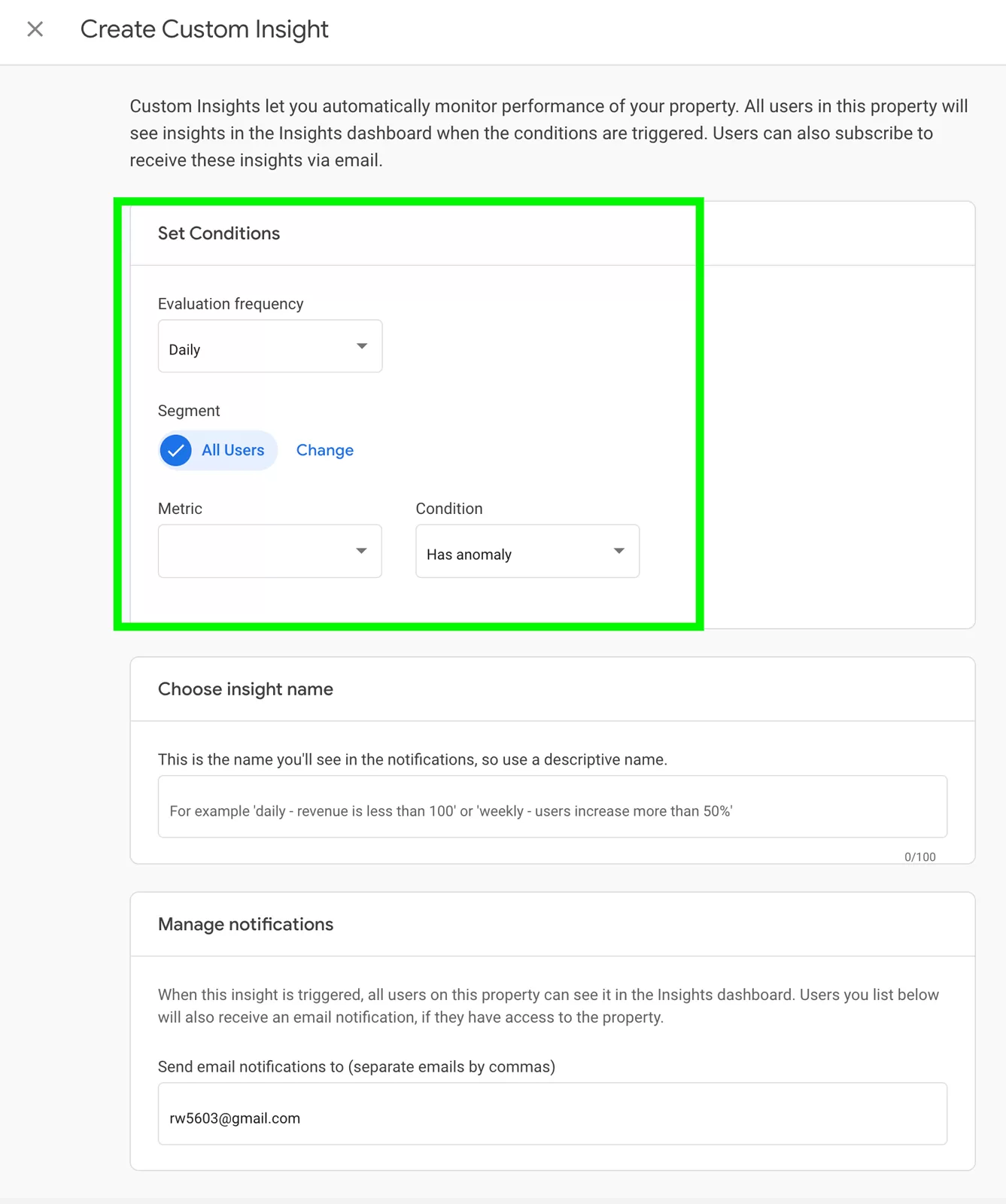
For example, you can create an alert that is triggered when the number of conversions is decreased by 30% week-over-week.
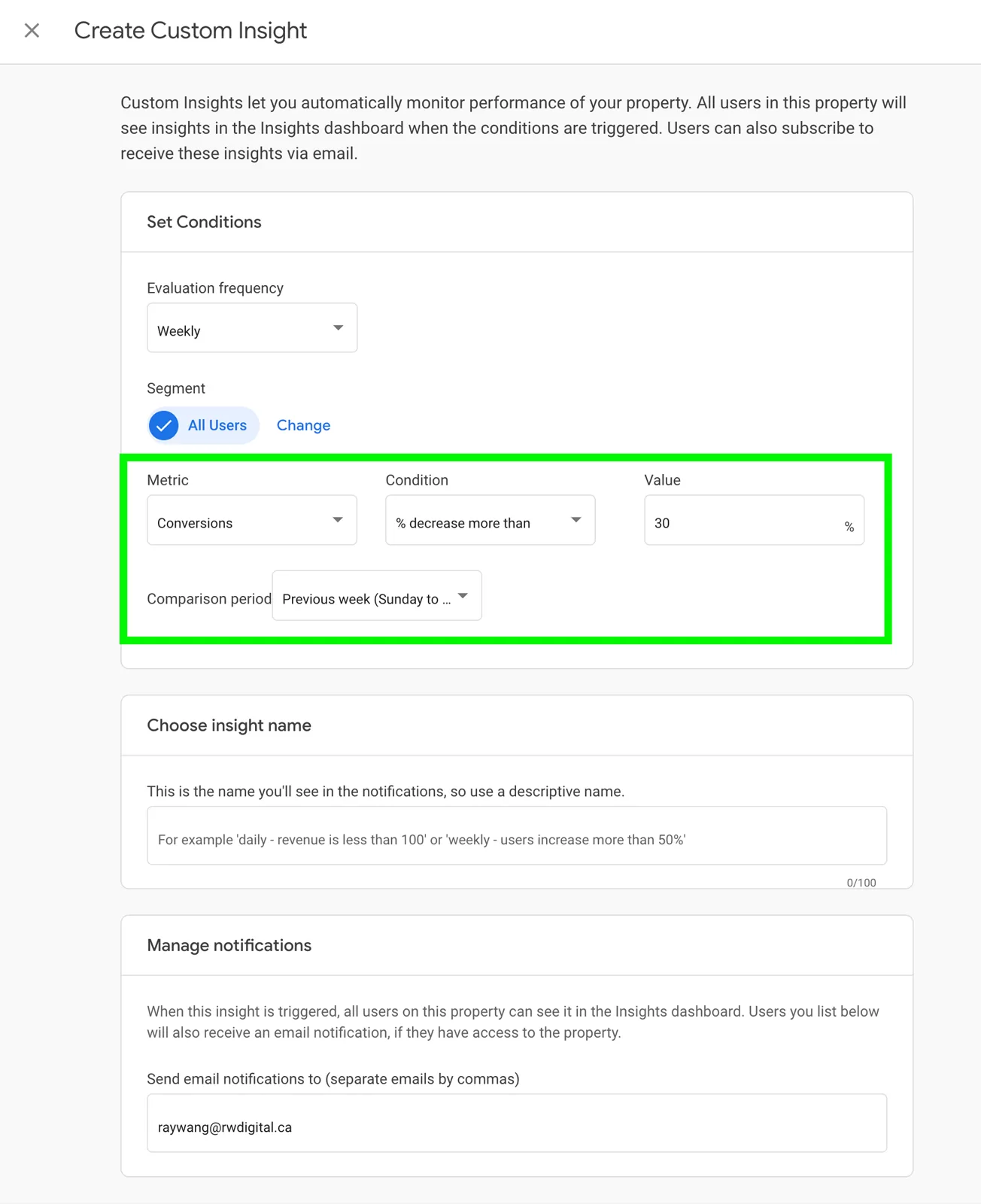
Once a condition has been set, you can create a name for the alert and the email address to receive the alert.
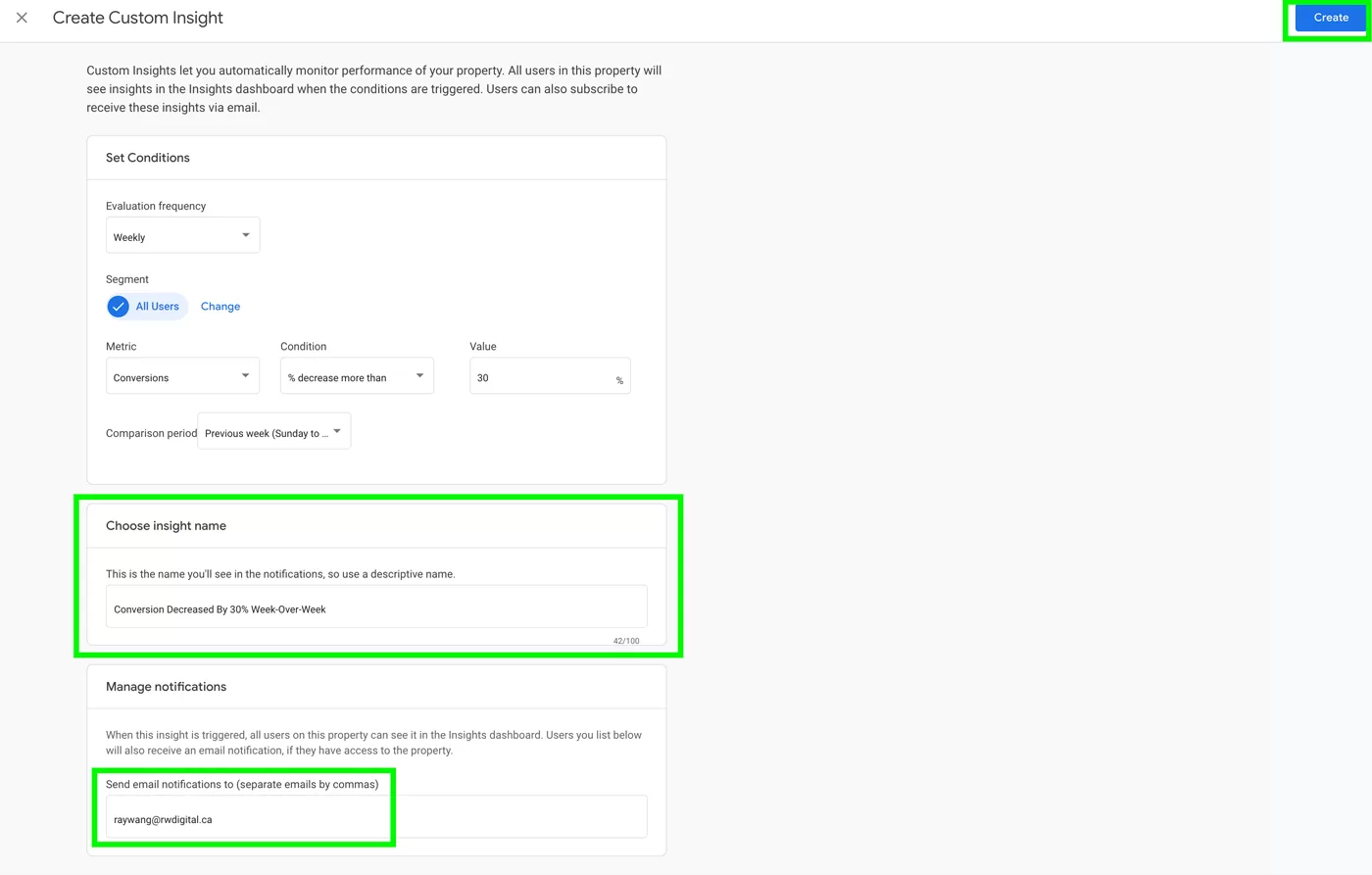
Google Analytics 4 Explorations
Another way to track anomalies is to go to Explorations and then select Free form.
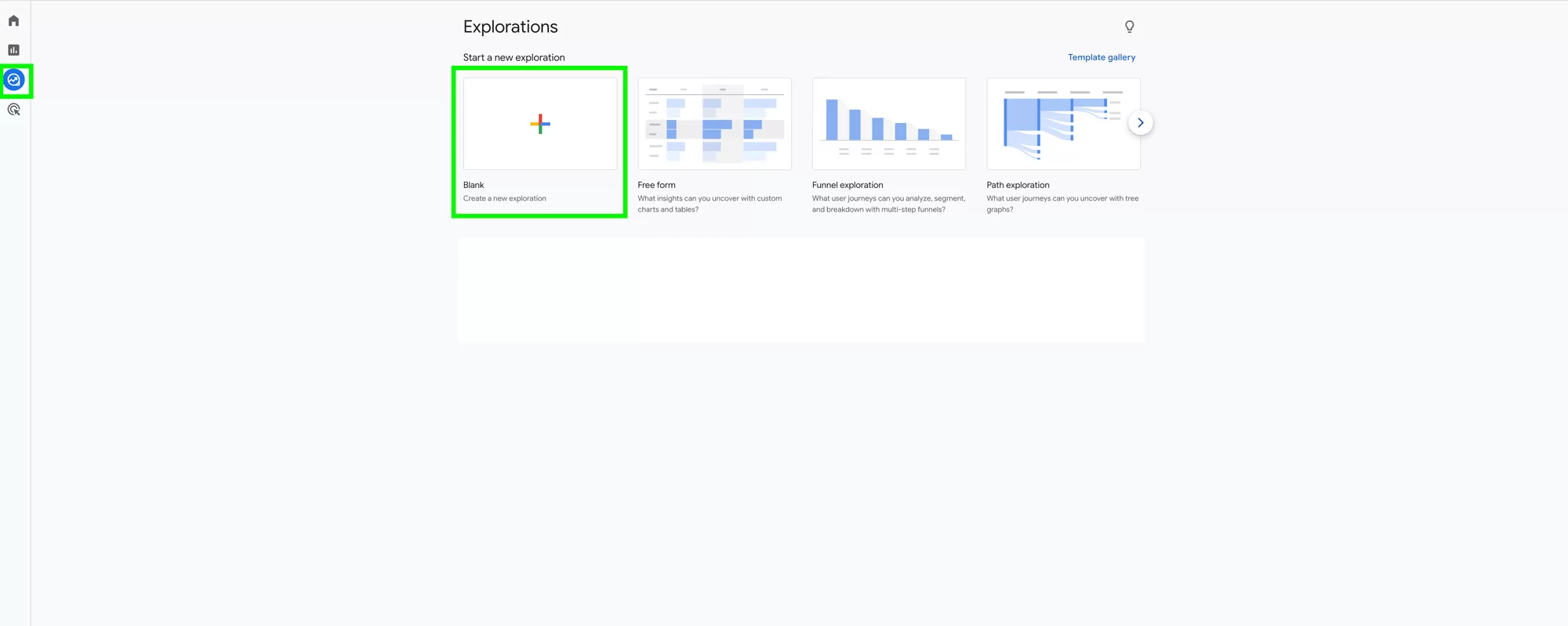
Then, you can build a custom report. For example, you can select Source / Medium as the dimension and Sessions as the metric. Toggle and enable Anomaly Detection. Once enabled, the Free report will circle anomalies. You can hover the cursor over the circles and the form will show data about the anomalies.
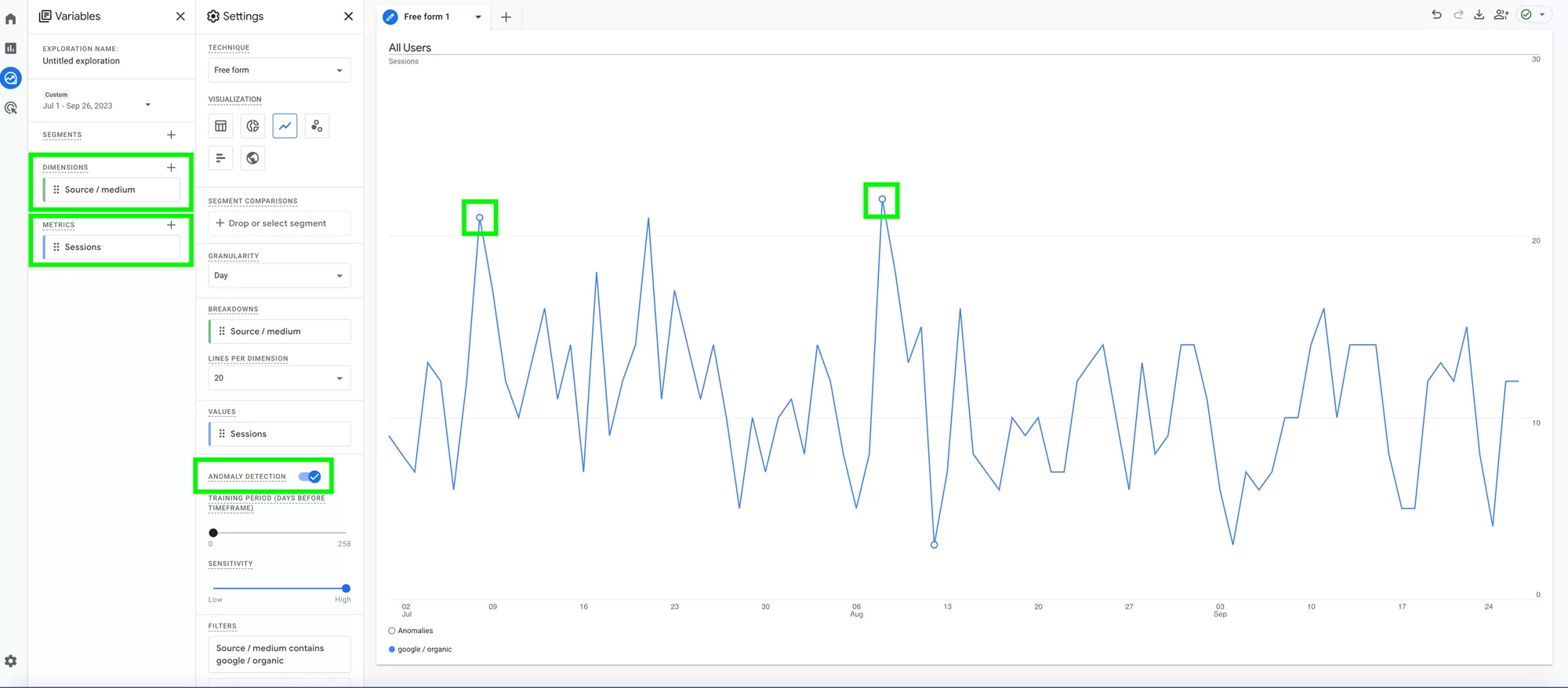
From there, you can see anomalies that occur within a specified timeframe!
If you have any questions about GA4 or GA4 anomaly, please feel free to contact us to book a complimentary discovery call and we will be happy to help!
