GA4 Guide: Does GA4 Have Views?

In summary, Google Analytics 4 (GA4) does not have views, but you can use filters in the built-in reports section or create your own exploration reports to see specific data sets in your GA4 property.
Built-In GA4 Reports
To use filters in the built-in reports section, go to the Acquisition section and click on Traffic Acquisition, then click on Add filter+. From there, select a dimension and a value to see data only from that value.
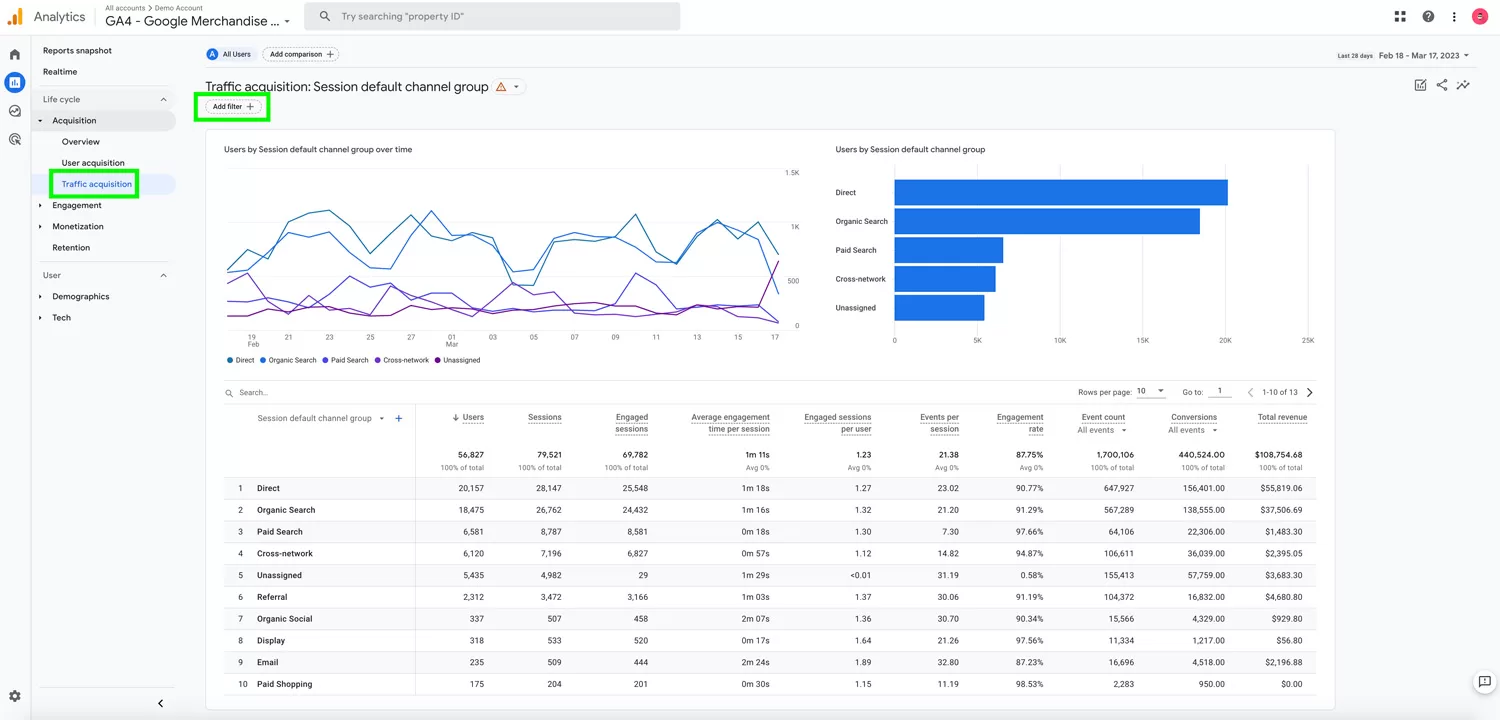
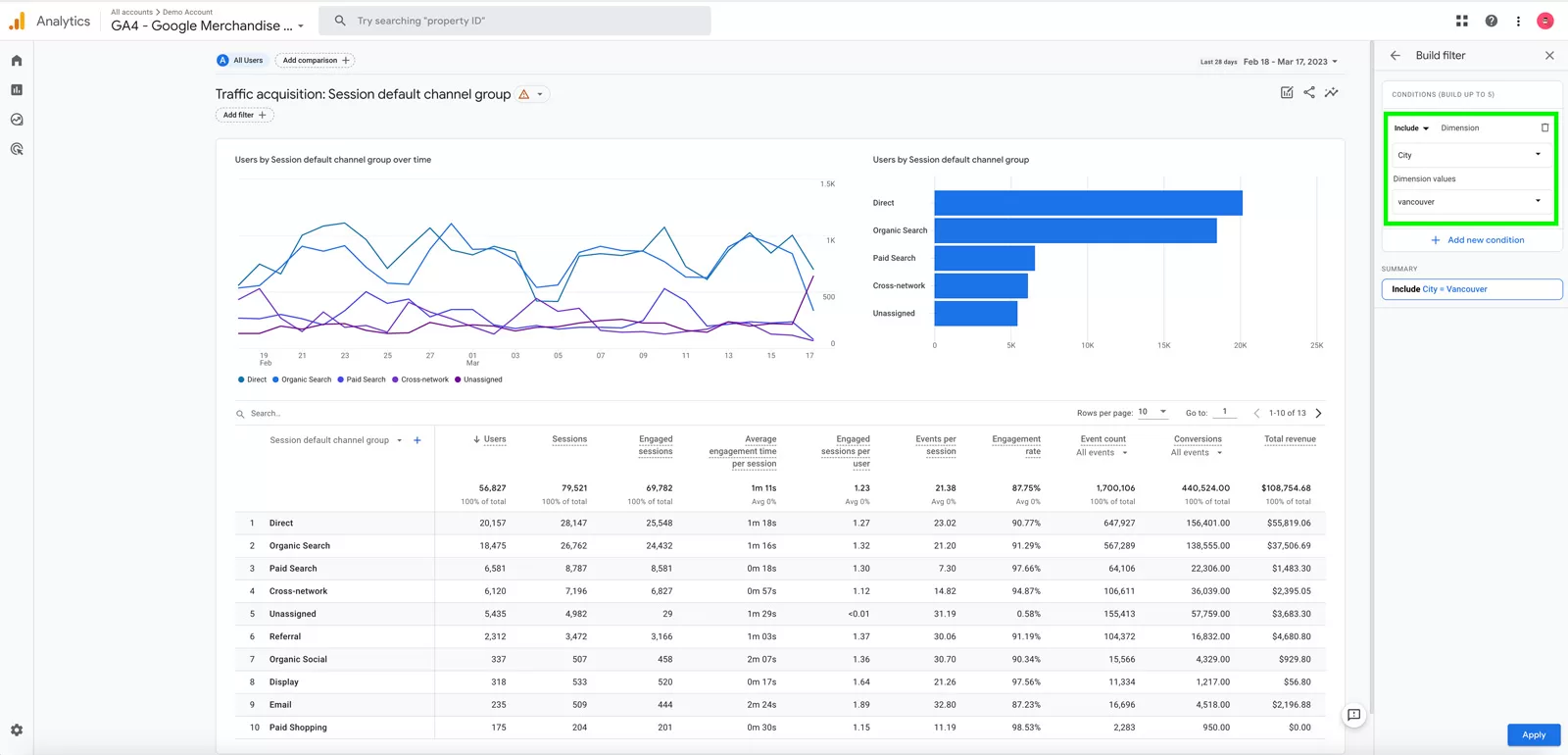
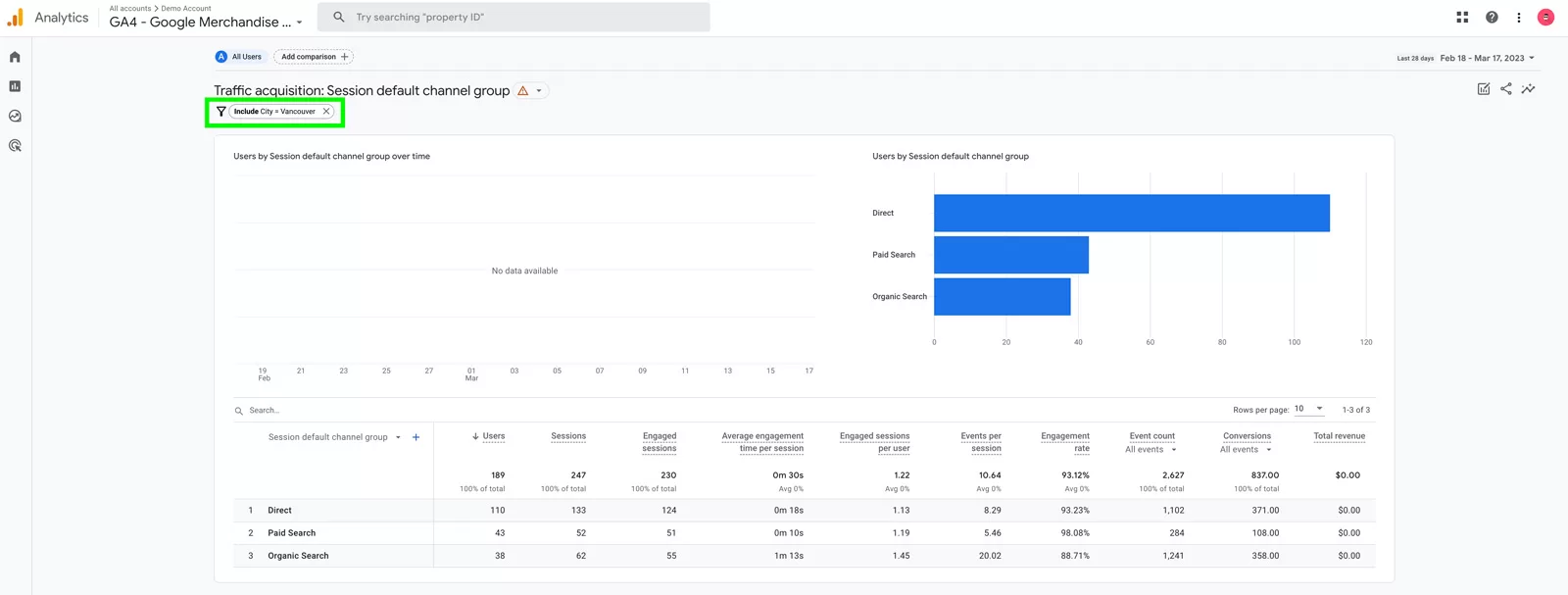
GA4 Exploration Reports
To create your own exploration reports, go to Explore and select Blank. Click on Segments and choose either User segment or Sessions segment. Create a condition for the segment, such as sessions from a specific city. Then select the dimensions and metrics you want to look at, such as source/medium and sessions.
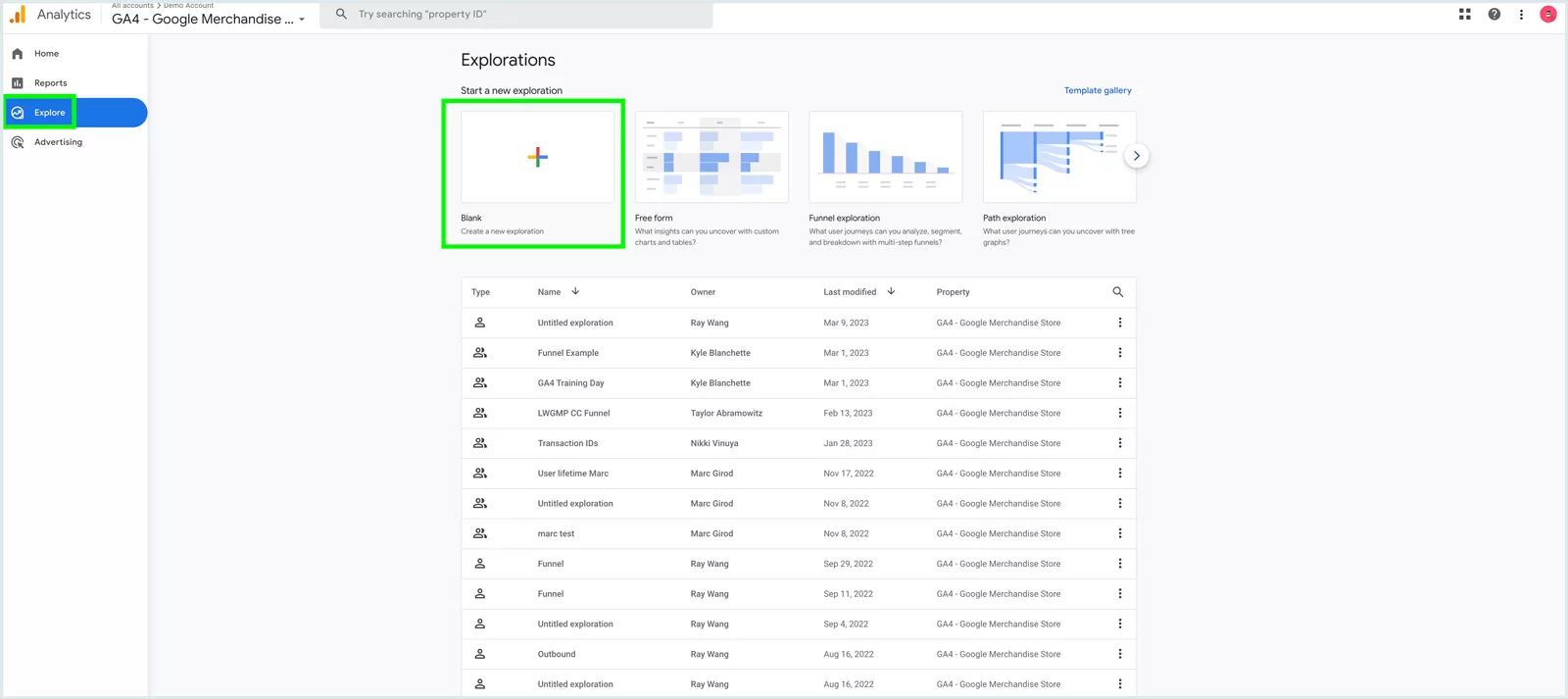
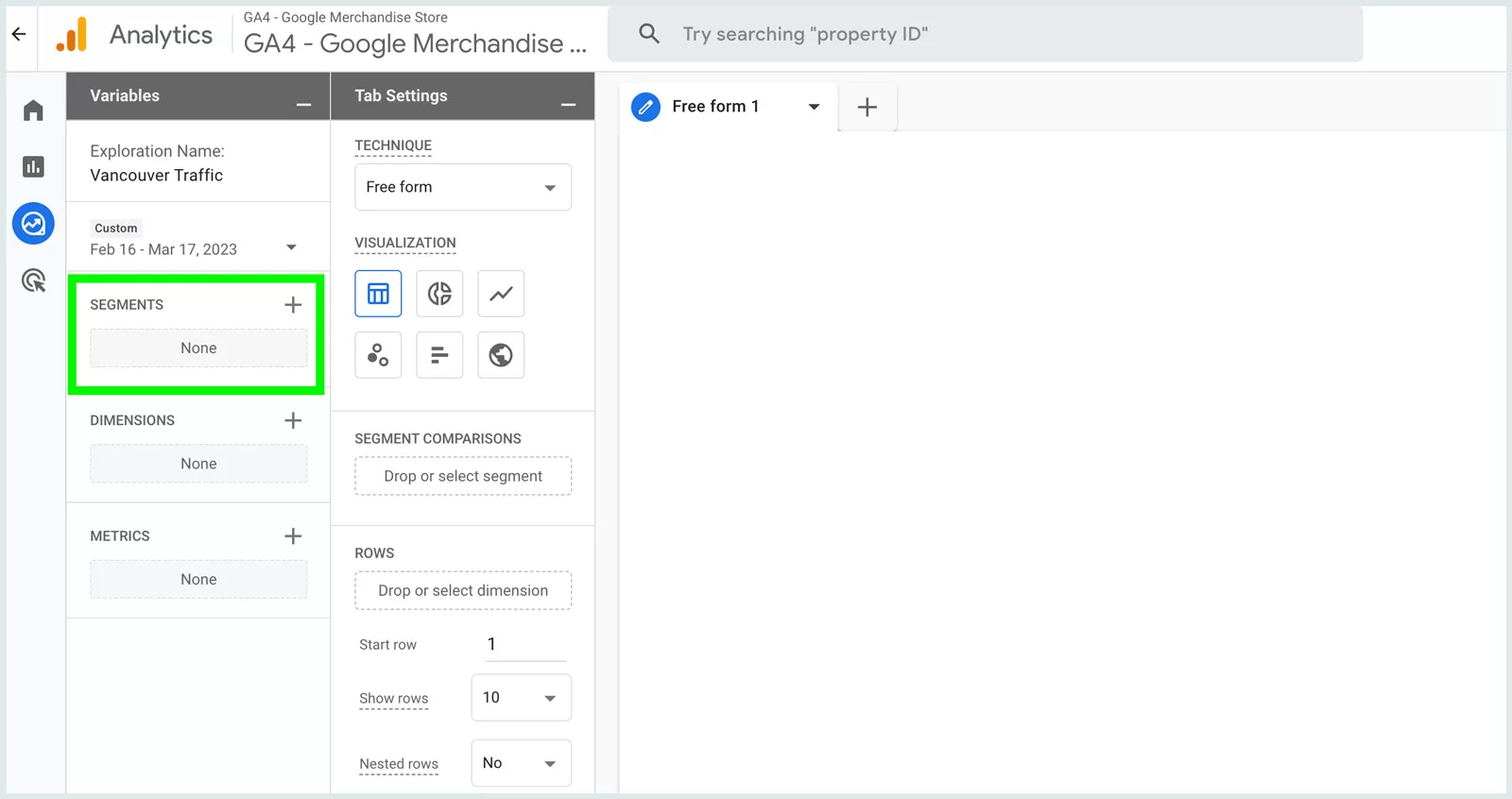
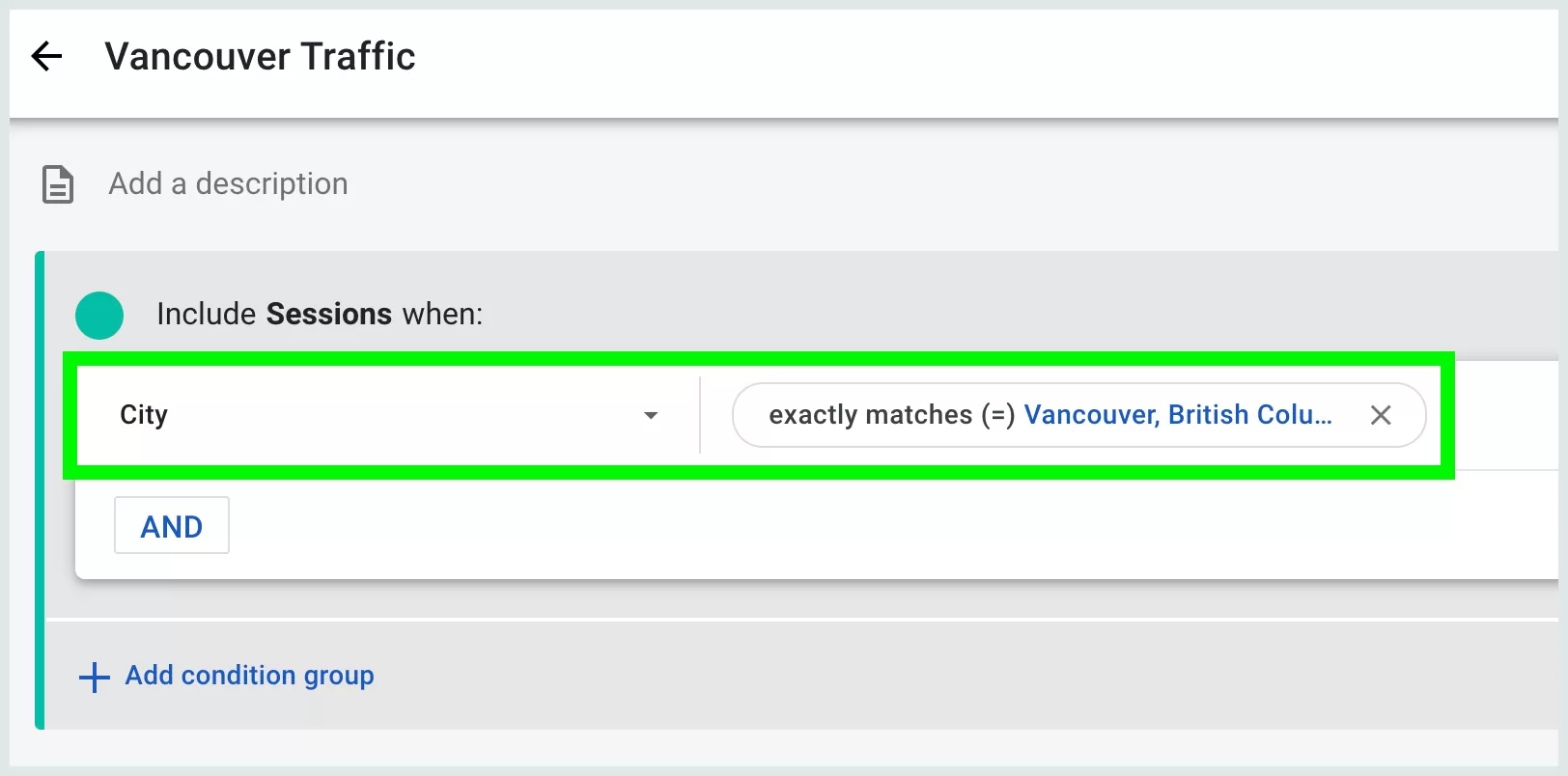
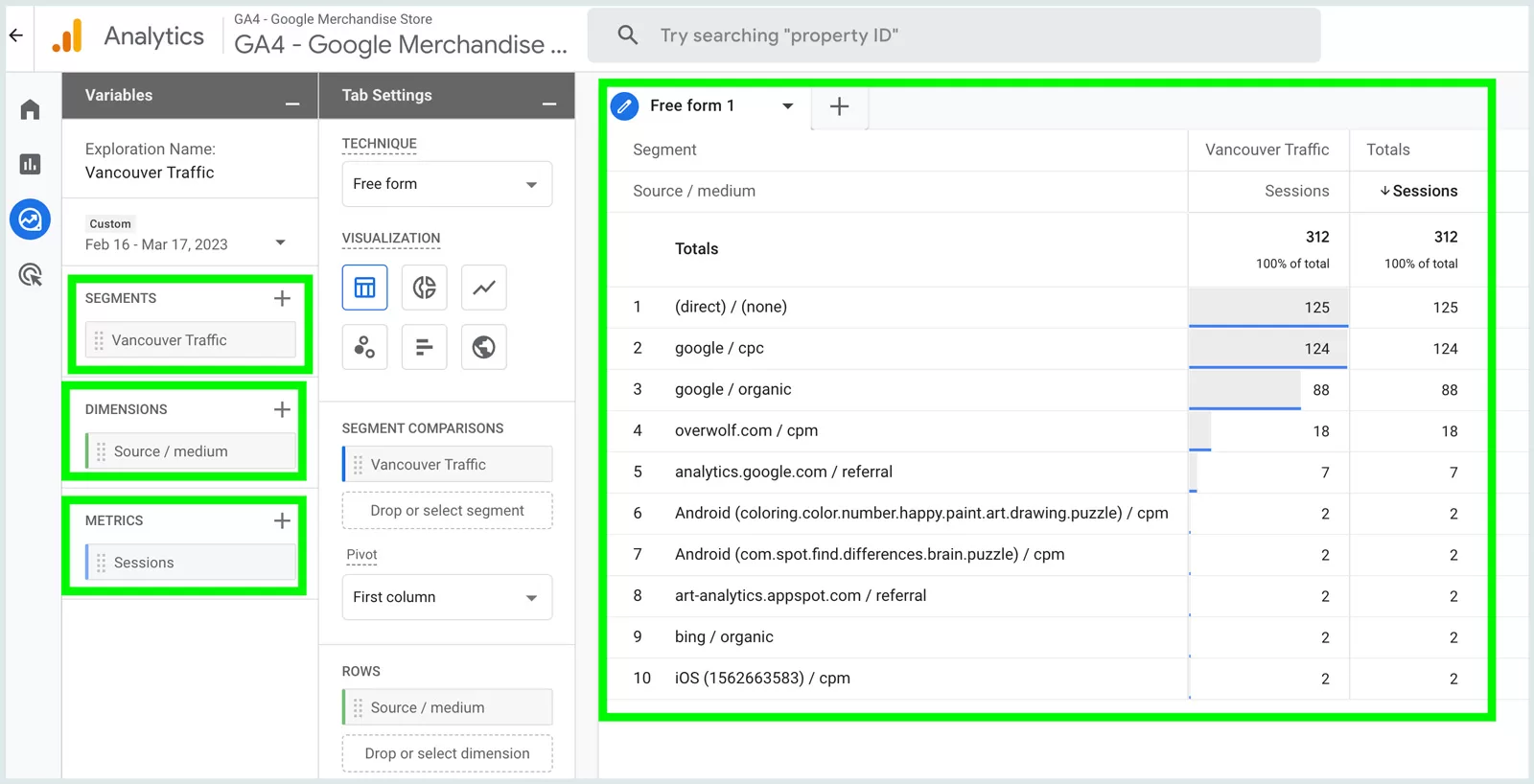
Although GA4 does not have the same concept of “views” as Universal Analytics, you can still use GA4’s built-in filters or exploration reports to create customized segments and analyze data sets in-depth. These tools allow you to apply filters to your data or create ad hoc analyses to get more specific insights into your website or app’s performance.
If you need further assistance with GA4 or have any questions about reporting or exploration reports, you can seek help from our GA4 consultant who can provide personalized support and guidance.

