Google signals will be removed from the reporting identity on February 12, 2024

What Are Google Signals and What Do They Do?
Google signals is data from users who are signed in to Google and opt-in to share Google account data to Google Analytics 4. When Google signals data is available, Analytics associates event data it collects from users with the Google accounts of signed-in users who have consented to sharing this information.
For example, when an online user signs in their Google account on their desktop and mobile device and visits a website on their desktop and mobile device on two different occasions, GA4 is able to report that the two website visits comes the same person, using Google Signals data.
What will happen after February 12th, 2024?
This new change will apply to all of your Google Analytics 4 properties and will only affect reporting features. Google Analytics will still collect Google signals, when enabled, to be used in demographics and interests reporting.
GA4 Demographics Data Will Still Be Available
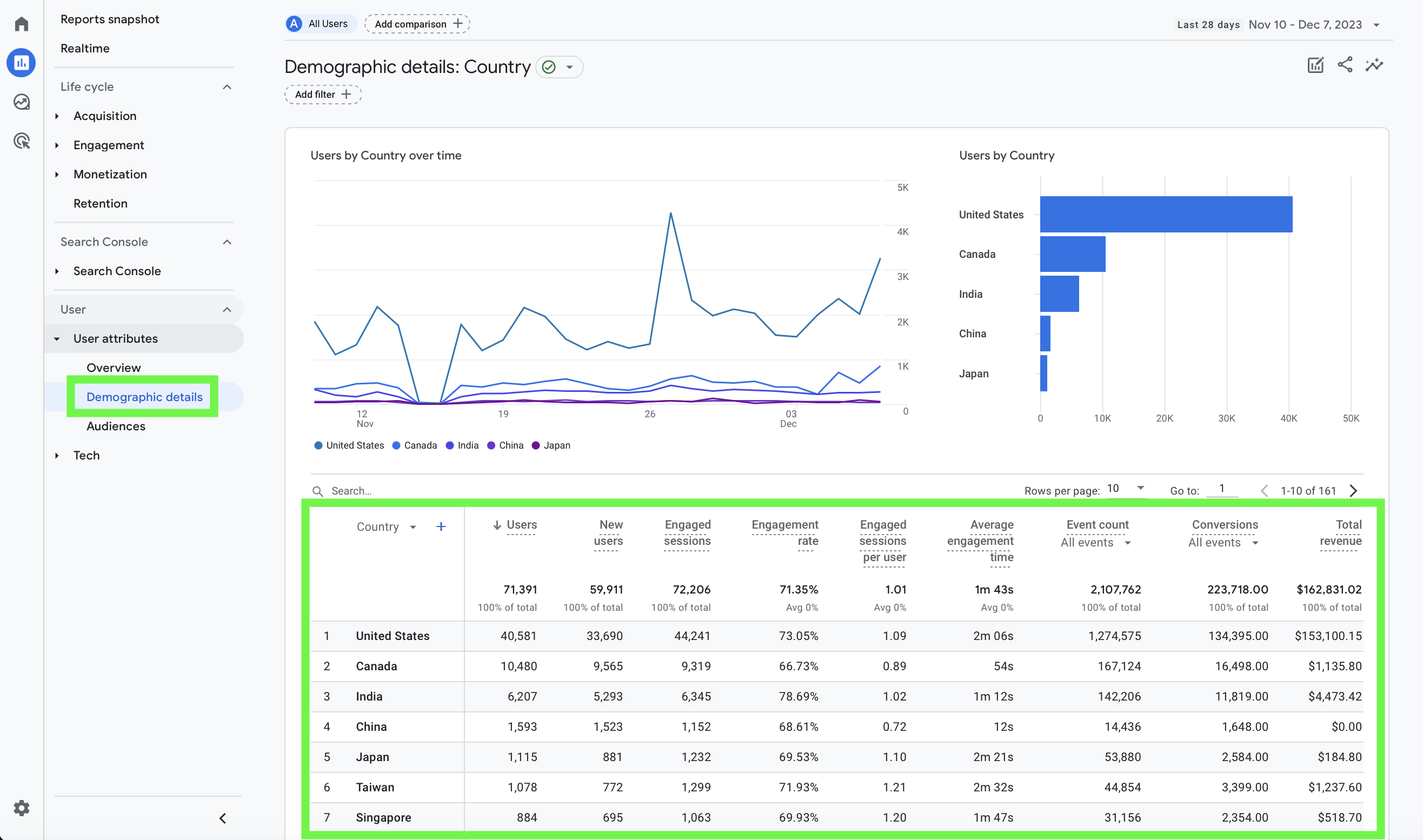
Google signals will also still support audience and conversion use cases, like remarketing and conversion optimization in linked Google advertising products.
This means that you can still build audiences and serve ads to these audiences through Google Ads or other Google advertising products.
GA4 Audiences Data Will Still Be Available
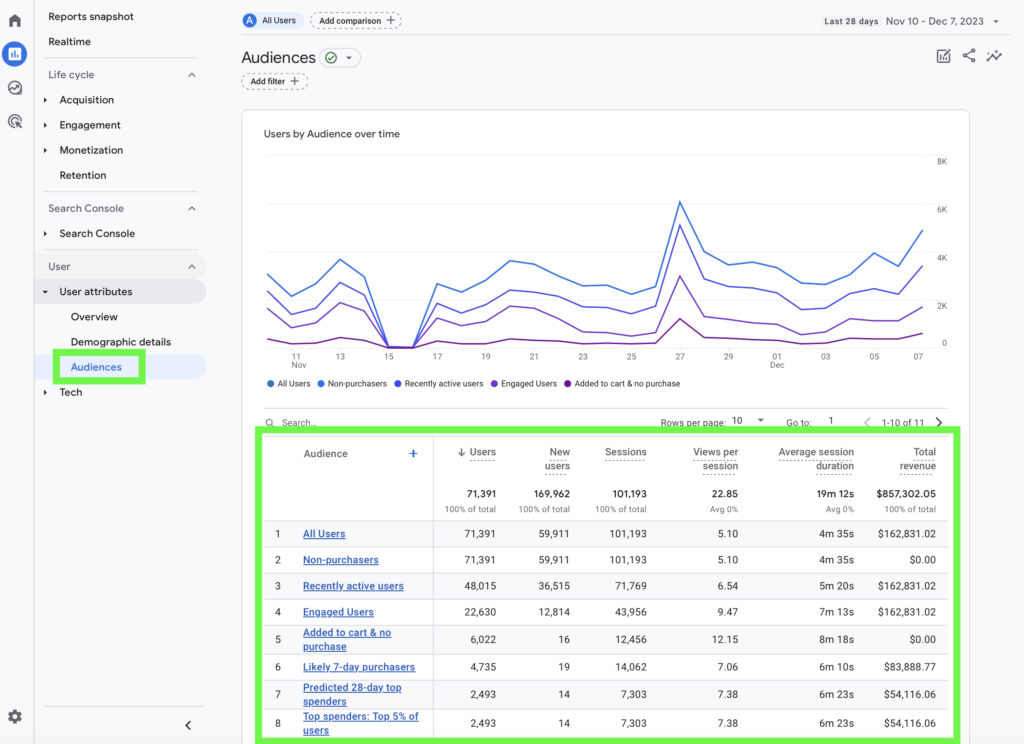
The only major change in GA4 is that Google signals won’t be used in Blended report identity.
To find Google signals in Blended report identity, go to the admin section of your GA4 property, click on Data display and select Reporting Identity and then click the drop-down arrow for Blended and you can see Google Signals.
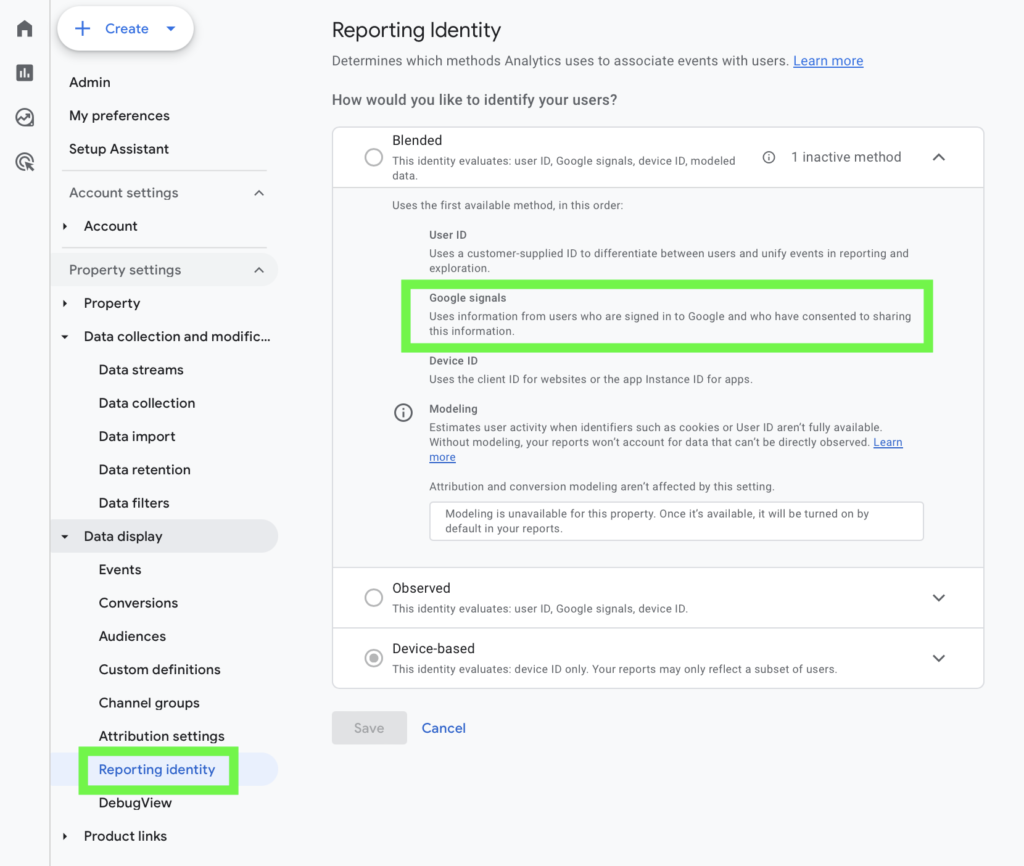
You can preview how this change will impact your Google Analytics 4 reporting now by disabling the “Include Google signals in reporting identity” option for any of your properties in the “Admin” page under Property settings > Data collection and modification > Data collection > Google signals data collection.
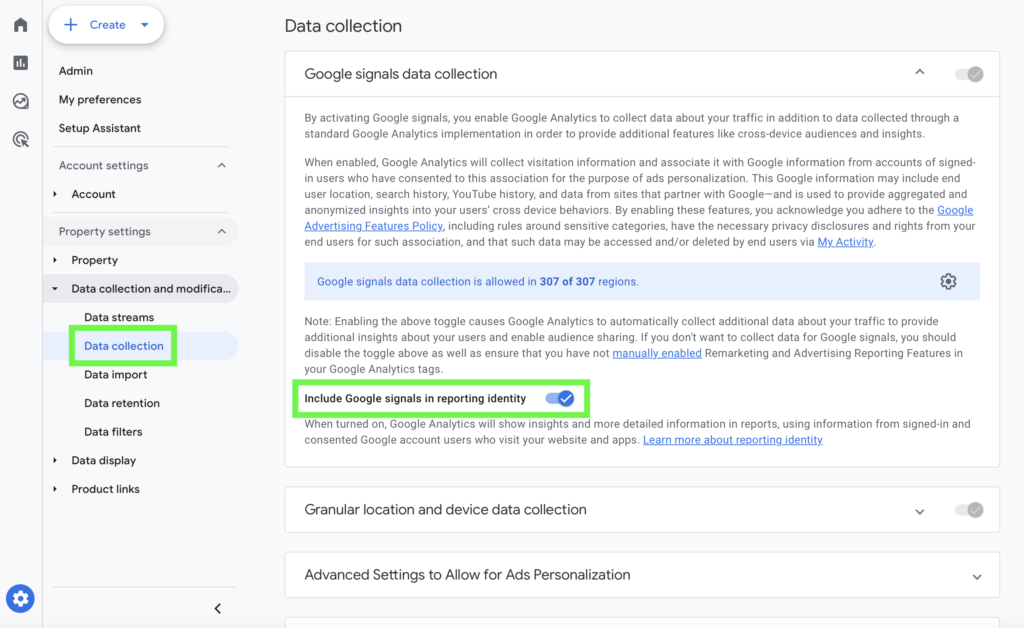
You can toggle and disable Google Signals in your GA4 property to observe its impact on your data collection.
In general, making this adjustment in your GA4 property will not result in any drastic changes. The primary improvement is the removal of thresholds applied to GA4 data in the future, allowing you to access and view all the data collected within your GA4 property.

