How to Create Audiences in GA4

Google Analytics 4 (GA4) audiences are specific segments of users that meet particular conditions. These conditions can be defined using dimensions, metrics, and/or events.
After creating an audience, you gain the ability to analyze the website behavior of those included in it. For instance, you can generate an audience consisting of website users located in Toronto. Once the audience is set, you can further delve into their activity by creating a custom explorations report. This report will allow you to observe the pages these users have viewed on your website, the number of sessions they have initiated, and the conversions they have engaged in.
Developing targeted audiences aids in focusing your data analysis on particular user groups. This granularity enables you to uncover intricate details about these audiences and gain a deeper understanding of their interactions with your website.
To create a GA4 audience, take these steps.
Go to the Admin Section of your GA4 Property and Select Audience
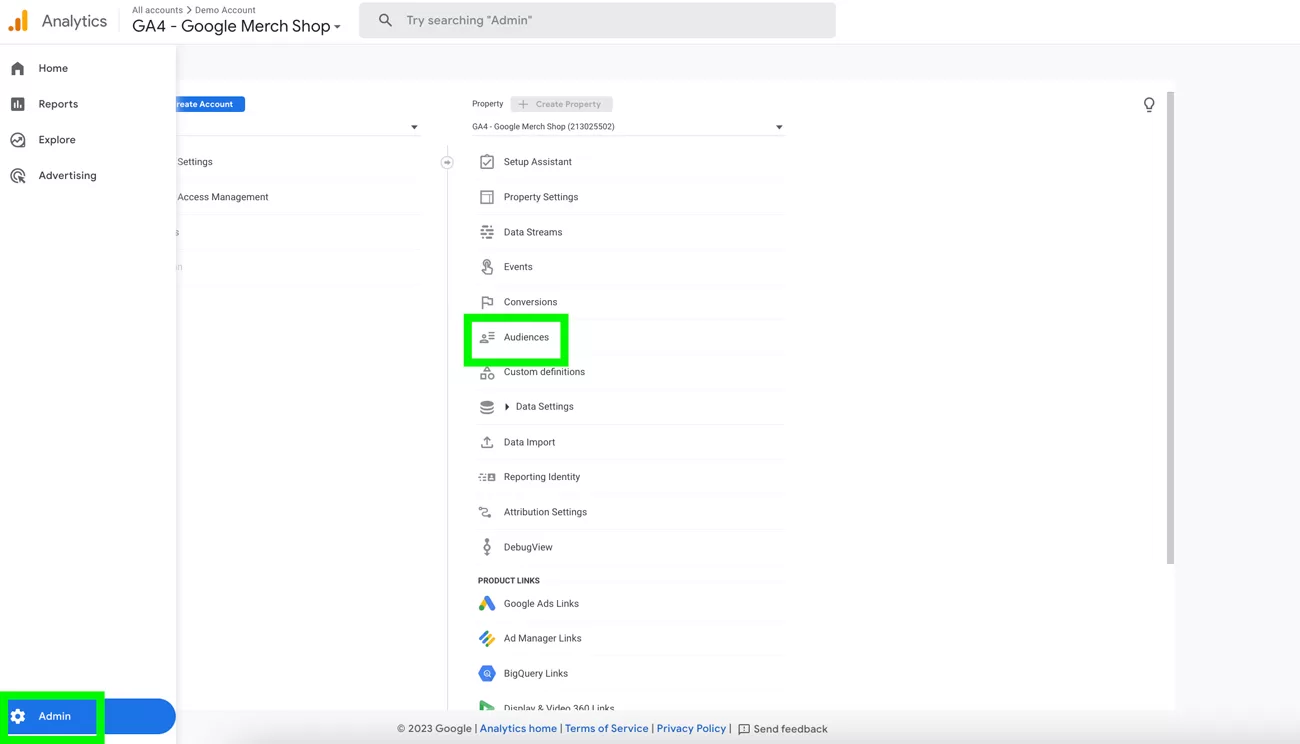
Click on New Audience
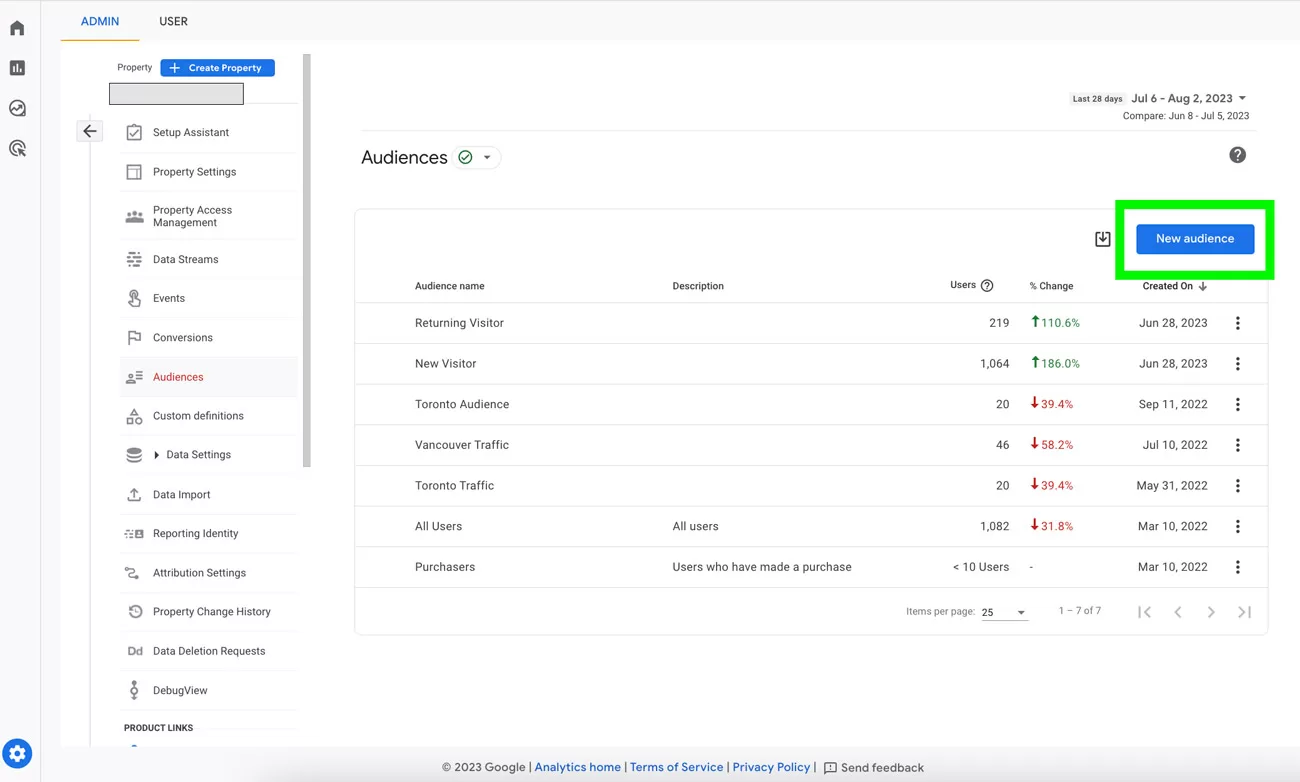
Select Create a Custom Audience
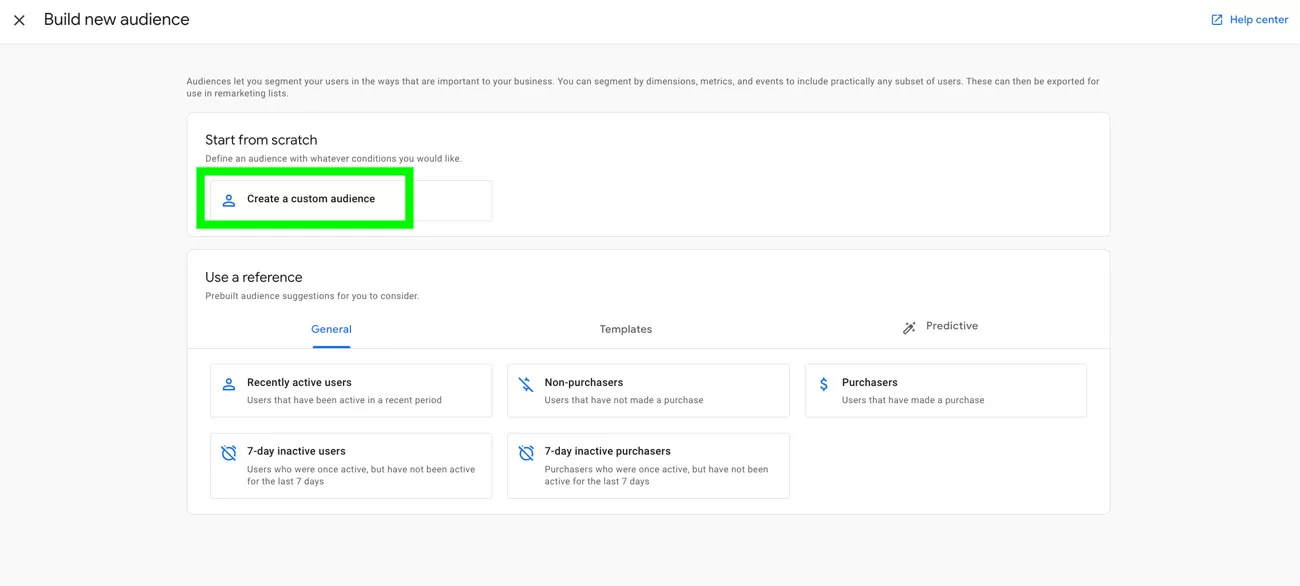
Create Name For Your Audience and Create a Condition
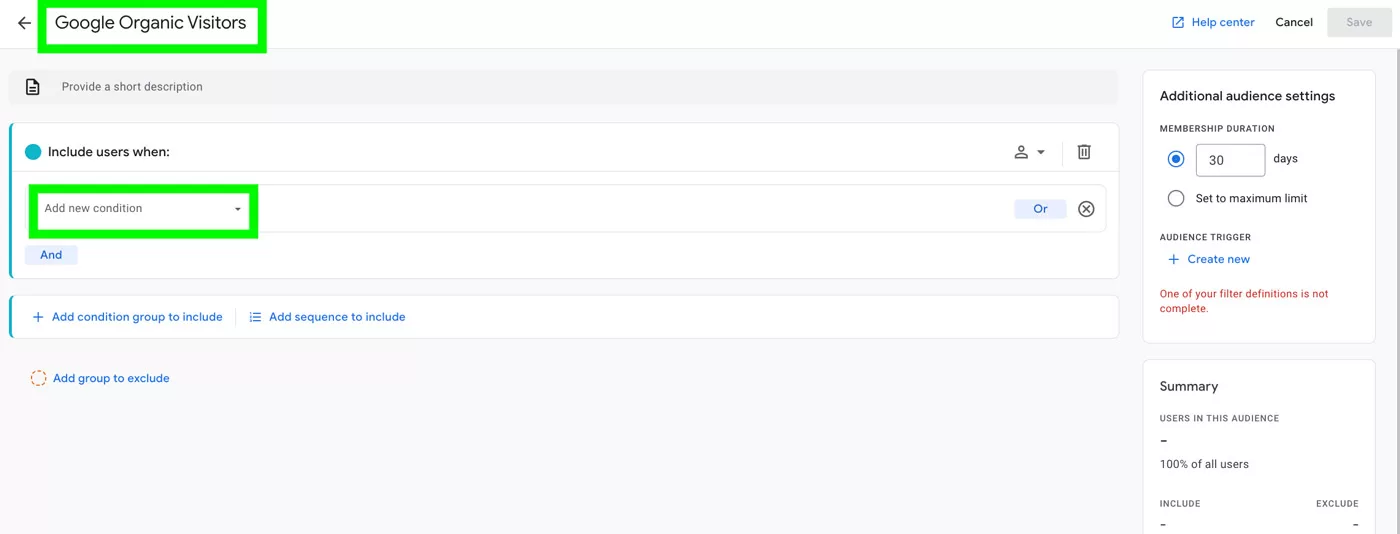
For example, you can select source / medium as the condition and google / organic as the value and name the audience “Google Organic Visitors”.
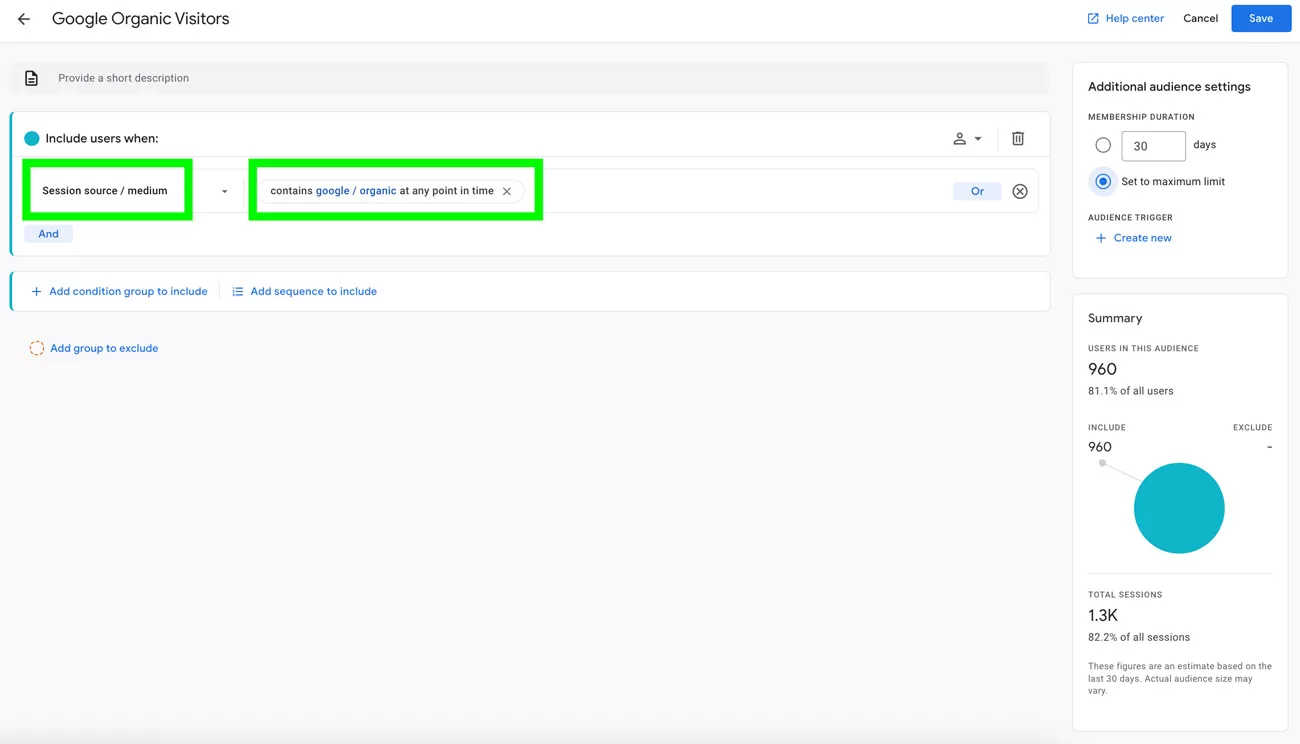
Go Back to the Audiences Section to Your Audiences
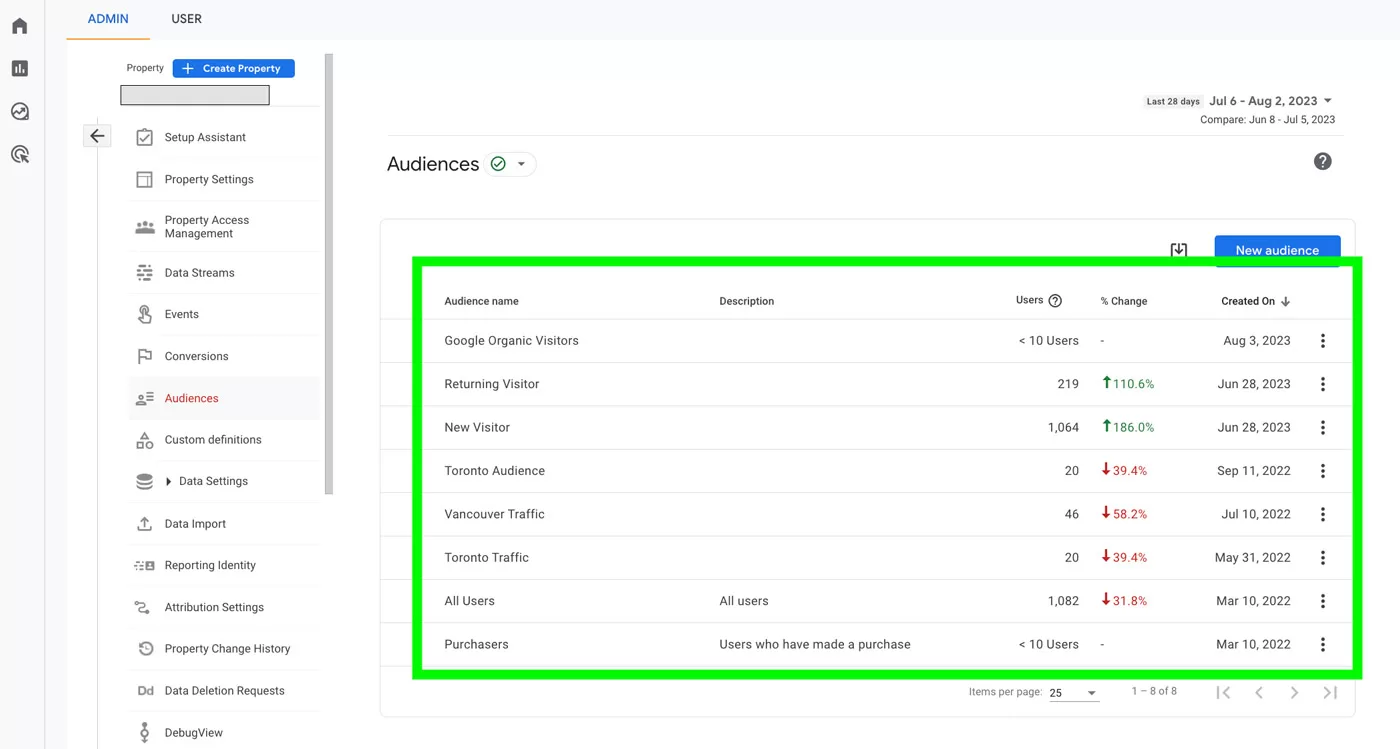
Go to User Attributes and Audiences to See the Performance of Your GA4 Audiences
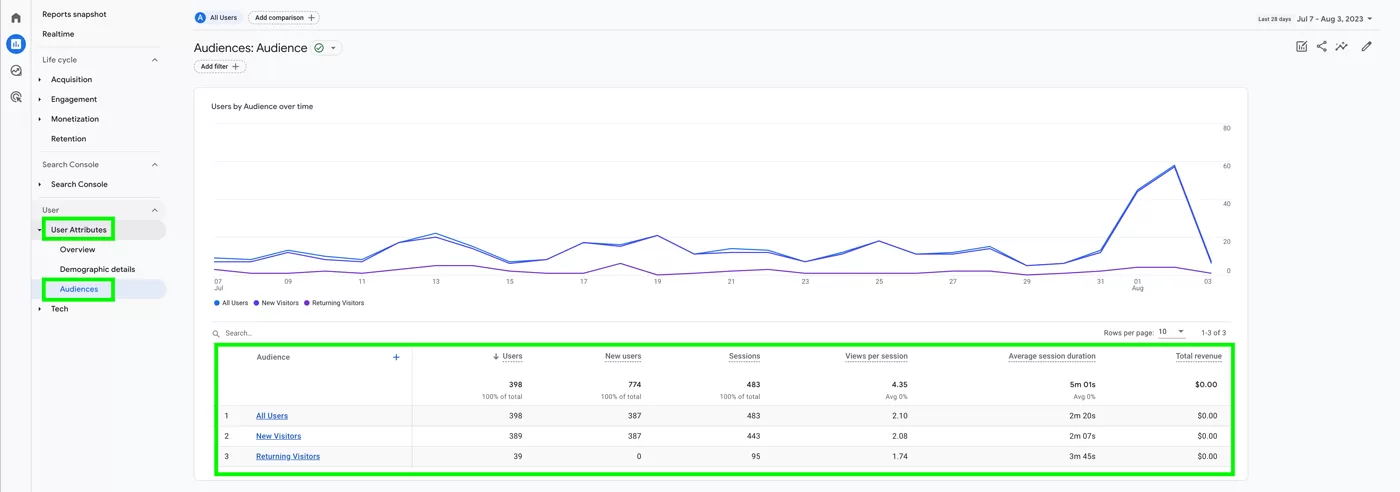
GA4 audiences are a powerful and insightful feature that empowers you to gain a deeper understanding of distinct user segments. This knowledge enables you to tailor your marketing strategies or messaging to these specific audiences effectively. Moreover, GA4 audiences help you evaluate the effectiveness of your marketing endeavors with these segments.
If you require assistance with setting up GA4 audiences or any other aspect of GA4, we encourage you to schedule a GA4 consultation session with our experienced team. We are dedicated to providing guidance and support, and we look forward to helping you maximize the potential of GA4 for your business. Feel free to book a session, and we’ll be more than delighted to be of service!

