Currently, Google Analytics 4 doesn’t provide website traffic data by day of the week or time of day. However, you can use Google Looker Studio to create a custom report for this information. If you want help with creating a custom Google Looker Studio report, please let us know and our GA4 consultant will be more than happy to help.
To do so, go to Google Looker Studio and select a blank report.
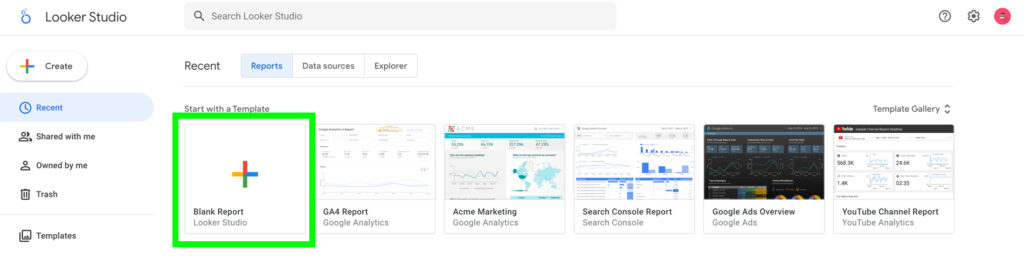
Connect your Google Analytics 4 property to a Google Looker Studio report.
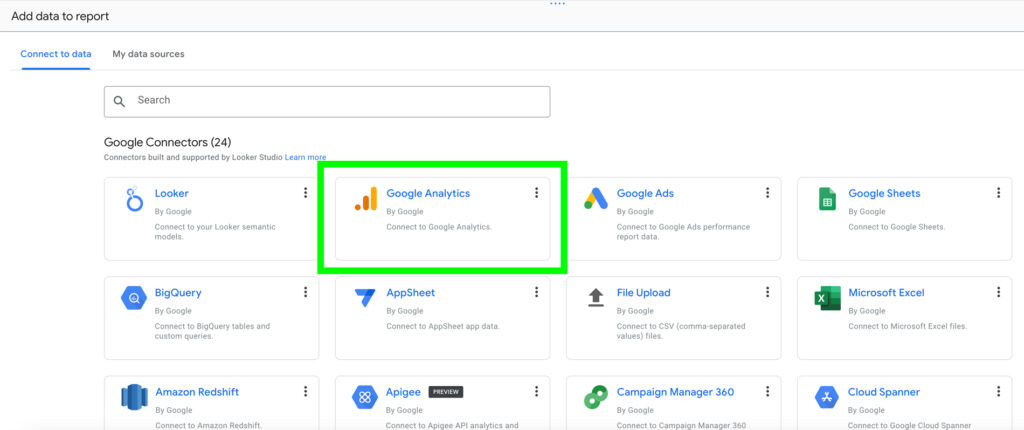
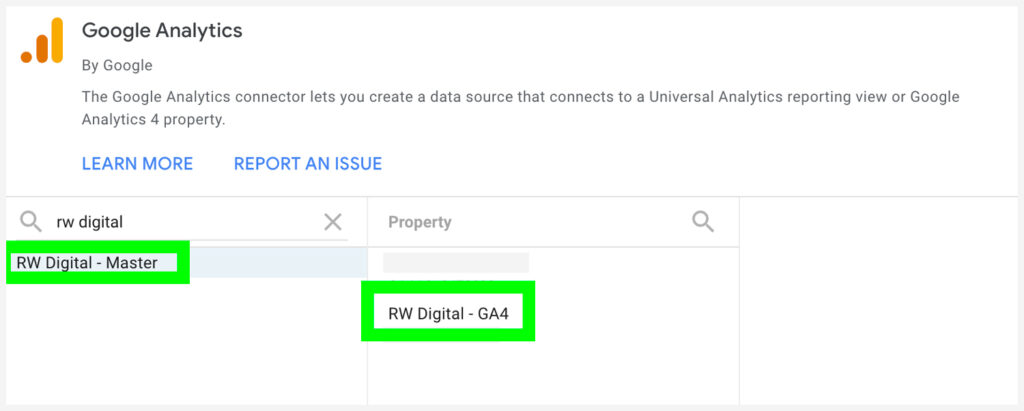
Insert a Table.
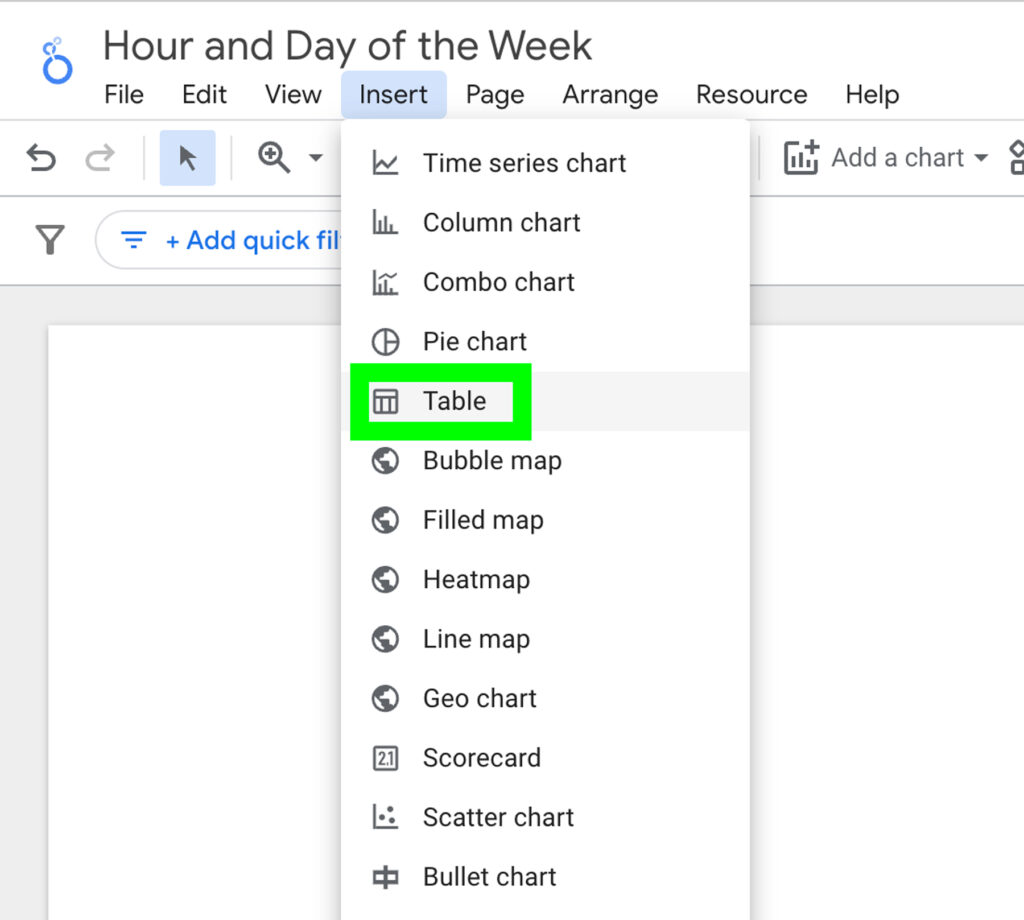
To view data by day of the week, select ‘Day of Week Name’ as the dimension and ‘Sessions’ as the metric.
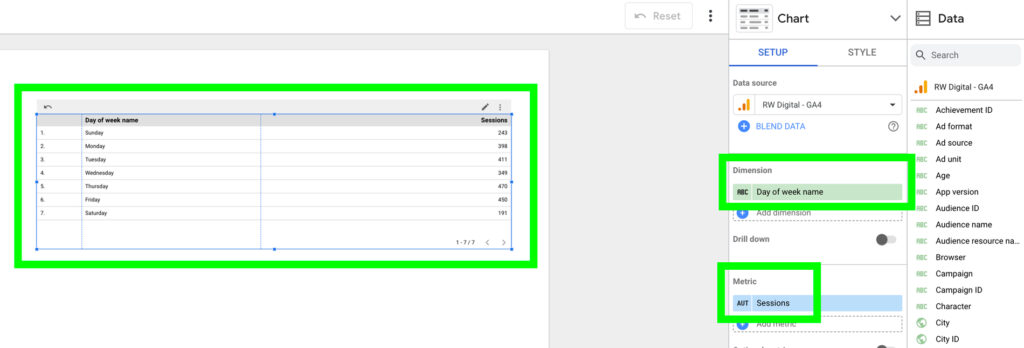
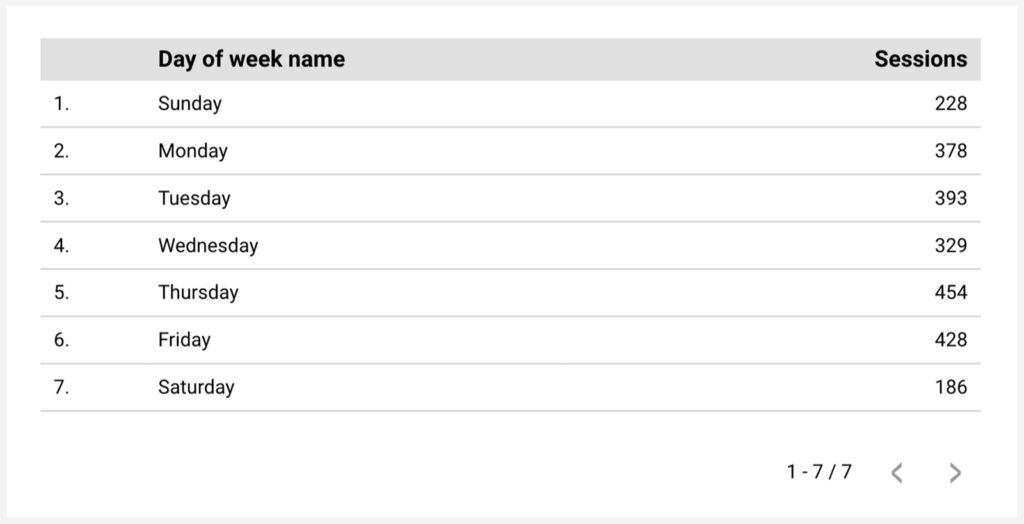
To view data by day of the week and hour of the day, include ‘Hour’ in the Dimensions.
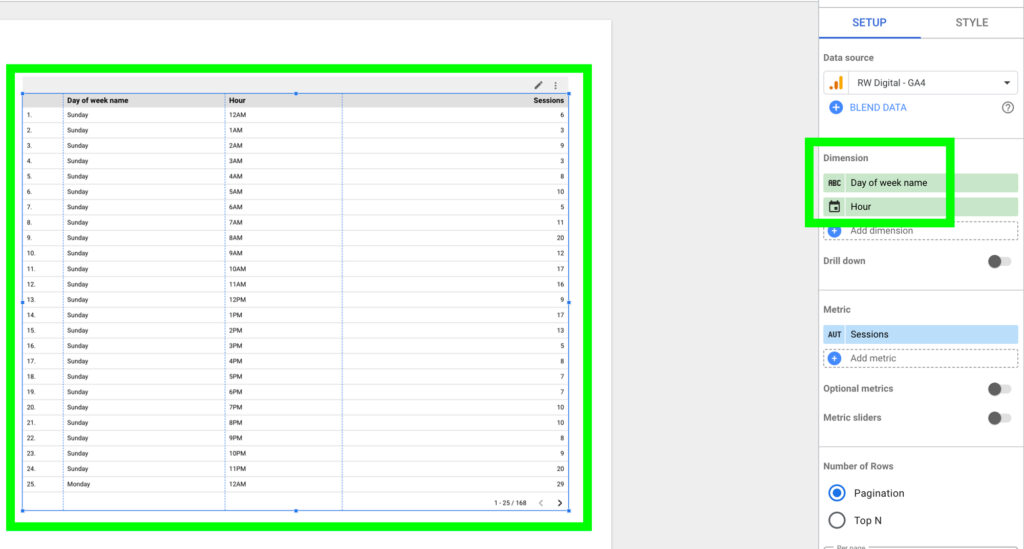

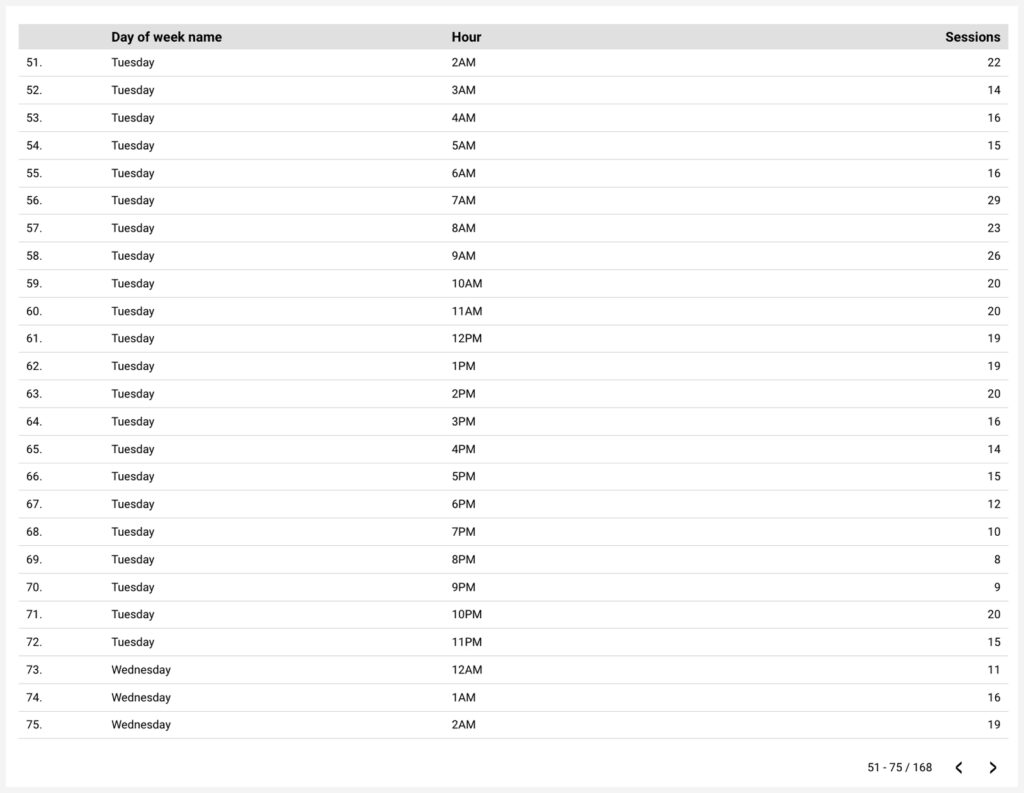
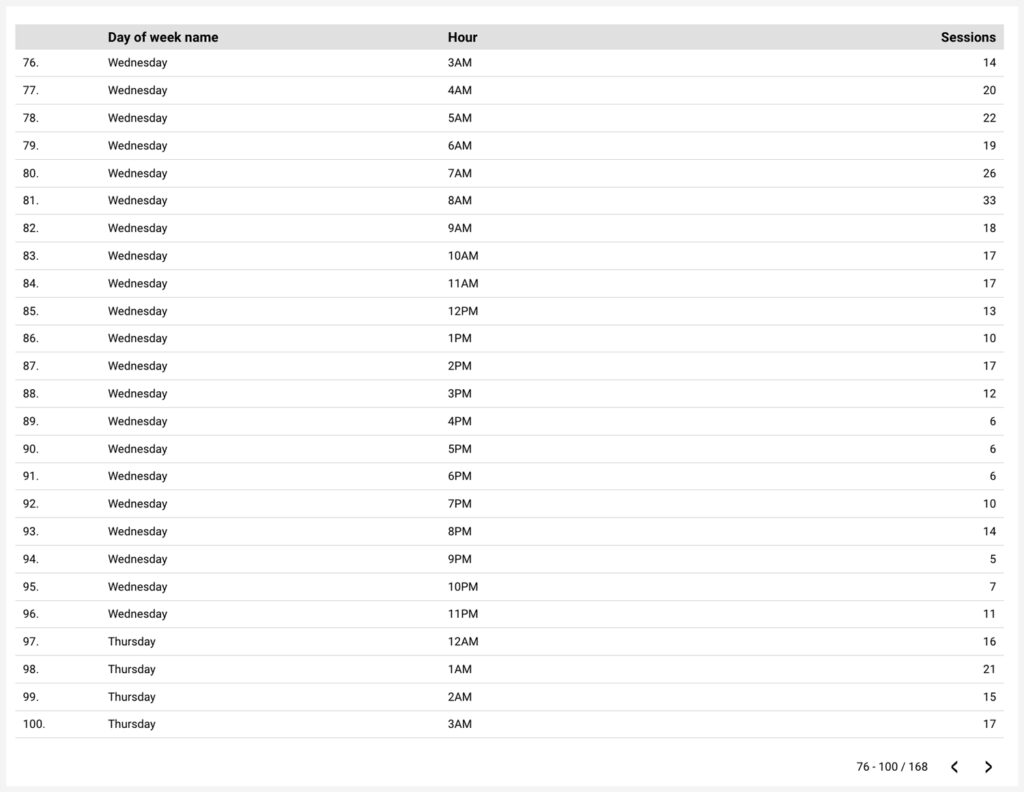
You can use these insights to learn when your users are most active on your website so you can adjust your marketing based on the activity. This will help improve the efficiency and return of your marketing campaigns.


