How to Migrate Goals from UA to GA4

Google Analytics 4 (GA4) offers a wide range of powerful features that help us understand user behavior across different platforms and devices. However, if you’re used to Universal Analytics (UA), switching to GA4 might seem challenging, especially when it comes to moving goals. Here’s how you can migrate goals from UA to GA4. (Please feel free to contact us for GA4 event setup. Our Google Analytics 4 consultants will be more than happy to assist).
You Cannot Migrate Goals from UA to GA4. You Have to Re-Create the Goals in GA4
UA and GA4 are two distinct analytics tools, both part of Google Analytics. You cannot migrate UA goals (now referred to as key events) into GA4; you must re-create them in GA4. It’s recommended to create GA4 key events by using Google Tag Manager to set up GA4 events and then enabling these events as key events. Here’s how you can create GA4 events in Google Tag Manager:
Create a Tag and Trigger in Google Tag Manager
To create an event in Google Tag Manager, you need to set up a Tag, which represents the event, and a Trigger, which determines when the event should be recorded based on specific actions taken on the website.
For example, you can create a Tag called “email_click” and set up a Trigger that fires when a user clicks on an email address on your website.
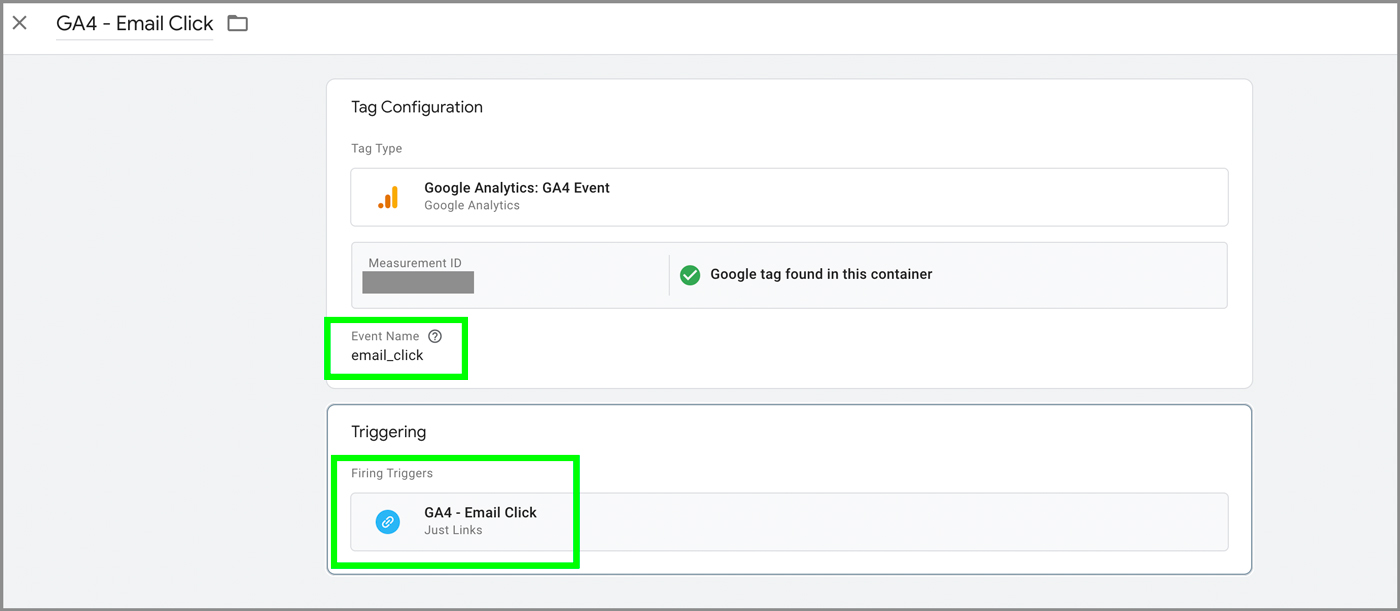
Add a GA4 Event in Key Event
Once you’ve created an event in Google Tag Manager, go to Admin > Data Display > Key Events. Click on “New key event” and enter the EXACT NAME of the event you’ve created. For example, if your event is called “email_click,” make sure to enter “email_click” in the New key event.
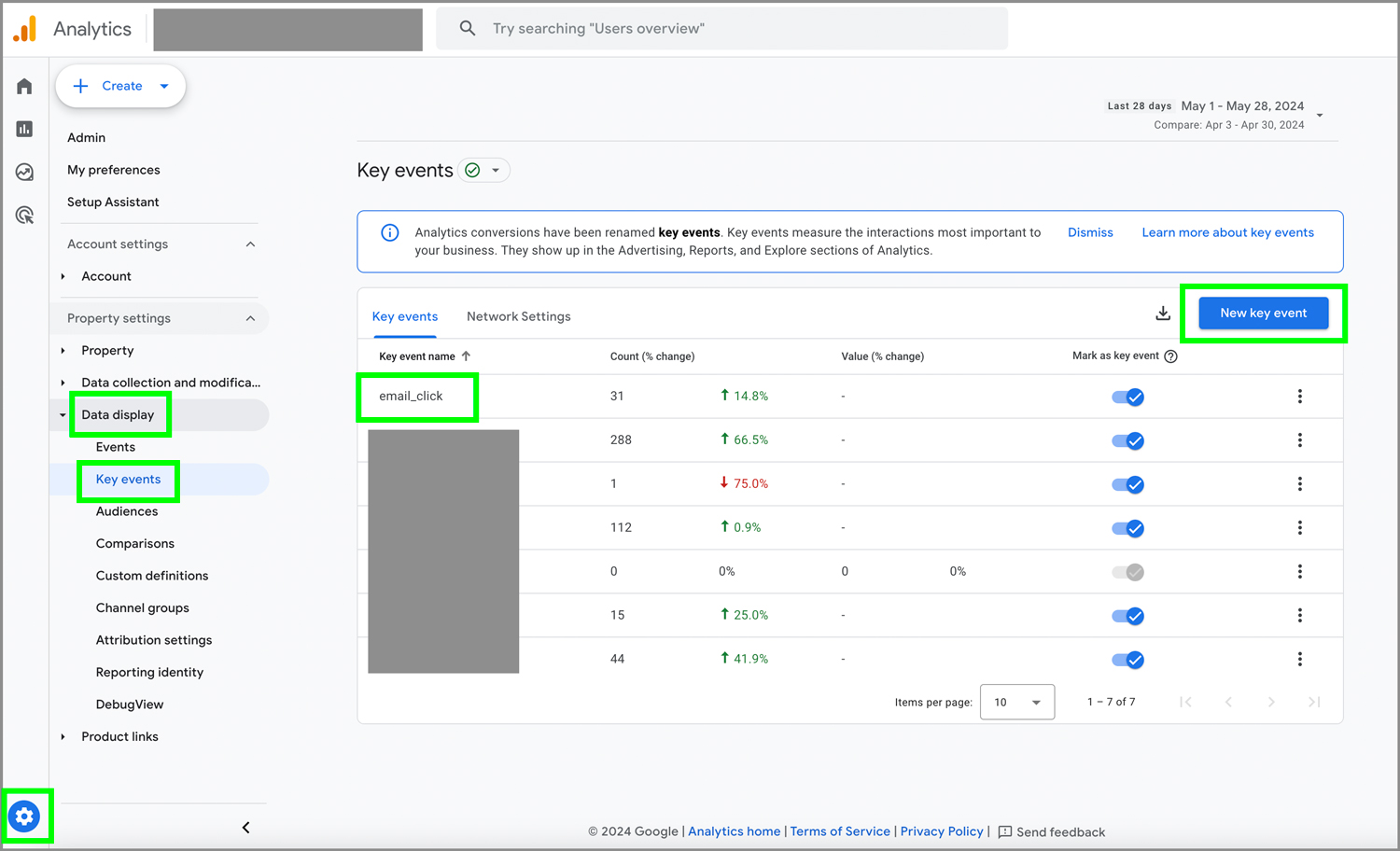
Once the key event has been added, you’ll see data when the event occurs.
If your team needs help with creating GA4 events or key events, please feel free to contact us and our Google Analytics 4 consultant will be happy to help.

