How to Set Up a GA4 Report Comparing New Visitors and Returning Visitors

In Google Analytics 4 (GA4), new visitors are generally referred to as users who visit a website for the first time. Returning visitors, on the other hand, are users who have previously visited the website and are revisiting it. Unlike Universal Analytics, GA4 does not provide a pre-built report specifically for comparing the behavioral differences between new and returning users. However, you can create your own GA4 new visitor versus returning visitor report by following these steps. Check them out!
Go to Explore on the Left-Hand Side and Click on Blank Exploration Report
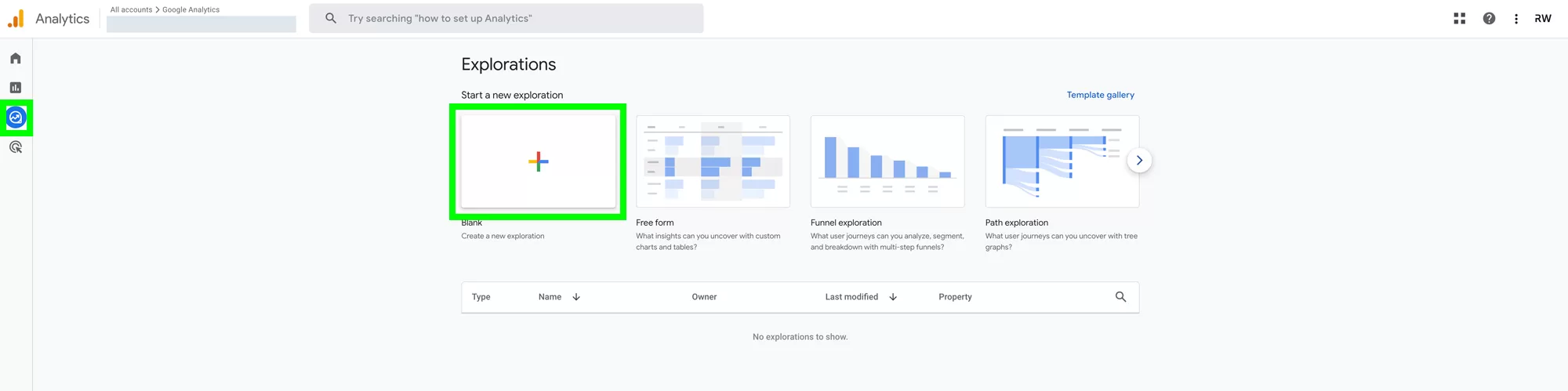
Click on the + Icon Beside Segments
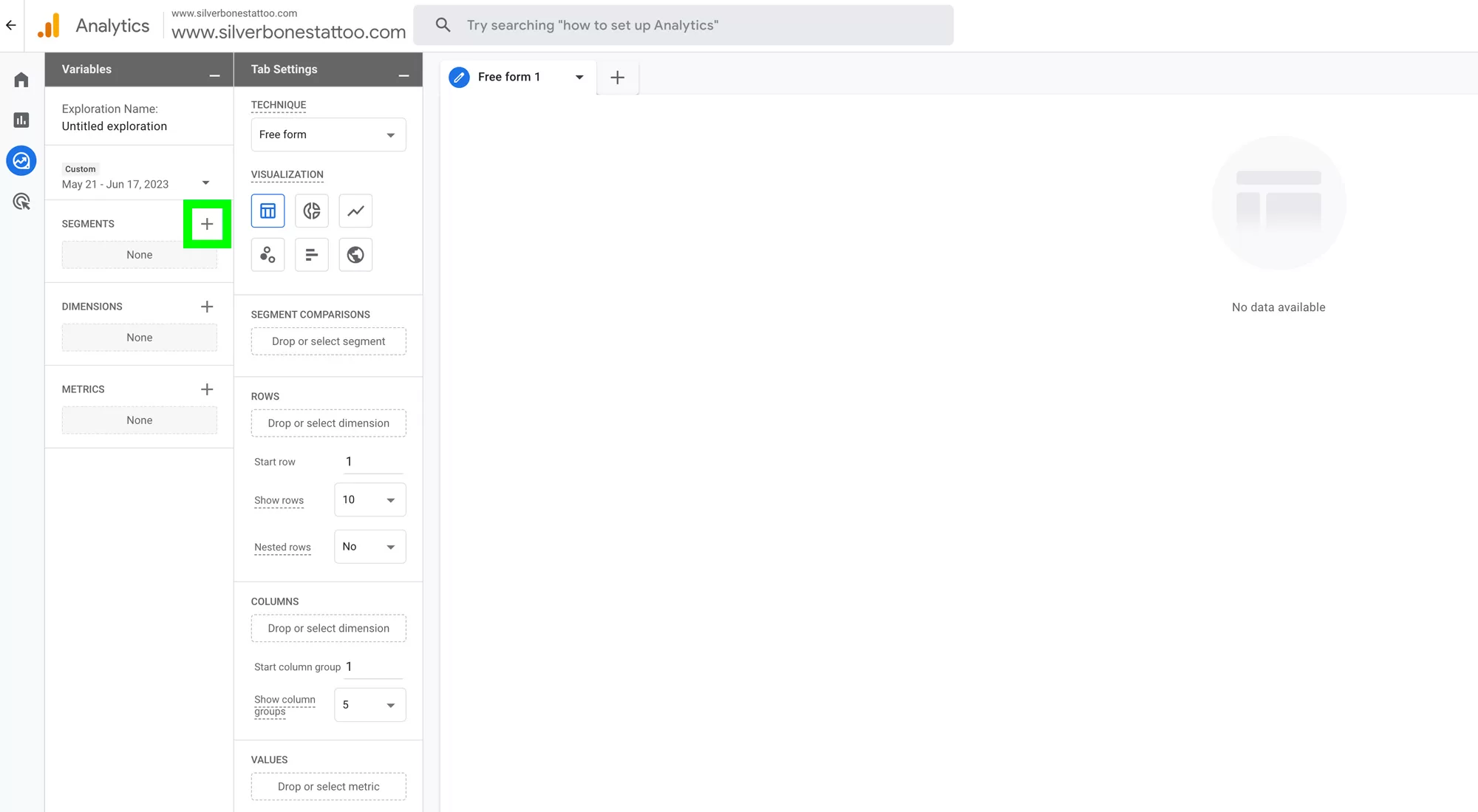
Click on User Segment
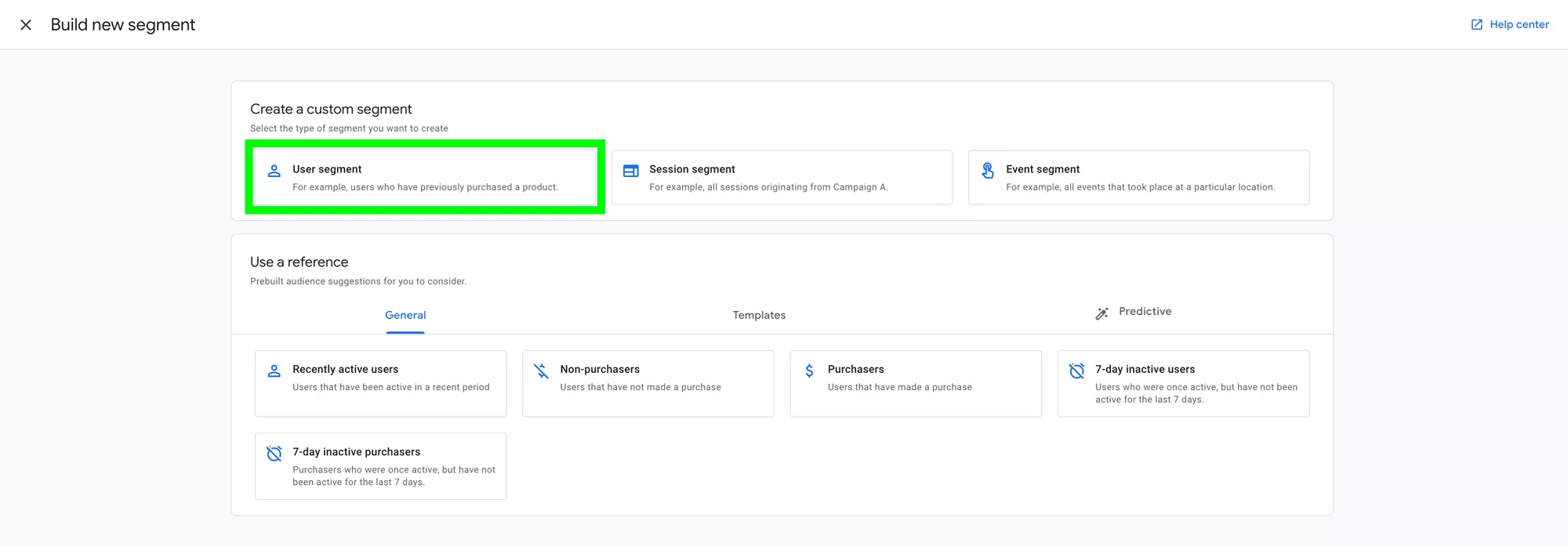
Click on Add new condition and then select first_visit
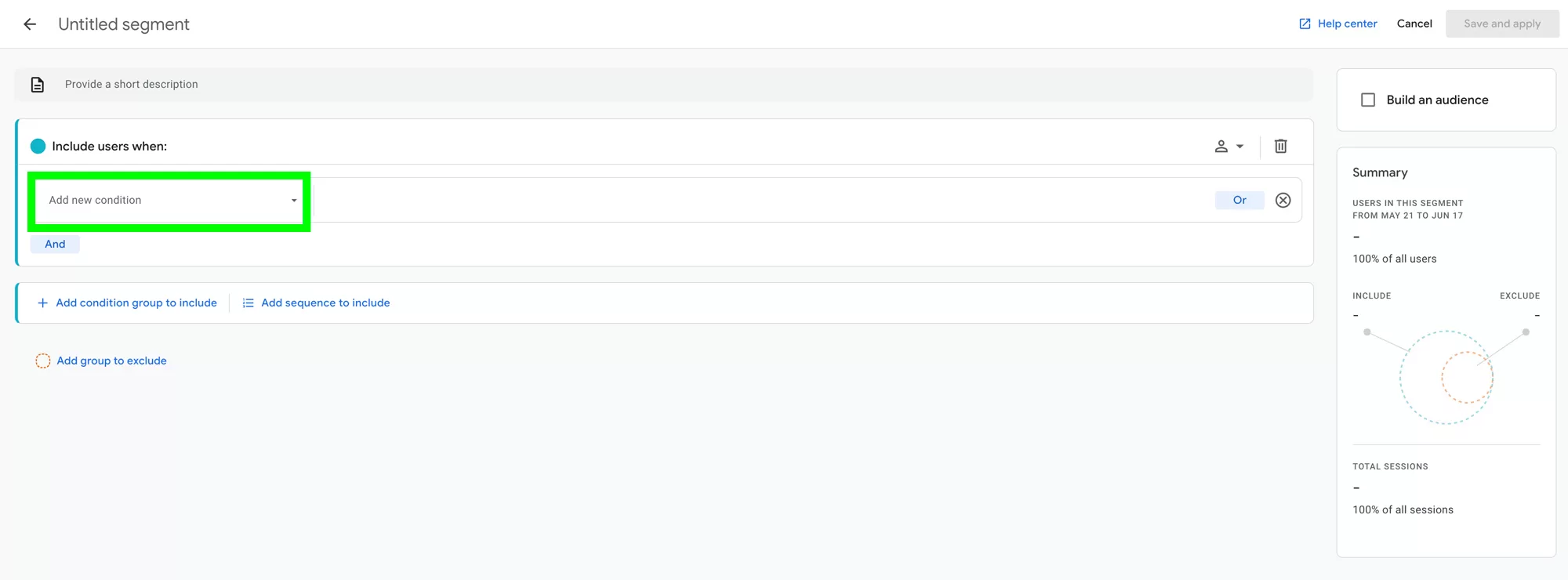
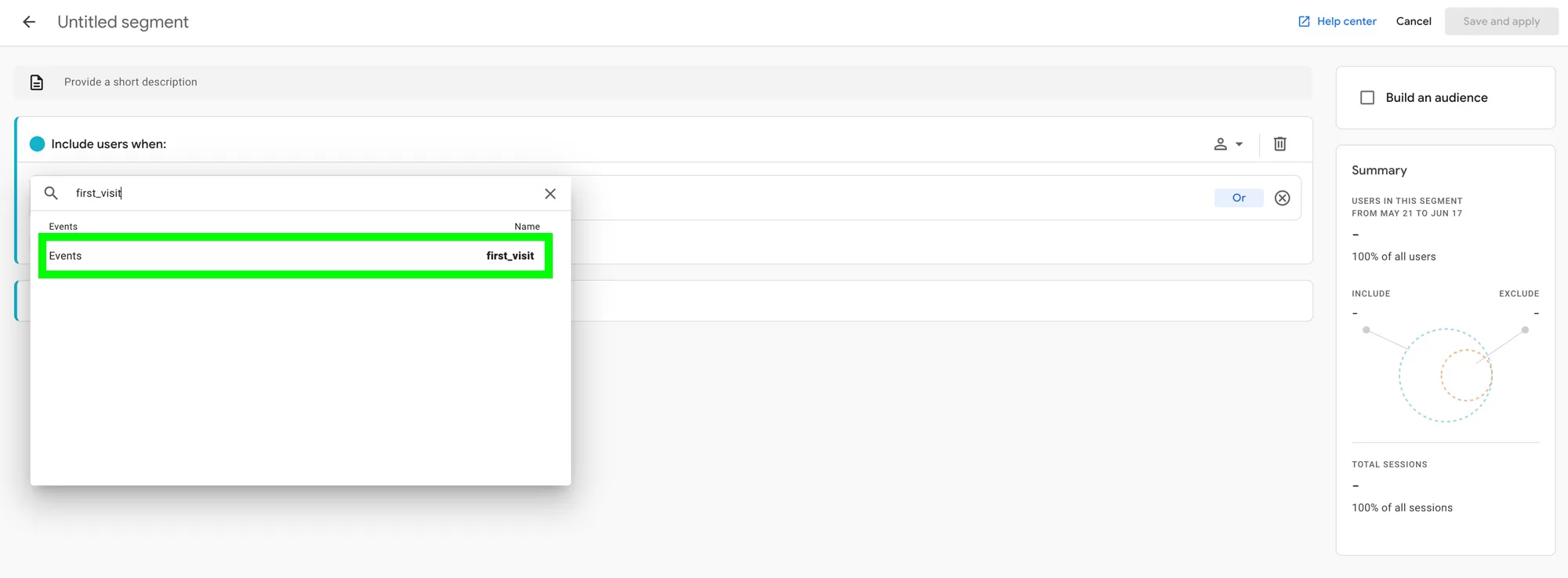
Once selected, you’ve created a New User segment
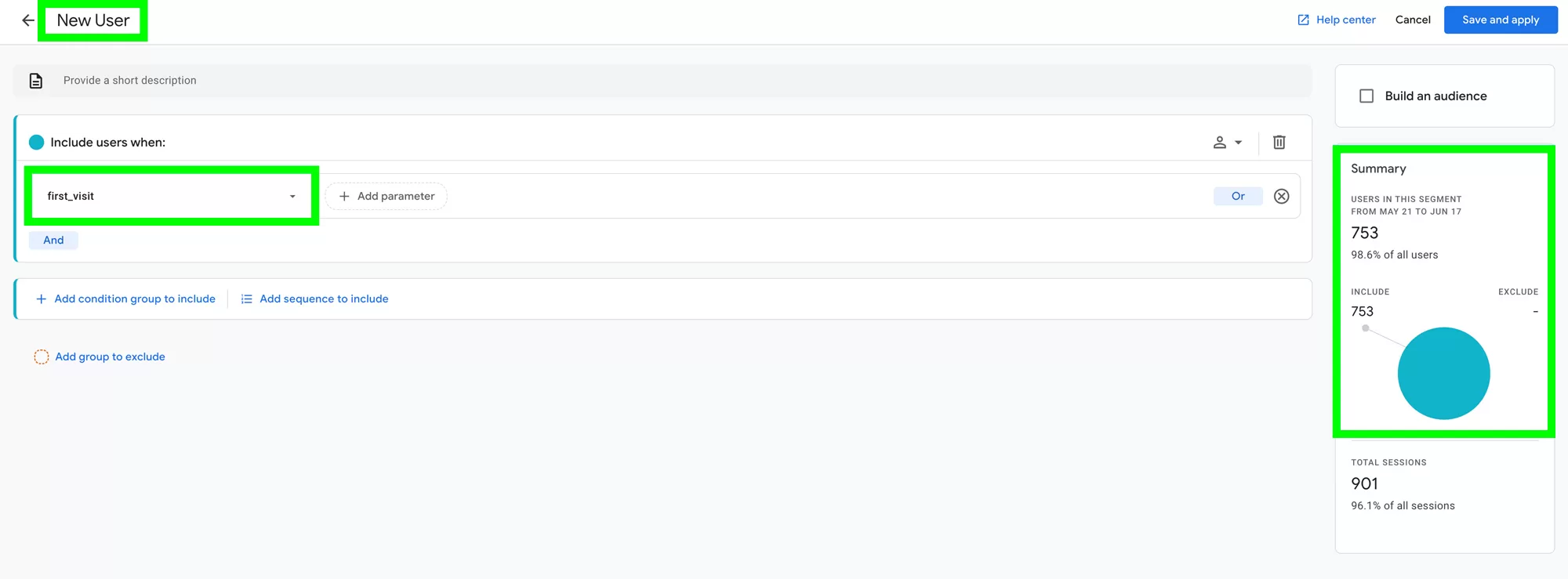
Select session_start under include users when and first_visit under Exclude users when

These conditions let you create a returning user segment that includes users who are visiting your website but not for their first time.
Build an Explore Report Using the New Users and Returning User Segments You Have Created and Dimensions and Metrics You Want to Track to Compare Website Behaviours of New VS Returning Visitors
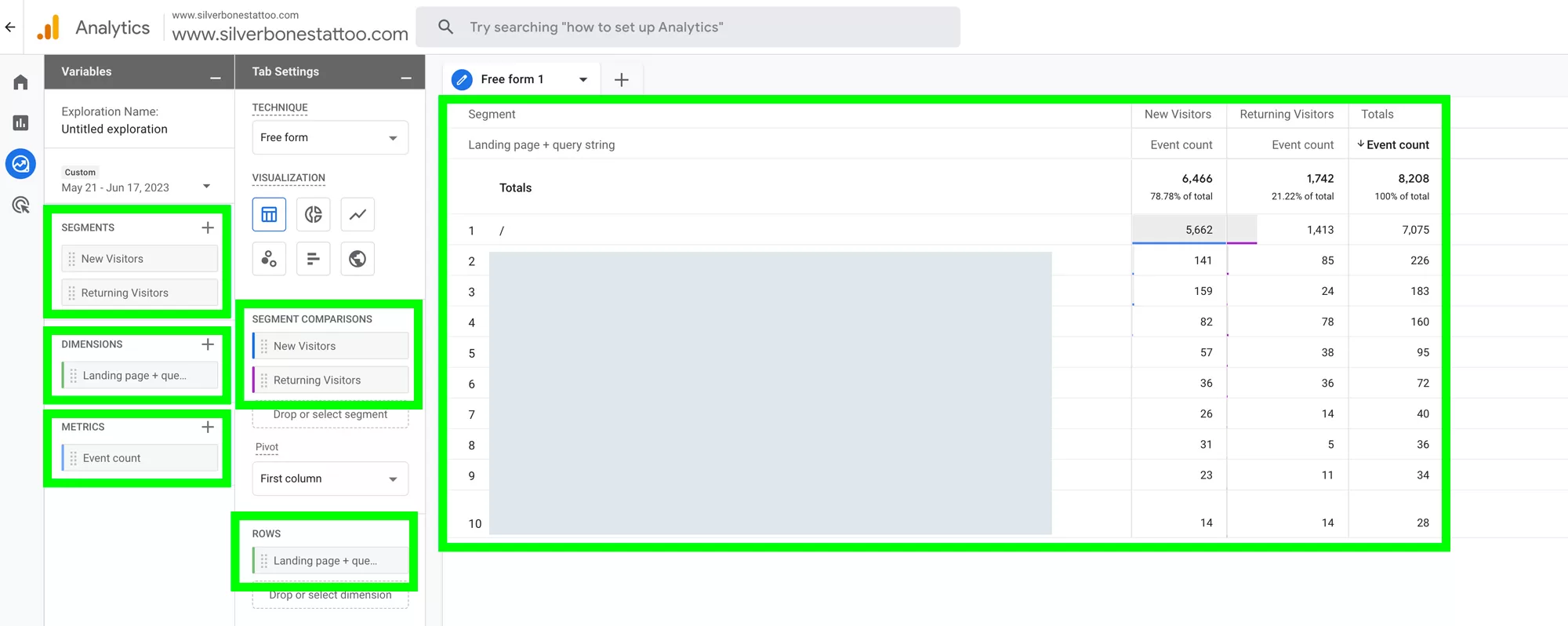
If you have any questions about GA4, please feel free to reach out and we’ll be happy to help!

