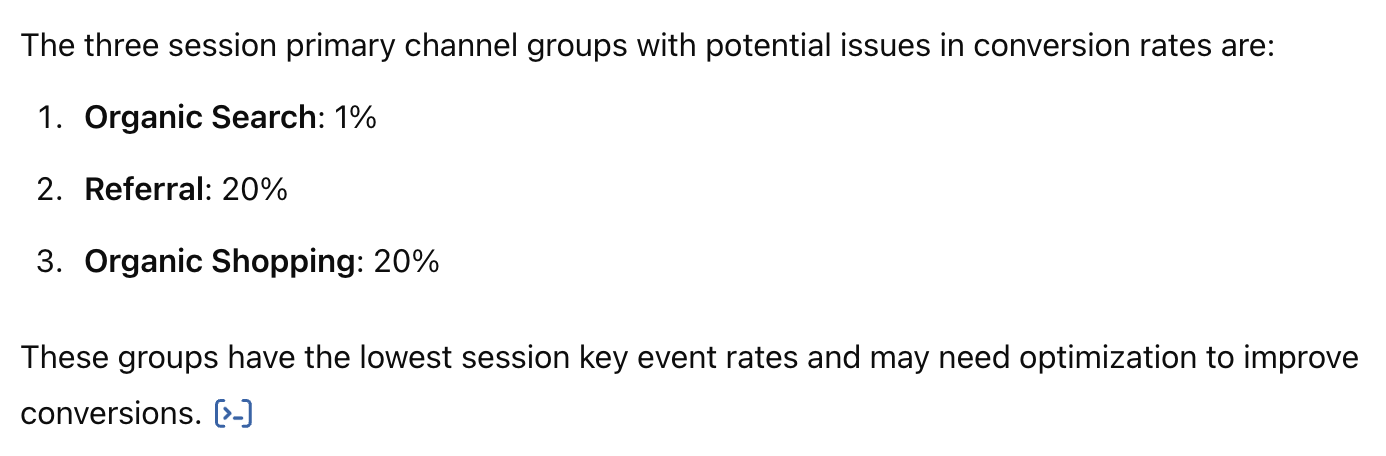ChatGPT can be a valuable tool for analyzing large volumes of GA4 data and discovering insights. While some aspects of data analysis are best handled by a GA4 consultant—given ChatGPT’s lack of context and potential for inaccuracies—it can assist with preliminary analysis by processing data and answering specific questions you pose.
Here’s how to use ChatGPT for GA4 data analysis, along with five popular prompts to get you started.
Go to a Google Analytics 4 report and export it in CSV format
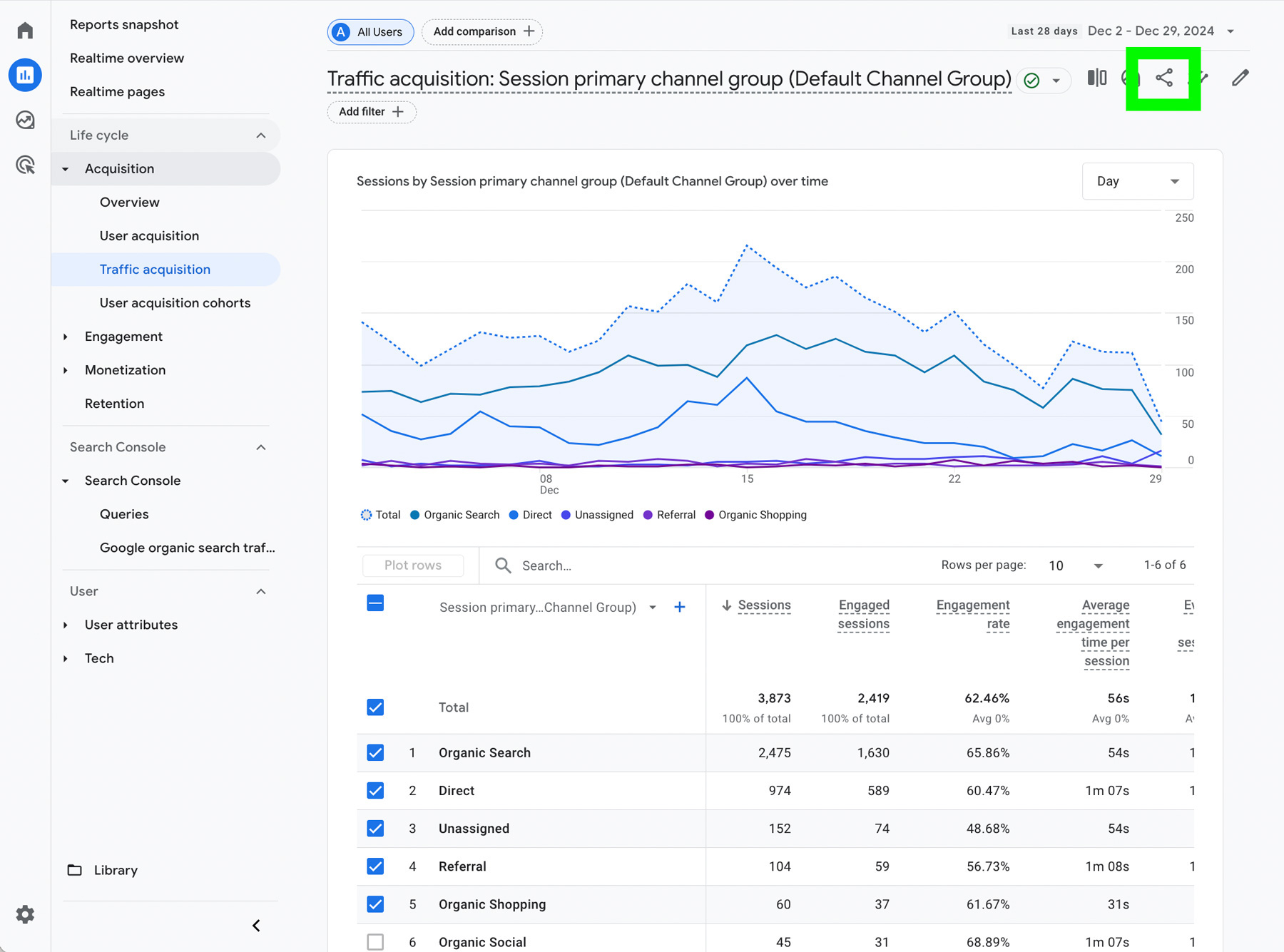
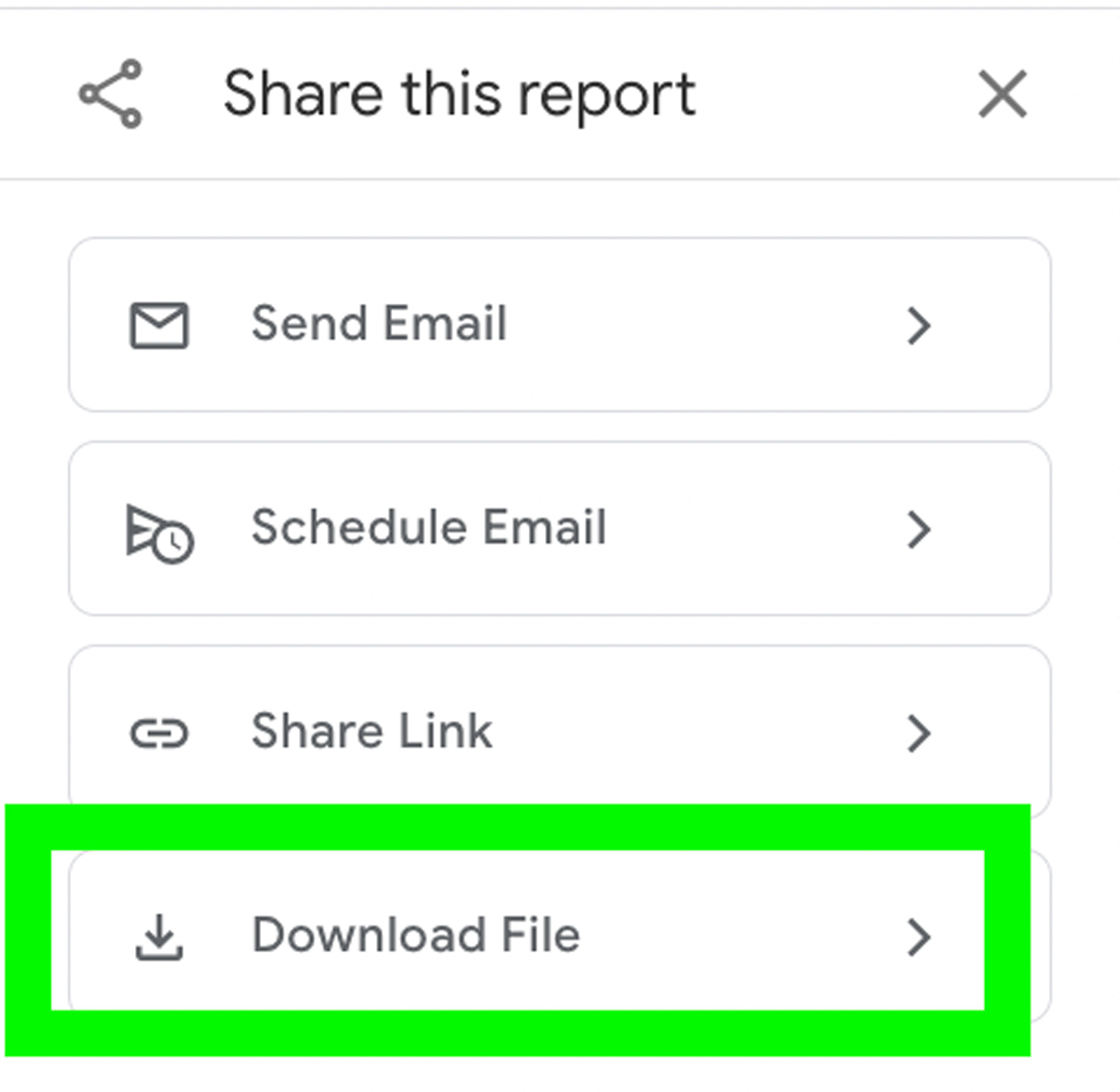
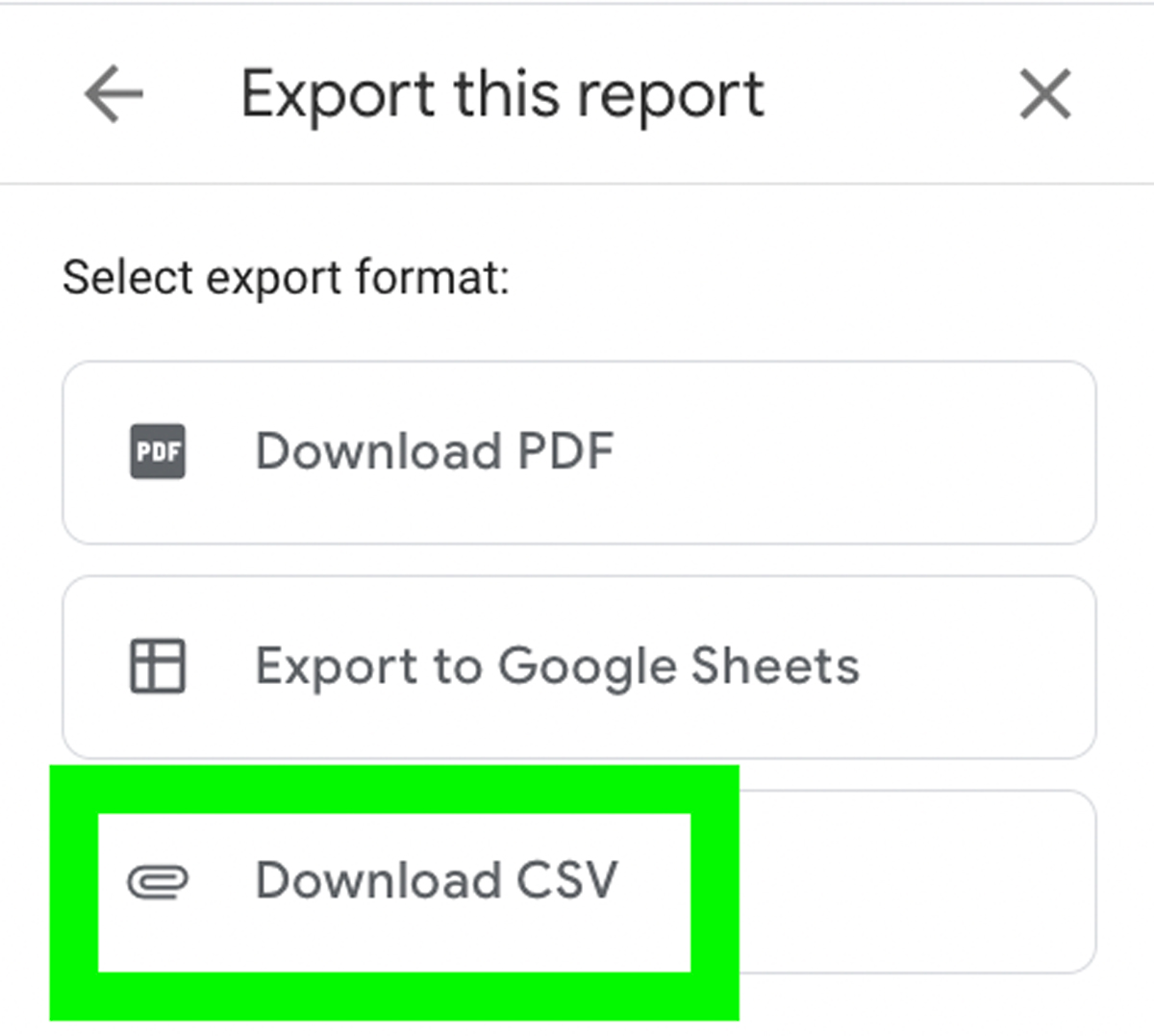
Once you’ve downloaded a CSV file, you can upload it to ChatGPT for data analysis.
Here are five popular prompts to help you get started with your analysis.
Prompt 1: Please give me a summary of the most exciting insights from this data
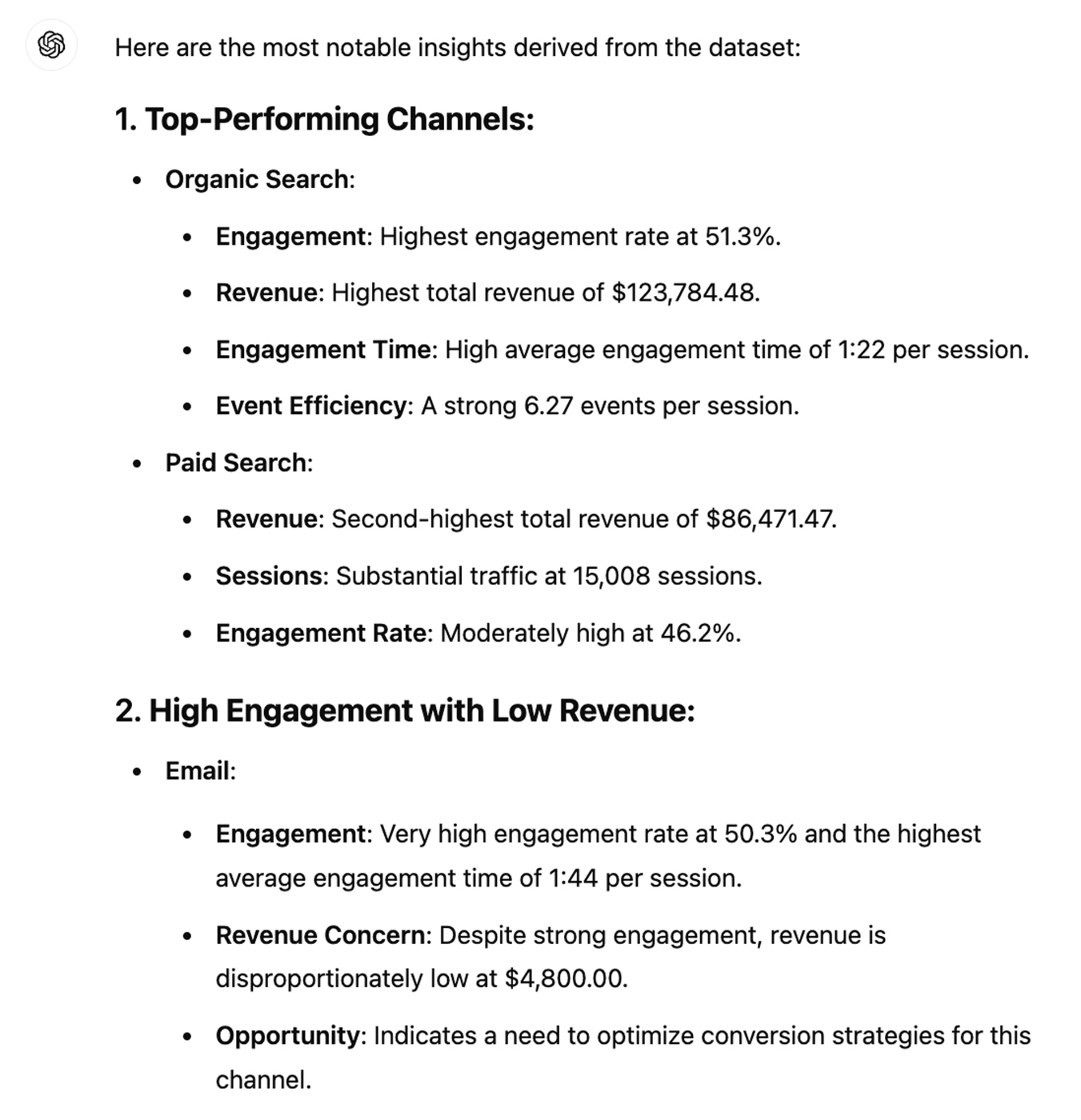
Prompt 2: Give me a summary of what stands out from the data (good & bad)
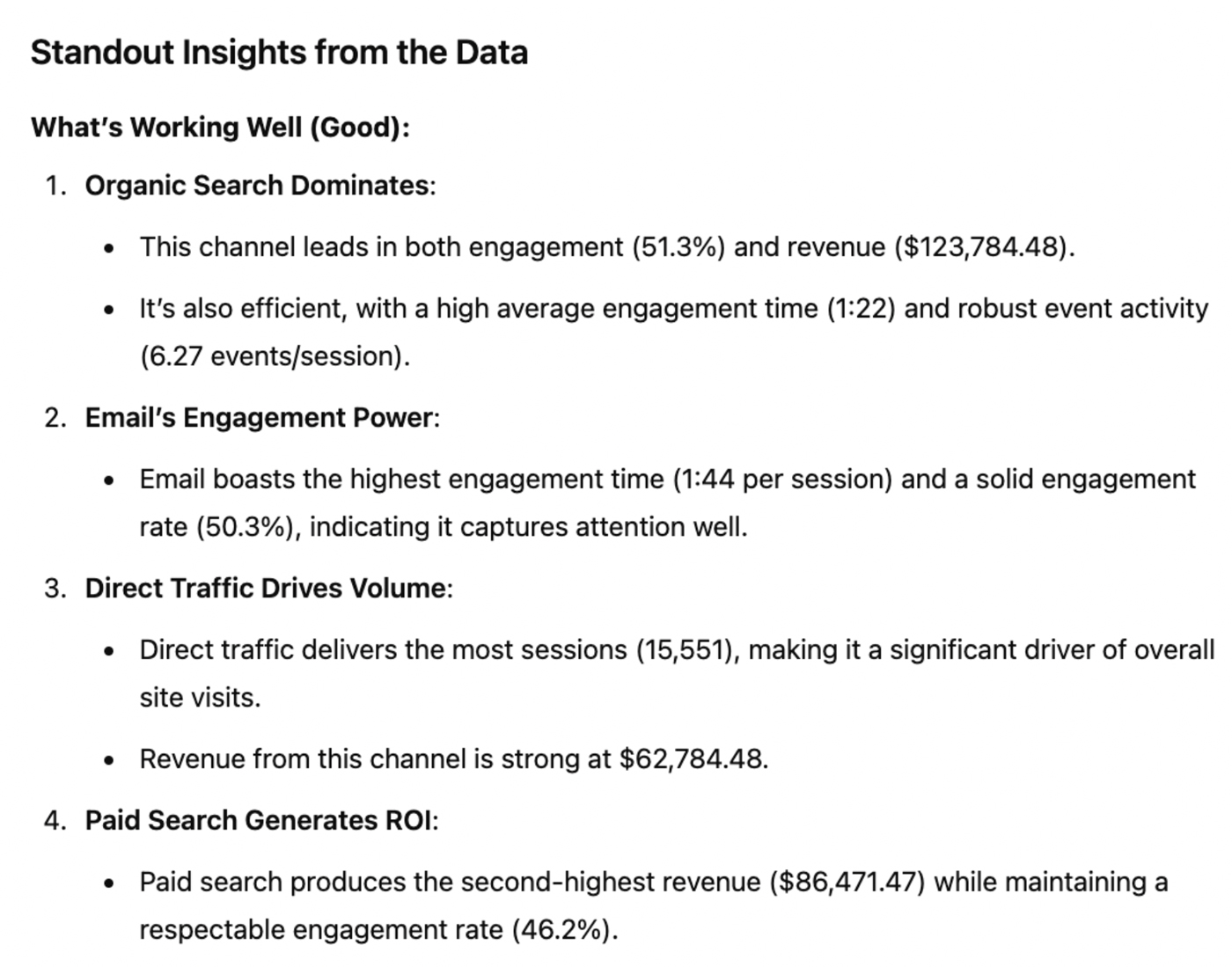
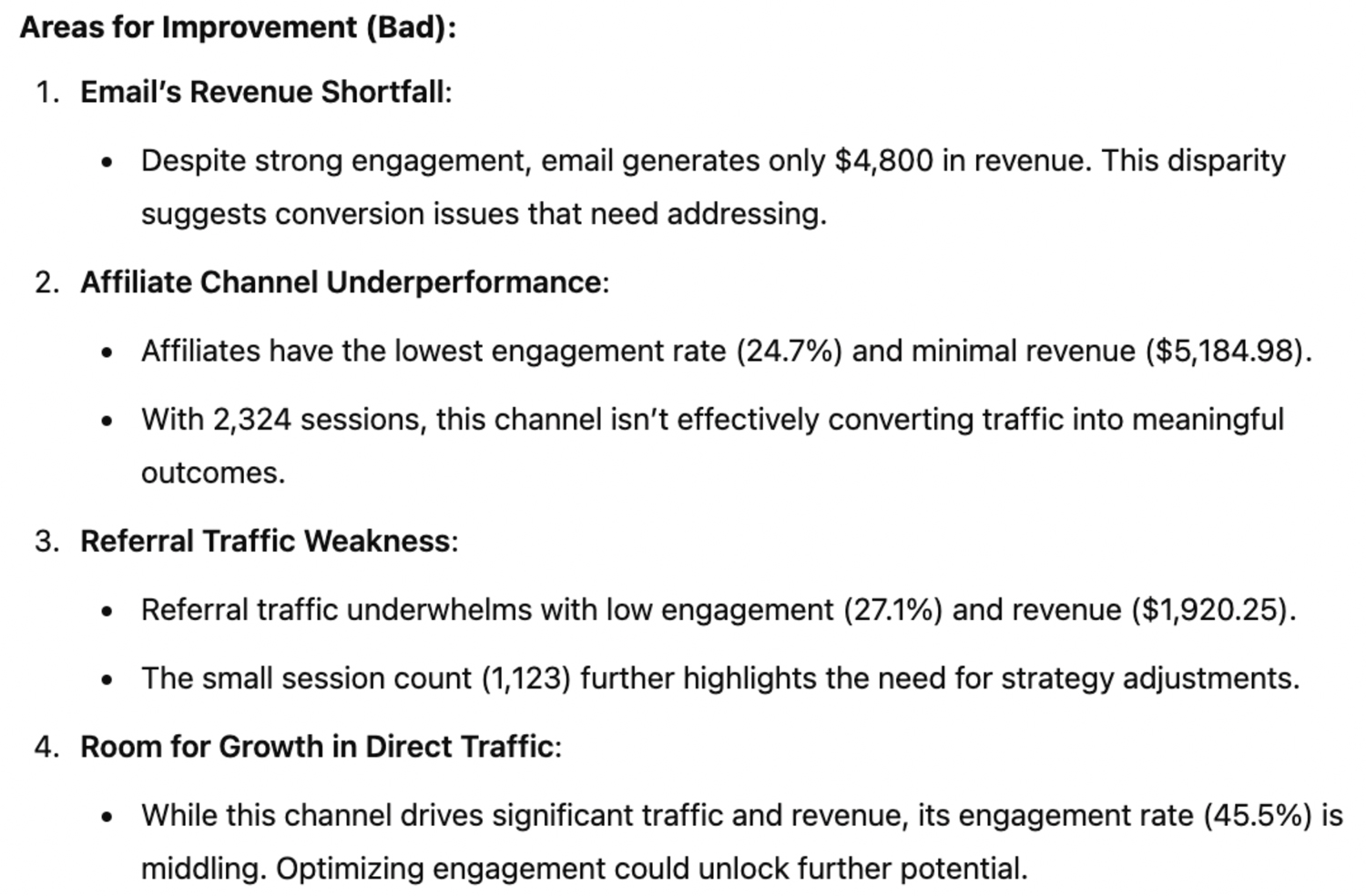
Prompt 3: What are the top 3 session primary channel groups with the highest conversion rate?
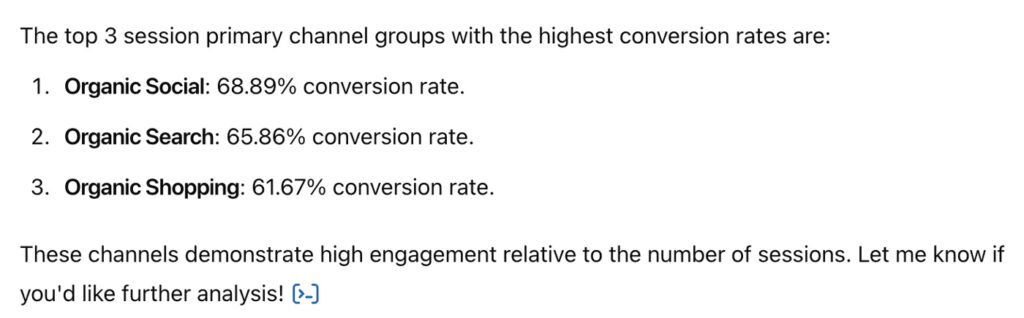
Prompt 4: What are the top 3 session primary channel groups with the highest engagement rate?
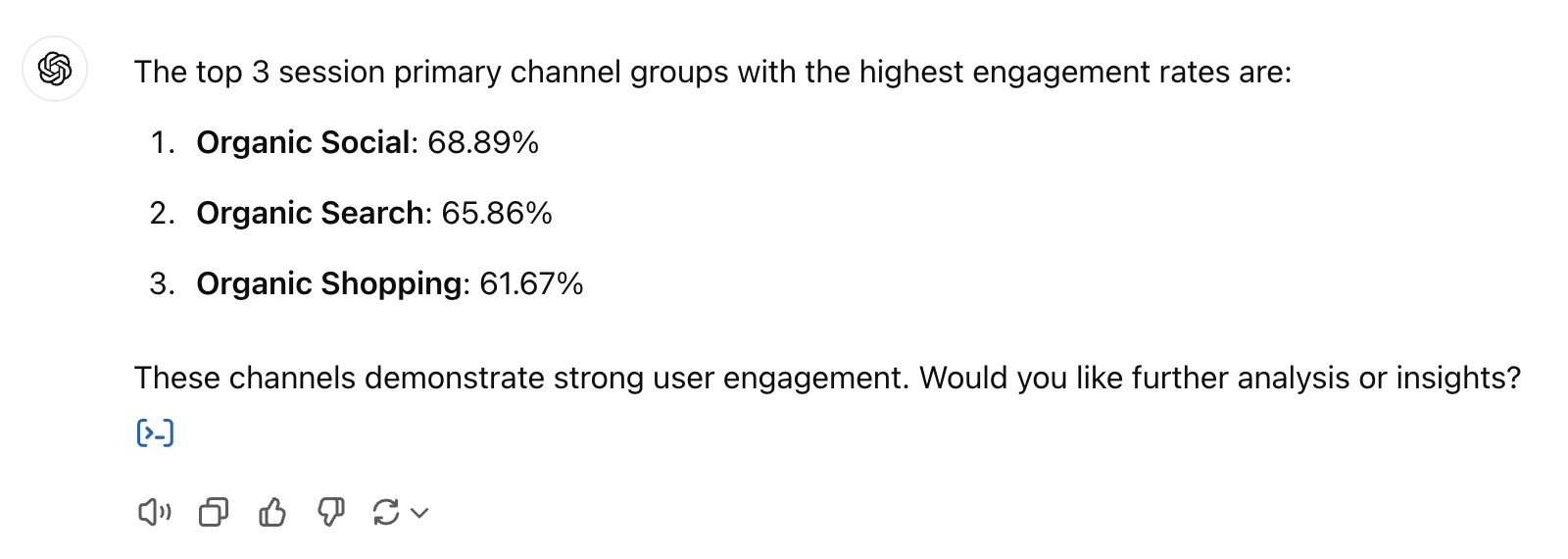
Prompt 5: What are the top 3 session primary channel groups with the highest engagement rate?