How to Use GA4 to Measure Hotel SEO Success

Understanding the effectiveness of your SEO efforts is essential for driving more bookings and outperforming your competition. Google Analytics 4 (GA4) is a powerful tool that can provide valuable insights into your hotel SEO performance. In this guide, we’ll walk you through how to use GA4 for measuring your hotel SEO success.
Setting Up Google Analytics 4 for Your Hotel Website
Before diving into the analytics, it’s imperative to ensure GA4 is properly set up for your hotel website. Follow these steps:
Create a GA4 property: If you haven’t already, create a new property in Google Analytics 4 for your hotel website. You can find instructions to set up GA4 with Google Tag Manager in our blog post How to Setup GA4 in GTM: Setup Guide.
Link Google Analytics with Google Search Console: To combine your search data with analytics, link your Google Analytics 4 property to Google Search Console.
GA4 Metrics and Reports for Hotel SEO Measurement
Once your GA4 property is set up, you can start tracking important metrics and accessing insightful reports that can help you measure the effectiveness of your SEO efforts.
Organic Traffic
This report will show you the sources of your website’s traffic, including organic search. Look for an increase in organic traffic as a positive sign of your SEO performance. To see your organic traffic report, go to Reports > Acquisition > Traffic Acquisition > Organic Search.
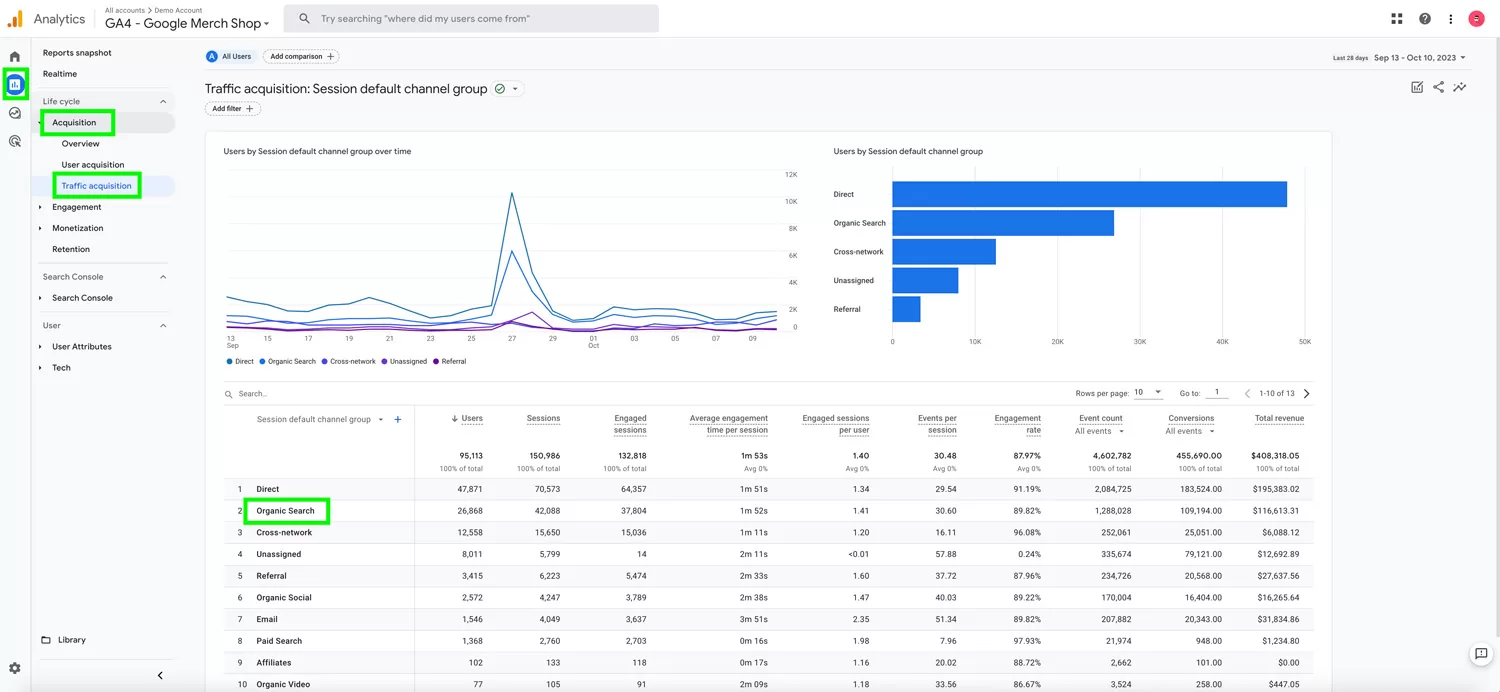
Google Search Console Query Performance
This report provides data on the keywords people use to find your website through search engines. It offers insights into which keywords are driving traffic to your hotel site. To see this report, you have to link your GA4 property with your Google Search Console. Once linked, go to Search Console > Queries.

Landing Page Performance
This report shows which pages on your website visitors land on. It can help you identify which pages are successful and which might need improvement. To go to the landing page report, go to Engagement > Landing Page.
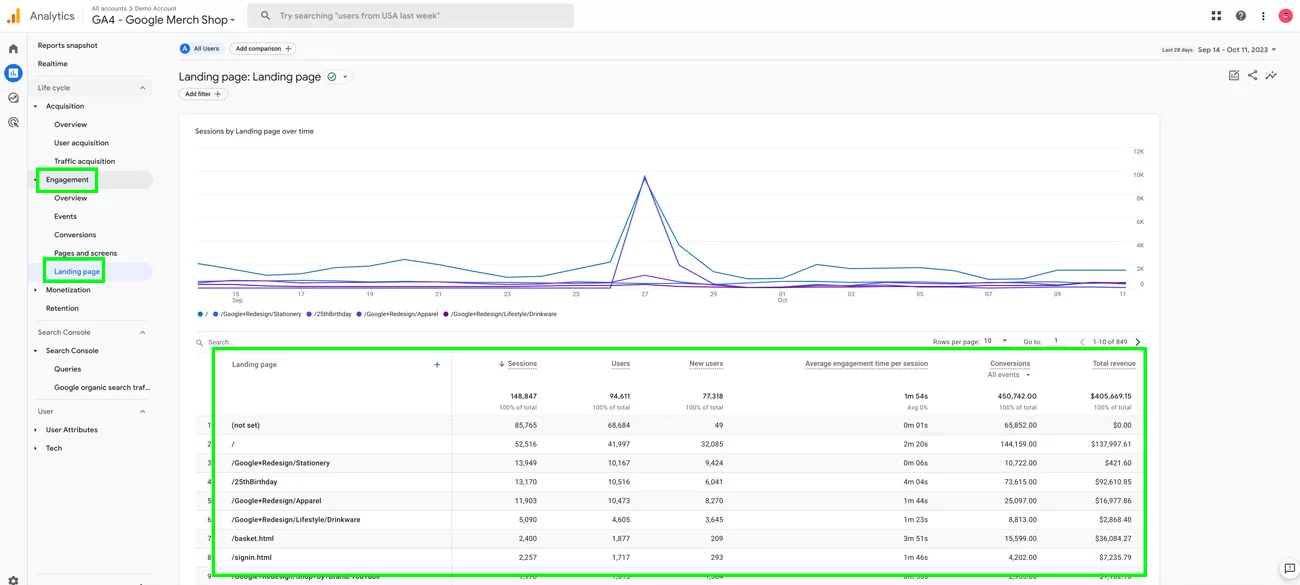
Conversion Tracking
Set up goals in GA4 to track conversions, such as booking confirmations or email click. You can also monitor the conversion rate, which measures the percentage of visitors who take the desired action. To see the number of conversions your SEO efforts have generated, go to Advertising > Conversion Paths.

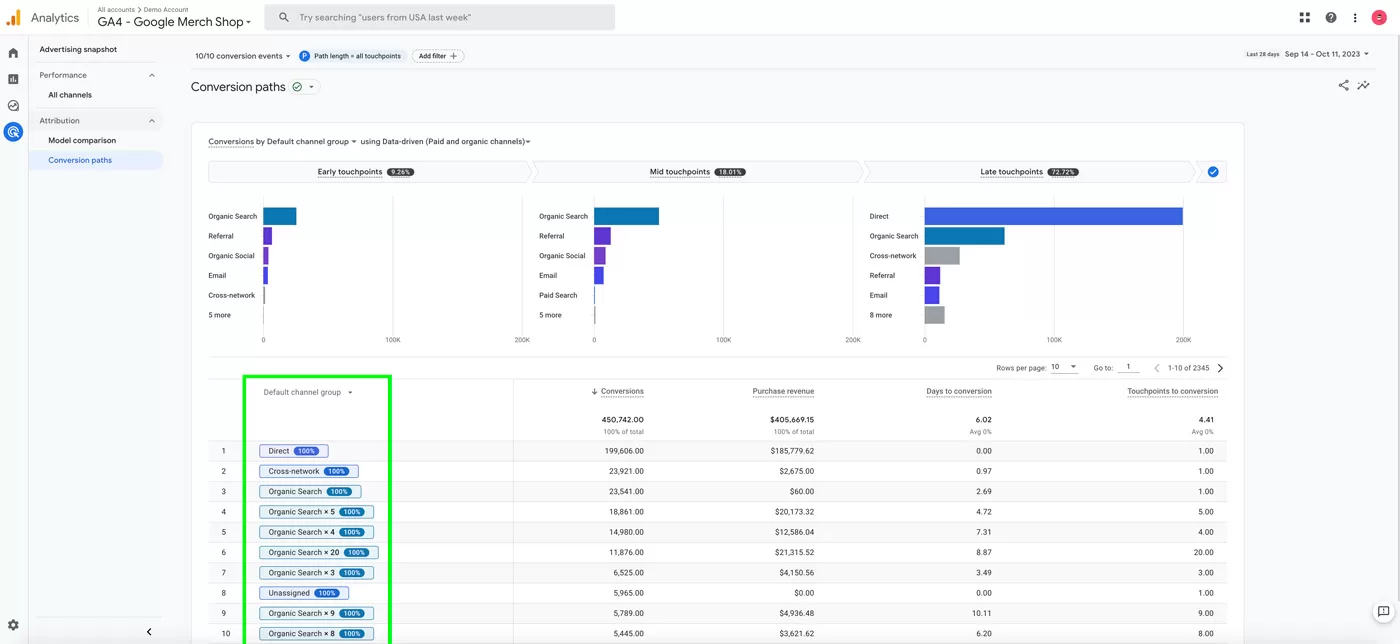
User Behavior
Monitor events such as clicks on ‘Book Now’ buttons, interactions with maps, or video views. This helps you understand user behavior and refine your SEO strategy. To see your website visitors’ user behaviors, click on Explorations on the left-hand side and select Funnel exploration.
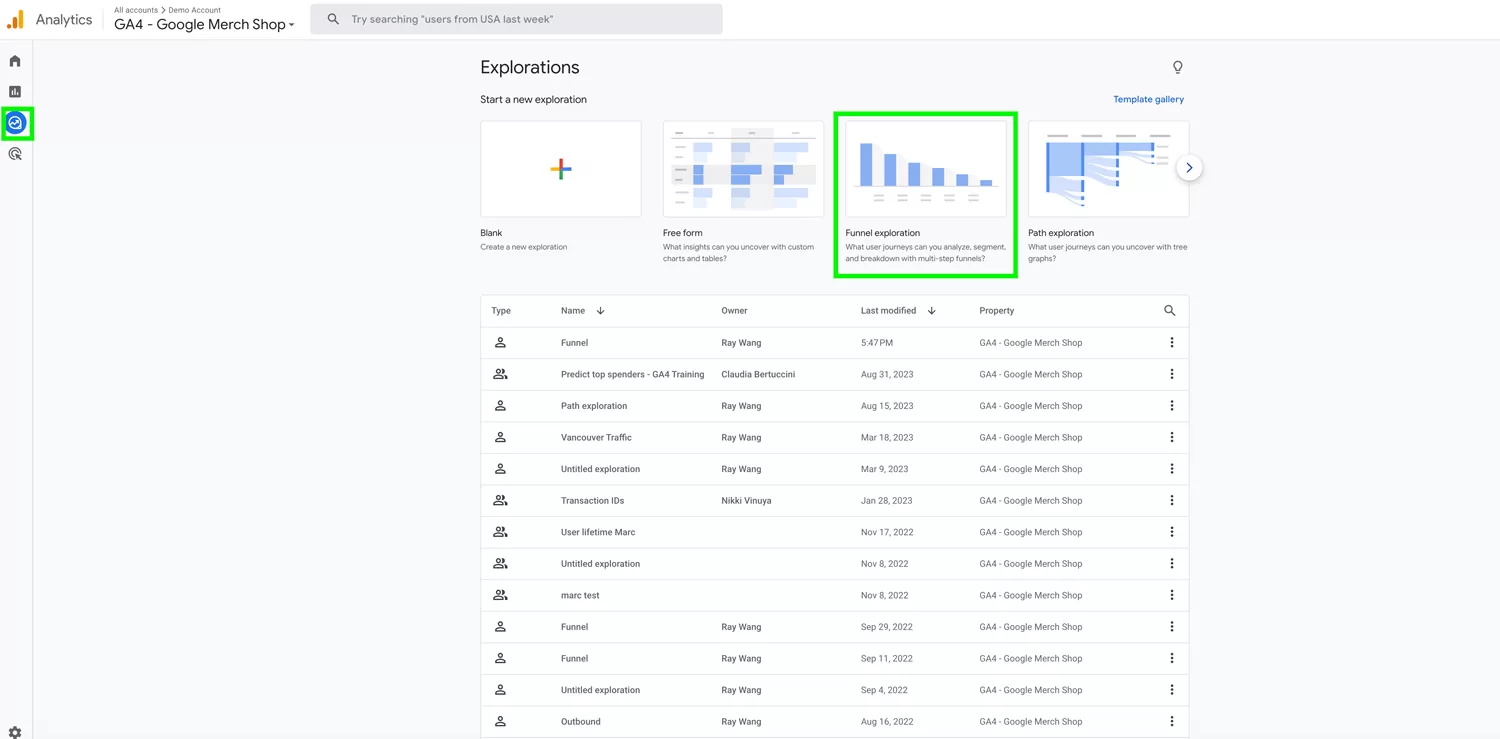
You can setup a funnel to see how users navigate through your website to reach a destination (e.g. booking confirmation).
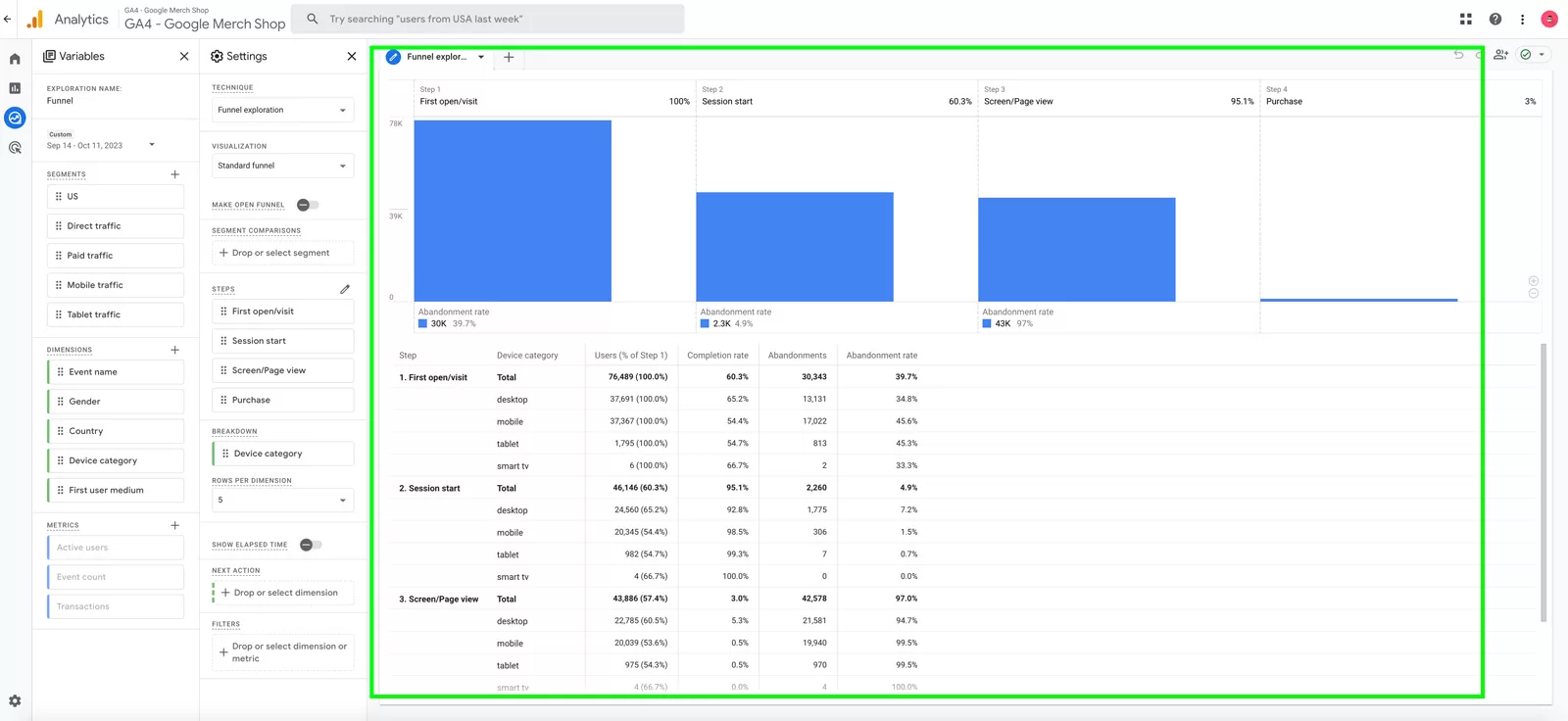
Use Advanced GA4 Features
Google Analytics 4 offers advanced features and customizations that can enhance your hotel SEO measurement efforts:
Custom Dimensions and Metrics
Define custom dimensions or metrics to track specific data relevant to your hotel, such as the number of visitors who use the on-site restaurant reservation system or spa booking widget.
Enhanced Ecommerce Tracking
If your hotel offers additional services or has an online store, enable enhanced ecommerce tracking to analyze the revenue generated through these services.
User Explorer
Use the User Explorer report to dive into individual user journeys on your website. This can help you understand how guests interact with your site and identify pain points in the booking process.
Regular Analysis and Actionable Insights
Measuring your hotel’s SEO success with GA4 is an ongoing process. Regularly review the reports and metrics mentioned above and take actionable insights from the data. If you notice a particular page is performing well in search results, consider optimizing it further. If a certain keyword is driving substantial traffic, create more content around it.
Additionally, stay updated with changes in Google Analytics and SEO best practices to ensure your measurement efforts are always on point.
Google Analytics 4 is an invaluable tool for measuring your hotel’s SEO success. With the right setup, regular analysis, and a commitment to acting on the insights it provides, you can elevate your hotel’s online visibility and drive more bookings through your SEO efforts. If you have any questions about hotel SEO or GA4, please feel free to book a complimentary meeting and we will be happy to help!

