Google Analytics 4 is the standard for tracking website and marketing performance and Calgary businesses can use this analytics tool to analyze and gain insights to the businesses’ SEO efforts. You can use GA4 to learn about user behaviour, trends, and the overall SEO strategy’s effectiveness. Here’s how to use GA4 to measure and improve your SEO performance. If you want help with setting up GA4 to track your SEO performance, please contact us and our GA4 consultant will be more than happy to help!
Set Up Google Analytics 4 for Your Website
If you haven’t already set up GA4, you’ll need to create a GA4 property and link it to your website. This involves adding the GA4 tracking code to your site, which can be done either manually or via Google Tag Manager.
Key Steps:
- Log in to Google Analytics and create a new GA4 property.
- Go the admin section and identify your data stream ID
- Add your data stream ID into your Google Tag Manager
- Add your Google Tag Manager codes onto your website to install GA4 on your website
- Connect your GA4 property to Google Search Console to gain SEO performance in GA4
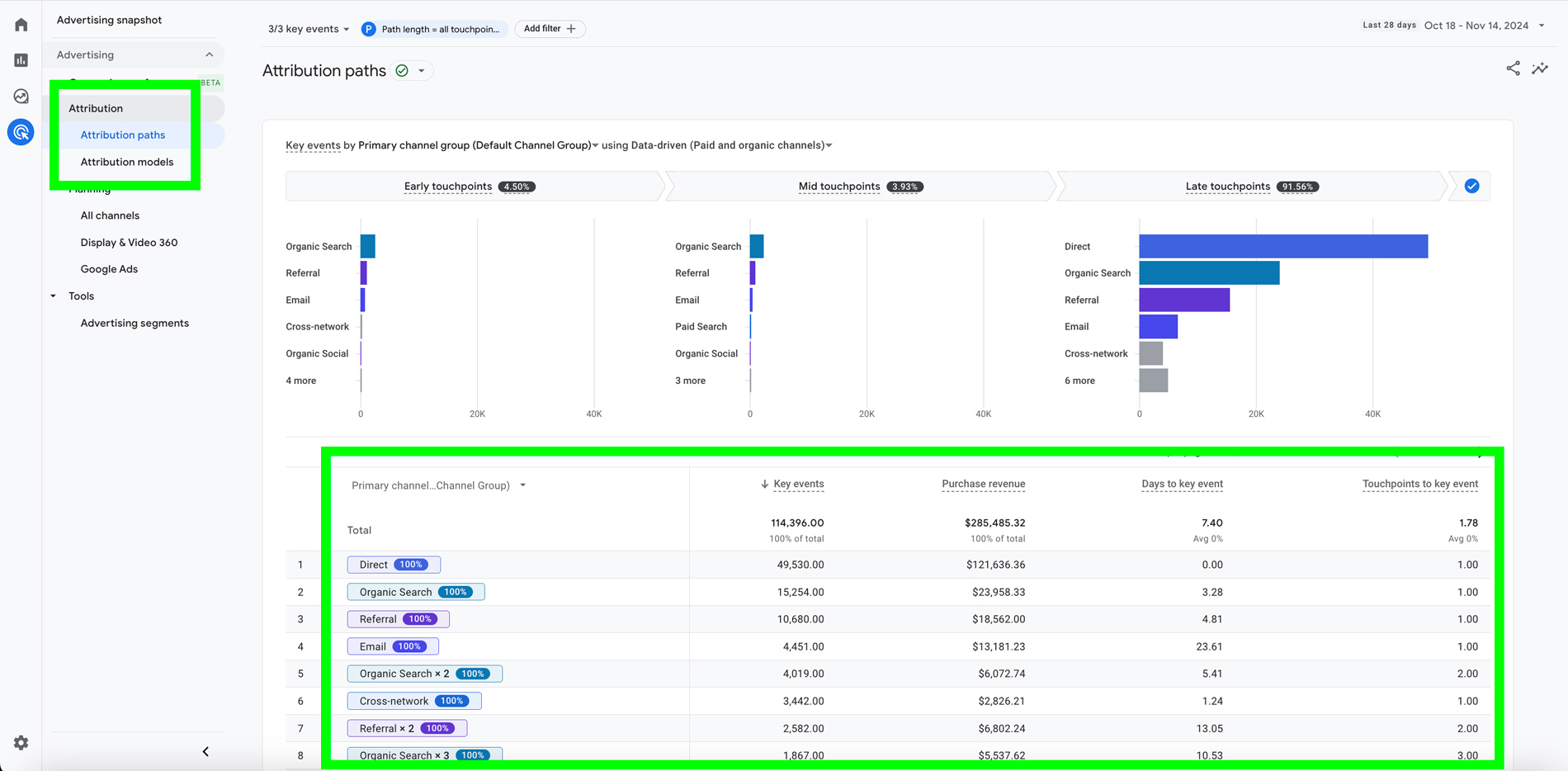
Understand Key Metrics for SEO in GA4
GA4 offers several metrics for tracking SEO performance:
- Organic traffic: A common metric to measure SEO performance. In GA4, you can view organic traffic under “Traffic acquisition” to see the amount of organic traffic you’ve gained over a specific timeframe. You can also see if the organic traffic is on an upward trend.
- Engaged sessions: This metric measures the number of sessions interacting with your website content, helping determine whether it’s engaging and relevant to searchers.
- Engagement rate: This metric measures the percentage of sessions that have actively engaged with your website. For example, if 20 out of 100 sessions include interactions such as clicks or scrolling, the engagement rate would be 20%.
- Key events: Tracks specific goals (like form submissions or product purchases), allowing you to associate SEO traffic directly to important business outcomes.
Use Exploration Reports to Gain More ito SEO Insights
GA4’s “Explore” section enables custom reports where you can drill down into specific SEO metrics and dimensions.
Ideas for Exploration Reports:
- Traffic by Landing Page: See which pages are attracting the most organic traffic.
- New vs. Returning Users: Analyze if your SEO is attracting new visitors or encouraging return visits.
- Source/Medium Report: Look at traffic specifically coming from search engines (source “google,” medium “organic”).
Set Up Key Events for SEO Goals
Key events are important to understanding how SEO is driving your business goals. In GA4, you can set up key events based on events (like clicks, form fills, or purchases).
Common SEO Conversion Goals:
- Form Submissions: If you generate leads through form submissions, set these up as conversions.
- Phone Clicks: Track when users click to call your business.
- Downloads: Track when users download resources, like an eBook or brochure.
Use Segments to Analyze SEO Traffic
Segments allow you to view data for specific audiences, such as users who arrived via organic search. This segmentation can help you compare SEO traffic with other sources and identify trends.
How to Create a Segment:
- Go to the “Explore” section.
- Add a new segment and set “Session source/medium” to “google / organic.”
- Use this segment in your reports to analyze how SEO traffic behaves differently.
Use the Search Console Integration for Deeper SEO Insights
By connecting GA4 with Google Search Console, as mentioned above, you’ll gain access to additional data on search performance. This includes queries that bring users to your site, your average search position, and more.
Key Metrics in Search Console Integration:
- Search Queries: See the keywords that bring users to your website.
- Top Ranking Pages: Identify which pages rank best in search and their click-through rates.
- Average Position: Track your site’s position in search results over time.
Use Data-Driven Attribution for Accurate SEO Performance
GA4 introduces data-driven attribution, which credits each touchpoint in a user’s journey based on its role in driving conversions. This means you’ll get a better sense of how much impact SEO has in converting users.
How to Use Data-Driven Attribution:
- Access the “Advertising” section in GA4.
- Explore the “Attribution” tab to view the influence of SEO compared to other channels.
Monitor On-Going SEO Performance
GA4’s retention period is longer than Universal Analytics, enabling you to track year-over-year trends in your SEO performance. Look at organic traffic patterns, seasonality, and key event trends over extended periods.
With Google Analytics 4, tracking and analyzing SEO performance is more efficient than ever. By understanding and using GA4’s new features, Calgary businesses can gain deeper insights into organic traffic, user engagement, and how SEO drives real results. As you implement these strategies, you’ll find it easier to see which SEO efforts are working, empowering you to make data-backed improvements.


