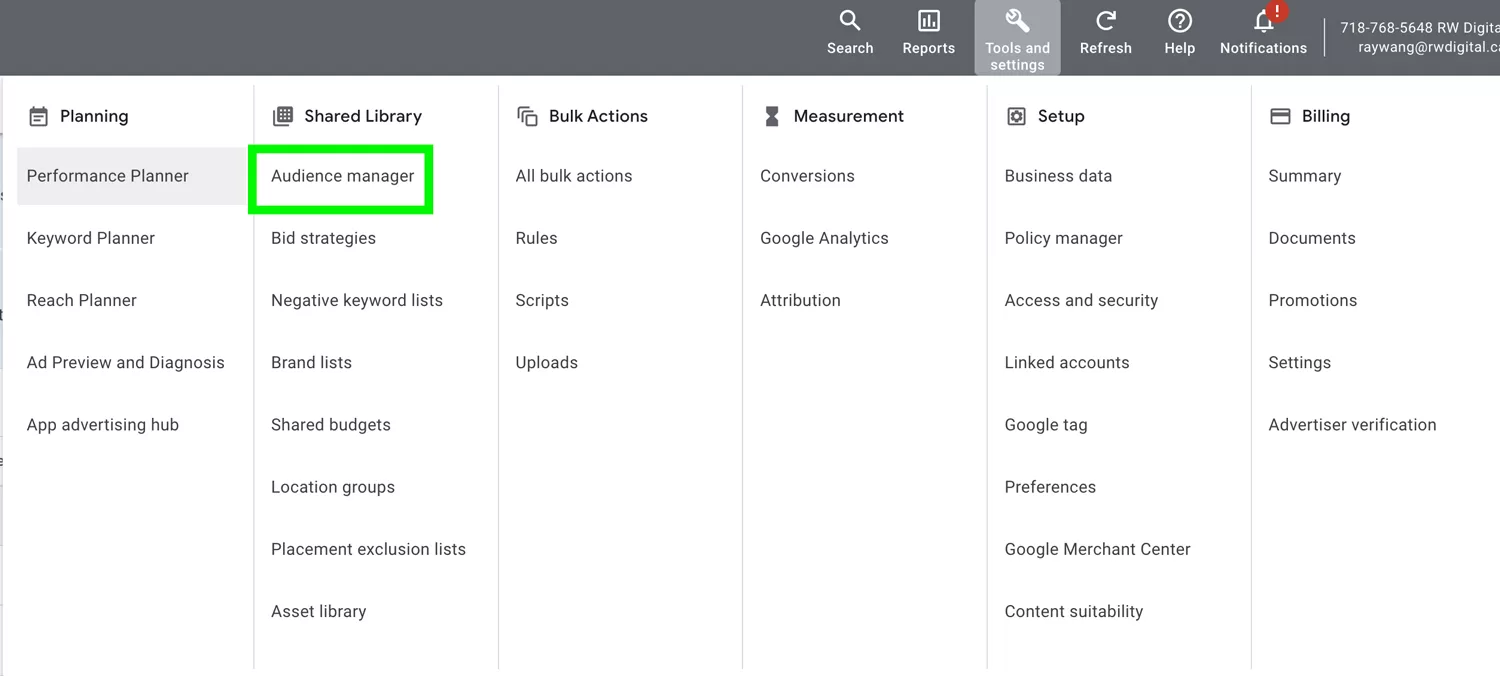Import Audience From GA4 to Google Ads: Tips and Tricks
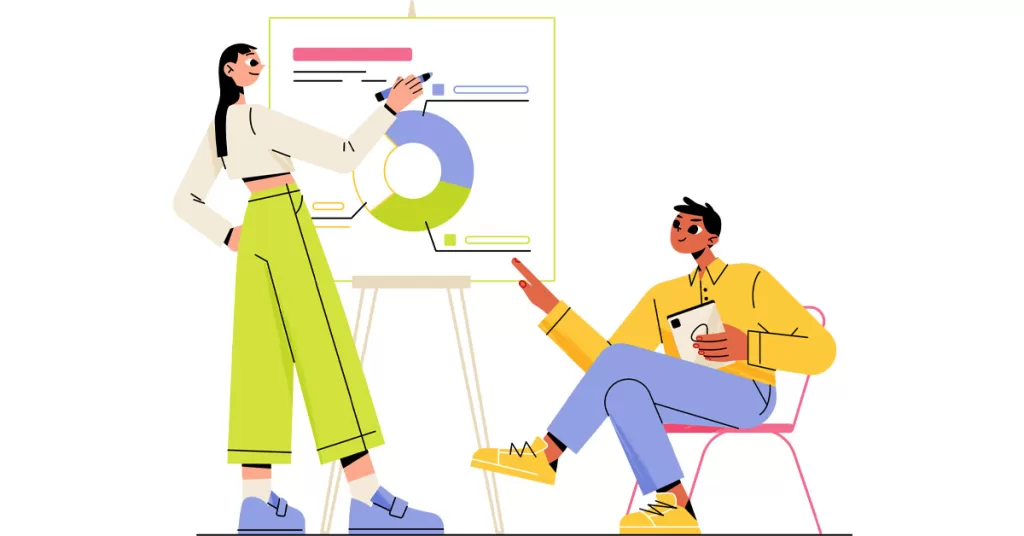
Google Analytics 4 (GA4) is a powerful tool that provides valuable insights into user behavior, and integrating these insights into your Google Ads strategy can significantly enhance your advertising efforts.
One of GA4’s key features is the capability to import GA4 audiences into Google Ads. For example, you can create a GA4 audience comprising individuals who have successfully converted on your website. Once this audience is established, you can initiate a targeted Google Ads campaign to showcase a particular product or service tailored to their interests. On the flip side, you may opt to launch a Google Ads campaign while excluding individuals who have already converted on your site. This strategic move allows you to venture into a fresh, untapped market, expanding your reach and potential customer base.
Here’s how you can import GA4 audiences in Google Ads.
Create a GA4 audience
The first step of importing a GA4 audience into Google Ads is creating a GA4 audience. To do so, go to the Admin section of your GA4 property and select Audiences.
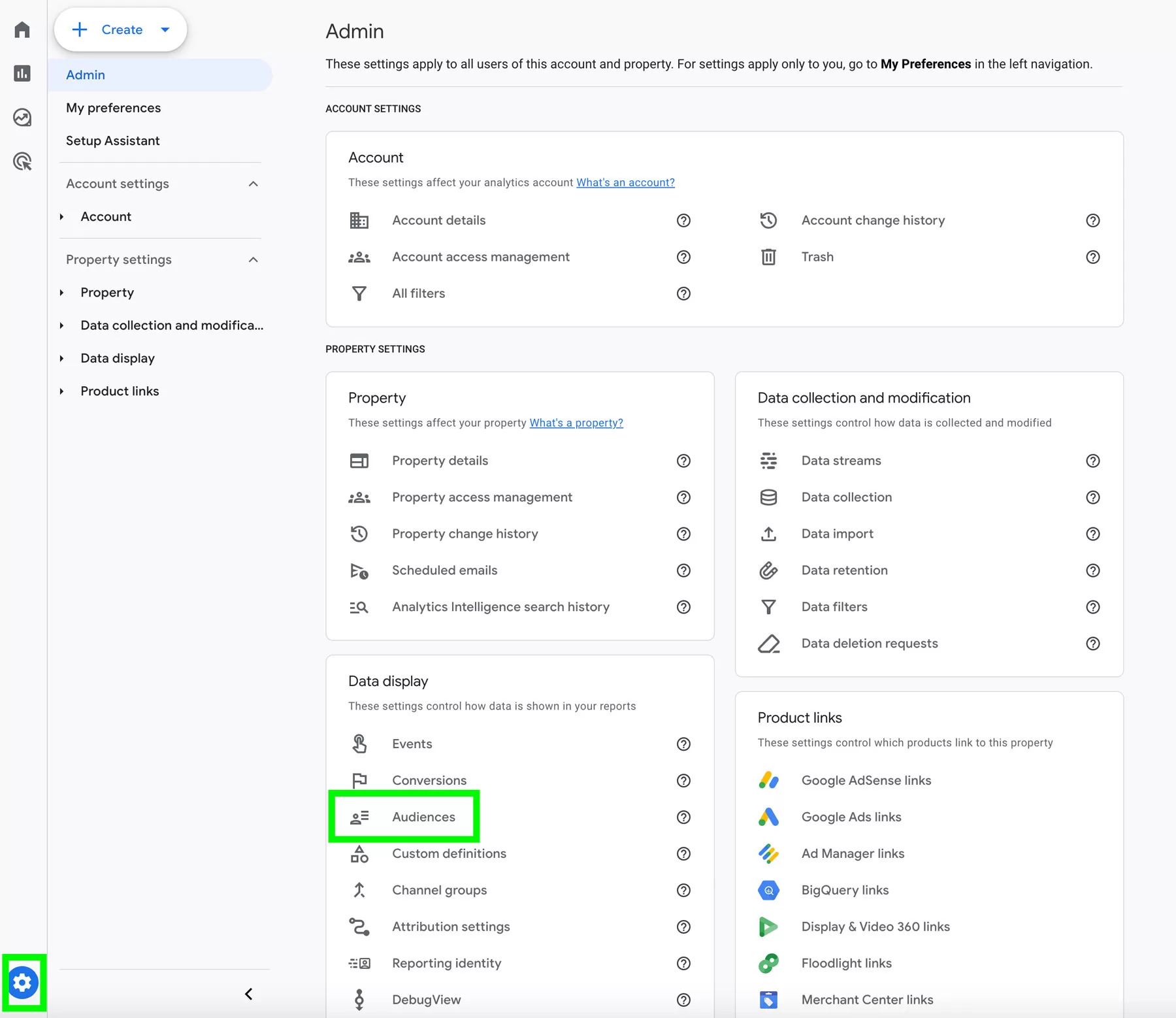
Then, select New Audience.
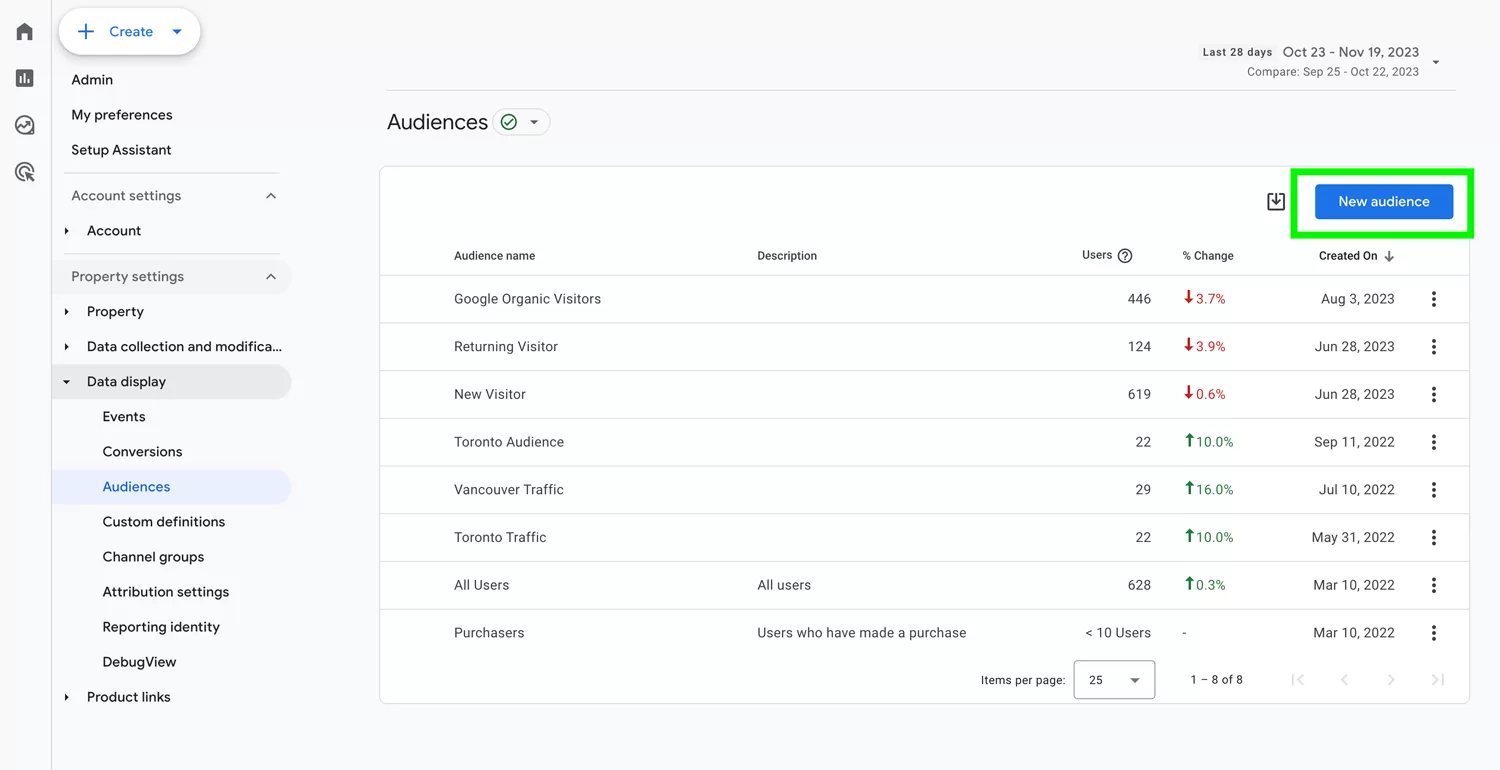
You can create a custom audience or use an existing template.
If you are building your own custom audience, click on create a custom audience
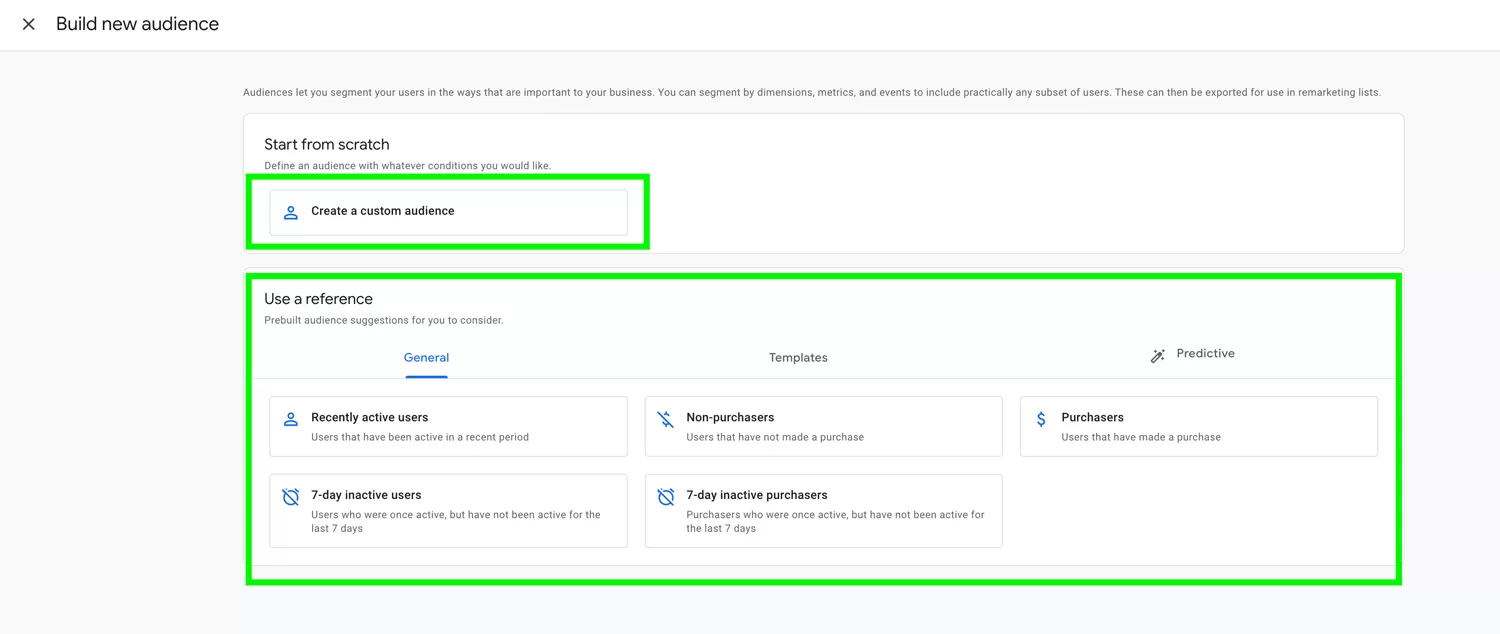
Then, create a condition for your audience. Example: city exactly matches Calgary.
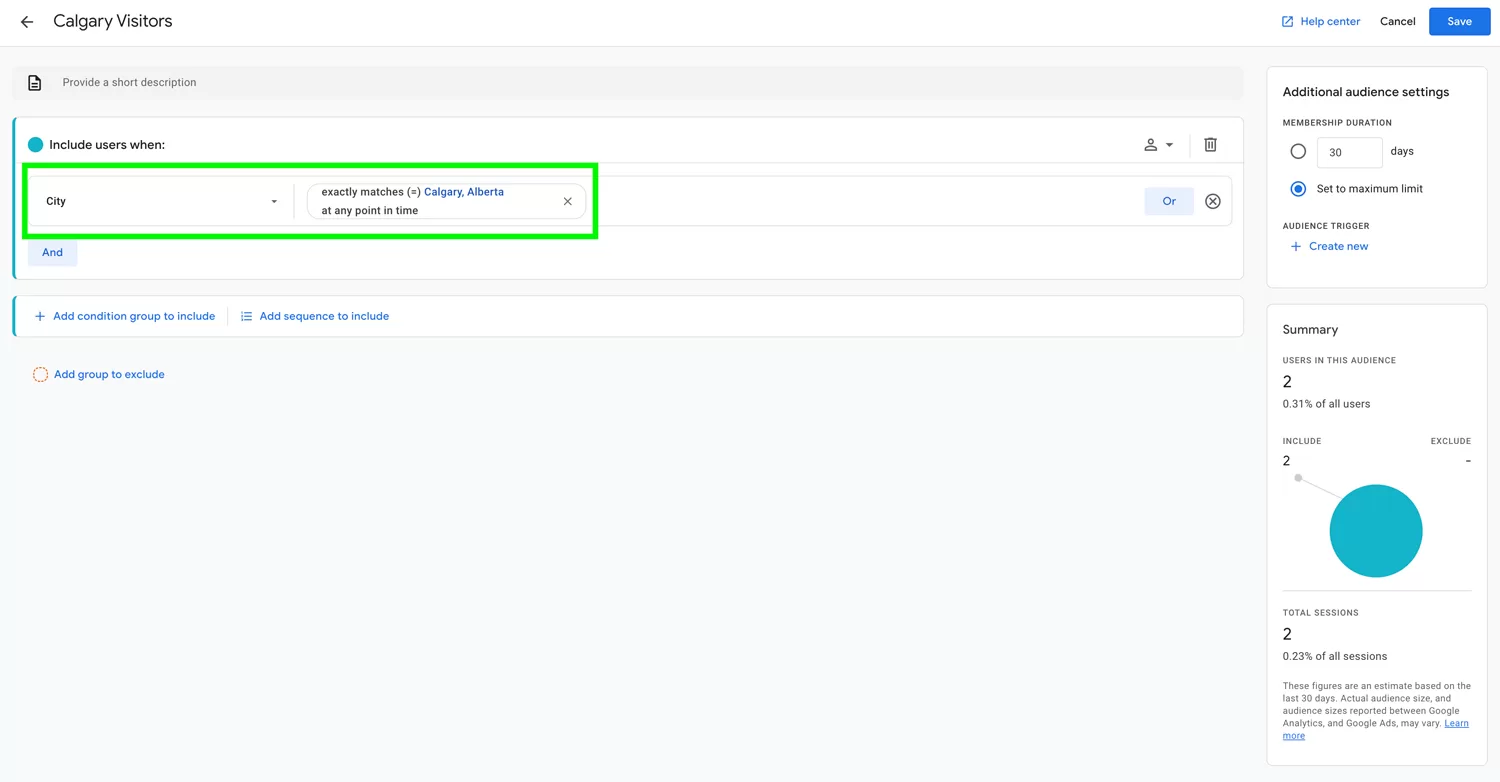
Click on save and you have created a GA4 audience!
Connect GA4 with Google Ads
Go to the Admin section of your GA4 property and select Google Ads link.
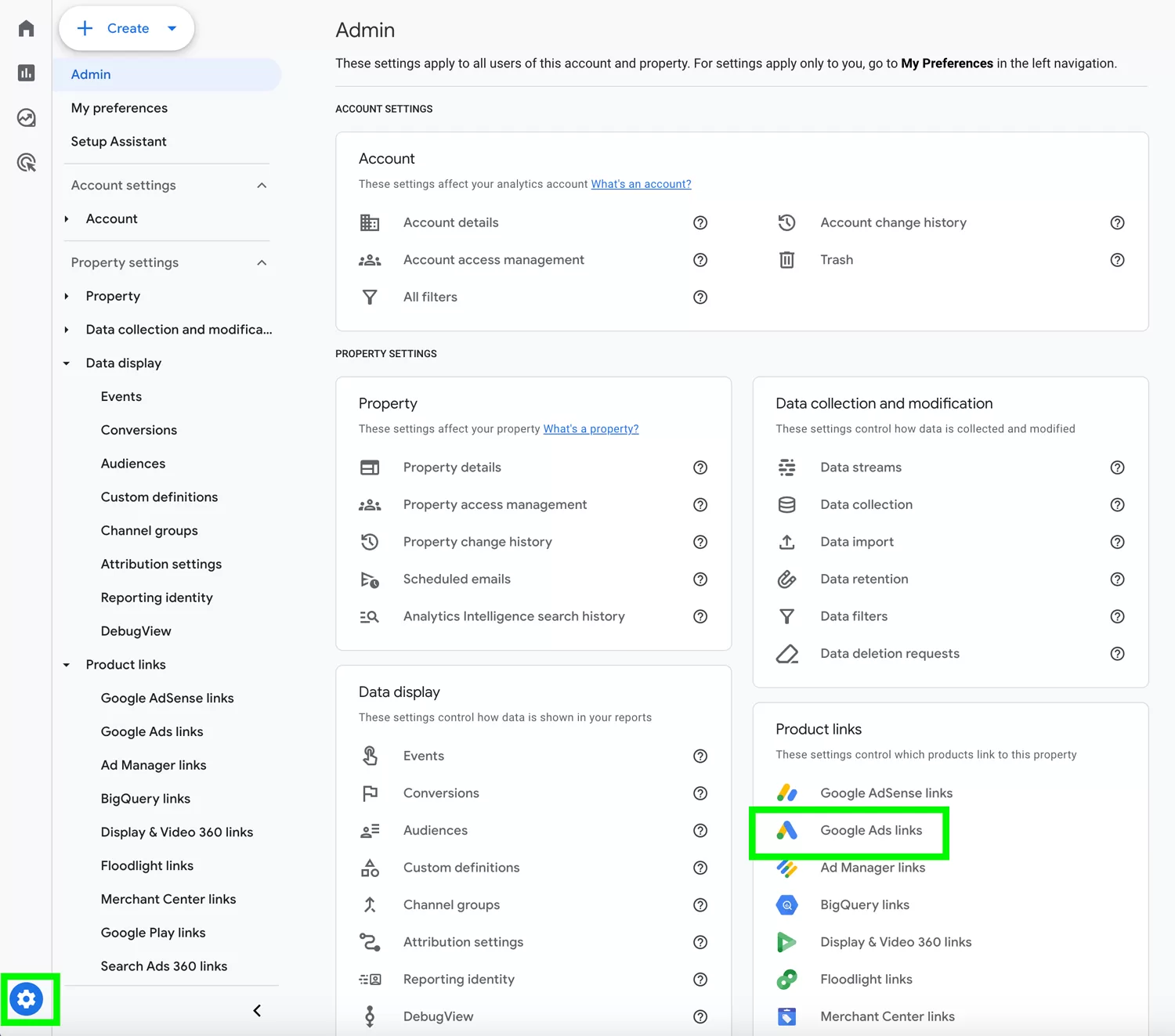
Select link.
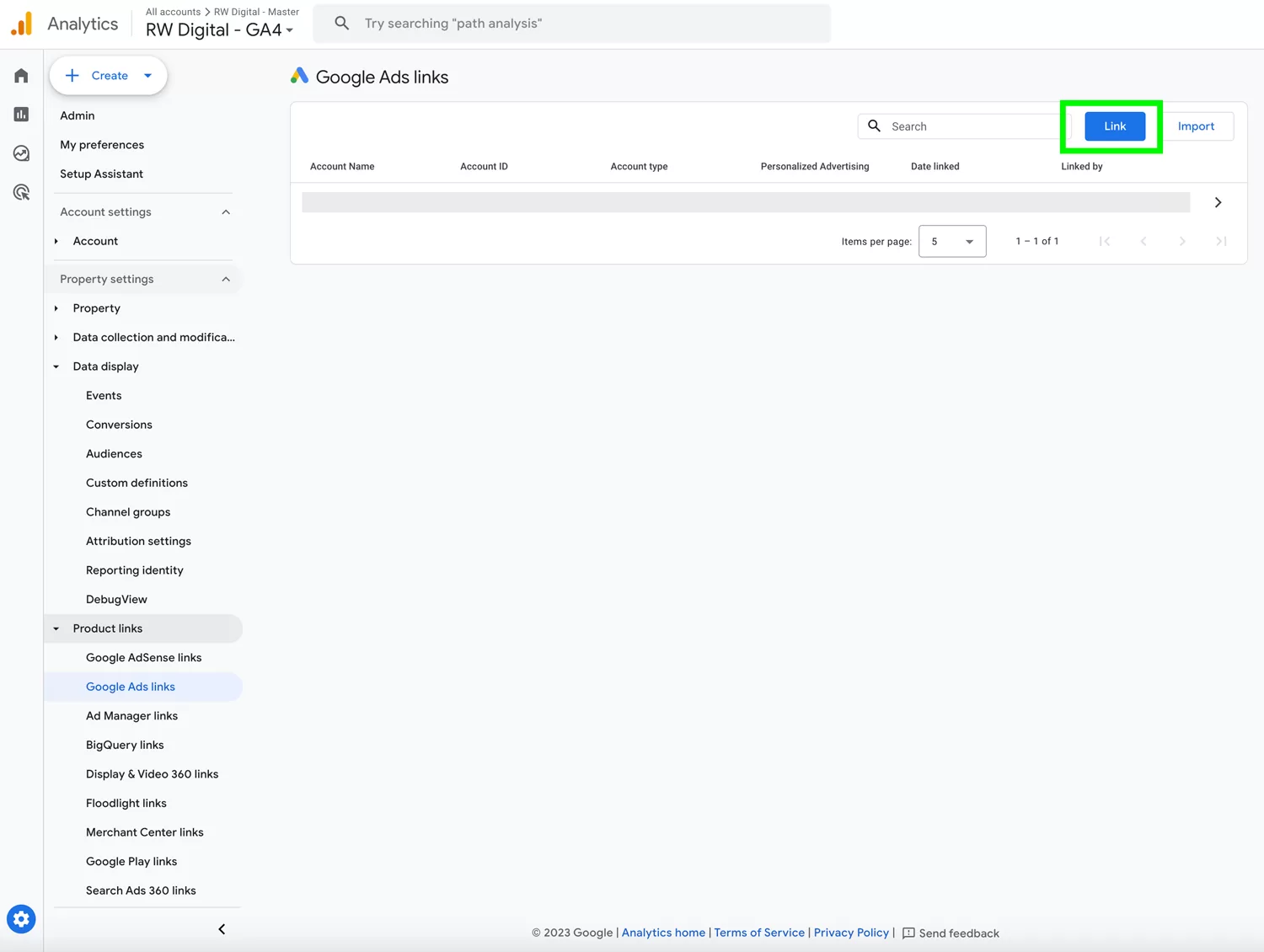
Go through the setup process and your GA4 property will link with your Google Ads account.
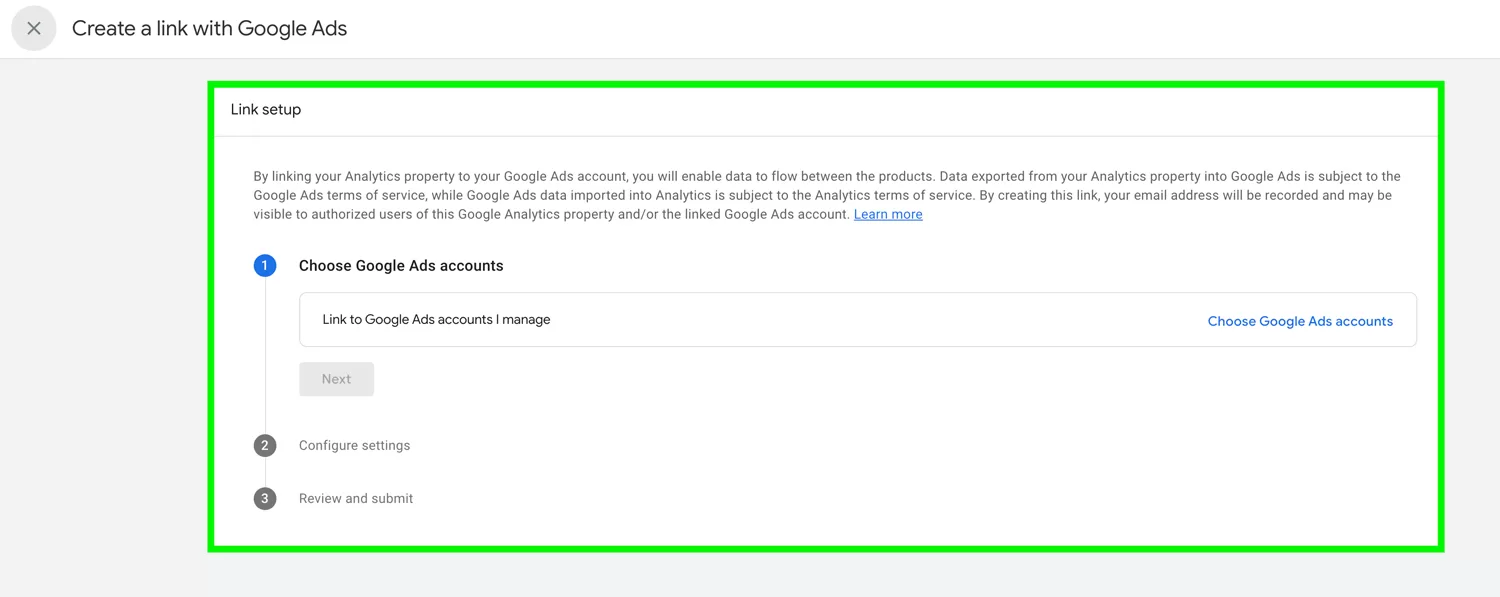
Go to Tools & Settings in Google Ads
In Google Ads, go to the “Tools & Settings” menu and select “Audience manager”. Choose the GA4 property and navigate to the “Audience Manager” section. Here, you can see the GA4 audiences you have developed. These audiences will be automatically added to Google Ads after you have linked your GA4 property with Google Ads. It can take up to 72 hours for the GA4 to appear in Google Ads. You can use these audiences in your Google Ads campaigns.