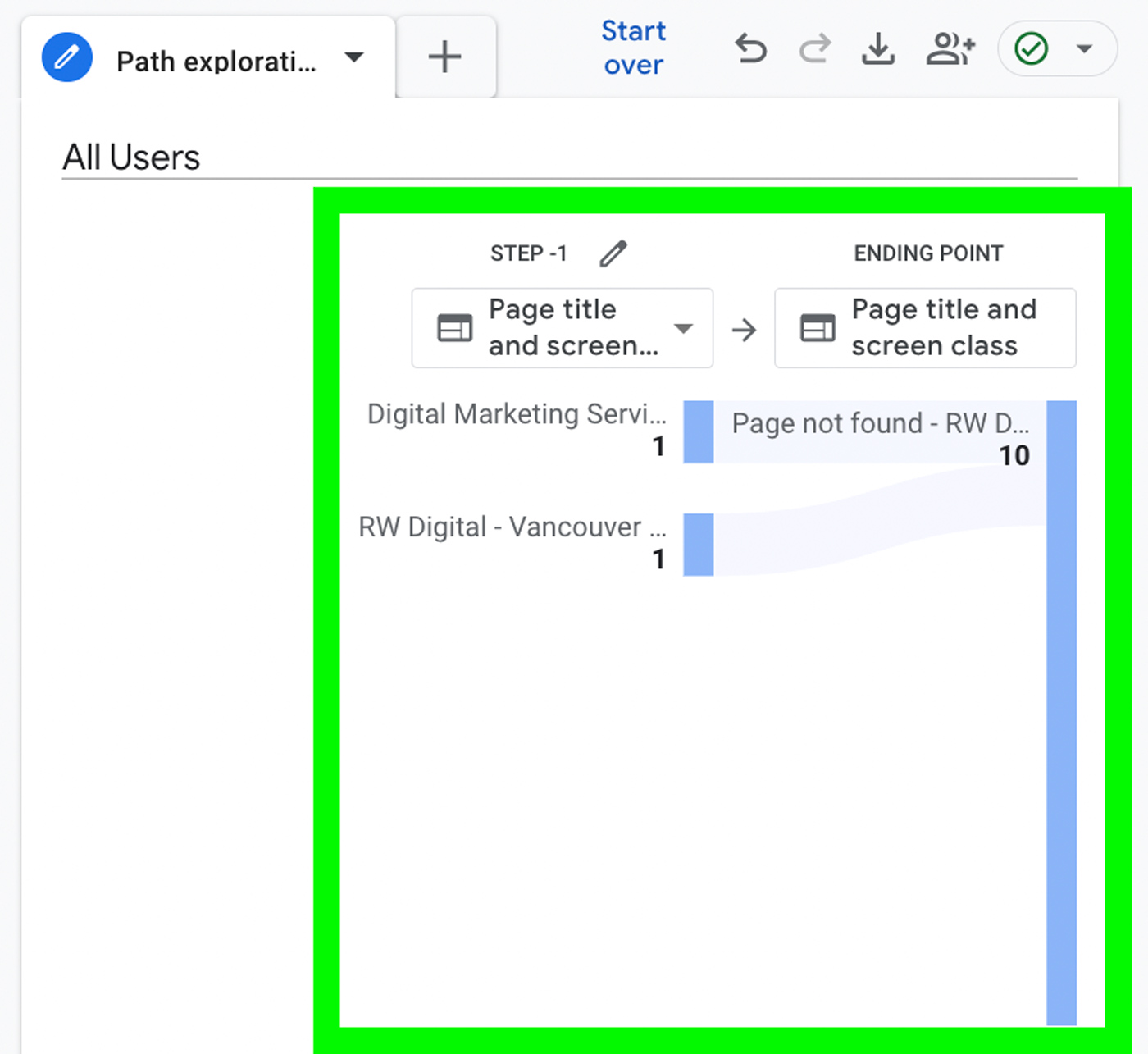In Google Analytics 4, you can create a custom report to find how users are navigating to error pages on your website. Understanding the pathways leading visitors to these error pages is important for addressing the underlying issues and improving the overall user experience. By analyzing this data, you can take steps to prevent users from visiting error pages in the future. Here’s how you can use Google Analytics 4‘s Path Exploration report to uncover how visitors are reaching 404 error pages. If you want help creating a path exploration report, please feel free to contact our GA4 consultant and we’ll be happy to help!
Go to Explore and Select Path Exploration
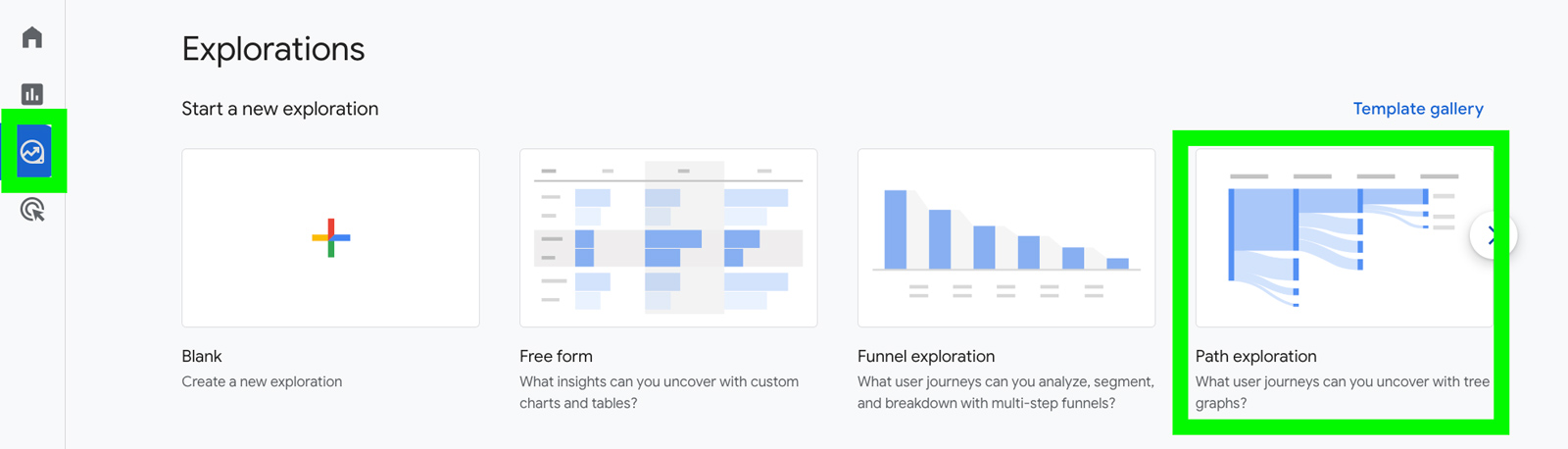
Click on Start Over
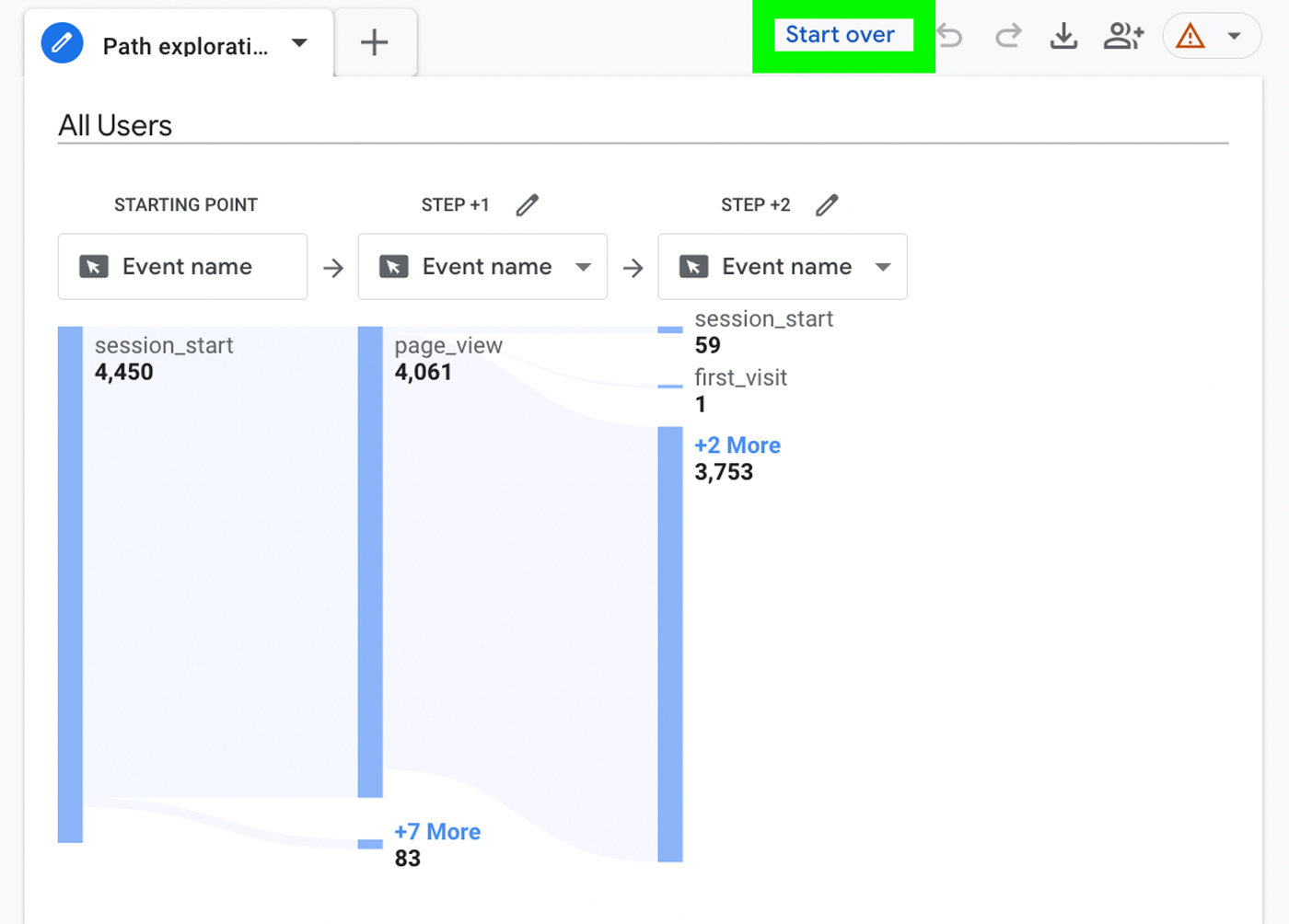
Select Ending Point
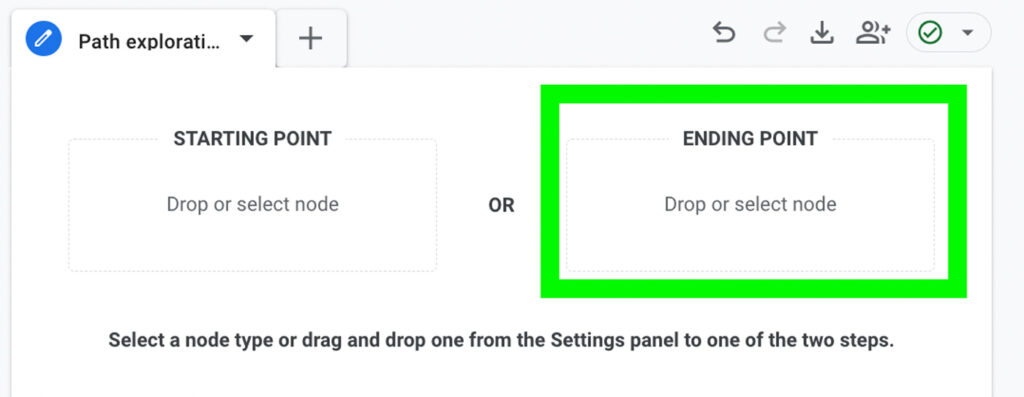
Select Page title and screen name

Search for ‘Not Found’ or Any Page Title That Appears on Error Pages
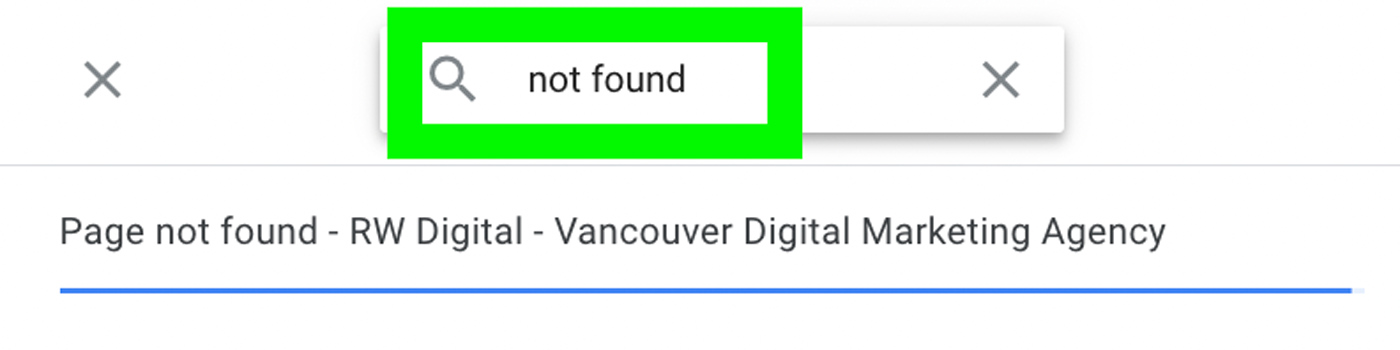
Use the path exploration report
Once you’ve selected ‘Page not found’ as the endpoint, you can track how visitors navigate to this page on your website. This insight allows you to identify and update any links on your webpages that are directing visitors to error pages.