Google Ads is a powerful digital marketing tool for driving qualified prospects to your website and gaining new customers. To ensure your campaigns run efficiently, here are six common Google Ads marketing mistakes to avoid!
Not Using Exact Match
Exact match is a keyword match type that shows your ads when someone searches for your keyword or close variants of it. For example, if you bid on the exact match keyword “Calgary Downtown Hotel,” your ads may appear for searches like “Calgary Downtown Hotel” or closely related variations.
Exact match is widely regarded as the highest-converting match type for most accounts, as it targets highly specific search intent.
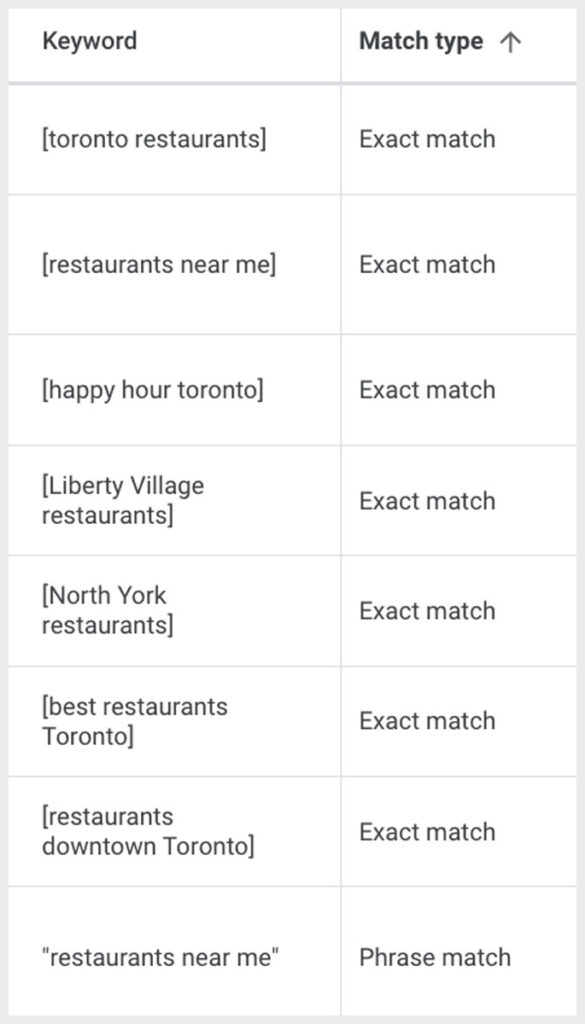
Not Using Negative Keywords
The negative keywords feature prevents your ads from appearing in searches that include specific keywords. For example, if you’re a premium or luxury hotel, you can add “cheap” as a negative keyword to avoid appearing in search results for phrases like “cheap hotels Calgary” or “affordable Calgary hotels.” This helps optimize your Google Ads campaign by ensuring your ads reach a more targeted audience.
Automatically Accepting Google’s Suggestions
Many of Google Ads’ recommendations may not align with your business goals and can sometimes contradict your objectives. For instance, Google often suggests “Adjust your budgets,” encouraging you to spend more. Before accepting any recommendations, carefully evaluate whether they genuinely support your campaign goals.
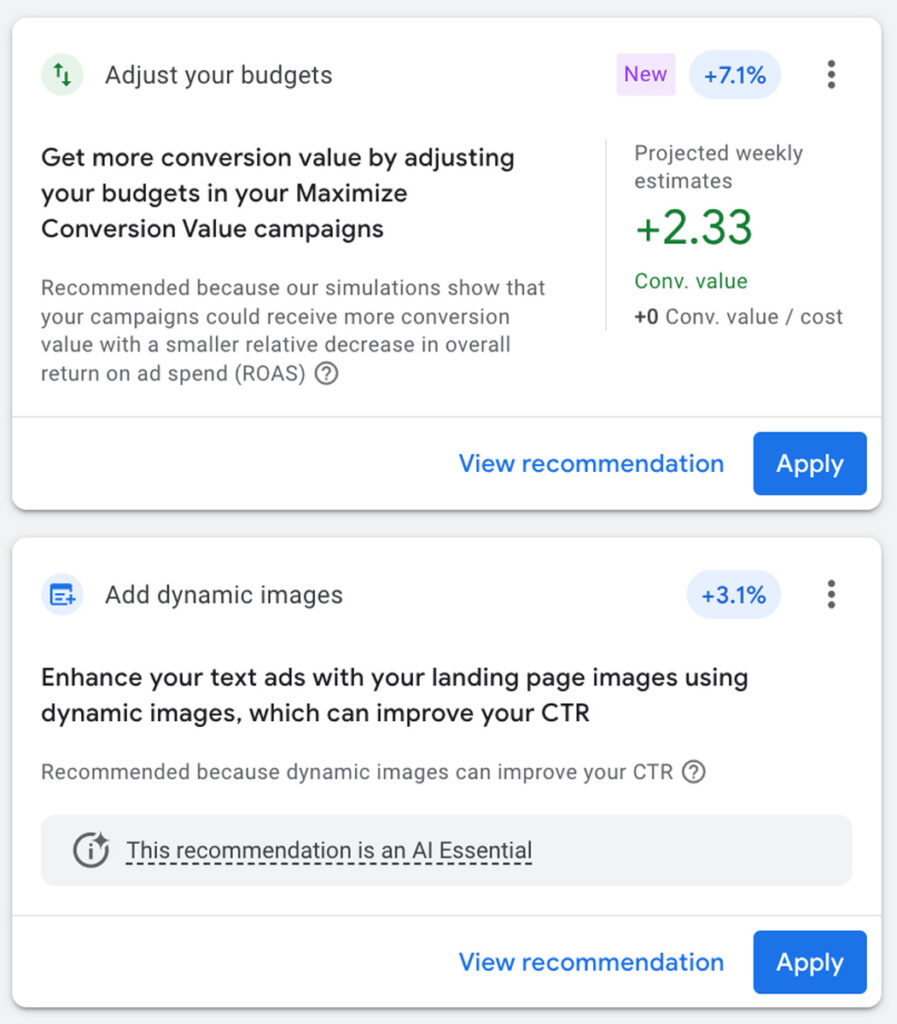
Not Turning Off Auto-Apply
Google Ads can automatically add new keywords, create broad match versions of your keywords, and even change your bid strategy if auto-apply is turned on. These changes may negatively impact your account, as Google’s suggestions often don’t align with your business goals. It’s best to turn off auto-apply settings to maintain control over your campaigns.
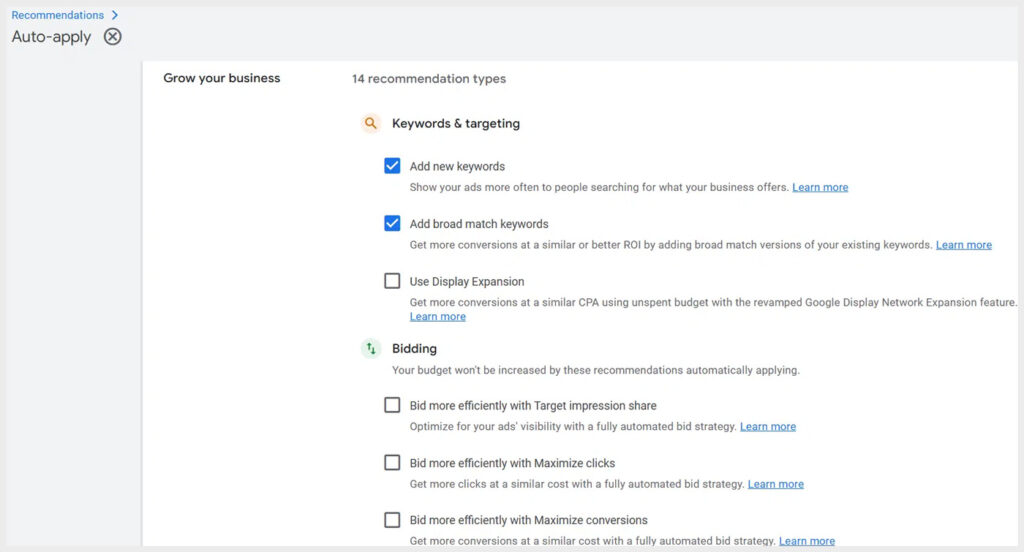
Not Setting Up Google Ads Conversions Properly
A Google Ads conversion can be a form submission, purchase, or phone call. By setting up conversions properly, you signal to Google Ads which actions you want your campaigns to drive. This helps improve the efficiency of your campaigns and enhances overall business performance. Conversely, not setting up conversions prevents your campaigns from maximizing efficiency, potentially wasting time and ad budget.
Focusing about Ad Strength
Ad strength reflects the level of flexibility Google has in shaping your ad’s messaging. Lower ad strength allows you to maintain more control over your message, while higher ad strength grants Google greater flexibility in how your ads are displayed.
Interestingly, research has consistently shown that ads with lower ad strength often achieve higher conversion rates compared to those with higher ad strength.
It’s a common misconception that ad strength impacts your Quality Score—it does not. Ad strength is a separate metric and can generally be deprioritized if your ads are performing well.


