Where to Find GA4 Measurement ID

GA4 measurement ID is a unique identifier that is assigned to a Google Analytics 4 property. This ID is used to distinguish one GA4 property from another and is required to set up tracking for your website or mobile app.
To find your GA4 measurement ID, you need to log in to your Google Analytics account and navigate to the Admin section. From there, select the appropriate GA4 property and click on the “Data Streams” tab. Your measurement ID will be displayed next to the name of the data stream for the property.
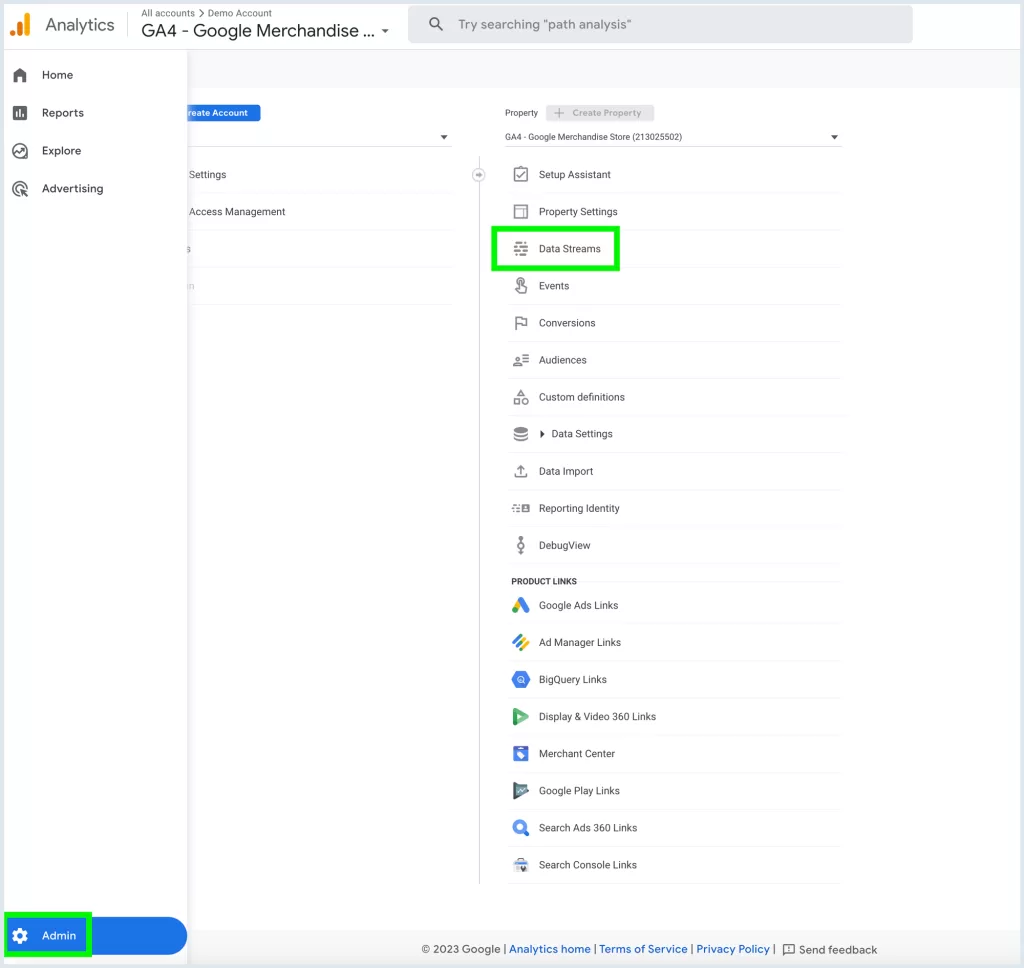
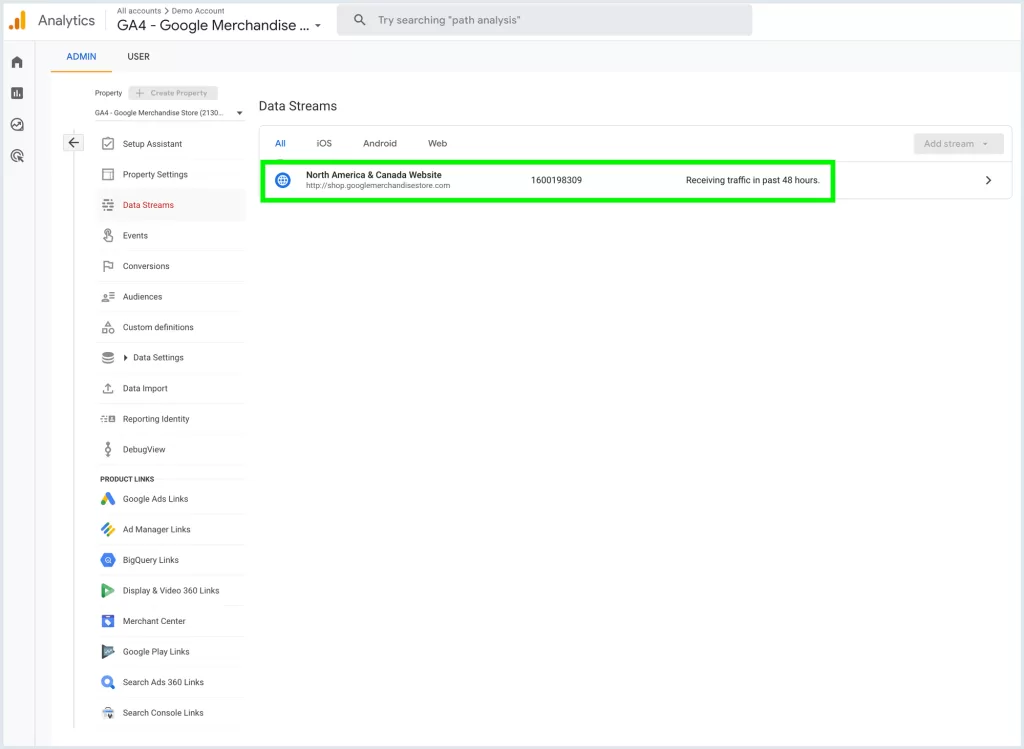
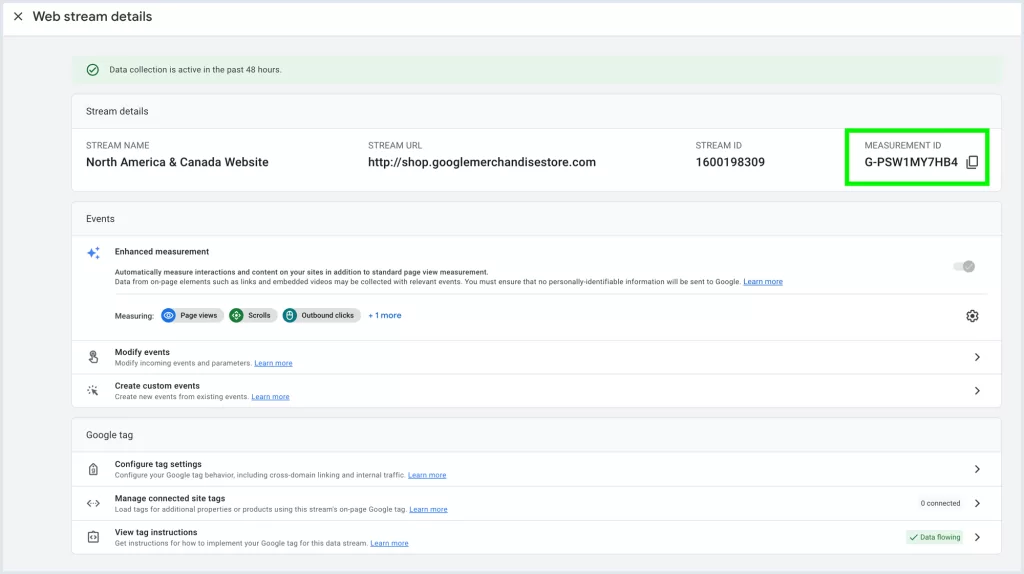
It’s important to note that the GA4 measurement ID is different from the Universal Analytics tracking ID used in previous versions of Google Analytics. Therefore, if you are migrating from Universal Analytics to GA4, you will need to set up a new GA4 property and use the new measurement ID for tracking.
If you have any questions about GA4 setup, please contact us and our GA4 consultant will be happy to help!

